热门标签
热门文章
- 1Nodejs学习_lowdbjs
- 2深入了解:标签体系——企业运营中不可或缺的一环
- 3使用scrapy爬取图片
- 4在Nvidia Jetson Nano上利用YOLO进行目标检测的实践过程_jetson nano小车可以用yolo算法嘛
- 5MATLAB读取txt文本数据及可视化指南_matlab读取并存储txt文件数据
- 6hcip R&S 题库 221 131-150题 包含 讲解_mstp协议有不同的端口角色,对此说法不正确的是
- 7Web常见前端面试题及答案
- 8NLP和LLMs: 理解它们之间的区别
- 9Python Tensorflow 反卷积(DeConv)实现及原理解析_python 反卷积
- 10noc总线介绍
当前位置: article > 正文
vite4生产环境打包报错NODE_ENV=production is not supported in the .env file.
作者:2023面试高手 | 2024-04-23 22:21:30
赞
踩
node_env=production is not supported in the .env file. only node_env=develop
vue3+vite4生产环境production打包报错:
NODE_ENV=production is not supported in the .env file. Only NODE_ENV=development is supported to create a development build of your project. If you need to set process.env.NODE_ENV, you can set it in the Vite config instead.
- 1
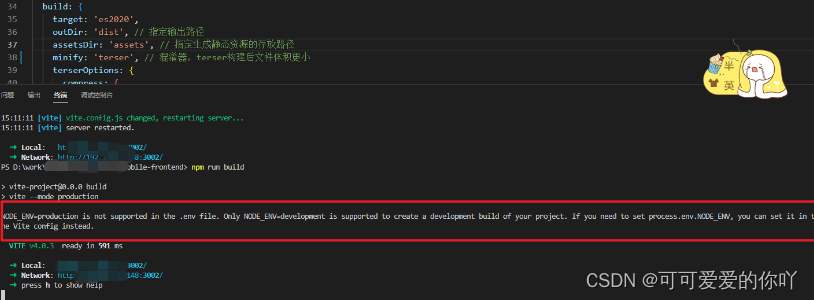
大致意思就是:
NODE_ENV=.ENV文件中不支持生产。仅支持NODE_ENV=开发来创建项目的开发构建。如果需要设置process.env.NODE_env,则可以在Vite配置中进行设置。
**
解决办法:vite降级版本3+
**
如果有警告
build.terserOptions is specified but build.minify is not set to use Terser. Note Vite now defaults to use esbuild for minification. If you still prefer Terser, set build.minify to "terser".
- 1
那就把vite.config.js里面的minify换成:terser(别忘记install下载了)

声明:本文内容由网友自发贡献,不代表【wpsshop博客】立场,版权归原作者所有,本站不承担相应法律责任。如您发现有侵权的内容,请联系我们。转载请注明出处:https://www.wpsshop.cn/w/2023面试高手/article/detail/476282
推荐阅读
相关标签


