热门标签
热门文章
- 1如何在vue项目中引入scss,并使用scss样式_style lang="scss" 需要npm
- 2linux显示mem进行排序,linux下top命令显示详解
- 3c#和python哪个效率更高,关于C#:Python:为什么*和**比/和sqrt()更快?
- 4Ubuntu 20.04 笔记本无法调节亮度解决方法_ubuntu20.04亮度调节
- 5ATT&CK框架
- 6关于多人操作数据的处理策略_c# 两人同时操作一条数据
- 7unity---用.asset文件作为配置文件_unity .asset文件
- 8Vue项目文件名详解_vue中src目录下的components文件夹
- 9企业数字化转型-数据驱动的核心逻辑_企业数据驱动下的战略形成逻辑主要有
- 10python安装及环境变量配置_python安装步骤以及环境变量配置
当前位置: article > 正文
[AI图片生成]自己搭建StableDiffusion安装过程_stab 图像生成安装
作者:2023面试高手 | 2024-02-16 11:23:52
赞
踩
stab 图像生成安装
前言
最近尝试玩玩AI图片生成,安装一路坑
出个一路安装成功的记录
开始
- 找个空间大的盘符,这玩意将来会很占空间.一个模型大约5g左右,你可能还会装很多模型
- 创建个目录,路径不要有中文
- 安装git 下载地址 详细教程 (如果有忽略)
- 下载 Python3.10.0,记得勾选添加到环境变量选项,安装后要重启才能生效
- 设置pip镜像(解决大部分依赖下载失败问题,不要开梯子,会下载失败!)
在你克隆下来的StableDiffusion\venv\Scripts目录下有Python
所以你就进入到这个目录然后powershell/cmd敲如下代码
python -m pip install --upgrade pip
pip config set global.index-url https://mirrors.aliyun.com/pypi/simple/
cd到你刚才创建的文件夹,克隆项目
git clone https://github.com/AUTOMATIC1111/stable-diffusion-webui.git
如果失败,试试下面这个
git clone https://ghproxy.com/https://github.com/AUTOMATIC1111/stable-diffusion-webui.git
-
运行 webui.bat 开始自动安装依赖
-
然后你可能遇到gfpgan安装失败
- 解决方案1:改launch.py文件的git地址,参考《从零开始,手把手…》
- 解决方案2:手动克隆项目 参考《使用stable diffusion…》(我没成功…)
推荐方案1,省事,直接批量替换launch.py文件中的 https://github.com/ 为https://ghproxy.com/https://github.com/
-
然后继续运行 webui.bat
-
直到你看到这个地址弹出来了,就ok了
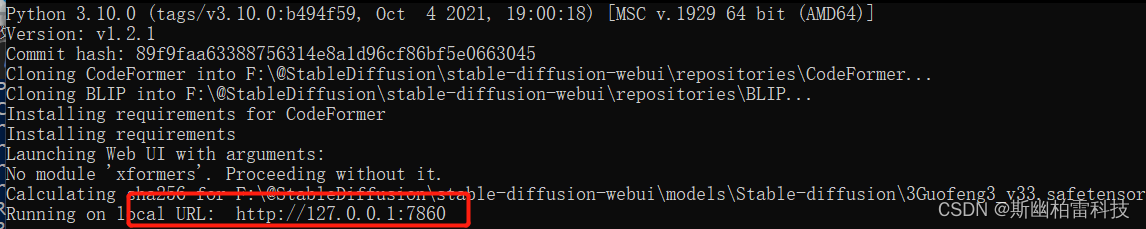
-
相关模型及关键词资源站推介
模型库下载 https://civitai.com/
关键词模板 https://arthub.ai/
- 后续更新图片生成教程,可能还整合包,关注一键三联啊!
声明:本文内容由网友自发贡献,不代表【wpsshop博客】立场,版权归原作者所有,本站不承担相应法律责任。如您发现有侵权的内容,请联系我们。转载请注明出处:https://www.wpsshop.cn/w/2023面试高手/article/detail/92676
推荐阅读
相关标签


