热门标签
热门文章
- 1 ALL Torrent Sites!_one piece robin hentai黑条汉化
- 202-有关C语言scanf()函数使用%s时的小问题_scanf语句里面有逗号会出现什么情况
- 3集五福2 python_集五福python编程题
- 4项目管理概论【项目管理基础-第一章 项目与项目管理】_项目管理是以项目为对象的系统管理方法,通过一个临时性的专门的柔性组织,对项目进
- 5python集合(set)(2)_定义两个集合set1={1,2,3,5,6,3,2},set2={2,5,7,9} 中两个集合一共有
- 6Cortex-M3学习(1)-官方启动文件分析_cortex-m3官方
- 7一文理解class.getClassLoader().getResourceAsStream(file)和class.getResourceAsStream(file)区别
- 8使用码云代码托管服务
- 9eclipse的配置、快捷键、项目导入导出、常见的插件或代码生成器工具_如何导出eclipse 所有设置
- 10java日期和时间戳格式互转_时间戳转换日期格式java
当前位置: article > 正文
Selenium 连接到现有的 Firefox 示例_selenium连接已存在的火狐浏览器
作者:Gausst松鼠会 | 2024-02-14 22:30:04
赞
踩
selenium连接已存在的火狐浏览器
当前环境:
python 3.7
selenium 3.14.1
urllib3 1.26.8
Frefox 115.1.0esr(32位)
geckodriver.exe 0.33.0
1 下载 Firefox 浏览器,根据自己的需要选择。
下载 Firefox 浏览器,这里有简体中文及其他 90 多种语言版本供您选择
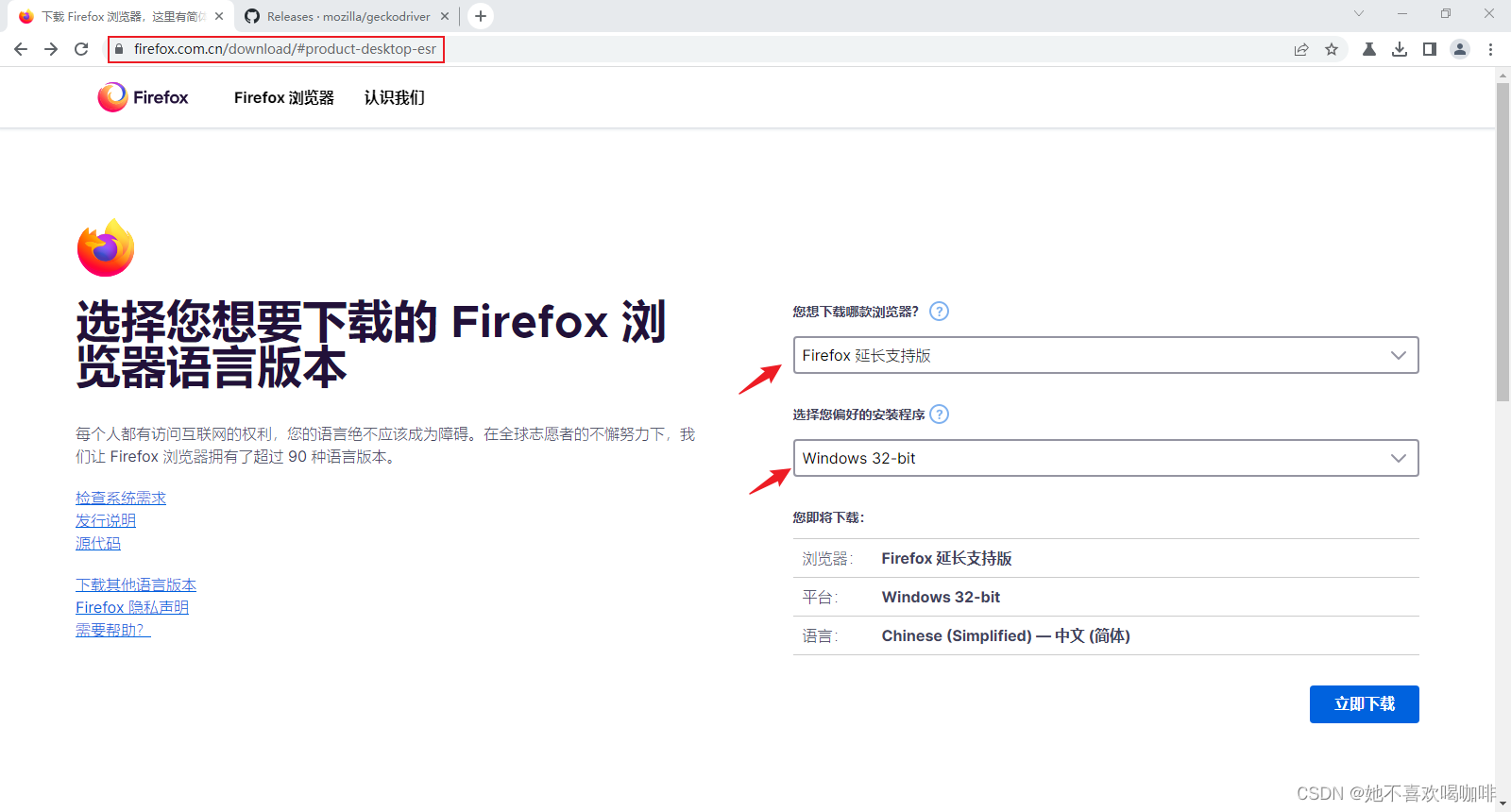
2 下载 geckodriver.exe,根据自己的浏览器版本对应选择。
Releases · mozilla/geckodriver · GitHub
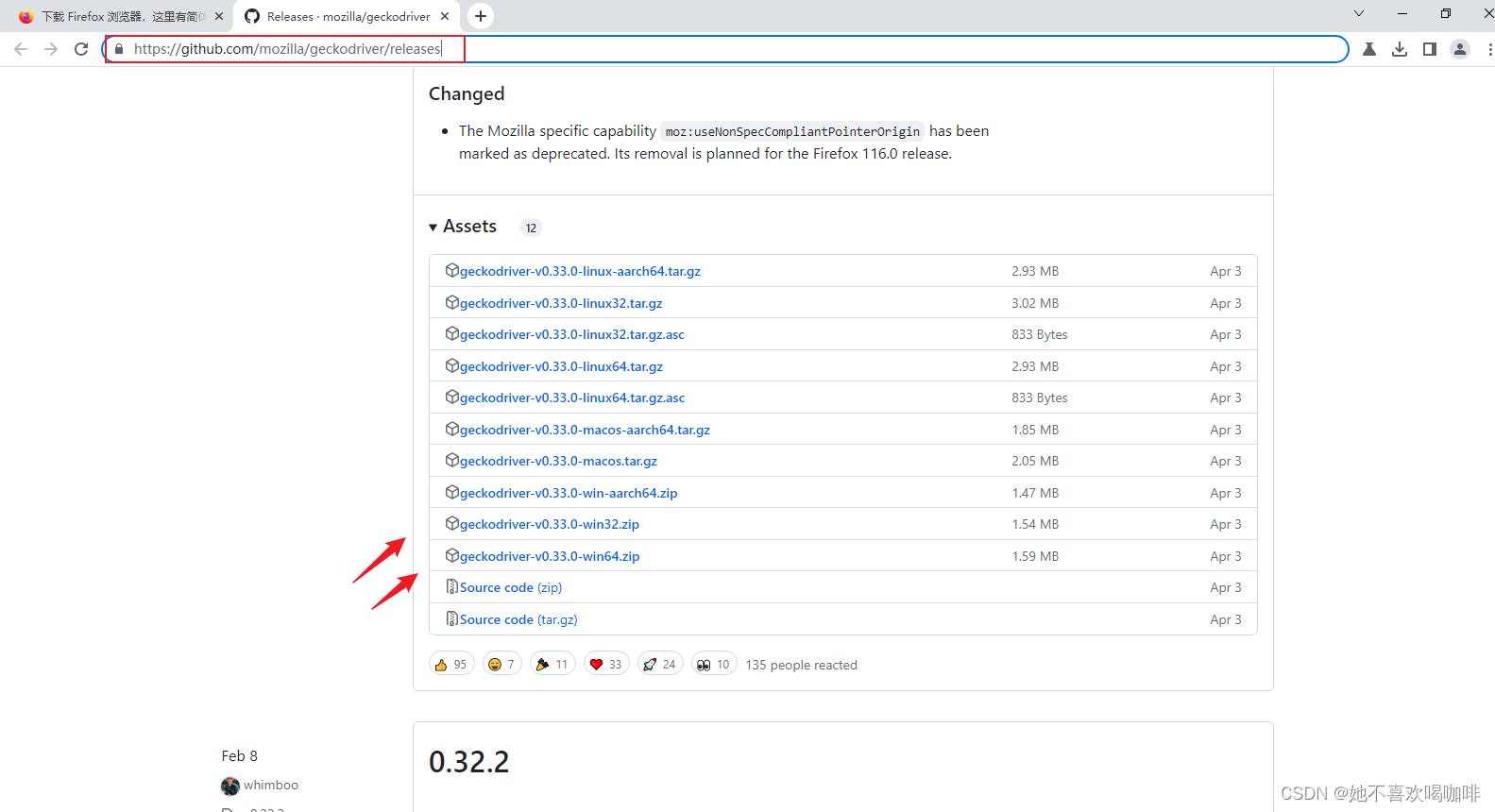
3 右键安装好的 Firefox ,目标 加入 "-marionette -start-debugger-server 2828",确定。
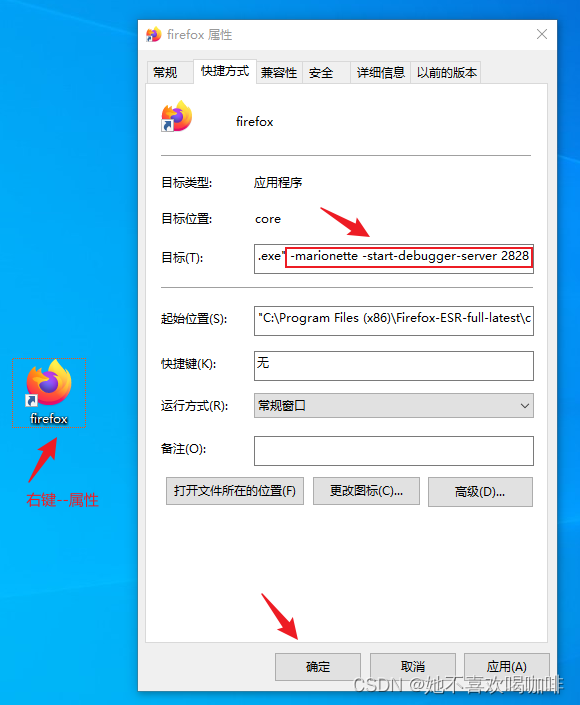
4 测试效果
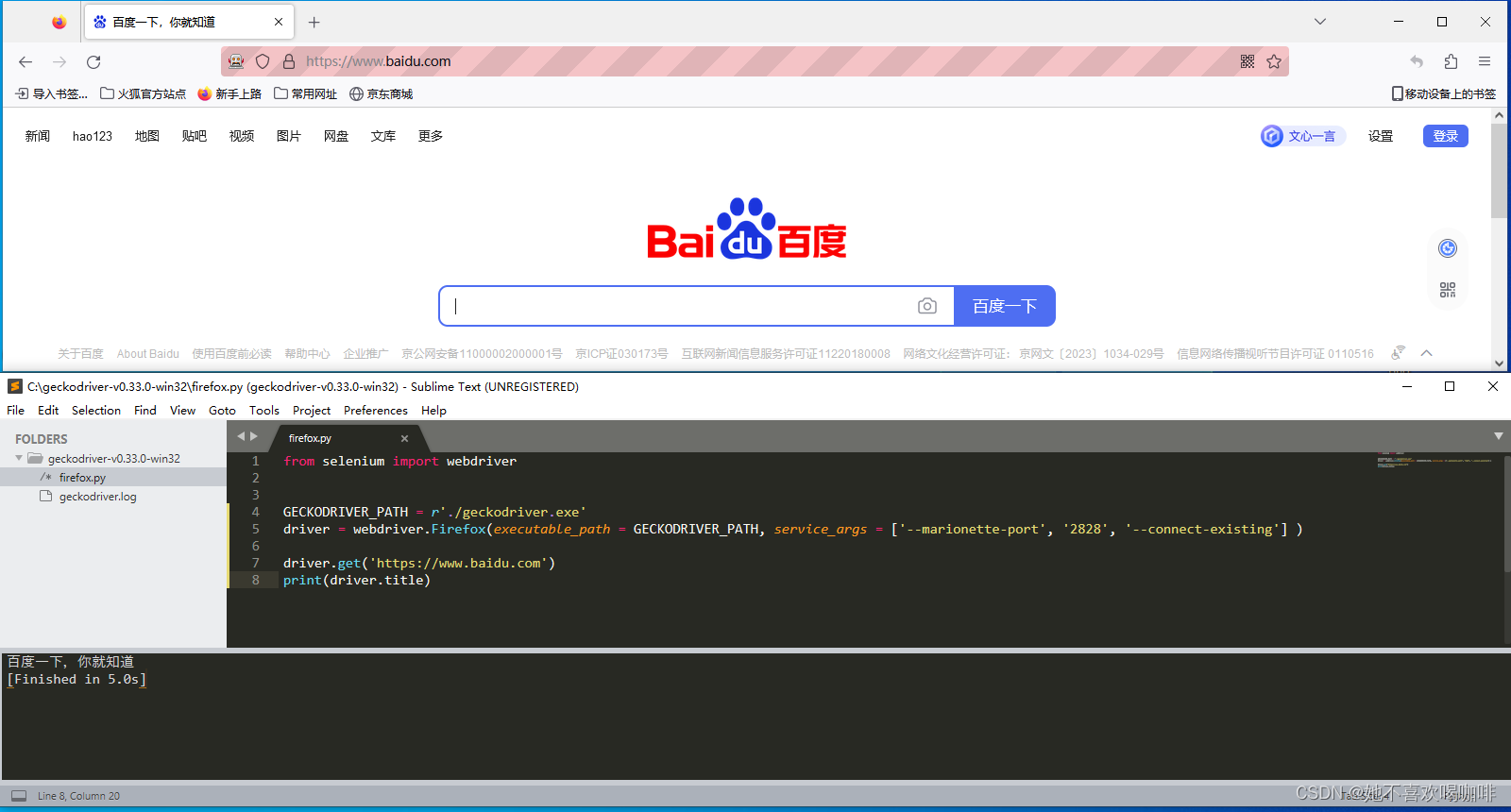
测试代码:
- from selenium import webdriver
-
-
- GECKODRIVER_PATH = r'./geckodriver.exe'
- driver = webdriver.Firefox(executable_path = GECKODRIVER_PATH, service_args = ['--marionette-port', '2828', '--connect-existing'] )
-
- driver.get('https://www.baidu.com')
- print(driver.title)
参考:
如何使用selenium(python)连接到现有的firefox示例
https://www.saoniuhuo.com/question/detail-2247009.html
特别是 ifsvaxew 的回答:
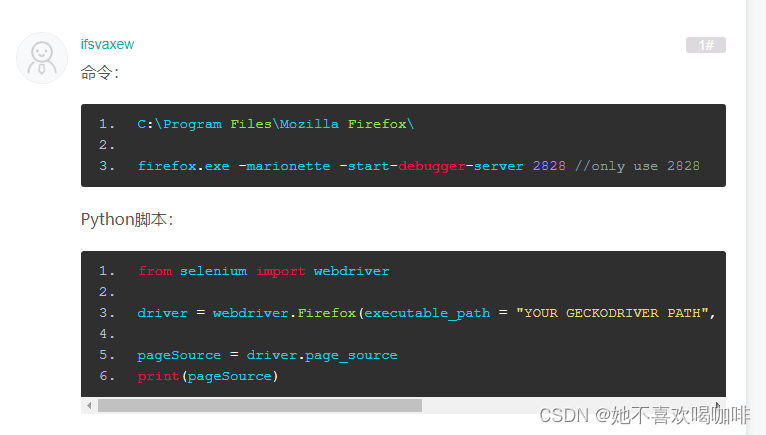
声明:本文内容由网友自发贡献,不代表【wpsshop博客】立场,版权归原作者所有,本站不承担相应法律责任。如您发现有侵权的内容,请联系我们。转载请注明出处:https://www.wpsshop.cn/w/Gausst松鼠会/article/detail/82197
推荐阅读
相关标签


