- 1php反序列化之pop链构造
- 2Linux 管理联网 配置网络的四种方法 配置临时连接( ip 命令)_ip link set dev
- 3uniApp应用软件在运行时,未见向用户告知权限申请的目的,向用户索取(存储、相机、电话)等权限,不符合华为应用市场审核标准。_应用在运行时,未同步告知权限申请的使用目的,向用户索取(相机、存储、电话、位置)
- 4PHP-MYSQL学生信息管理系统(附源码免费)_php学生管理系统源码免费
- 5K8S学习指南(7)-k8s核心概念Annotation_k8s的annotations
- 6Anaconda☀利用机器学习sklearn构建模型与实现丨第一课_conda install sklearn
- 7如何进行电脑文件夹分类与整理?_电脑文件夹整理和归类
- 8(附源码)ssm学生管理系统 毕业设计141543_ssm班级管理系统
- 9【服务器】服务器管理 - cockpit开启
- 10游戏革命2023:AIGC拯救游戏厂商
mac apache本地服务器搭建网站,Apache本地服务器搭建(Mac版)
赞
踩
由于Mac自带apache服务器,所以无需下载,apache默认处于开启状态。
可以在浏览器输入localhost,显示It works!,代表目前处于开启状态,默认文件目录为/Library/WebServer/Documents。
开启apache:
sudo apachectl -k start
关闭apache:
sudo apachectl -k stop
重启apache:
sudo apachectl -k restart
----------------------------------------开启服务器报错----------------------------------------
开启服务器时,我们可能遇到以下报错:
httpd: Could not reliably determine the server's fully qualified domain name, using 127.0.0.1. Set the 'ServerName' directive globally to suppress this message
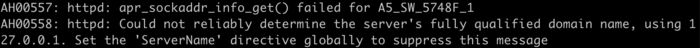
解决办法:
1)进入apache的安装目录(根据自己的apache目录进入):
cd /etc/apache2/
2)编辑httpd.conf文件:
sudo vim httpd.conf
3)查找'#ServerName'字符串(非编辑模式下输入/#ServerName,按回车即可查找),在其下面新增一行'ServerName localhost:80',如下图:
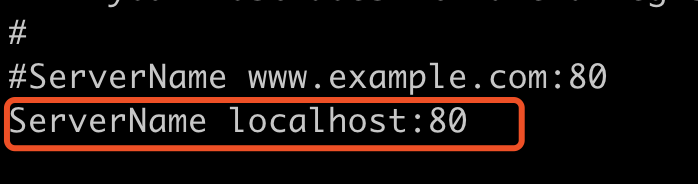
4)保存文件,重启服务器:
sudo apachectl -k restart
----------------------------------------开启服务器报错----------------------------------------
-------------------------------------修改服务器默认文件夹--------------------------------------
apache默认的文件路径为'/Library/WebServer/Documents',如果我们想自己定义的话,可按如下配置:
1)编辑httpd.conf文件,搜索DocumentRoot "/Library/WebServer/Documents"字符串,把下面两个路径替换成自定义路径:
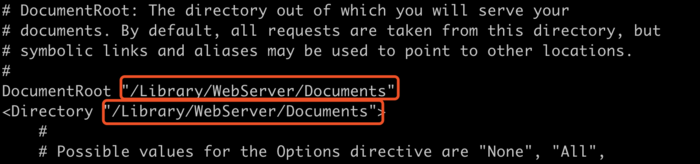
2)重启服务器即可
sudo apachectl -k restart
-------------------------------------修改服务器默认文件夹--------------------------------------
-------------------------------------访问服务器时Forbidden--------------------------------------
页面显示Forbidden,You don't have permission to access / on this server.
我的自定义路径是/Users/用户名/WebServer:
1. 访问localhost时,WebServer文件夹下没有index.html文件,所以报Forbidden。
2. 访问localhost/code时,code下没有找到index.html文件,所以报Forbidden。
3. 访问localhost/code/test.html,不报错。
总结:直接访问某文件夹时,会自动找此文件夹下的index.html文件,如果没有就会报上面的错误。
-------------------------------------访问服务器时Forbidden--------------------------------------


