热门标签
热门文章
- 1【信息】宁波企业计算机相关岗位春招及感想_宁波工业互联网加班多吗
- 2自用YOLO关键点检测之labelme2yolo格式改变
- 3在谷歌浏览器安装json格式化插件_谷歌浏览器 devtools中直接格式化json的插件
- 4LeetCode题5:用两个栈实现队列(Java实现)_两个栈实现队列javaleetcode
- 5毕业设计:基于深度学习的农作物病虫害识别系统 深度卷积 人工智能 机器视觉_基于深度学习的病虫害检测研究
- 6基于BERT的中文文本分类:将Bert预训练模型进行微调以应用于中文文本分类_中文 bert
- 7论文AI高风险怎么降?用更高级的AI_论文高风险怎么办
- 8python爬虫之redis安装及使用示例_python安装redis库
- 9python贪吃蛇设计思路_Python制作AI贪吃蛇,很多很多细节、思路都写下来了!
- 10linux exit命令_linux中exit命令
当前位置: article > 正文
Git for Windows 下载与安装_git for windows下载
作者:weixin_40725706 | 2024-06-07 08:12:49
赞
踩
git for windows下载
当前环境:Windows 8.1 x64
1 打开网站 https://git-scm.com/ ,点击 Downloads 。
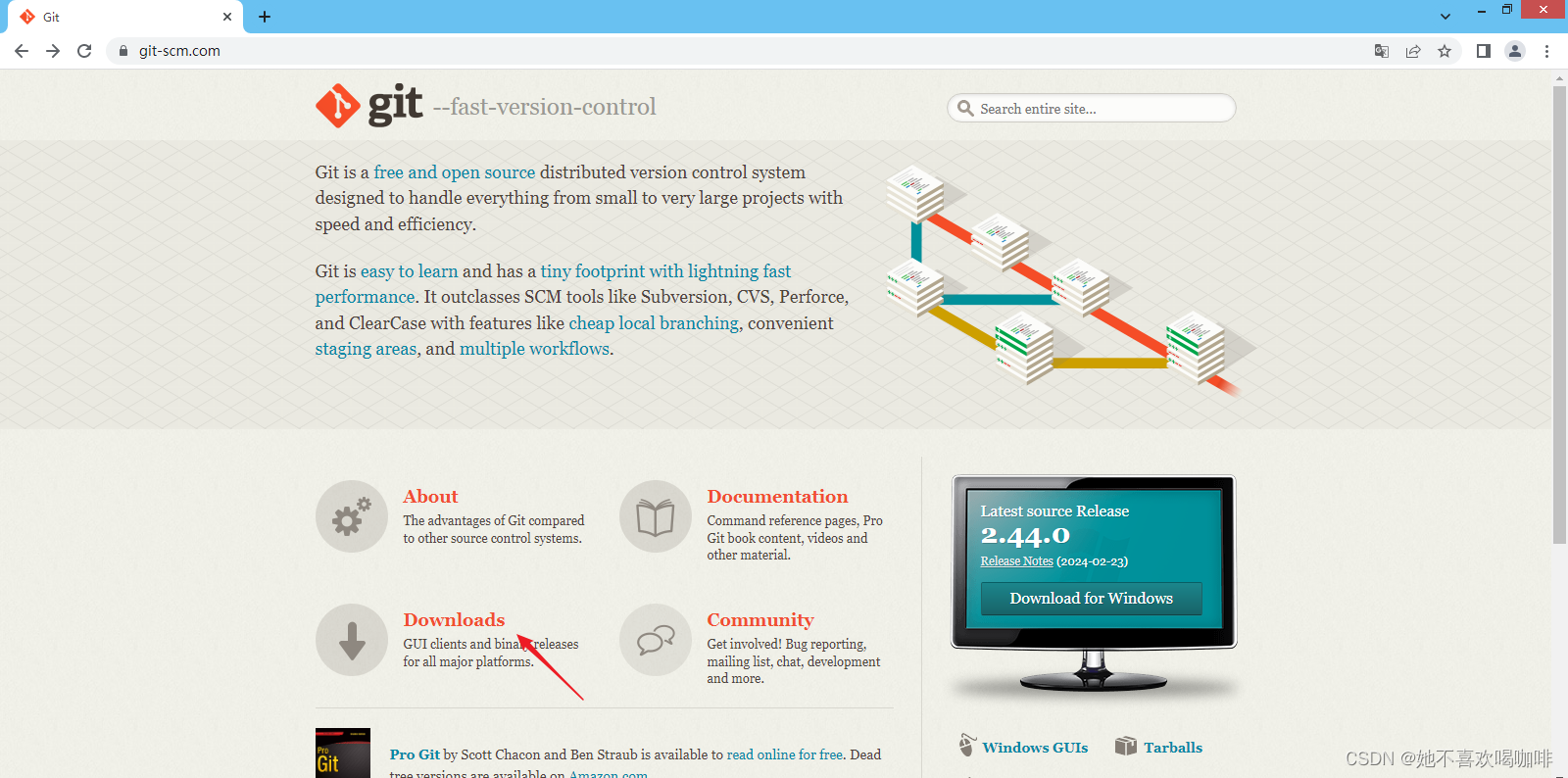
2 点击 Windows 。
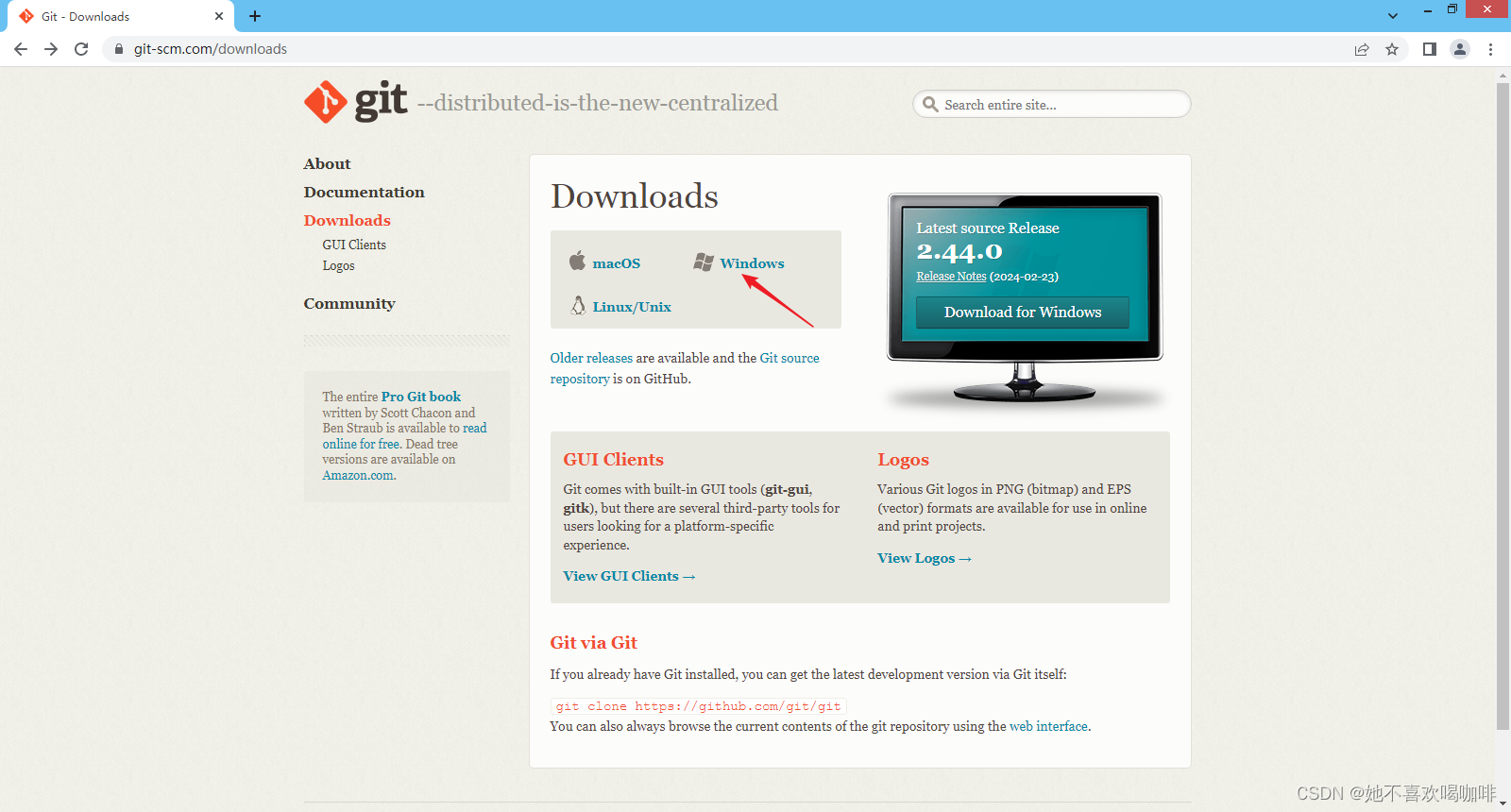
3 选择合适的版本,这里选择了 32-bit Git for Windows Portable。
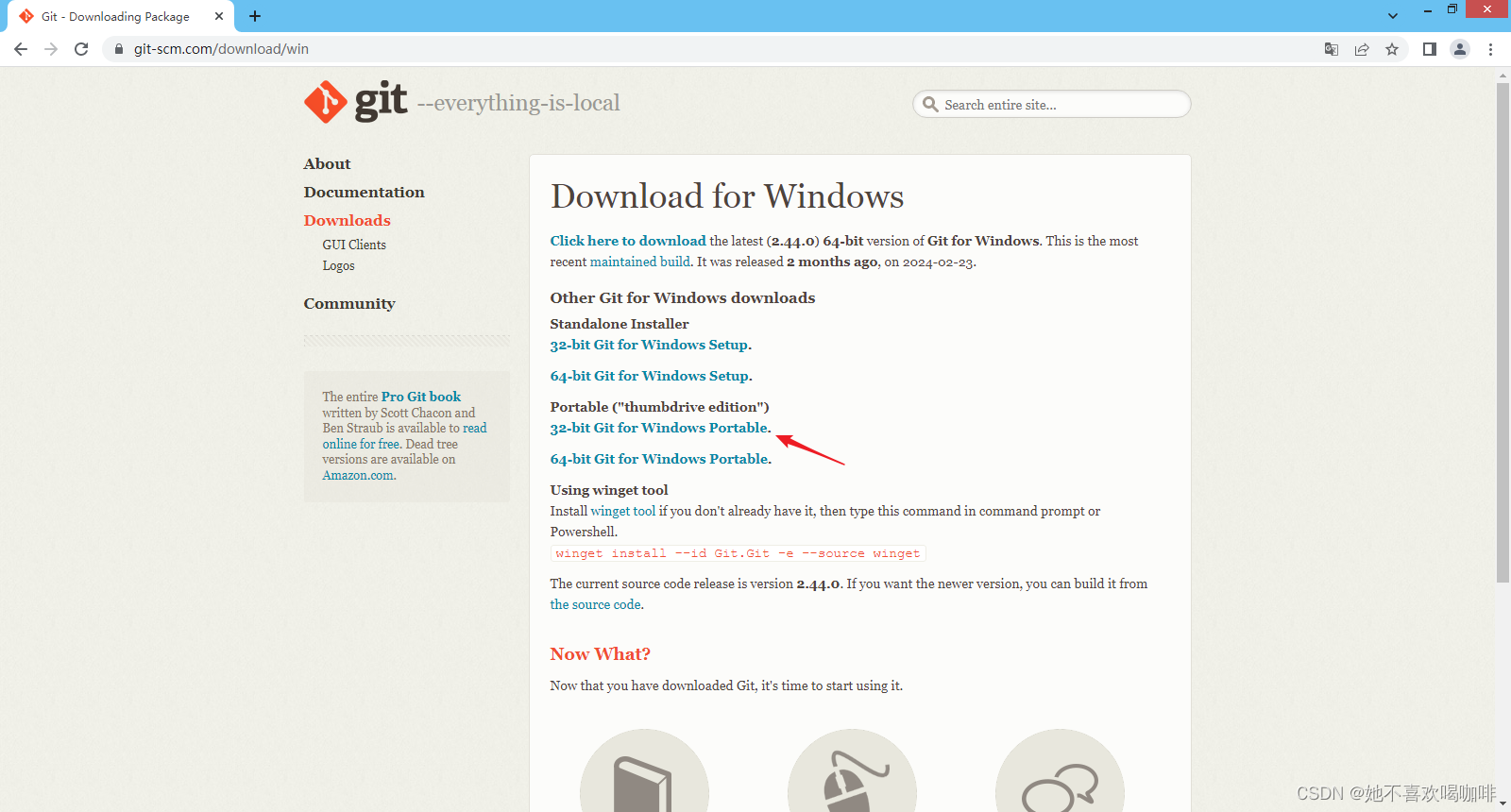
4 解压下载后的 PortableGit-2.44.0-32-bit.7z.exe ,并将 PortableGit-2.44.0-32-bit.7z\usr\bin 目录添加到系统环境变量。
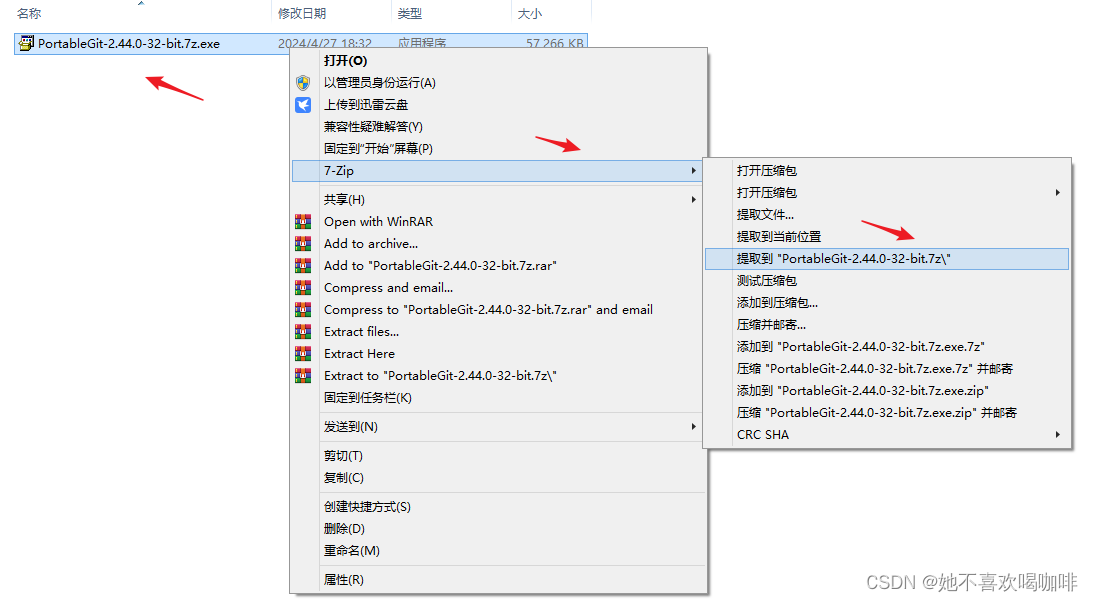

5 可以执行 ssh、tar 等命令。
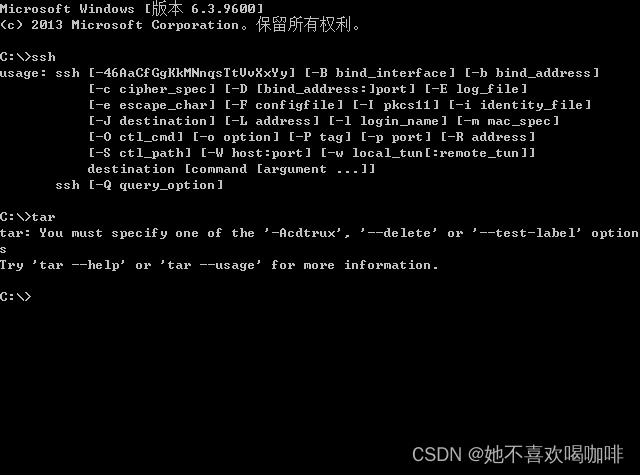
'''
参考:
Win 7/Win 8/Win 10/Windows Server 下安装和使用OpenSSH客户端
https://blog.csdn.net/zhangpeterx/article/details/92773473
windows打tar包
https://zhuanlan.zhihu.com/p/475122070
'''
声明:本文内容由网友自发贡献,不代表【wpsshop博客】立场,版权归原作者所有,本站不承担相应法律责任。如您发现有侵权的内容,请联系我们。转载请注明出处:https://www.wpsshop.cn/w/weixin_40725706/article/detail/684607
推荐阅读
相关标签

![[Windows] 植物大战僵尸杂交版](https://img-blog.csdnimg.cn/img_convert/e6677378b76607e566a65b0e3529a7ee.jpeg?x-oss-process=image/resize,m_fixed,h_300,image/format,png)

