热门标签
热门文章
- 1maven中spring-boot-maven-plugin插件的作用_spring-boot-maven-plugin作用
- 2Video captioning——Video Analysis视频to文字描述任务
- 3鸿蒙系统多屏协同,EMUI11说明确认,鸿蒙2.0系统支持多屏协同
- 4Linux下原生异步IO接口Libaio的用法_io_set_callback
- 5如何访问Docker容器外部的文件
- 6java核心面试题汇总
- 7OpenCV4.9.0开源计算机视觉库安装教程
- 8android百度地图导航功能开发,Android百度地图应用开发基础知识
- 9python html转图片_Python图片转html字符画
- 10vue的element ui结合阿里云视频上传案例_new aliyunupload.vod
当前位置: article > 正文
在centos7上安装apache以及报错解决_centos7运行命令systemctl start httpd启动apache服务并设置服务开机自
作者:不正经 | 2024-03-08 02:32:28
赞
踩
centos7运行命令systemctl start httpd启动apache服务并设置服务开机自启动。报错
在centos上安装apache和在ubuntu上安装apache有些区别。如果使用的是ubuntu系统,请查看:https://blog.csdn.net/weixin_42912498/article/details/102922116
在centos上安装有如下步骤:
1)安装apache
yum install httpd2)设置开机自启动
systemctl enable httpd.service成功显示:Created symlink from /etc/systemd/system/multi-user.target.wants/httpd.service to /usr/lib/systemd/system/httpd.service.
3)手动启动、停止和重启
- systemctl start httpd.service
- systemctl stop httpd.service
- systemctl restart httpd.service
4)在启动时发现有如下报错:
Job for httpd.service failed because the control process exited with error code. See "systemctl status httpd.service" and "journalctl -xe" for details.
原因是apache默认使用80端口,而80端口已经被占用了。
查看80端口所在进程:
lsof -i:80果然,已经被nginx给占用了
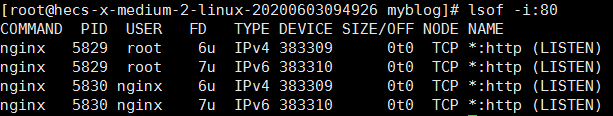
将nginx关掉:
nginx -s stop再次手动启动apache,启动成功。再次查看80端口,已经变成apache了

通过ip进行访问,显示如下页面

5)安装php及其扩展
yum install php php-mysql php-common php-gd php-xml php-mbstring php-ldap php-pear php-xmlrpc 安装成功后重启apache,通过 php -v 查看php版本
6)如果想要使nginx和apache可以同时启动,请查看:https://blog.csdn.net/weixin_42912498/article/details/106626219
声明:本文内容由网友自发贡献,不代表【wpsshop博客】立场,版权归原作者所有,本站不承担相应法律责任。如您发现有侵权的内容,请联系我们。转载请注明出处:https://www.wpsshop.cn/w/不正经/article/detail/208711?site
推荐阅读
相关标签


