热门标签
热门文章
- 1深入浅出讲解麦克斯韦方程组_maxwell-garnett
- 2前端面试:项目重难点细节问题(已工作|给大家做个分享)
- 3还搞不懂HTTP GET和POST的区别,看这里
- 4wazuh应用之主机安装agent及触发告警邮件_wazuh邮件设置
- 5微信小程序调取相机实现拍照/录屏(带demo)_微信小程序调用相机
- 6[Unity3D] 图形渲染优化、渲染管线优化、图形性能优化_unity 图片压缩 渲染带宽
- 7【毕业设计】基于JAVA的两个通用安全模块的设计与实现(源代码+论文)_安全性模块系统实现图
- 8RabbitMQ 和 Kafka选哪个?_用rabbitmq还是kafka
- 91、Flink1.12.7或1.13.5详细介绍及本地安装部署、验证
- 1020210326FPGA学习笔记:运用vivado中rom的ip核生成正弦信号_fpga实现正弦输出
当前位置: article > 正文
微信小程序项目实例——今日美食_微信小程序美食列表界面设计代码
作者:你好赵伟 | 2024-05-29 18:25:11
赞
踩
微信小程序美食列表界面设计代码
微信小程序项目实例——今日美食
项目代码见文字底部,点赞关注有惊喜
一、项目展示
今日美食是为用户提供各种美食的制作方法,详细介绍了配料和制作流程
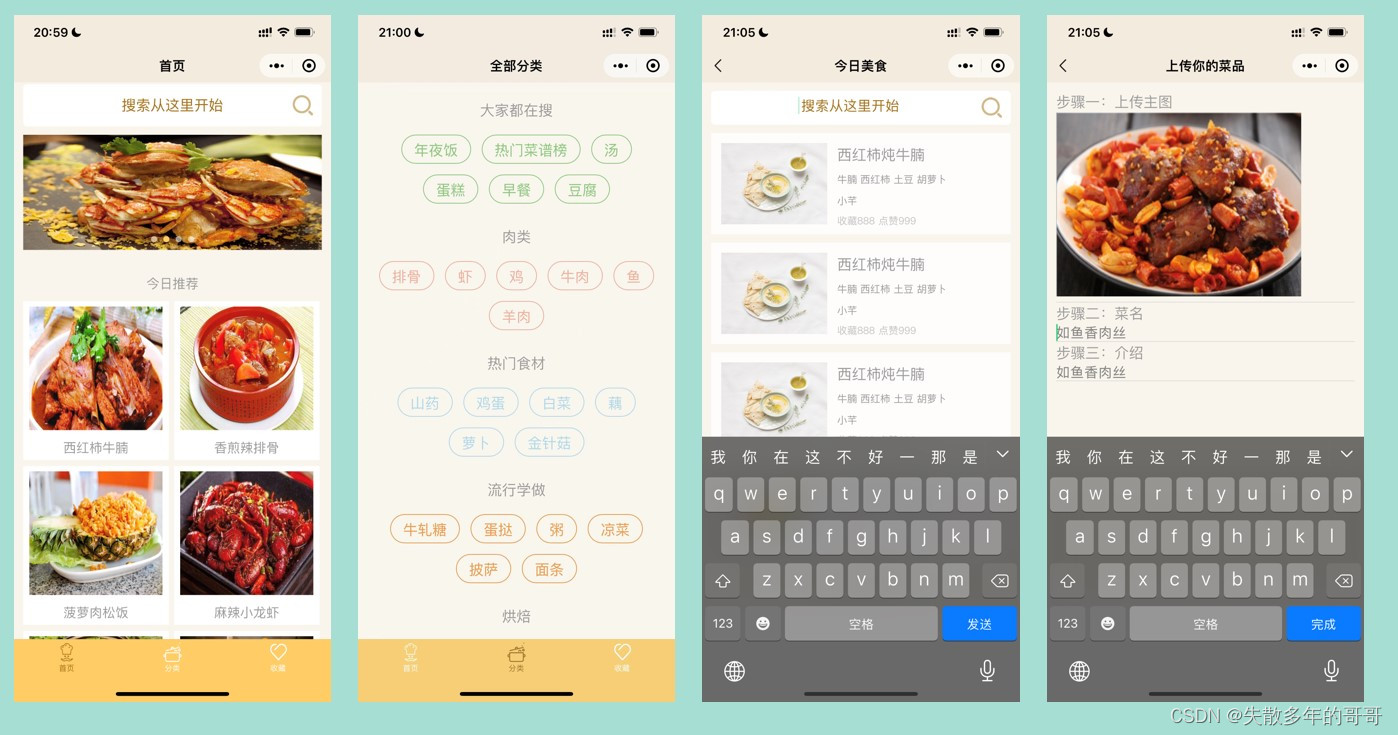
二、首页
首页采用垂直布局,由搜索栏、轮播图、宫格三大组件组成
点击搜索栏将跳转到搜索界面,同时展示历史搜索内容
核心代码如下:
<!--index.wxml-->
<view class="container" >
<view class="section">
<navigator url="/pages/searchList/searchList" hover-class="navigator-hover">
<view class="search" >搜索从这里开始</view>
<image src="../img/search.png"/>
</navigator>
</view>
<!-- 轮播图片 -->
<view class="swiper-box">
<swiper indicator-dots="{{swiper.indicatorDots}}" indicator-color="{{swiper.indicatorColor}}" indicator-active-color="{{swiper.indicatorActiveColor}}"
autoplay="{{swiper.autoplay}}" interval="{{swiper.interval}}" duration="{{swiper.duration}}" circular="{{swiper.s}}">
<block wx:for="{{swiper.imgUrls}}">
<swiper-item>
<navigator data-id="{{item.id}}" url="/pages/detailFood/detailFood?id={{item.id}}" hover-class="navigator-hover">
<image src="{{item.name}}" class="slide-image" mode="apsectFit"/>
</navigator>
</swiper-item>
</block>
</swiper>
</view>
<!-- 今日推荐 -->
<view class="todayNew">
<view class="todayTitle">
今日推荐
</view>
<view class="todayList " >
<navigator class="todayItem " wx:for="{{todayListArr}}" data-id="{{item.id}}" url="/pages/detailFood/detailFood?id={{item.id}}" hover-class="navigator-hover">
<image src="{{item.imgUrl}}"/>
<text>{{item.text}}</text>
</navigator>
</view>
</view>
<!-- 上拉加载更多 -->
<view hidden="{{noMore}}">
<view class="loadMore" hidden="{{isLoading}}">上拉加载更多</view>
<view class="loadMore" hidden="{{!isLoading}}">加载中...</view>
</view>
<view class="loadMore" hidden="{{!noMore}}">没有更多数据</view>
</view>
- 1
- 2
- 3
- 4
- 5
- 6
- 7
- 8
- 9
- 10
- 11
- 12
- 13
- 14
- 15
- 16
- 17
- 18
- 19
- 20
- 21
- 22
- 23
- 24
- 25
- 26
- 27
- 28
- 29
- 30
- 31
- 32
- 33
- 34
- 35
- 36
- 37
- 38
- 39
- 40
- 41
- 42
- 43
- 44
三、收藏
个人收藏界面是对用户的收藏内容进行列表展示
展现形式和首页的宫格展现形式类似
点击后将展示美食的主要内容:

核心代码如下:
<!--pages/detailFood/detailFood.wxml-->
<!-- 底部固定喜欢收藏 -->
<view class="fixed-box">
<view class="{{addLike.add?'add':''}} like" bindtap="funLike"><image src="{{addLike.url}}"></image>点赞</view>
<view class="{{addSave.add?'add':''}} save" bindtap="funSave"><image src="{{addSave.url}}"></image>收藏</view>
</view>
<!-- 详情 -->
<view class="content">
<!-- 菜品图片 -->
<view class="title-image">
<image src="{{detail.imgUrl}}"></image>
</view>
</view>
<view class="container detail-container">
<!-- 菜品标题 -->
<text class="title-text">{{detail.title}}</text>
<!-- 菜品收藏点赞量 -->
<view class="like-save-count">
<view class="author">
<image src="../img/tou02.png"></image>
{{detail.author}}
</view>
<view class="like-count">
<image src="../img/like02.png"></image>
{{detail.like}}
</view>
<view class="save-count">
<image src="../img/save04.png"></image>
{{detail.save}}
</view>
</view>
<!-- 菜品描述 -->
<view class="food-text">
{{detail.foodText}}
</view>
<!-- 菜品难度、时间 -->
<view class="food-time">
<view>烹饪难度:<text>{{detail.foodGrade}}</text></view>
<view>烹饪时间:<text>{{detail.foodTime}}</text></view>
</view>
<!-- 食材清单 -->
<view class="food-listbox01">
<view class="food-list-title">——食材清单——</view>
<view class="food-list" >
<view class="food-item" wx:for="{{detail.materialListArr}}">
<text>{{item.name}}</text>
<text>{{item.count}}g</text>
</view>
</view>
</view>
<!-- 做法步骤 -->
<view class="way-listbox">
<view class="food-list-title">——做法步骤——</view>
<view class="way-list">
<view class="way-item" wx:for="{{detail.wayListArr}}">
<text>{{index+1}}</text>{{item}}
</view>
</view>
</view>
<!-- 图片分享 -->
<view class="pic-listbox">
<view class="food-list-title">——图片分享——</view>
<view class="pic-list">
<view class="pic-item" wx:for="{{detail.picListArr}}">
<text>{{index+1}}</text>
<image src="{{item}}"></image>
</view>
</view>
</view>
<!-- 烹饪小窍门 -->
<view class="little-tip">
<view class="food-list-title">——烹饪小窍门——</view>
<view class="tip-content">
{{detail.tipContent}}
</view>
</view>
</view>
- 1
- 2
- 3
- 4
- 5
- 6
- 7
- 8
- 9
- 10
- 11
- 12
- 13
- 14
- 15
- 16
- 17
- 18
- 19
- 20
- 21
- 22
- 23
- 24
- 25
- 26
- 27
- 28
- 29
- 30
- 31
- 32
- 33
- 34
- 35
- 36
- 37
- 38
- 39
- 40
- 41
- 42
- 43
- 44
- 45
- 46
- 47
- 48
- 49
- 50
- 51
- 52
- 53
- 54
- 55
- 56
- 57
- 58
- 59
- 60
- 61
- 62
- 63
- 64
- 65
- 66
- 67
- 68
- 69
- 70
- 71
- 72
- 73
- 74
- 75
- 76
- 77
- 78
- 79
- 80
项目代码如下:

声明:本文内容由网友自发贡献,不代表【wpsshop博客】立场,版权归原作者所有,本站不承担相应法律责任。如您发现有侵权的内容,请联系我们。转载请注明出处:https://www.wpsshop.cn/w/你好赵伟/article/detail/643496
推荐阅读
相关标签


