热门标签
热门文章
- 1leetcode 二叉树题目总结_leetcode二叉树题总结
- 2数据结构与算法_【8】图(C++实现)_北邮数据结构与算法c++实验报告“图”
- 3【Cisco Packet Tracer】DHCP/FTP/WEB/DNS实验_思科 dhcp dns web ftp
- 4iptables控制Linux端口访问[精华]_iptables限制对6000端口的访问
- 5力扣刷题框架——回溯法_力扣 回溯法
- 6Flutter教程——Dio的封装,2024年最新移动端页面开发框架_flutter dio 封装
- 7github 自动化部署到github pages_在github pages部署接口
- 8Dify配置https协议_dify 无法访问
- 9深入浅出PyTorch: pytorch教程_pytorch学习资料
- 10Android Studio最新汉化教程_android汉化包下载
当前位置: article > 正文
GitHub怎么修改个人资料名称name和用户名username
作者:凡人多烦事01 | 2024-05-20 07:49:16
赞
踩
GitHub怎么修改个人资料名称name和用户名username
- 文档
- 目录
- 示例
更改前:

一、更改名称Name和个人简介Bio
- 步骤
1.点击个人头像,选择【Settings】


2.选择侧边栏的【Public profile】,进入个人资料设置界面;
在 Public profile 下:
- 在 Name 下输入个人资料名称;
- 在 Bio 下输入个人简介

点击个人资料设置界面的【Update profile】,更新个人资料
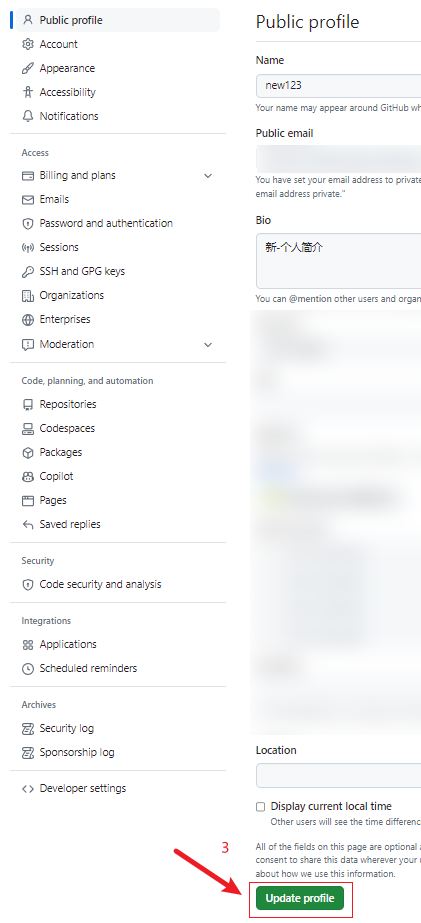
二、更改用户名username
- 步骤
1.点击个人头像,选择【Settings】


2.选择侧边栏的【Account】,进入账户设置界面 ->点击 Change username下的 【Change username】

3.确认更改用户名;
更改用户名,点击【Change my username】


- 示例
更改后:

声明:本文内容由网友自发贡献,不代表【wpsshop博客】立场,版权归原作者所有,本站不承担相应法律责任。如您发现有侵权的内容,请联系我们。转载请注明出处:https://www.wpsshop.cn/w/凡人多烦事01/article/detail/596789
推荐阅读
相关标签


