- 1Tcp四次挥手及原因_为什么tcp要四次挥手
- 2AIGC专题:生成式AI(GenAI)赋能供应链之路
- 3基于springboot的乐校园二手书交易管理系统【毕业设计,源码,论文】_校园二手教材置换系统论文
- 4css图标库 font-awesome.min.css
- 5python Web开发 flask轻量级Web框架实战项目--实现功能--账号密码登录界面(连接数据库Mysql)_flask web开发实战
- 6安全产品与等级保护:匹配与选择指南
- 7面试字节跳动计算机视觉算法实习岗位_字节 算法 实习 csdn
- 8基于axios封装request_axios accept-language
- 9字节跳动(抖音)软件测试月薪23K岗、技术总监三面面试题最新出炉_三面技术总监一般会问什么问题
- 10关于面试最后谈薪资的问题?_终面关于薪资的提问
20221119-实例HI3516A底板PowerTree提取_pcb生成power tree
赞
踩
第一章节Initial Setup开始设置
1.1 打开文件;
(1),使用Cadence Sigrity 2019版本Power DC
(2),依旧选用PCB文件HI3516APERB_VER_B_PCB.brd
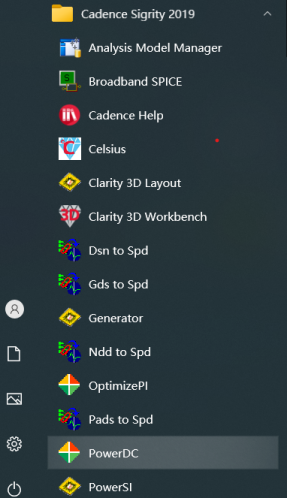
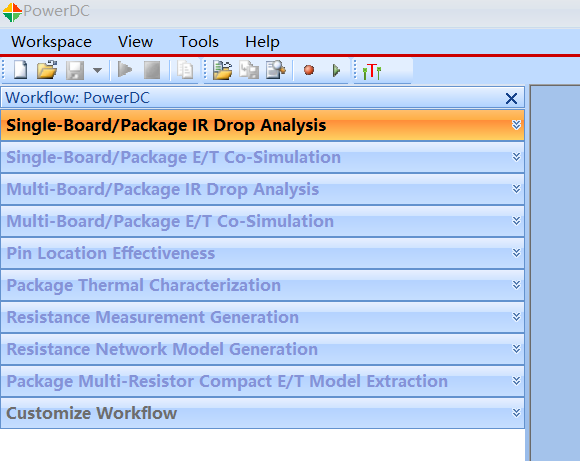
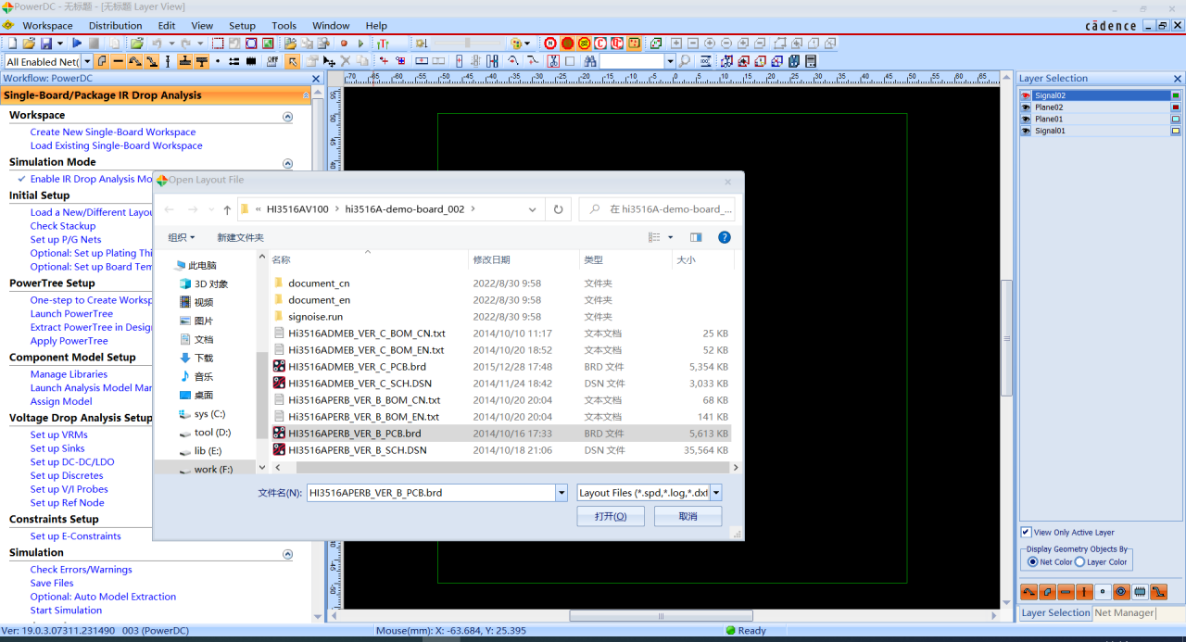
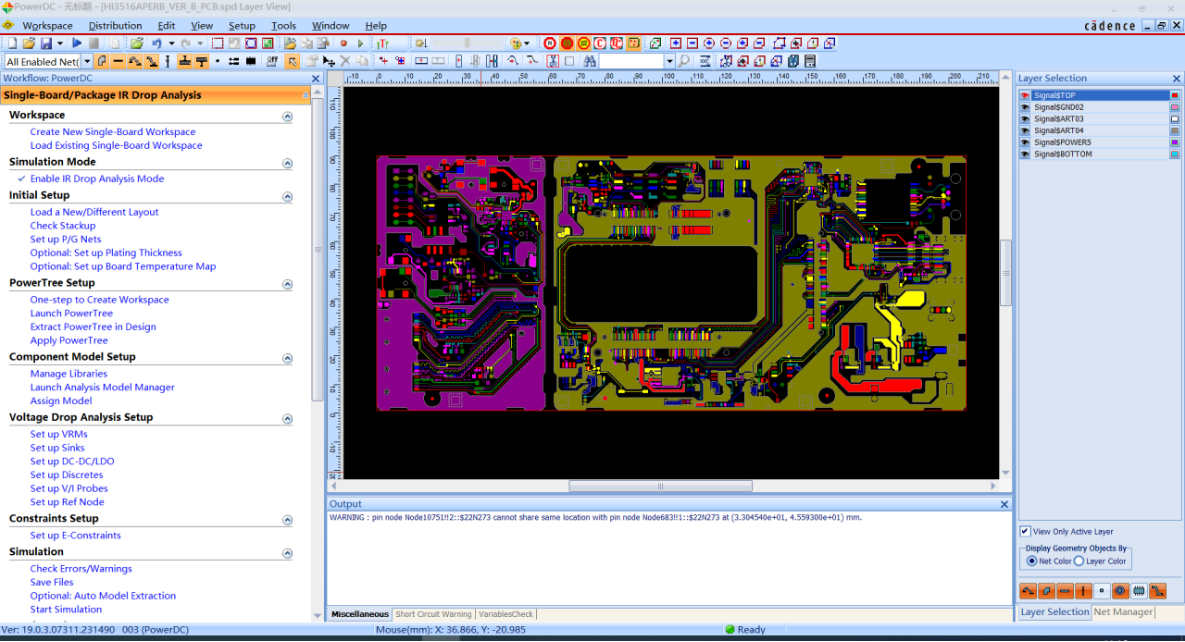
第二章节PowerTree Setup开始设置
2.1 One-step to Create Workspace;
(1),VRM and Sink Information(.csv) 可以导入CSV文件;
Topology Extraction Rules (Optional)(.xml) 导入拓扑文件xml;
AMM Library (Optional) 导入AMM电容或者元件的模型库;
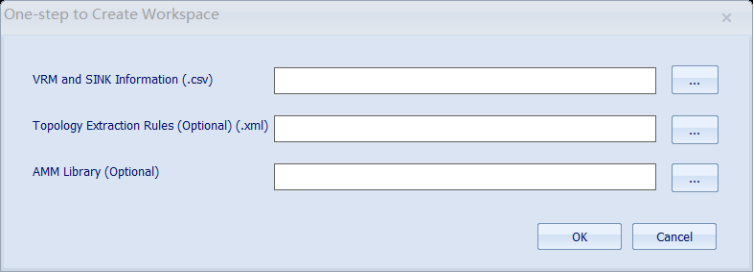
(2),Launch Power Tree
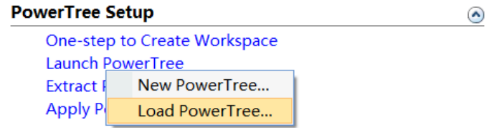
2.2 Extract Power Tree in Design提取设计中电源树;
(1),使用Extract Power Tree in Design 打开Starting Components窗口:
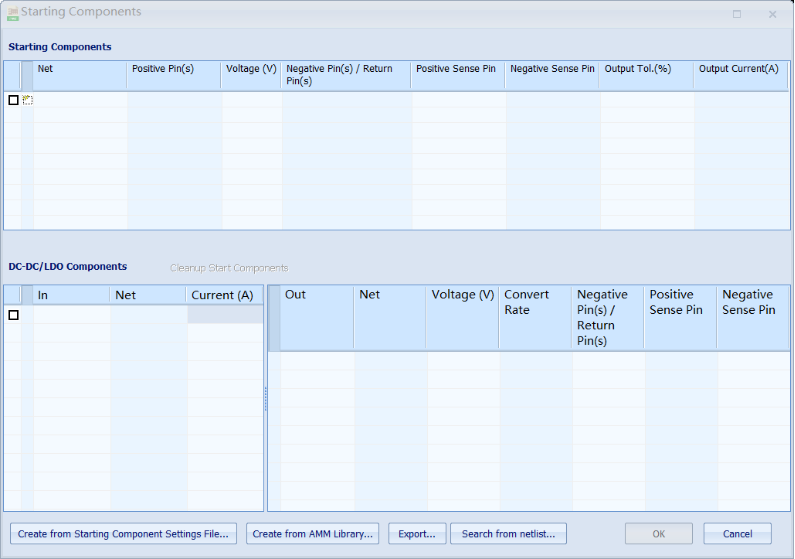
(2),先设置电源输入网络12V的Input端口,位号J6.2的网络“$5N461”
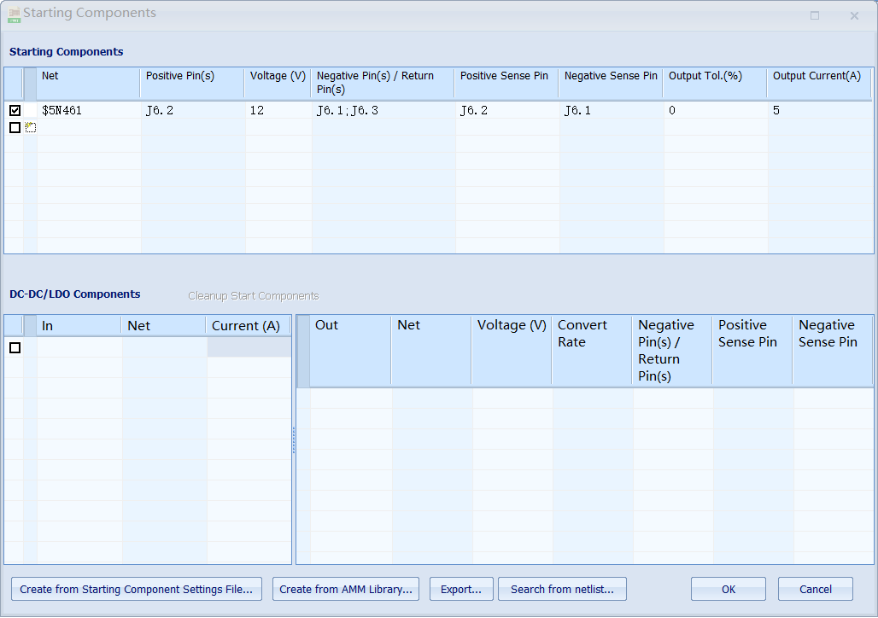
2.3 结合原理图设置DC-DC/Components;
(1),使用原理图Hi3516APERB_VER_B_SCH.pdf
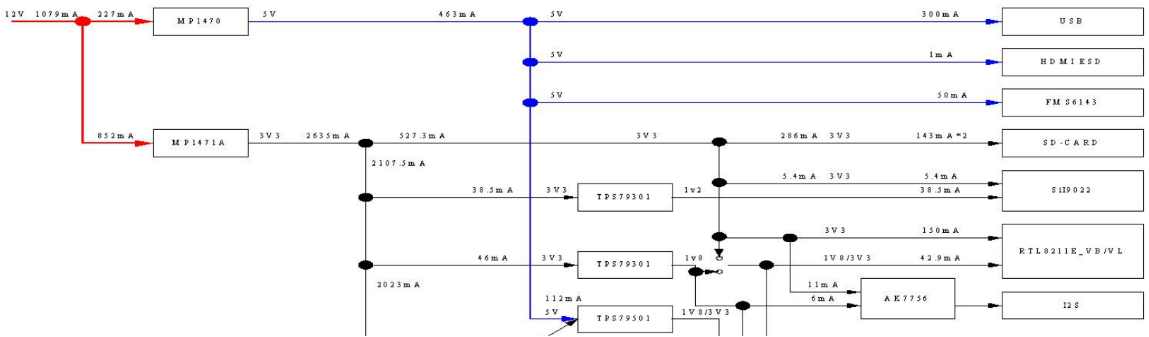
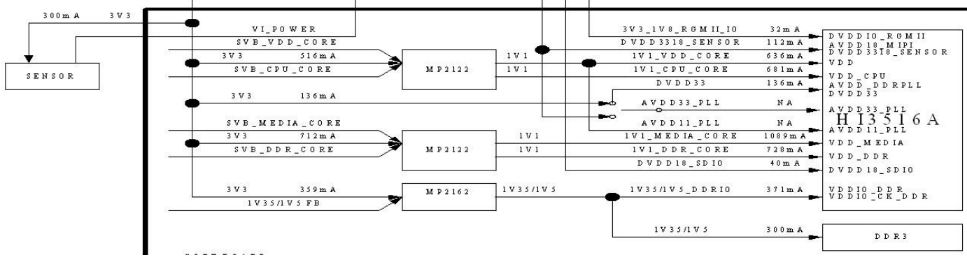
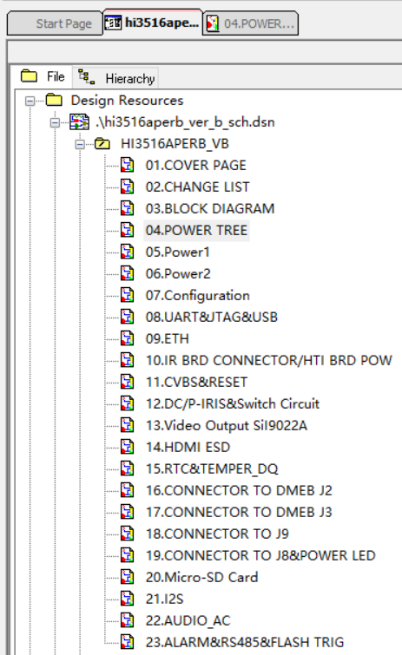
(2),设置如下:设置好6个DC-DC/Components。
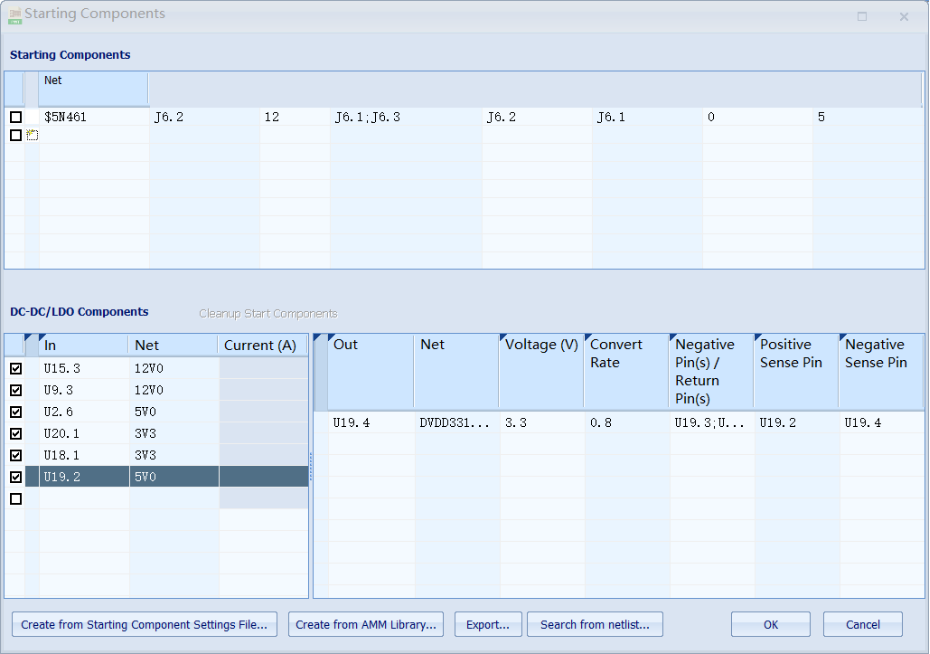
(3),Eport……导出CSV文件,并且保存:
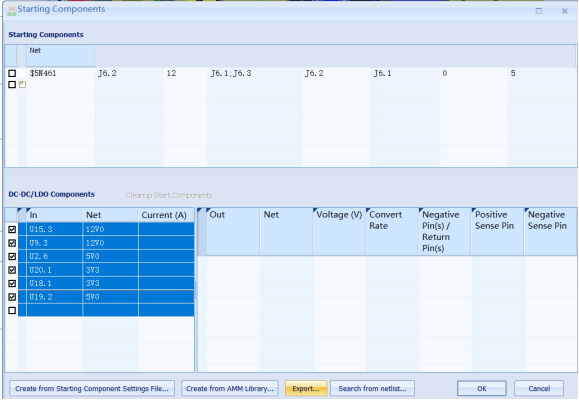
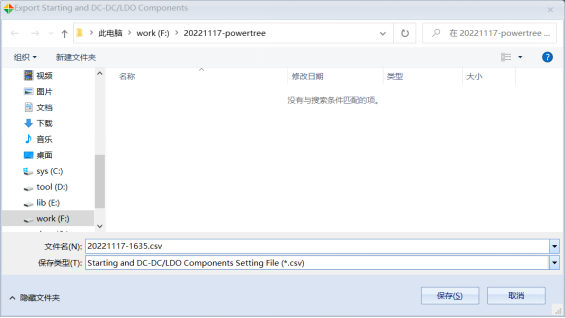
(4),点击OK,弹出 Build Power Tree对话框:
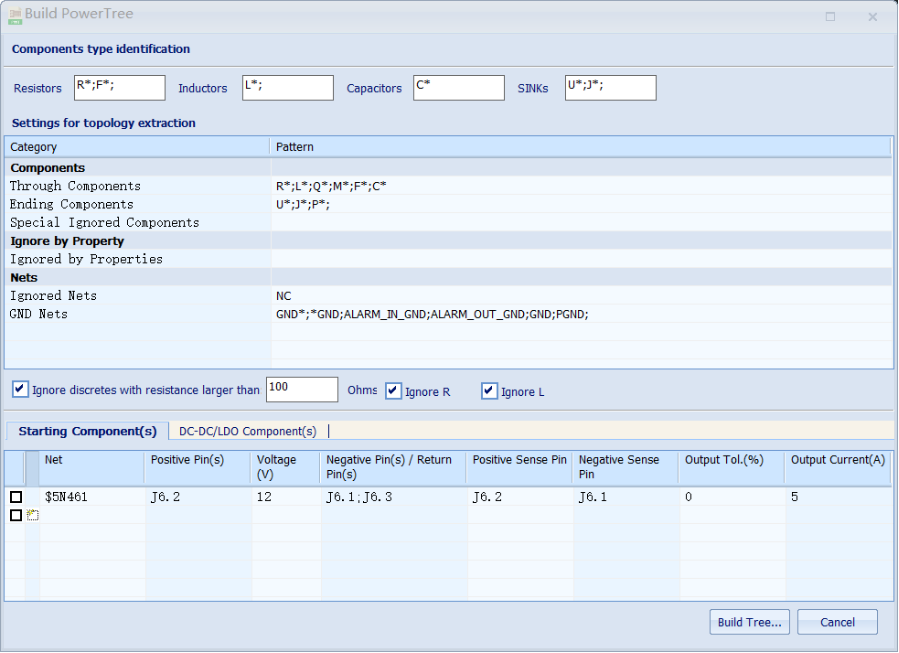
(5),Build Power Tree—Components type identification元器件类型识别规则:
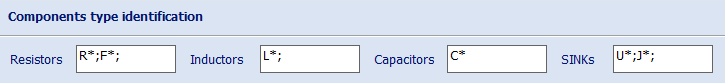
Build Power Tree—Settings for topology extraction拓扑提取设置规则
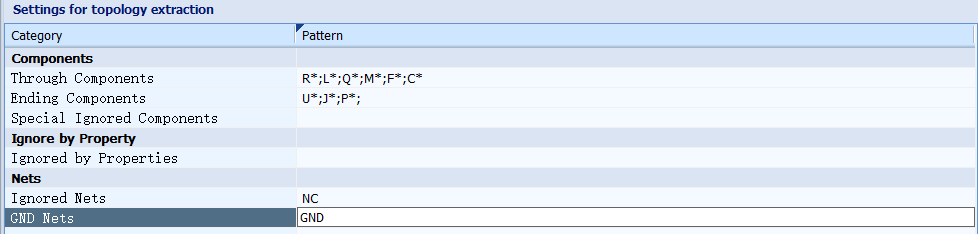
(6),Build Tree……:
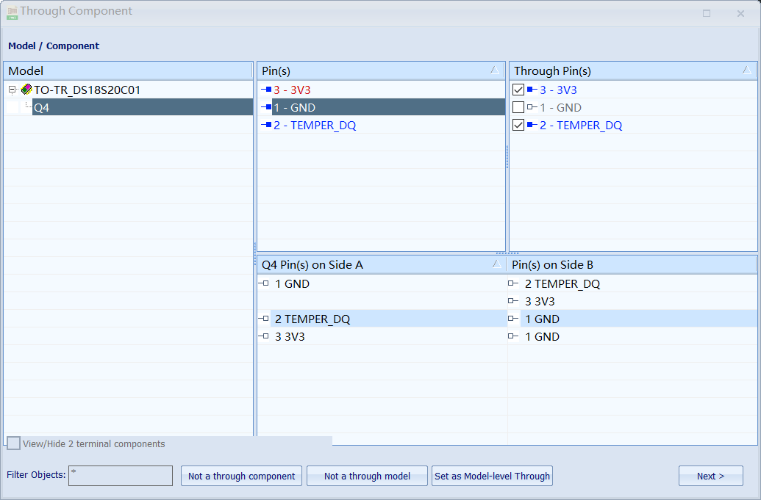
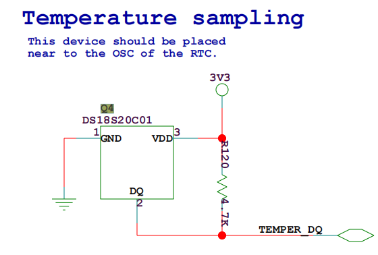
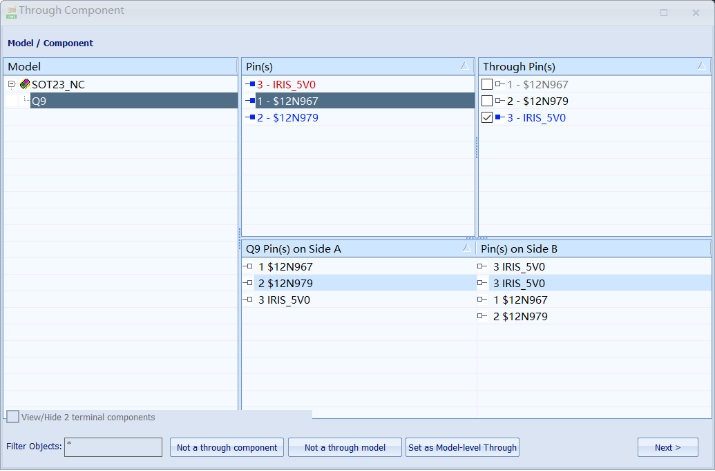
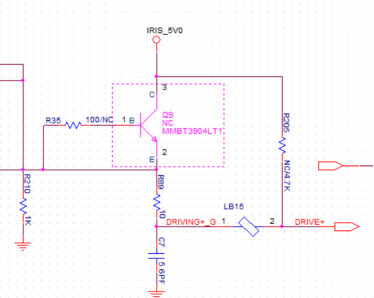
右击White Background/Black Background切换
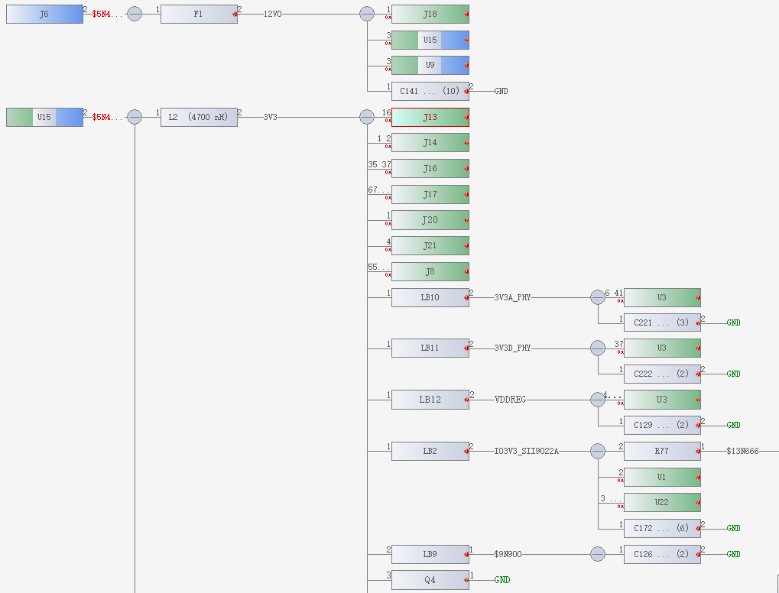
(7),点击Switch to Hierarchy view mode切换到层级视图,预览整个设计PowerTree:
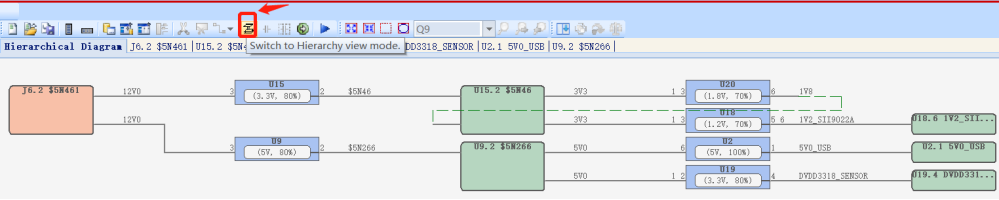
点击View/Hide Decaps 电容的显示和隐藏:
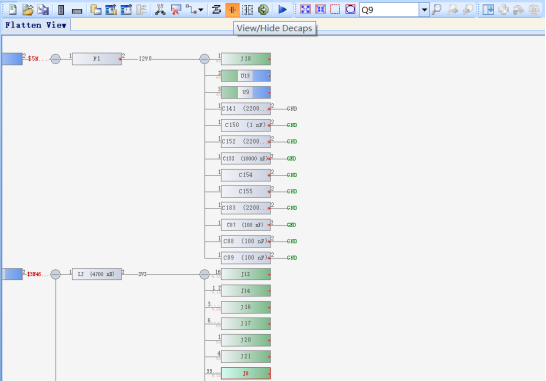
(8),选中元器件Q9,右击Ignore Component 忽略元器件。
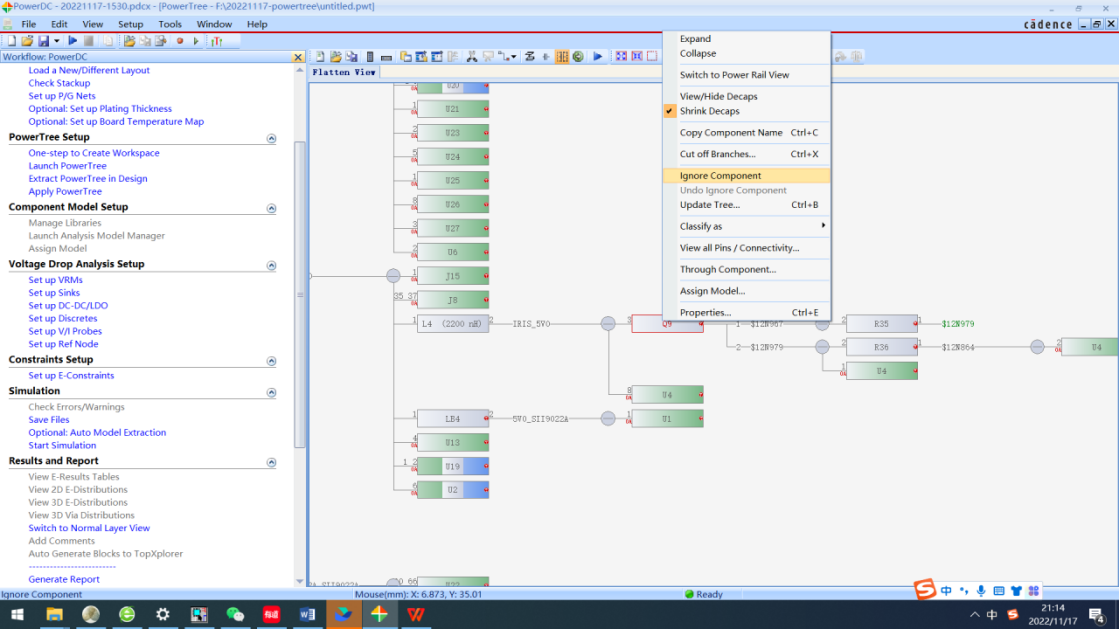
2.4 PowerTree Setup—Apply PowerTree--;
(1),点击Apply PowerTree……
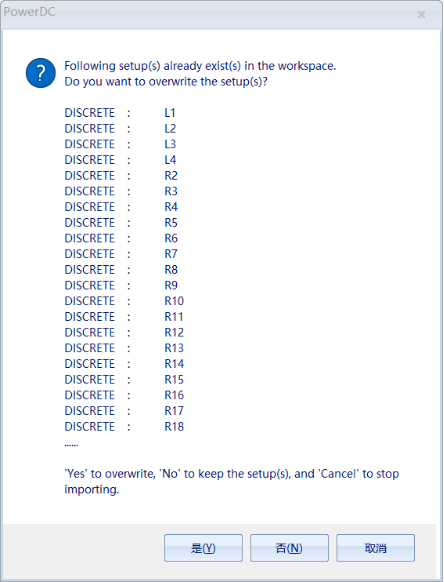
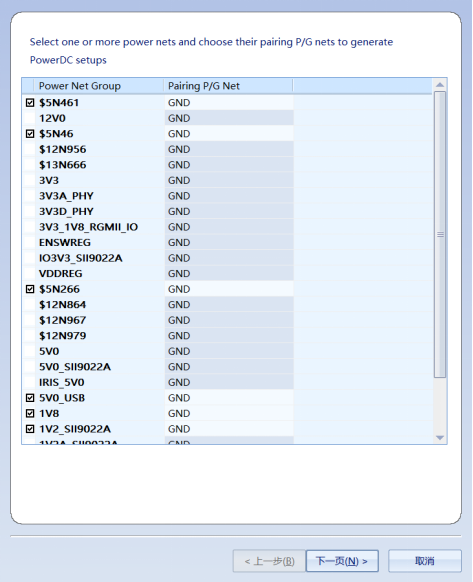
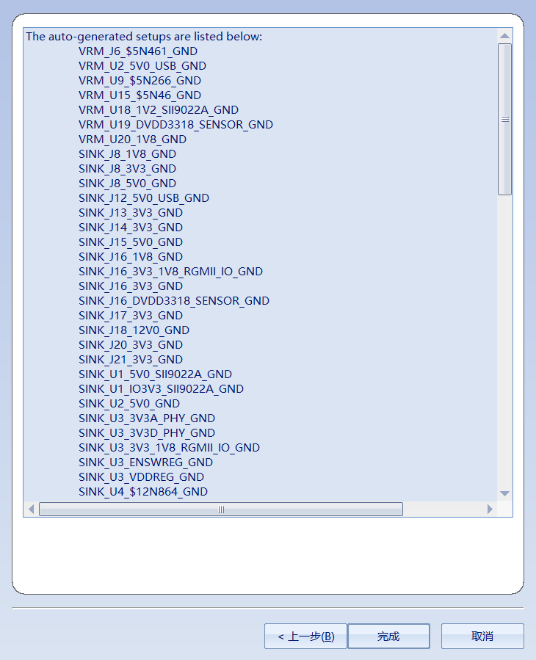
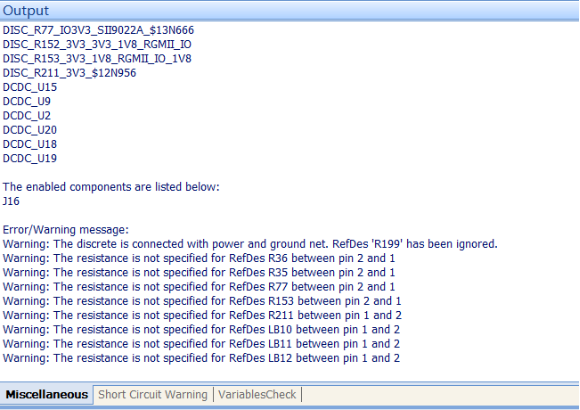
预览下Output下Error:
Error/Warning message:
Warning: The discrete is connected with power and ground net. RefDes 'R199' has been ignored.
Warning: The resistance is not specified for RefDes R36 between pin 2 and 1
Warning: The resistance is not specified for RefDes R35 between pin 2 and 1
Warning: The resistance is not specified for RefDes R77 between pin 2 and 1
Warning: The resistance is not specified for RefDes R153 between pin 2 and 1
Warning: The resistance is not specified for RefDes R211 between pin 1 and 2
Warning: The resistance is not specified for RefDes LB10 between pin 1 and 2
Warning: The resistance is not specified for RefDes LB11 between pin 1 and 2
(2),依旧选用PCB文件HI3516APERB_VER_B_PCB.brd
做PowerTree的目的是设置我们仿真电流密度和电压降跌落参数,主要是为了生成VRM、SINK等这些电流和电热仿真参数,比如电源、负载、串联电感,利用PowerTree来自动生成。


