热门标签
热门文章
- 1unity教室案例开发(小游戏)_unity教育小游戏
- 2爬虫-1-基础和urllib_编写一个程序,使用urllib爬取关于“大数据”的百度搜页面。
- 3【iobit 软件】家族系列 - 正版激活码_advancedsystemcare16注册码
- 4非线性回归模型(part1)--神经网络_regularize the model
- 5error: subprocess-exited-with-error × python setup.py egg_info did not run successfully.报错_error: subprocess-exited-with-error 脳 python setup
- 6基于粤嵌gec6818开发板嵌入式开发电子相册,音乐播放,视频播放,2048游戏_6818电子相册
- 7React的虚拟dom实现原理_react虚拟dom是怎么实现的
- 8剑指offer 解题思路简述总结篇11-20_剑指offer思路c++总结简述
- 9使用Python Flask搭建一个简单的Web站点并发布到公网上访问_python flask搭建web网站
- 10go语言将单反斜杠改为双反斜杠
当前位置: article > 正文
POM文件配置Maven仓库地址_pom配置maven仓库
作者:小丑西瓜9 | 2024-02-15 22:17:59
赞
踩
pom配置maven仓库
原文链接:
maven使用setting.xml配置文件配置仓库地址 - JavaShuo
POM文件配置Maven仓库地址
<repositories>
<repository>
<id>alimaven</id>
<name>aliyun maven</name>
<url>https://maven.aliyun.com/nexus/content/repositories/central/</url>
<releases>
<enabled>true</enabled>
</releases>
<snapshots>
<enabled>false</enabled>
</snapshots>
</repository>
</repositories>
<pluginRepositories>
<pluginRepository>
<id>alimaven</id>
<name>aliyun maven</name>
<url>https://maven.aliyun.com/nexus/content/repositories/central/</url>
<releases>
<enabled>true</enabled>
</releases>
<snapshots>
<enabled>false</enabled>
</snapshots>
</pluginRepository>
</pluginRepositories>
- 1
- 2
- 3
- 4
- 5
- 6
- 7
- 8
- 9
- 10
- 11
- 12
- 13
- 14
- 15
- 16
- 17
- 18
- 19
- 20
- 21
- 22
- 23
- 24
- 25
- 26
maven使用setting.xml配置文件配置仓库地址
<?xml version="1.0" encoding="UTF-8"?>
<settings xmlns="http://maven.apache.org/SETTINGS/1.0.0"
xmlns:xsi="http://www.w3.org/2001/XMLSchema-instance"
xsi:schemaLocation="http://maven.apache.org/SETTINGS/1.0.0 http://maven.apache.org/xsd/settings-1.0.0.xsd">
<localRepository>D:/maven repository/my_local_repository</localRepository>
<pluginGroups></pluginGroups>
<proxies></proxies>
<mirrors>
<!-- 镜像库 -->
<mirror>
<id>alimaven</id>
<name>aliyun maven</name>
<url>http://maven.aliyun.com/nexus/content/groups/public/</url>
<mirrorOf>central</mirrorOf>
</mirror>
</mirrors>
<profiles>
<profile>
<id>nexus</id>
<repositories>
<repository>
<id>aliyun-repo</id>
<url>http://maven.aliyun.com/nexus/content/groups/public/</url>
<releases><enabled>true</enabled></releases>
<snapshots><enabled>true</enabled></snapshots>
</repository>
<repository>
<id>repo1</id>
<url>https://repo1.maven.org/maven2/</url>
<releases><enabled>true</enabled></releases>
<snapshots><enabled>true</enabled></snapshots>
</repository>
</repositories>
<!-- 注意:如下配置用于指定Maven插件的仓库,不能省略,不然可能出现没法加载Maven插件的问题 -->
<pluginRepositories>
<pluginRepository>
<id>aliyun-plugin</id>
<url>http://maven.aliyun.com/nexus/content/groups/public/</url>
<releases><enabled>true</enabled></releases>
<snapshots><enabled>true</enabled></snapshots>
</pluginRepository>
<pluginRepository>
<id>repo1-plugin</id>
<url>https://repo1.maven.org/maven2/</url>
<releases><enabled>true</enabled></releases>
<snapshots><enabled>true</enabled></snapshots>
</pluginRepository>
</pluginRepositories>
</profile>
</profiles>
<activeProfiles>
<activeProfile>nexus</activeProfile>
</activeProfiles>
</settings>
- 1
- 2
- 3
- 4
- 5
- 6
- 7
- 8
- 9
- 10
- 11
- 12
- 13
- 14
- 15
- 16
- 17
- 18
- 19
- 20
- 21
- 22
- 23
- 24
- 25
- 26
- 27
- 28
- 29
- 30
- 31
- 32
- 33
- 34
- 35
- 36
- 37
- 38
- 39
- 40
- 41
- 42
- 43
- 44
- 45
- 46
- 47
- 48
- 49
- 50
- 51
- 52
- 53
- 54
- 55
- 56
- 57
- 58
- 59
- 60
- 61
- 62
- 63
- 64


--------------------------------------------------------------------------------------------------------------------
Maven的默认本地仓库在:${user.home}/.m2/repository;
如果需要自定义仓库路径,可以找到maven文件夹下的conf下的setting.xml文件进行修改,
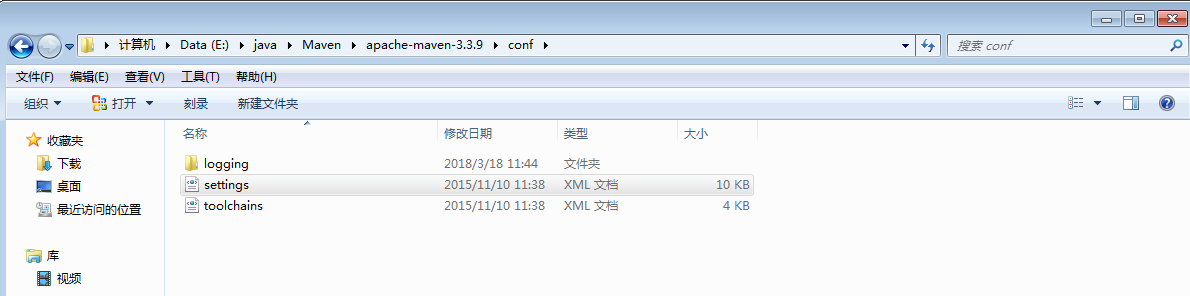
以下自定义仓库路径为E:javaMavenapache-maven-3.3.9conf epository(repository为存放jar包的文件夹)
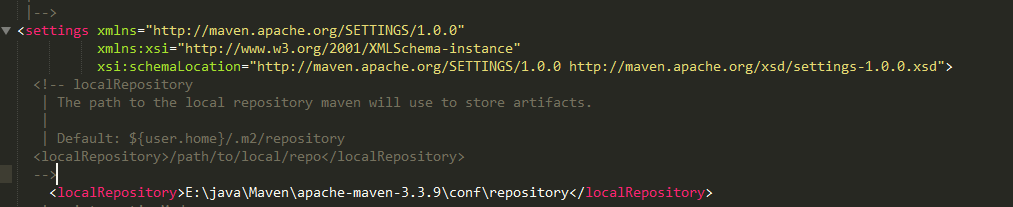
一般C:UsersAdmin.m2 epository文件夹下都是你maven项目用插件install之后打好的jar包,它既在你的项目的target下,又在你的这个本地仓库中。
声明:本文内容由网友自发贡献,不代表【wpsshop博客】立场,版权归原作者所有,本站不承担相应法律责任。如您发现有侵权的内容,请联系我们。转载请注明出处:https://www.wpsshop.cn/w/小丑西瓜9/article/detail/87543
推荐阅读
相关标签


