热门标签
热门文章
- 1web3j的基础用法-5合约的调用(持续完善中...)_functionencoder.encode
- 2简单易懂的Kafka安装指南:从下载到配置
- 3薪资17K,在字节外包工作是一种什么体验..._字节qa外包工资
- 4【ZYNQ】从入门到秃头03 Vivado软件的现代化仿真、调试工具_vivado仿真只有1000ns
- 5AI绘画:利用ComfyUI进行文生图操作的完整指南
- 6滴滴自动驾驶:充满“不确定性”环境下的决策和控制
- 7Flink on YARN高可用集群的安装部署_flink on yam集群搭建
- 8Python开源内容管理系统: Djangocms_django cms
- 9SpringBoot之Undertow_springboot undertow
- 10【微信小程序】如何获取用户手机号授权登录_微信小程序手机号快速登录接口怎么使用
当前位置: article > 正文
centos7.6下mail配置腾讯或网易smtp服务器发送邮件_mailx -s "smtp-auth-user
作者:我家小花儿 | 2024-04-19 00:18:31
赞
踩
mailx -s "smtp-auth-user

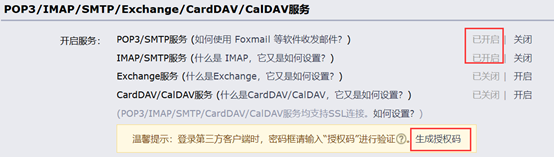
授权码获取到后,按如下步骤配置
1、修改/etc/mail.rc
vim /etc/mail.rc2、在最后添加如下配置:
- # mail config
- set from=***********@163.com
- set smtp=smtps://smtp.163.com:465
- set smtp-auth-user=********@163.com
- set smtp-auth-password=*********
- set smtp-auth=login
- set nss-config-dir=/root/.certs
- set ssl-verify=ignore
- # mail config
- set from=xxx@qq.com
- set smtp=smtps://smtp.qq.com:465
- set smtp-auth-user=xxx@qq.com
- set smtp-auth-password=hhngmvfd
声明:本文内容由网友自发贡献,不代表【wpsshop博客】立场,版权归原作者所有,本站不承担相应法律责任。如您发现有侵权的内容,请联系我们。转载请注明出处:https://www.wpsshop.cn/w/我家小花儿/article/detail/449021
推荐阅读
相关标签


