- 1算法面经小米篇_大模型面经
- 2C# OpenCvSharp 读取rtsp流_c# rtsp
- 3iOS常用下拉刷新上拉加载库MJRefresh使用说明_triggerautomaticallyrefreshpercent
- 4机器学习_论文笔记_1: A few useful things to know about machine learning
- 5[OpenHarmony RK3568](四)WIFI芯片适配_sdio_pwrseq
- 6nginx使用教程,在k8s上的安装部署,代理内网mysql/docker
- 7Harmony OS应用开发的HiLog日志打印
- 8Mac华为鸿蒙配置开发环境之设置npm代理_鸿蒙开发配置代理怎么开
- 9排序算法——归并排序的相关问题_归并算法一组个数远小于另一组
- 10vSphere 6.X 的证书导致的vcenter无法登录问题_vc身份验证过程出错怎么办
堆叠与集群
赞
踩
8.1堆叠与集群概述
随着企业的发展,企业网络的规模越来越大,这对企业网络提出了更高的要求:更高的可靠性、更低的故障恢复时间、设备更加易于管理等。传统的园区网高可靠性技术出现故障时切换时间很难做到毫秒级别、实现可靠性的方案通常为一主一备,存在着严重的资源浪费。同时随着网络设备的越来越多,管理将会变得越加复杂。为构建可靠、易管理、资源利用率高、易于扩展的交换网络,引入了交换机堆叠、集群技术。
8.1.1堆叠、集群的优势
- 使用堆叠、集群可有效提高资源利用率,获得更高的转发性能、链路带宽。
- 使用堆叠、集群可以降低网络规划的复杂度,方便对于网络的管理。
- 使用堆叠、集群可以大大降低故障导致的业务中断时间。
8.1.2堆叠
堆叠(iStack),将多台支持堆叠特性的交换机(最多9台)通过堆叠线缆连接在一起,从逻辑上虚拟成一台交换设备,作为一个整体参与数据转发。
1、交换机的角色
- 主交换机(master):主交换机负责管理整个堆叠。堆叠系统中只有一台主交换机。
- 备交换机(standby):备交换机是主交换机的备份交换机。堆叠系统中只有一台备交换机。当主交换机故障时,备交换机会接替原主交换机的所有业务。
- 从交换机(slave):从交换机用于业务转发,堆叠系统中可以有多台从交换机。从交换机数量越多,堆叠系统的转发带宽越大。除主交换机和备交换机外,堆叠中其他所有的成员交换机都是从交换机。当备交换机不可用时,从交换机承担备交换机的角色。
2、选举原则
- 运行状态比较:已运行的交换机比处于启动状态的优选级高
- 优选级:越大越优,默认为100,最大为255
- MAC地址:越小越优
3、堆叠ID
堆叠ID,即成员交换机的槽位号(Slot ID),用来标识和管理成员交换机,堆叠中所有成员交换机的堆叠ID都是唯一的。
4、堆叠系统组建过程
- 物理连接
- 主交换机选举
- 拓扑收集和备交换机选举
- 软件和配置同步
6、堆叠方式
- 堆叠卡:专用堆叠线缆
- 业务接口:普通网线、光纤、专用线缆
7、连接拓扑
- 链形连接:距离较远,组环比较困难
- 环形连接:距离近
8、堆叠管理
- 成员加入和退出
- 堆叠合并
- 堆叠分裂
9、MAD(多主检测)检测
(1)分类
- 直连检测:分裂后的两台交换机以1秒为周期通过检测链路发送MAD报文进行多主冲突处理。
- 代理检测 :堆叠系统正常运行时,堆叠成员交换机以30s为周期通过检测链路发送MAD报文。堆叠成员交换机对在正常工作状态下收到的MAD报文不做任何处理;堆叠分裂后,分裂后的两个堆叠系统以1s为周期通过检测链路发送MAD报文进行多主冲突处理。
(2)MAD竞争原则
- 比较启动时间,越早越好,启动时间相差20S以内谁启动时间相同
- 优选级
- MAC地址
(3)角色
Detect:竞争成功
Recovery:竞争失败
8.1.2集群
集群(Cluster Switch System,CSS),将两台支持集群特性的交换机设备组合在一起,从逻辑上虚拟成一台交换设备。
8.3堆叠的配置
1. 实验目的:
- 熟悉堆叠的应用场景
- 掌握堆叠的配置方法
2. 实验拓扑
实验拓扑如图8-1所示。
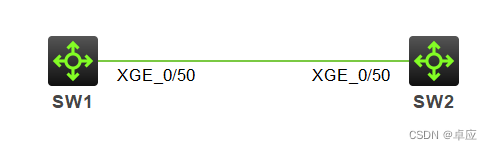
图8-1:堆叠的配置
【技术要点】
现网中公司需要对交换网络扩容,需要将SW1和SW2两台设备使用业务接口进行堆叠。(华为ensp模拟器不支持堆叠,此实验使用H3C的模拟器HCL)
3. 实验步骤
(1)选择需要进行堆叠的业务接口,并且将端口shutdown
SW1:
<H3C>system-view
System View: return to User View with Ctrl+Z.
[H3C]sysname SW1
[SW1]interface Ten-GigabitEthernet 1/0/50
[SW1-Ten-GigabitEthernet1/0/50]shutdown
[SW1-Ten-GigabitEthernet1/0/50]quit
SW2:
<H3C>system-view
System View: return to User View with Ctrl+Z.
[H3C]sysname SW2
[SW2]interface Ten-GigabitEthernet 1/0/50
[SW2-Ten-GigabitEthernet1/0/50]shutdown
[SW2-Ten-GigabitEthernet1/0/50]quit
(2) 将SW1配置成堆叠后的主设备,配置对应的优先级,并将业务线缆加入虚拟的堆叠口
[SW1]irf member 1 priority 30 //配置设备的堆叠成员ID为1,堆叠优先级为30
[SW1]irf-port 1/1 //进入虚拟堆叠口
[SW1-irf-port1/1]port group interface Ten-GigabitEthernet 1/0/50//将物理接口加入到堆叠口
[SW1-irf-port1/1]quit
[SW1]irf-port-configuration active //激活堆叠配置
[SW1]interface Ten-GigabitEthernet 1/0/50
[SW1-Ten-GigabitEthernet1/0/50]undo shutdown //开启物理接口
[SW1]save //保存配置
(3)将SW2业务线缆加入虚拟的堆叠线缆
[SW2]irf member 1 renumber 2 //配置堆叠成员ID为1(成员ID不能冲突)
Renumbering the member ID may result in configuration change or loss. Continue?[Y/N]:y
[SW2]irf-port 1/2 //进入虚拟堆叠口1/2
[SW2-irf-port1/2]port group interface Ten-GigabitEthernet 1/0/50//将物理接口加入到堆叠口
[SW2-irf-port1/2]quit
[SW2]irf-port-configuration active //激活堆叠配置
[SW2]interface Ten-GigabitEthernet 1/0/50
[SW2-Ten-GigabitEthernet1/0/50]undo shutdown
[SW2-Ten-GigabitEthernet1/0/50]quit
[SW2]save
(4)将设备重启,自动完成堆叠。
SW1:
[SW1]quit
<SW1>reboot
SW2:
[SW1]quit
<SW1>reboot
查看堆叠配置
<SW1>display irf //查看堆叠配置
MemberID Role Priority CPU-Mac Description
*+1 Master 30 0caa-192d-0104 ---
2 Standby 1 0caa-1b49-0204 ---
--------------------------------------------------
* indicates the device is the master.
+ indicates the device through which the user logs in.
The bridge MAC of the IRF is: 0caa-192d-0100
Auto upgrade : yes
Mac persistent : 6 min
Domain ID : 0
可以看到堆叠ID为1的SW1为master,即主设备,堆叠ID为2的SW2为standby,即从设备。最终可以实现,将多台物理设备堆叠成一台逻辑设备。


