热门标签
热门文章
- 1STM32 USB虚拟串口
- 2Leetcode面试经典150题刷题记录——数组 / 字符串篇
- 3ipguard客户端如何卸载_WordPress外贸网站如何安装WordPress插件和卸载删除插件
- 4Arm宣布推出Cortex-M55核心和Ethos-U55 microNPU,瞄准低功耗Edge AI
- 5MAC替代Win XShell和XFtp工具_xftp for mac
- 6XXL-JOB任务调度中心后台命令执行漏洞_xxl-job漏洞
- 7线性代数中的线性方程组_part1_线性方程组的解的三种情况
- 8(三)Python入门之50道基础选择题_条件24<=28<25是合法的
- 9MySQL建表教程 超简单 新手向 (2023年9月最新)_创建表mysql
- 10Android9.0 Settings搜索实现原理分析_unsupported_on_device
当前位置: article > 正文
windows a卡如何安装stable diffusion_a卡安装stable diffusion
作者:盐析白兔 | 2024-04-15 12:43:36
赞
踩
a卡安装stable diffusion
python 环境 3.10.6
创建文件夹,文件夹内打开cmd
输入
git clone https://github.com/lshqqytiger/stable-diffusion-webui-directml
- 1
打开文件夹后再打开cmd 依次输入
git clone https://github.com/lshqqytiger/k-diffusion-directml repositories/k-diffusion
- 1
git clone https://github.com/stability-AI/stablediffusion repositoriesable-diffusion-stability-ai
- 1
完成之后 找到 webui-user.bat 文件,如图修改属性,如果你的显卡,显存8g的话把 medvram 改成 lowvram
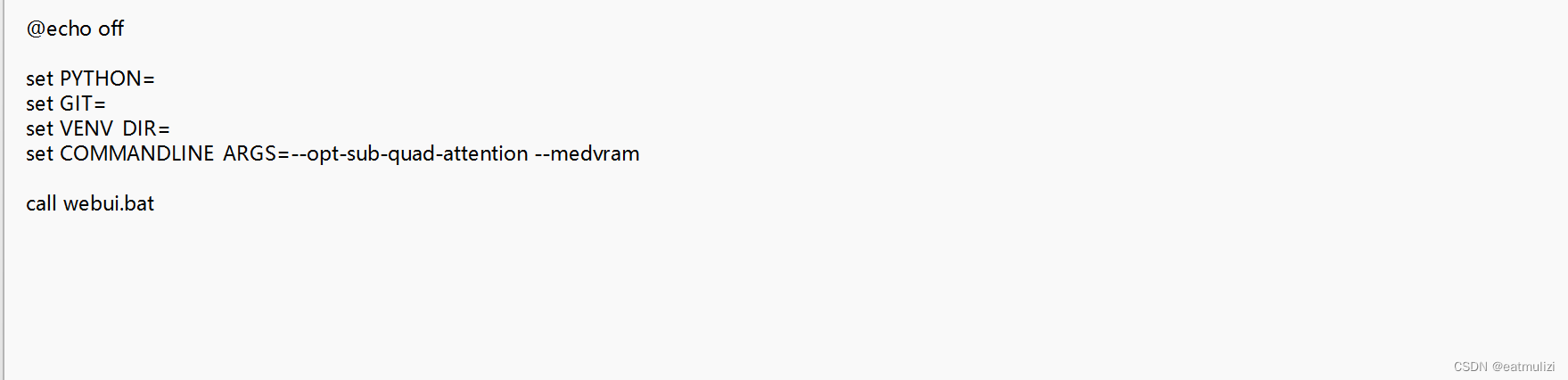
为了提升下载速度可以添加代理:
在modules 文件夹下,找到 launch_utils.py,在截图中找到https://github.com, 然后在前边统一加上:https://ghproxy.com/
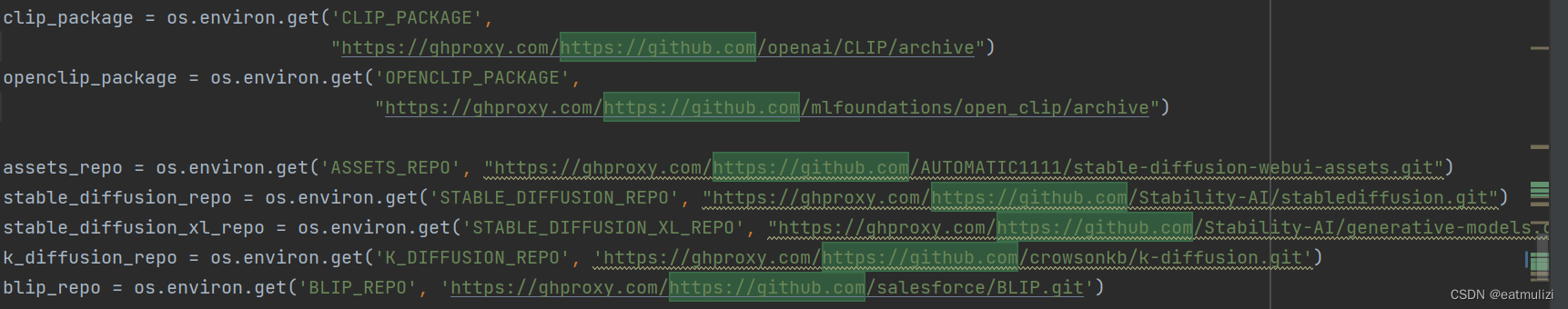
然后去掉具体指向后缀,黄色荧光笔部分:
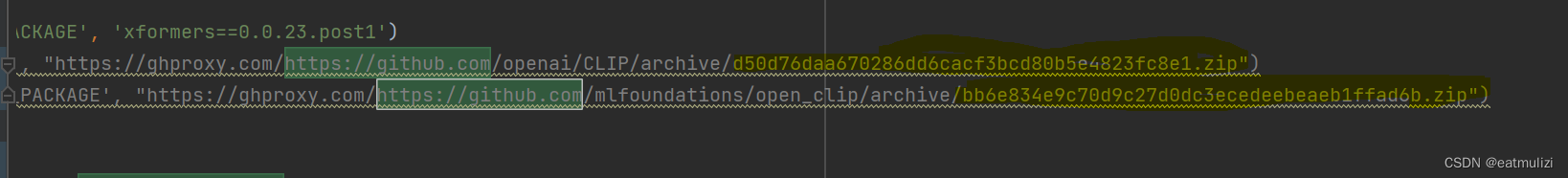
修改完成后,双击 webui-user.bat 等待下载,如果当中报错,请继续双击重试
祝大家学习顺利
关于之后如何提升a卡作图速度,下期更新
声明:本文内容由网友自发贡献,不代表【wpsshop博客】立场,版权归原作者所有,本站不承担相应法律责任。如您发现有侵权的内容,请联系我们。转载请注明出处:https://www.wpsshop.cn/w/盐析白兔/article/detail/427944
推荐阅读
相关标签


