热门标签
热门文章
- 1AI+医疗到底是怎样的?有哪些应用场景?_ai+仿真在医学中的应用场景
- 2用通俗易懂的方式讲解大模型分布式训练并行技术:数据并行_大模型并行
- 3Python实现医学影像DICOM批量转换_python 多个文件dicom转换成jpg
- 4安卓开发学习之设计三种计算机界面_android设计计算器实现界面跳转
- 5基于STM32的电子时钟设计,代码开源!!!_mdk实现电子钟显示
- 6基于SpringBoot的膳食营养健康饮食平台(附源码)_基于springboot健康饮食管理系统
- 7Android 系统(246)---SystemServer进程的启动流程_systemserver进程是如何启动binder线程池的
- 8Python爬虫吉林长春景点数据可视化和景点推荐系统 开题报告
- 9Python程序异常处理_python异常处理语句
- 10自媒体“人工智能小技巧”文章与视频合集(持续更新)_知乎:同济子豪
当前位置: article > 正文
eclipse 新建java项目报错 Failed to init ct.sym_descriptionresourcepathlocationtype illegal modifi
作者:知新_RL | 2024-03-06 22:19:51
赞
踩
descriptionresourcepathlocationtype illegal modifier for the method main
一、问题
装了java jdk15版本的环境,按照教程配完环境后,安装完一个新的版本的eclipse2020.09后,创建完项目,写好java class后,准备运行,就会报错:
错误: 找不到或无法加载主类 Test.Demo
原因: java.lang.ClassNotFoundException: Test.Demo
本来以为是java环境没装好,但是cmd,敲java,javac,java -version都是可以的
找了很久才发现是项目创建的时候就已经报错了,如下:
Description Resource Path Location Type
The project was not built due to “Failed to init ct.sym for C:\Users\Administrator\AppData\Local\Temp\eoiE90D.tmp\plugins\org.eclipse.justj.openjdk.hotspot.jre.minimal.stripped.win32.x86_64_14.0.2.v20200815-0932\jre\lib\jrt-fs.jar”. Fix the problem, then try refreshing this project and building it since it may be inconsistent study Unknown Java Problem
二、原因
网上查原因:说是使用eclipse安装时自带的jre环境的配置包可能会出错
三、解决方案
- 方法一:把eclipse里面的jar包路径更改成自己安装的jdk里面的路径
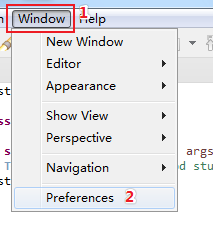
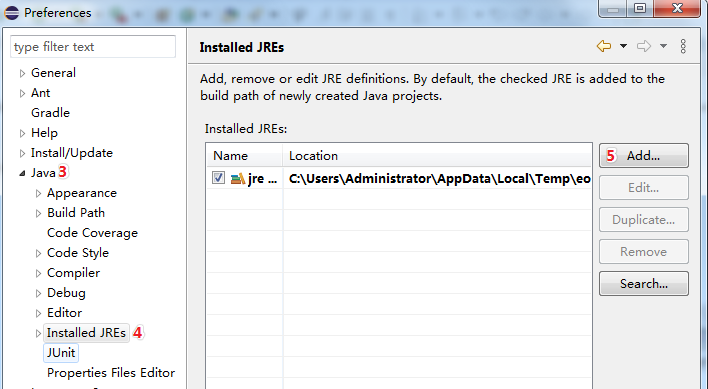
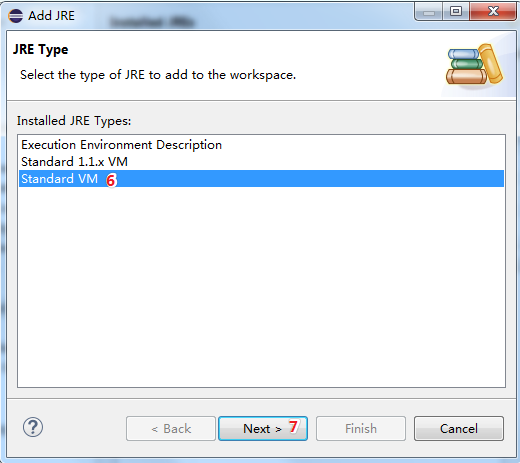
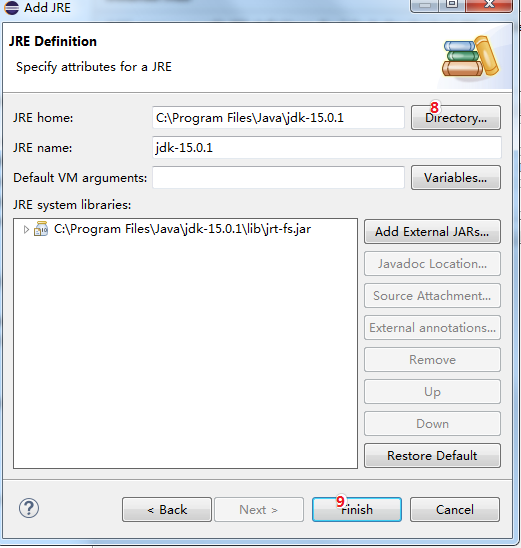
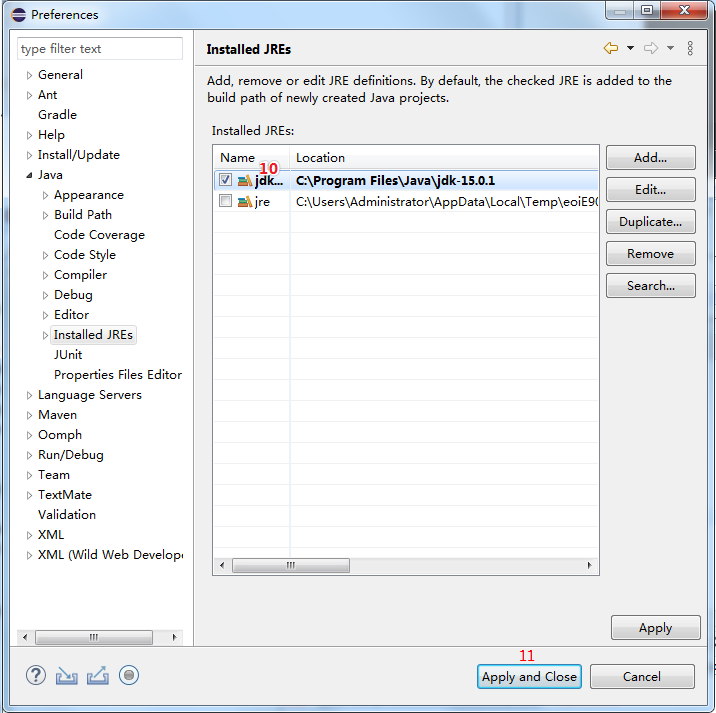
然后重新创建项目即可
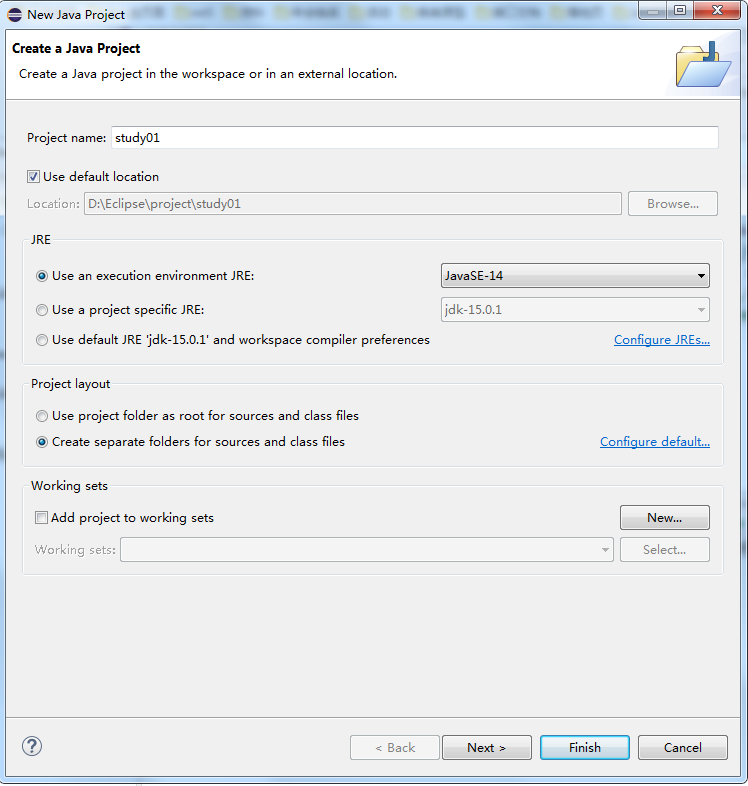
很可惜,方法一 对我不管用
- 方法二:在新创建项目的时候,选择jre为default

成功创建之后,项目logo处是没有红×的
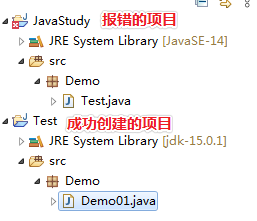
四、参考文章
声明:本文内容由网友自发贡献,不代表【wpsshop博客】立场,版权归原作者所有,本站不承担相应法律责任。如您发现有侵权的内容,请联系我们。转载请注明出处:https://www.wpsshop.cn/w/知新_RL/article/detail/201850
推荐阅读
相关标签


