热门标签
热门文章
当前位置: article > 正文
redhat7.8配置本地yum源_redhat挂载iso为yum源
作者:知新_RL | 2024-05-20 03:44:24
赞
踩
redhat挂载iso为yum源
前言
本方法适用于Redhat7系列本地yum源的配置
测试环境:VMware Workstation 16;
Redhat7.8
一、配置环境
使用Linux系统镜像iso文件作为本地yum源,挂载iso镜像文件到CD/DVD上
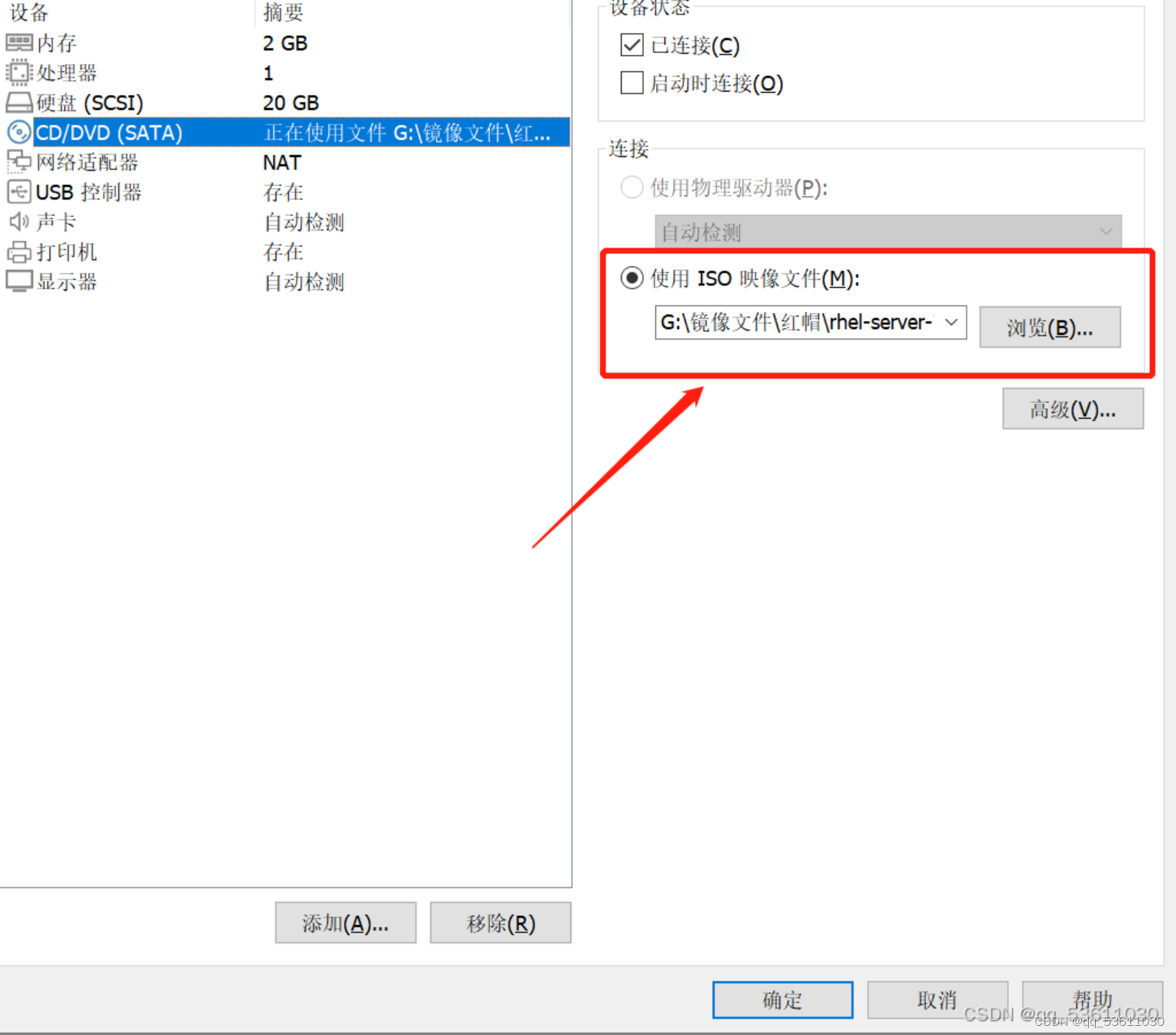
二、操作步骤
1.挂载光盘到目录下(这里是 /mnt )
mount /dev/sr0 /mnt
若取消挂载则使用:umount /mnt
查看是否挂在成功
df -h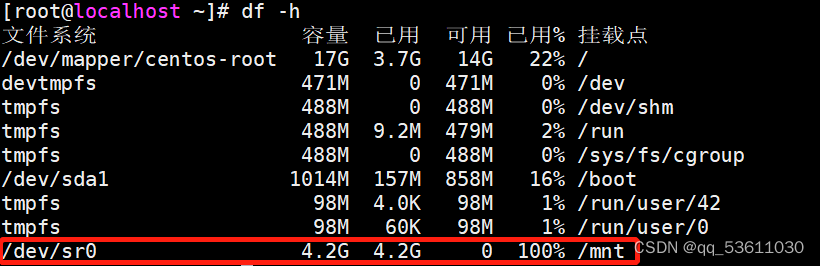
此时,iso镜像文件已经作为本地yum源挂载到 /mnt 目录下了。
2.创建rhel.repo配置文件
cd /etc/yum.repos.d/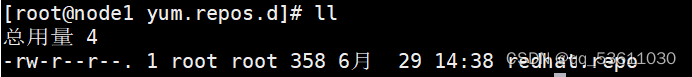
vi /etc/yum.repos.d/rhel.repo配置文件内容:
- [rhel]
- name=rhel
- baseurl=file:///mnt
- enabled=1
- gpgcheck=0
3.加载本地yum源
- # 清除yum缓存
- yum clean all
- # 加载本地yum源
- yum makecache
4. 测试yum源
使用yum命令安装软件
yum -y install vim声明:本文内容由网友自发贡献,不代表【wpsshop博客】立场,版权归原作者所有,本站不承担相应法律责任。如您发现有侵权的内容,请联系我们。转载请注明出处:https://www.wpsshop.cn/w/知新_RL/article/detail/595953
推荐阅读
相关标签


