热门标签
热门文章
当前位置: article > 正文
Windows下搭建Redis Sentinel
作者:繁依Fanyi0 | 2024-02-12 08:31:02
赞
踩
Windows下搭建Redis Sentinel
下载安装程序
下载成功后进行解压,解压如下:
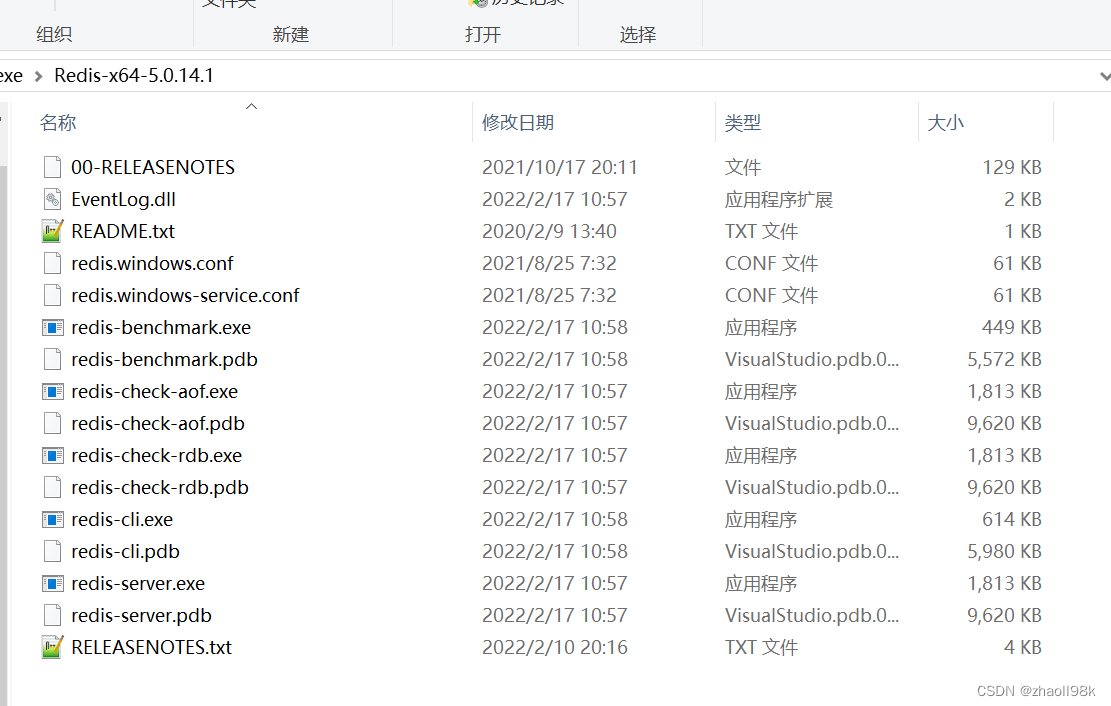
配置redis和sentinel
首先复制三份redis.windows.conf,分别命名为:redis.6379.conf、redis.6380.conf、redis.6381.conf,然后分别修改redis.6380.conf、redis.6381.conf对应文件中的port为6380和6381,redis.6379.conf不用修改默认使用6379。
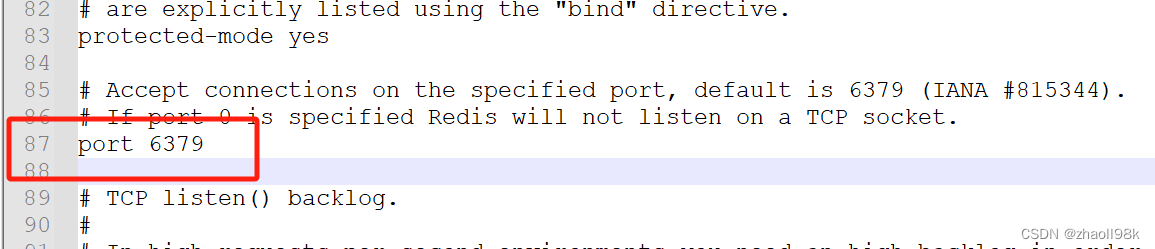
再创建文件,命名为sentinel.26379.conf 然后编辑如下:
port 26379
protected-mode no
bind 127.0.0.1
sentinel monitor mymaster 127.0.0.1 6379 2
sentinel down-after-milliseconds mymaster 5000
sentinel failover-timeout mymaster 15000
sentinel config-epoch mymaster 2
sentinel leader-epoch mymaster 2
- 1
- 2
- 3
- 4
- 5
- 6
- 7
- 8
接着复制两份sentinel.26379.conf 分别名称为sentinel.26380.conf 和sentinel.26381.conf,唯一修改的是port,sentinel.26380.conf修改为26380,sentinel.26381.conf修改为26381.
配置启动脚本
创建文件redis-6379.bat、redis-6380.bat和redis-6381.bat配置如下:
title "6379"
D:\soft-exe\Redis-x64-5.0.14.1\redis-server.exe "D:\soft-exe\Redis-x64-5.0.14.1\conf\redis.6379.conf"
- 1
- 2
title "6380"
D:\soft-exe\Redis-x64-5.0.14.1\redis-server.exe "D:\soft-exe\Redis-x64-5.0.14.1\conf\redis.6380.conf"
- 1
- 2
title "6381"
D:\soft-exe\Redis-x64-5.0.14.1\redis-server.exe "D:\soft-exe\Redis-x64-5.0.14.1\conf\redis.6381.conf"
- 1
- 2
上面的路径根据你实际的解压路径来。
创建文件sentinel-26379.bat、sentinel-26380.bat和sentinel-26381.bat配置如下:
title "26379"
D:\soft-exe\Redis-x64-5.0.14.1\redis-server.exe "D:\soft-exe\Redis-x64-5.0.14.1\conf\sentinel.26379.conf" --sentinel
- 1
- 2
title "26380"
D:\soft-exe\Redis-x64-5.0.14.1\redis-server.exe "D:\soft-exe\Redis-x64-5.0.14.1\conf\sentinel.26380.conf" --sentinel
- 1
- 2
title "26381"
D:\soft-exe\Redis-x64-5.0.14.1\redis-server.exe "D:\soft-exe\Redis-x64-5.0.14.1\conf\sentinel.26381.conf" --sentinel
- 1
- 2
配置一键启动脚本
创建start.bat,编辑如下:
@echo off
start /D "D:\soft-exe\Redis-x64-5.0.14.1\conf" redis-6379.bat
start /D "D:\soft-exe\Redis-x64-5.0.14.1\conf" redis-6380.bat
start /D "D:\soft-exe\Redis-x64-5.0.14.1\conf" redis-6381.bat
start /D "D:\soft-exe\Redis-x64-5.0.14.1\conf" sentinel-26379.bat
start /D "D:\soft-exe\Redis-x64-5.0.14.1\conf" sentinel-26380.bat
start /D "D:\soft-exe\Redis-x64-5.0.14.1\conf" sentinel-26381.bat
- 1
- 2
- 3
- 4
- 5
- 6
- 7
启动效果如下:
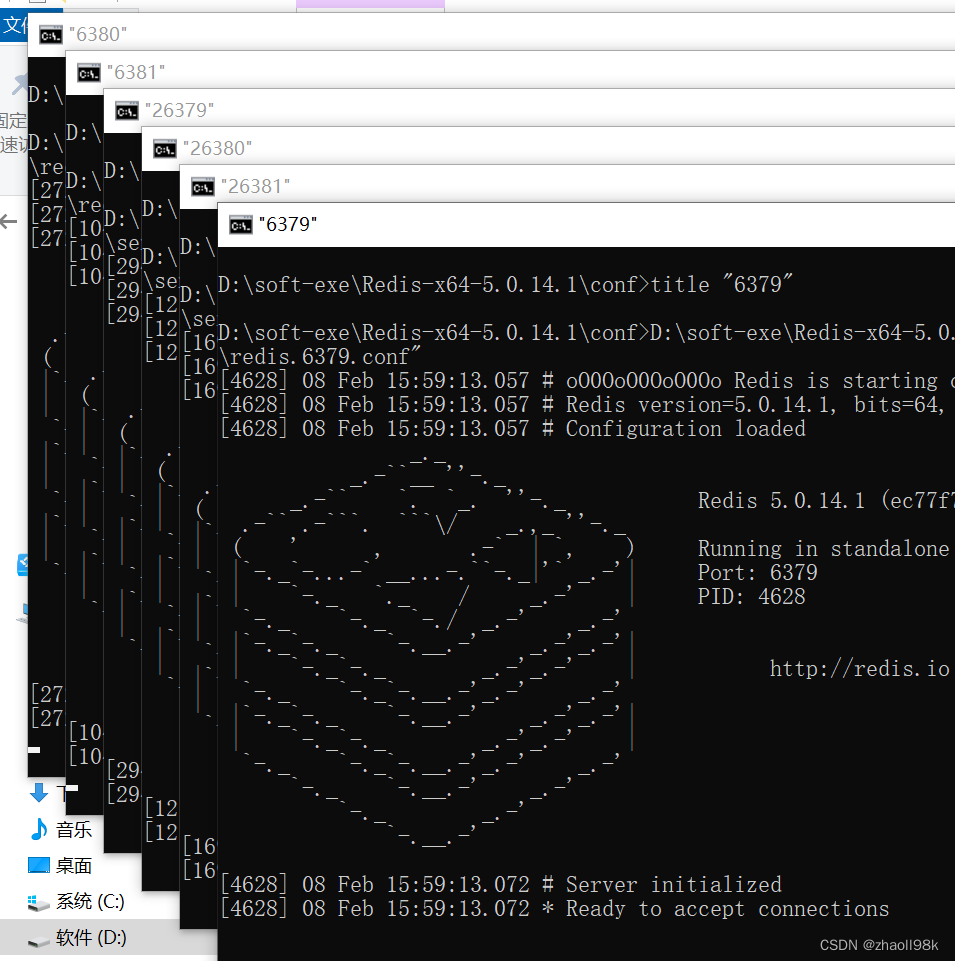
安装redis管理工具
我用的redis官方提供的:RedisInsight,下载前你需要先登录。
下载和安装
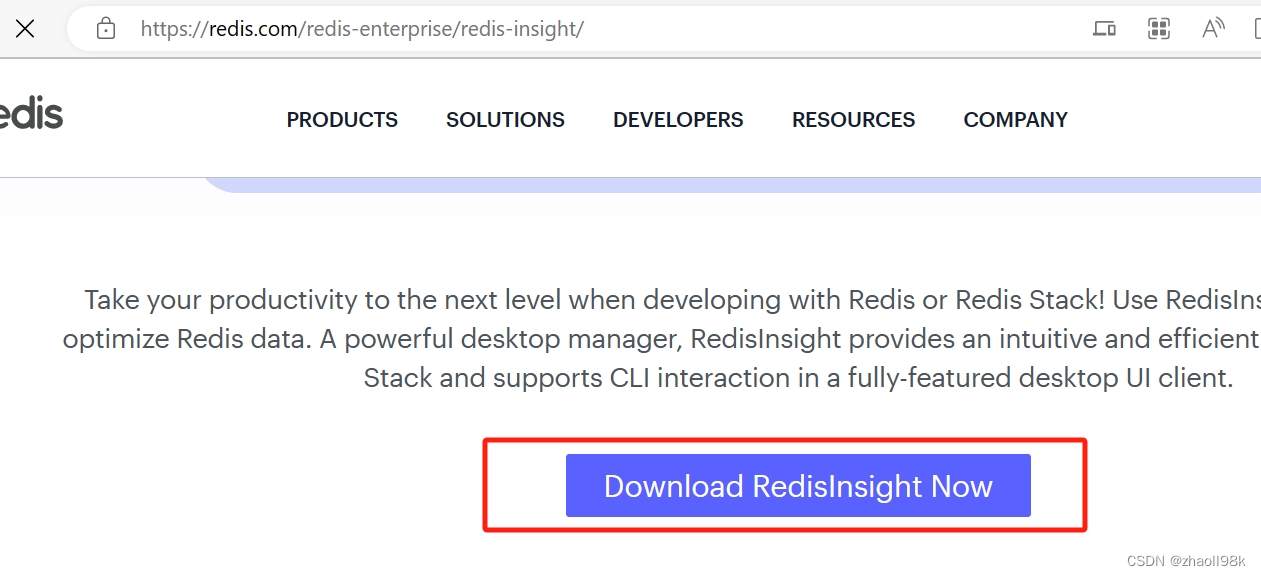
下载成功后进行安装,安装成功后启动程序后,你可以通过ADD REDIS DATABASE添加redis链接,如下:
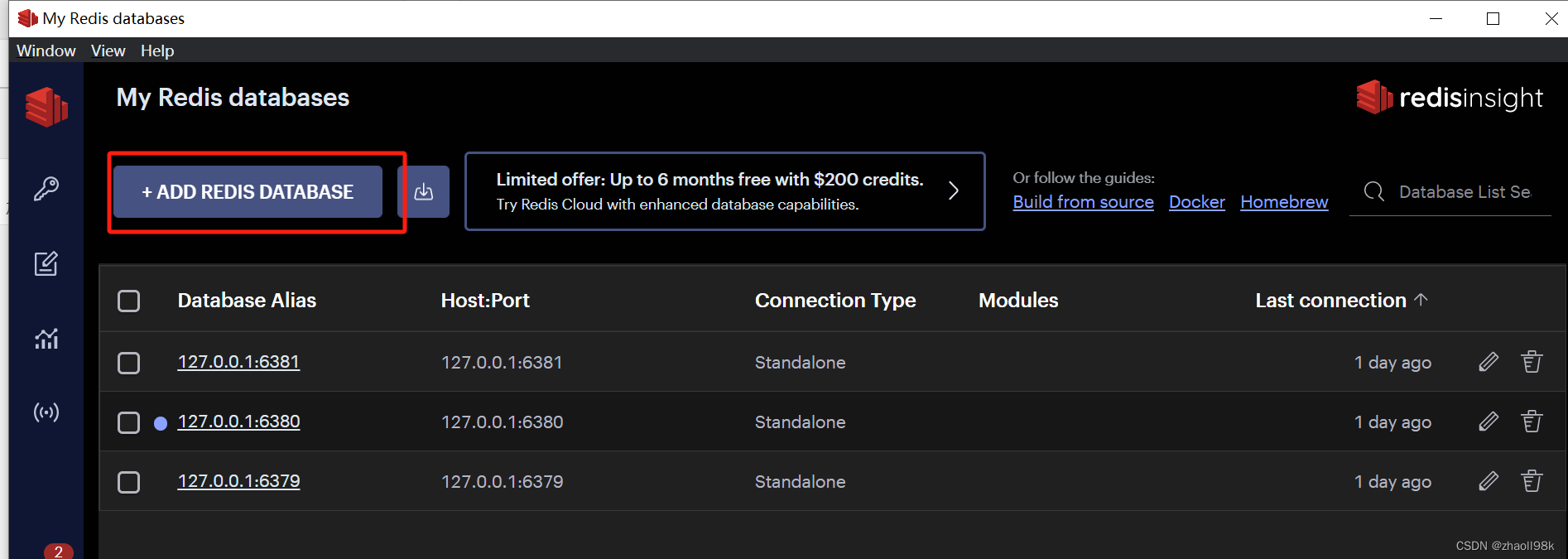
声明:本文内容由网友自发贡献,不代表【wpsshop博客】立场,版权归原作者所有,本站不承担相应法律责任。如您发现有侵权的内容,请联系我们。转载请注明出处:https://www.wpsshop.cn/w/繁依Fanyi0/article/detail/77210
推荐阅读
相关标签



