热门标签
热门文章
- 1open-interpreter的使用
- 2解决 Windows 11 图标变成白色方框的问题_windows安全中心就一个白色的框
- 3PaddleSeg(1)配置文件详解
- 4如何在几分钟内创建一个带有业务数据的官网 AI 智能客服?_dify.ai
- 5全套解决方案:基于pytorch、transformers的中文NLP训练框架,支持大模型训练和文本生成,快速上手,海量训练数据!_transformers和pytorch
- 6Apollo分布式配置中心(一)_apollo 配置中心
- 7阿里云ECS服务器安装docker
- 8Jetpack之LifeCycle_lifecyclescope 需要添加什么依赖
- 9android studio 新建工程慢,【已解决】Android Studio 为什么每次新建项目都很慢
- 10使用keil5的USB::CDC类实现虚拟串口和SPI通讯_keil使用内核usb库
当前位置: article > 正文
git push Logon failed, use ctrl+c to cancel basic credential prompt.remote: 错误解决
作者:羊村懒王 | 2024-04-11 01:16:20
赞
踩
logon failed, use ctrl+c to cancel basic credential prompt. remote: [session
报错信息:
Logon failed, use ctrl+c to cancel basic credential prompt.
remote: Support for password authentication was removed on August 13, 2021.
remote: Please see https://docs.github.com/en/get-started/getting-started-with-git/about-remote-repositories#cloning-with-https-urls for information on currently recommended modes of authentication.
fatal: Authentication failed for 'https://github.com/seanwong-byte/spring_diabetes.git/'
在github settings-developer settings-创建一个新的令牌
重新执行git push
第一次输入用户名密码
第二次要求openssh输入用户名时输入令牌 密码取消输入
再在git bash里回车,就成功push了
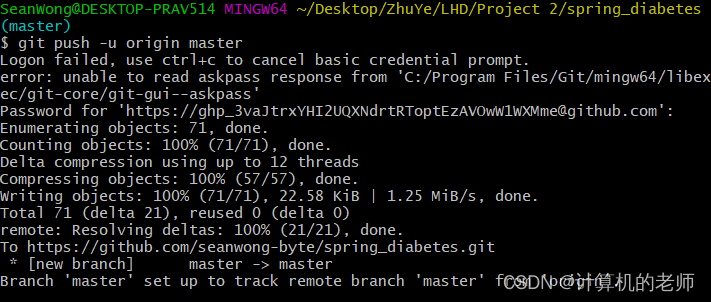
声明:本文内容由网友自发贡献,不代表【wpsshop博客】立场,版权归原作者所有,本站不承担相应法律责任。如您发现有侵权的内容,请联系我们。转载请注明出处:https://www.wpsshop.cn/w/羊村懒王/article/detail/402072
推荐阅读
相关标签


