- 1微信自动预约小程序开发指南:从小白到专家
- 2M3U8文件格式说明及解决大量拼接ts文件时长不对问题_m3u8下载的ts文件顺序不对
- 3uniapp 上传多张图片到django后端
- 4基于 P-Tuning v2 进行 ChatGLM2-6B 微调实践 | 京东云技术团队_chatglm2 微调 推理
- 5【C++八股-第四期】git 分布式版本控制系统 - 24春
- 6【高性能】Eigen矩阵库使用事项_eigen库的优缺点
- 7【RabbitMQ】死信(延迟队列)的使用
- 8【SpringBoot】knife4j接口文档UI搭建_knife4j-spring-ui
- 9计算机视觉项目:基于Opencv实现手势控制电脑音量_volume.setmastervolumelevel
- 10QQ 邀你上线小程序,官方生态能力持续赋能你的小程序_定向流量qq小程序。
Freesurfer学习笔记——Introduction to Freesurfer Output(输出简介)-练习题_aparc和aseg
赞
踩
Exercise 1
1.Open the subject’s aparc+aseg.mgz volume with a colormap of “lut”.
首先可以在数据文件夹中找到aparc+aseg.mgz
路径:tutorial_data_20190918_1558/buckner_data/tutorial_subjs/group_analysis_tutorial/004/mri/aparc+aseg.mgz
freeview -v \group_analysis_tutorial/004/mri/aparc+aseg.mgz:colormap=lut

2.Swap the view to sagittal(将视图交换为矢状)
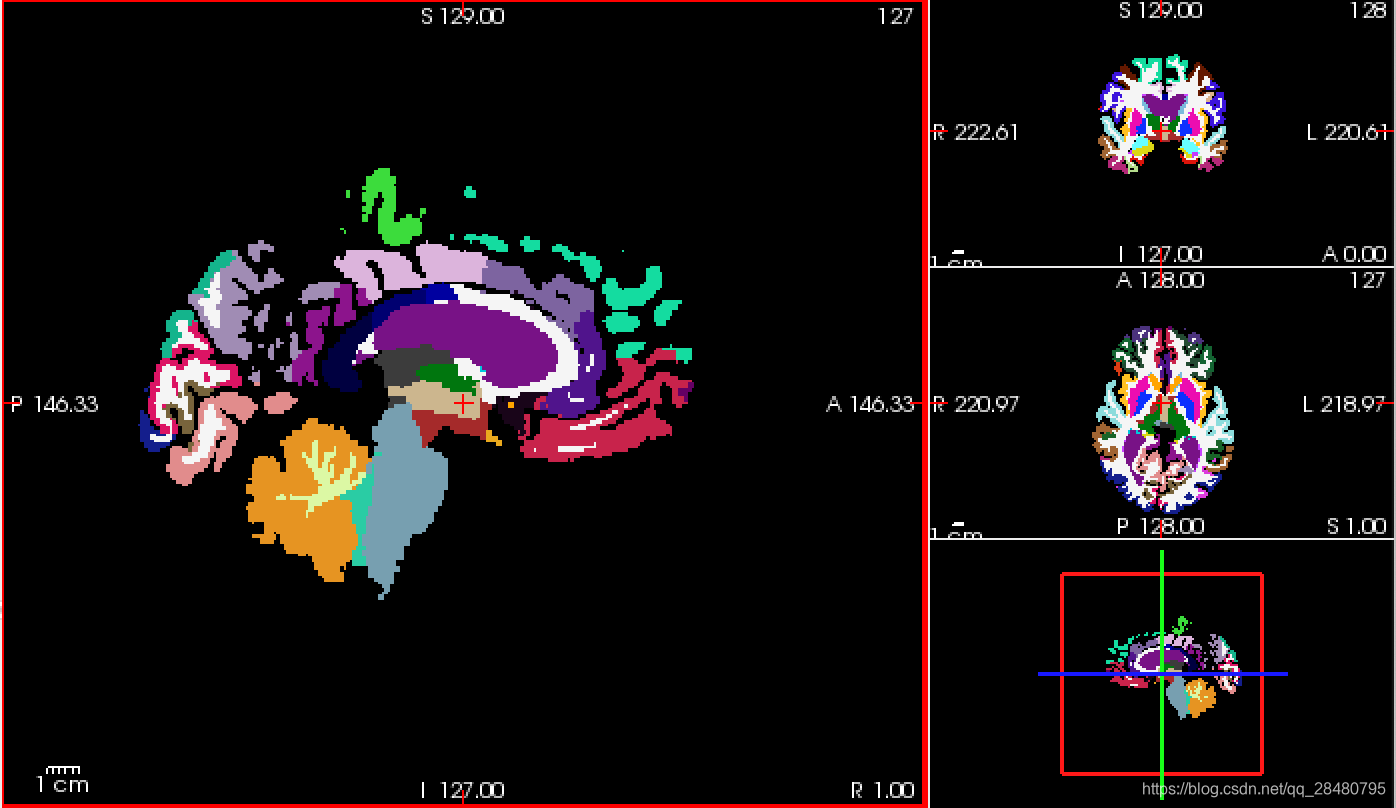
3.Navigate with the arrow keys to find the right putamen(使用箭头键导航以找到正确的脑壳)?
Exercise 2
1.Open 004’s lh.pial surface, with the overlay named lh.thickness, set the overlay to display with a threshold of 1,2
freeview -f group_analysis_tutorial/004/surf/lh.pial:overlay=lh.thickness:overlay_threshold=1,2 --viewport 3d
# 注意:如果第一行命令后没有加 “\” 就不能两行命令同时运行,会报错。

2.Look up vertex 141813(查找顶点141813)

3.What is the thickness and label of this vertex?(该顶点的厚度和标签是多少?)
Exercise 3
freeview -v 004/mri/wm.mgz:colormap=jet 004/mri/brainmask.mgz -f 004/surf/lh.pial:edgecolor=blue 004/surf/lh.white:edgecolor=red

1.Right now it only opens the left hemisphere pial and white matter surfaces, alter it to open both for the right hemisphere as well, with colors that match the left hemisphere side.
freeview -v 004/mri/brainmask.mgz 004/mri/wm.mgz:colormap=jet:opacity=.2 -f 004/surf/lh.pial:edgecolor=blue 004/surf/lh.white:edgecolor=red 004/surf/rh.pial:edgecolor=blue 004/surf/rh.white:edgecolor=red

Exercise 4
中级-熟悉Unix和FreeView导航
从FreeView导出一系列图像并将它们缝合在一起以创建GIF。
1.从数据集中打开一些surface
2.用3D视图方式,右键单击窗口选择“隐藏所有切片”
3.在菜单file中选择Save Movie Frames
4.如图所示新建一个输出目录
5.在终端中,进入到输出目录里
//注:报错cd: string not in pwd 原因是路径中存在空格,解决办法:去掉空格或者在空格前加个转义字符“ \”
6.运行命令:convert -delay .1 *.png brainanim.gif
//Note: convert is from the ImageMagick library,需要自己安装。
//-delay determines the gap between frames, *.png selects all png files in the working directory, brainanim.gif is the output name.
7.用火狐浏览器打开生成的GIF:firefox brainanim.gif
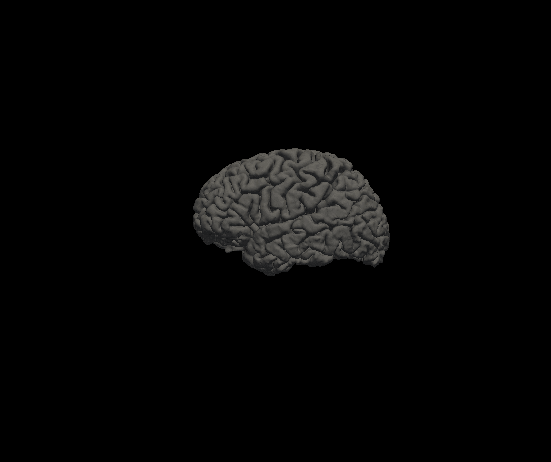
---------------------------------------------------
注:安装ImageMagick步骤:
1.安装XQuartz-2.7.11.dmg
2.安装homebrew:https://brew.sh/
3.用homebrew命令来安装imagemagick:brew install imagemagick
//



