热门标签
热门文章
- 1PyTorch:向量相似度度量、距离度量_f.pairwise_distance
- 2druid mysql配置详解_druid配置详解
- 3fatal error: opencv/cv.h: 没有那个文件或目录 错误;fatal error: opencv2/contrib/contrib.hpp: 没有那个文件或目录,opencv多版本
- 4Windows 11 配置 WSL 2 Ubuntu 20.04 环境_适用于 linux 的 windows 子系统内核可以使用“wsl --update”手动更新,但由
- 5HarmonyOS开发者认证高级考试相关知识整理_鸿蒙高级开发认证答案
- 6TCP 四次挥手,可以变成三次挥手吗?_四次挥手变三次就是服务端在接收到客户端第一次挥手请求以后,我先不做响应,等到我
- 7【flask】Flask解决跨域的问题_flask 跨域
- 8face++矿视的opengl坐标系CameraMatrix适配普通手机和定制设备,以及生成图片流后转换图片方向_minfacesize roi_left
- 9MySQL异常编码总结_异常编号
- 10c#和java的区别_C#和java的语法区别
当前位置: article > 正文
Windows11 用 HyperV 安装 Ubuntu-16.04 虚拟机
作者:数据可视化灵魂 | 2024-02-02 12:07:52
赞
踩
Windows11 用 HyperV 安装 Ubuntu-16.04 虚拟机
Windows11 用 HyperV 安装 Ubuntu-16.04 虚拟机
前提:VMware需要付费,Hyper-V是windows11装机自带,但其操作系统最“久远”是Ubuntu18.04版本,因此我们需要自己想办法从本地安装。
1. 确保已经开启HyperV
可以参考如下教程 Win11 家庭版/专业版开启Hyper-V
- 创建 hyper-v.cmd 文件 并 运行 (注意:显示文件扩展名)
pushd "%~dp0"
dir /b %SystemRoot%\servicing\Packages\*Hyper-V*.mum >hyper-v.txt
for /f %%i in ('findstr /i . hyper-v.txt 2^>nul') do dism /online /norestart /add-package:"%SystemRoot%\servicing\Packages\%%i"
del hyper-v.txt
Dism /online /enable-feature /featurename:Microsoft-Hyper-V-All /LimitAccess /ALL
- 1
- 2
- 3
- 4
- 5
- 启用 Hyper-V:控制面板 -》程序和功能 -》启用或关闭windows功能-》勾选Hyper-V -》 打开 Windows虚拟机监控程序平台 & 虚拟机平台 -》 确定(不需要重新启动)
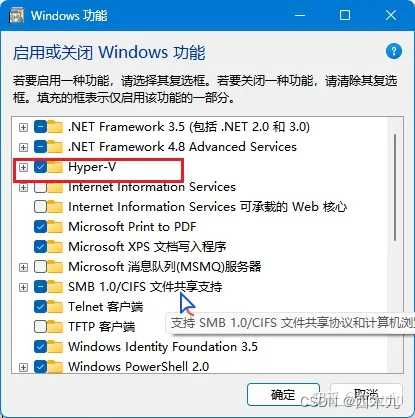
|

|
2. 准备Ubuntu16.04镜像(推荐64位的)
3. HyperV ->快速创建 -> 更改安装源 选刚刚下载的镜像(.iso)文件就好 -> 创建虚拟机1
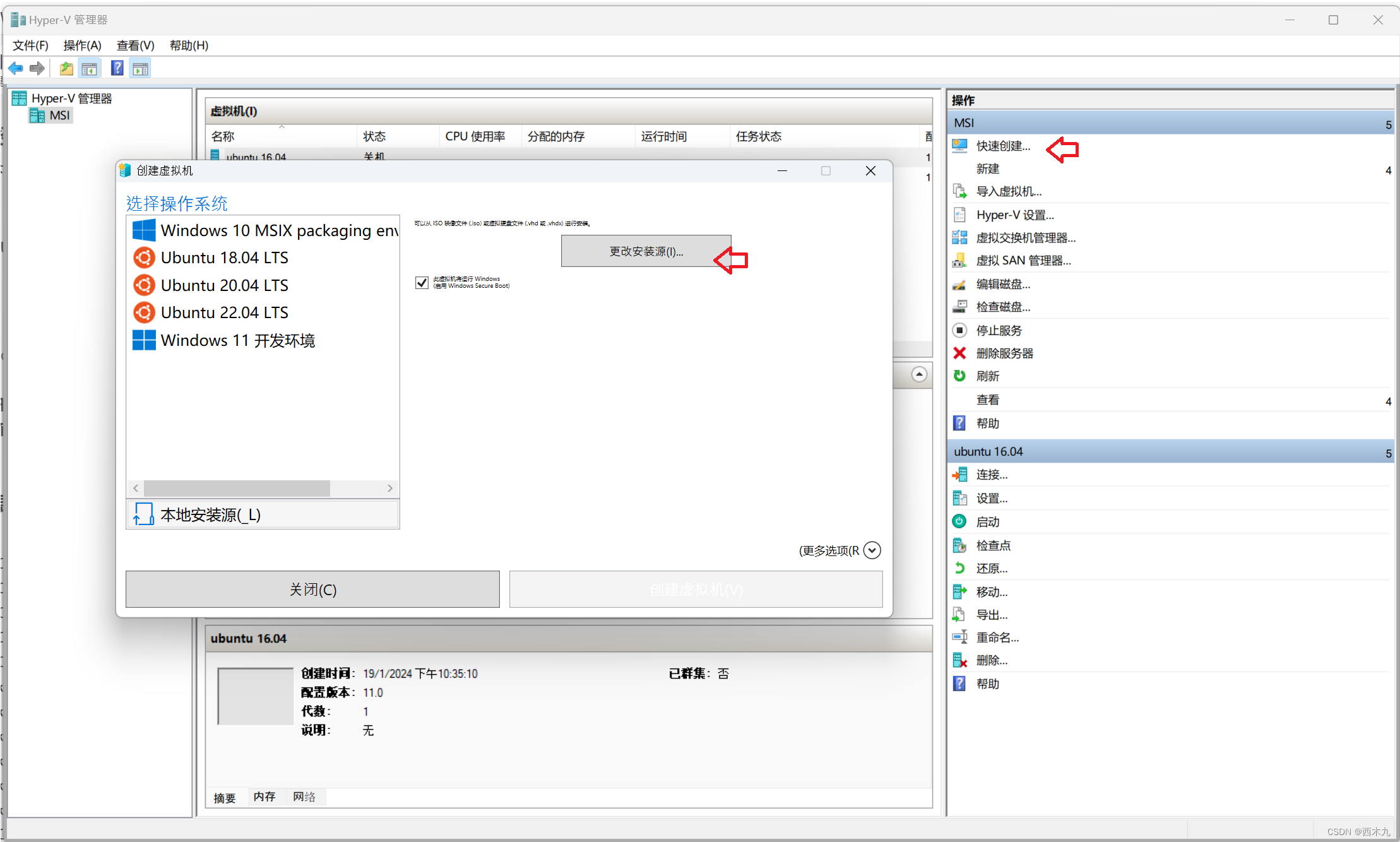
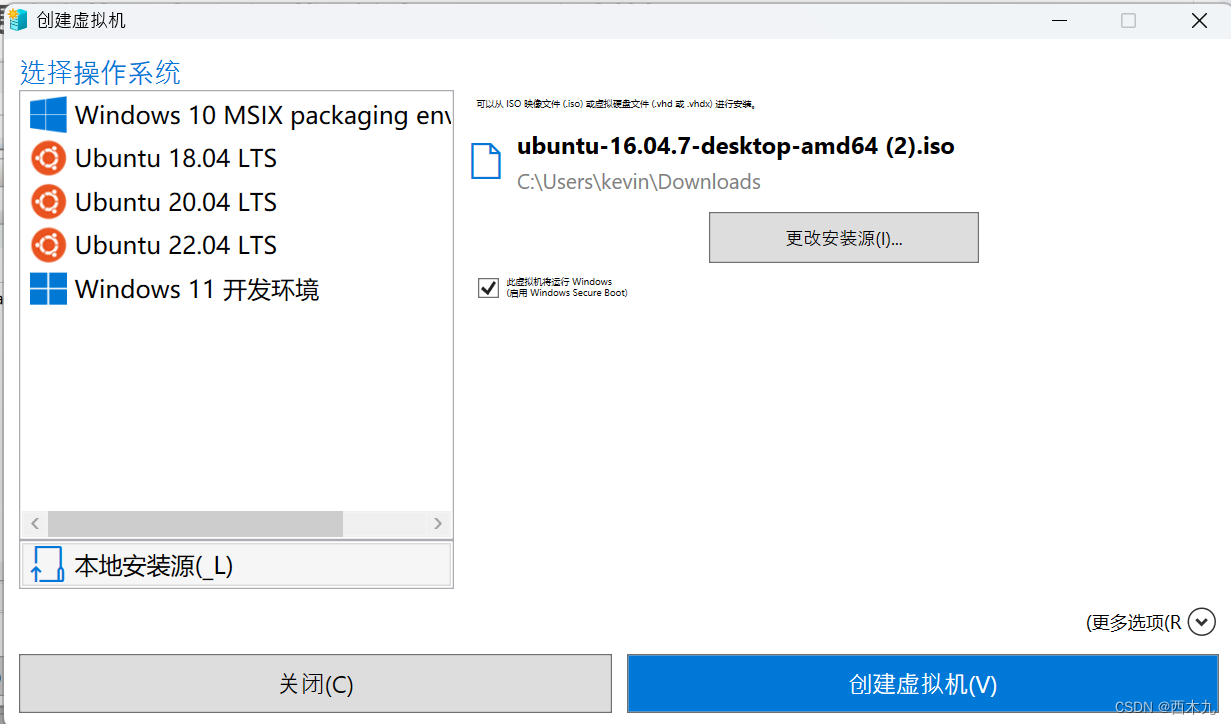
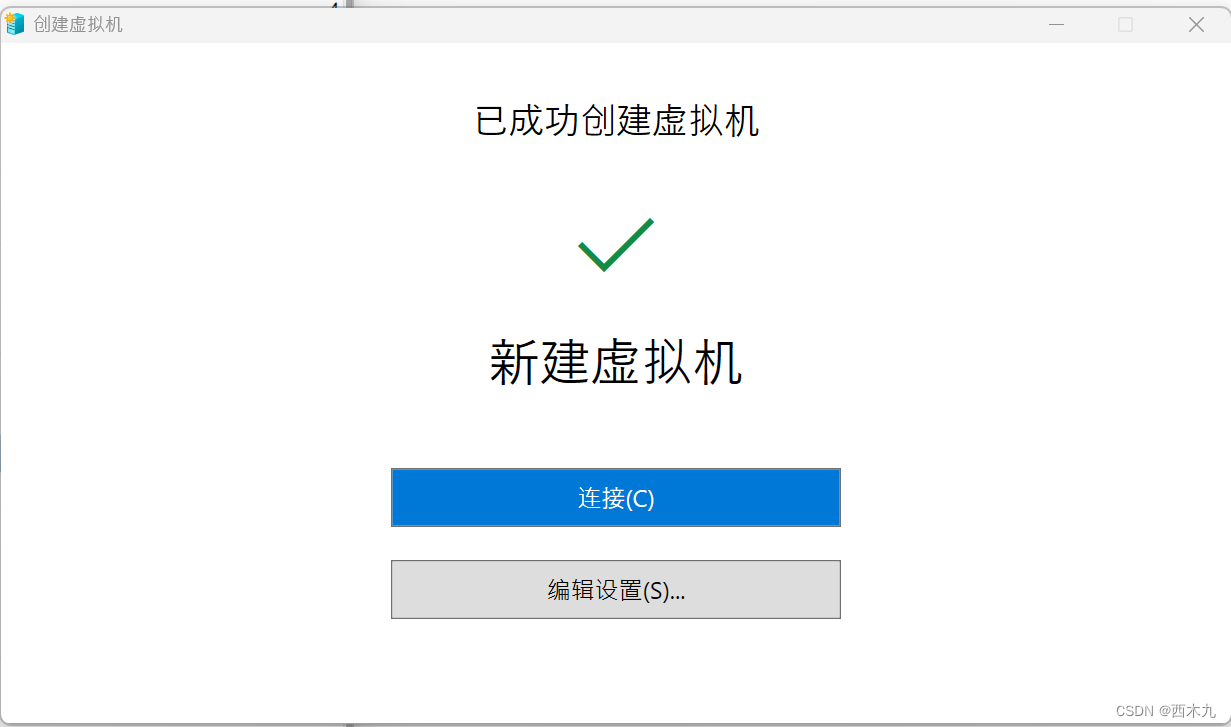
| 1. 按提示往下按,如下图的位置选 "Install third party" | 2. 这个地方选 “Erase disk and install Ubuntu” |

|

|
【注】如果按不成功,换个源重新再试试。
参考视频
[1]: https://youtu.be/B_tnnDlUuzw?si=MO85fcPdLL1eGcYe ↩︎
声明:本文内容由网友自发贡献,不代表【wpsshop博客】立场,版权归原作者所有,本站不承担相应法律责任。如您发现有侵权的内容,请联系我们。转载请注明出处:https://www.wpsshop.cn/article/detail/55286
推荐阅读
相关标签


