- 1Unity资源加载闪退问题深度分析_scripting backend 'mono', cpu 'armeabi-v7a
- 2Flutter悬浮UI的设计Overlay组件_flutter 悬浮窗
- 3re:Invent 2023:如何利用云计算塑造金融服务的明天
- 4Arduino智能小车——超声波避障_超声波避障模块介绍
- 5数据库分页查询_数据库查询分页
- 6安装iproute2
- 7算法刷题7-删除有序数组中的重复项(leetcode26)_题目描述 给定一个升序排列的的长度为n的数组nums,请你删除一部分这个数组的重复
- 8介绍 TensorFlow 的基本概念和使用场景_tensorflow 数据挖掘
- 9Python项目开机自启设置_flask打包开启自启动
- 10Kubernetes的Pod生命周期_phase=success
SpringBoot整合knife4j
赞
踩
knife4j
文档地址:https://doc.xiaominfo.com/
knife4j是为Java MVC框架集成Swagger生成Api文档的增强解决方案。
1、Swagger介绍
前后端分离开发模式中,api文档是最好的沟通方式。
Swagger 是一个规范和完整的框架,用于生成、描述、调用和可视化 RESTful 风格的 Web 服务。
1、及时性 (接口变更后,能够及时准确地通知相关前后端开发人员)
2、规范性 (并且保证接口的规范性,如接口的地址,请求方式,参数及响应格式和错误信息)
3、一致性 (接口信息一致,不会出现因开发人员拿到的文档版本不一致,而出现分歧)
4、可测性 (直接在接口文档上进行测试,以方便理解业务)
2、集成knife4j
添加依赖:
<dependency>
<groupId>com.github.xiaoymin</groupId>
<artifactId>knife4j-spring-boot-starter</artifactId>
<version>2.0.8</version>
</dependency>
- 1
- 2
- 3
- 4
- 5
配置文件
package com.iflytek; import org.springframework.context.annotation.Bean; import org.springframework.context.annotation.Configuration; import springfox.documentation.builders.ApiInfoBuilder; import springfox.documentation.builders.ParameterBuilder; import springfox.documentation.builders.PathSelectors; import springfox.documentation.builders.RequestHandlerSelectors; import springfox.documentation.schema.ModelRef; import springfox.documentation.service.ApiInfo; import springfox.documentation.service.Contact; import springfox.documentation.service.Parameter; import springfox.documentation.spi.DocumentationType; import springfox.documentation.spring.web.plugins.Docket; import springfox.documentation.swagger2.annotations.EnableSwagger2WebMvc; import java.util.ArrayList; import java.util.List; /** * knife4j配置信息 */ @Configuration @EnableSwagger2WebMvc public class Knife4jConfig { @Bean public Docket adminApiConfig() { List<Parameter> pars = new ArrayList<>(); ParameterBuilder tokenPar = new ParameterBuilder(); tokenPar.name("token") .description("用户token") .defaultValue("") .modelRef(new ModelRef("string")) .parameterType("header") .required(false) .build(); pars.add(tokenPar.build()); //添加head参数end Docket adminApi = new Docket(DocumentationType.SWAGGER_2) .groupName("adminApi") .apiInfo(adminApiInfo()) .select() //只显示admin路径下的页面 .apis(RequestHandlerSelectors.basePackage("com.iflytek")) .paths(PathSelectors.regex("/admin/.*")) .build() .globalOperationParameters(pars); return adminApi; } private ApiInfo adminApiInfo() { return new ApiInfoBuilder() .title("后台权限管理系统-API文档") .description("本文档描述了后台管理系统微服务接口定义") .version("1.0") .contact(new Contact("lhyang", "https://gitee.com/bai-xiaoyun/auth_-system", "1978500345@qq.com")) .build(); } }
- 1
- 2
- 3
- 4
- 5
- 6
- 7
- 8
- 9
- 10
- 11
- 12
- 13
- 14
- 15
- 16
- 17
- 18
- 19
- 20
- 21
- 22
- 23
- 24
- 25
- 26
- 27
- 28
- 29
- 30
- 31
- 32
- 33
- 34
- 35
- 36
- 37
- 38
- 39
- 40
- 41
- 42
- 43
- 44
- 45
- 46
- 47
- 48
- 49
- 50
- 51
- 52
- 53
- 54
- 55
- 56
- 57
- 58
- 59
- 60
- 61
- 62
- 63
- 64
需要根据自己情况修改的地方
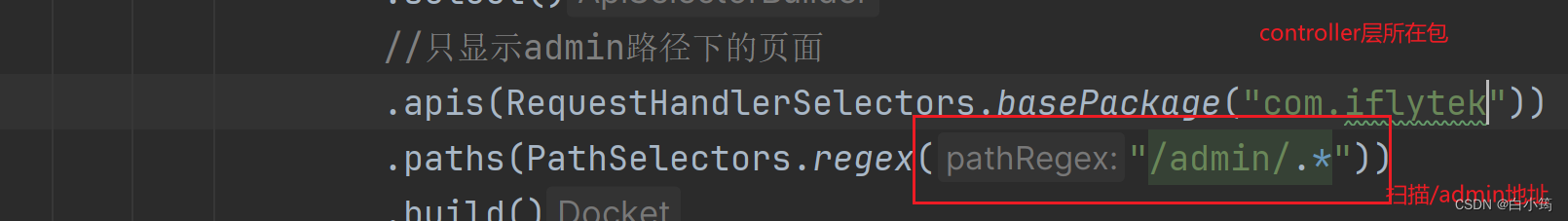
实体类添加注解:
@ApiModel(description = “”)
@ApiModelProperty(value = “”)
@Data @ApiModel(description = "角色") @TableName("sys_role") public class SysRole extends BaseEntity { private static final long serialVersionUID = 1L; //@NotBlank(message = "角色名称不能为空") @ApiModelProperty(value = "角色名称") @TableField("role_name") private String roleName; @ApiModelProperty(value = "角色编码") @TableField("role_code") private String roleCode; @ApiModelProperty(value = "描述") @TableField("description") private String description; }
- 1
- 2
- 3
- 4
- 5
- 6
- 7
- 8
- 9
- 10
- 11
- 12
- 13
- 14
- 15
- 16
- 17
- 18
- 19
- 20
- 21
controller层添加注解:
@Api(tags = “角色管理”)//tag标签
@ApiOperation(value = “获去全部角色列表”)
@Api(tags = "角色管理") @RestController @RequestMapping("/admin/system/sysRole") public class RoleController { @Autowired private RoleService roleService; @ApiOperation(value = "获取全部角色列表") @GetMapping("/findAll") public Result findAll() { List<SysRole> roleList = roleService.list(); return Result.ok(roleList); } }
- 1
- 2
- 3
- 4
- 5
- 6
- 7
- 8
- 9
- 10
- 11
- 12
- 13
- 14
- 15
- 16
- 17
访问地址:
http://localhost:8080/doc.html

@ApiParam 请求参数名称
@ApiOperation(value = "查询角色列表") @GetMapping("/{page}/{limit}") public Result selectRolePage( @ApiParam(name = "page" ,value = "当前页数",required = true) @PathVariable Integer page, @ApiParam(name = "limit",value ="每页条数",required = true ) @PathVariable Integer limit, //表单提交 SysRoleQueryVo sysRoleQueryVo){ IPage<SysRole> roleIPage =new Page<>(page,limit); //构建查询条件 QueryWrapper<SysRole> sysRoleQueryWrapper = new QueryWrapper<>(); String roleName = sysRoleQueryVo.getRoleName(); //传入的name不为空,则模糊查询 sysRoleQueryWrapper.like(roleName==null?false:true,"role_name",roleName); //得到分页信息 IPage<SysRole> pageModel = roleService.page(roleIPage,sysRoleQueryWrapper); return Result.ok(pageModel); }
- 1
- 2
- 3
- 4
- 5
- 6
- 7
- 8
- 9
- 10
- 11
- 12
- 13
- 14
- 15
- 16
- 17
- 18
- 19
- 20
- 21
- 22
- 文章浏览阅读1w次,点赞32次,收藏100次。我们知道,kafka中每个topic被划分为多个分区,那么生产者将消息发送到topic时,具体追加到哪个分区呢?这就是所谓的分区策略,Kafka为我们提供了默认的分区策略,同时它也支持自定义分区... [详细]
赞
踩
- 文章浏览阅读5.6w次,点赞176次,收藏523次。仓库管理系统进行了字典管理、公告管理、用户管理、物资管理、物资申请管理、仓库员管理、统计报表等服务。设备采用关联数据库里的MySQL做为全面的数据库,合理存放数据,合理备份数据,确保数据稳... [详细]
赞
踩
- 就按照这个Mybatis的格式,自己写一个redis的start由于是指定入口的我们可以放在最后写。下面创建一个普通的springboot工程。添加注解和前缀redis。之后我们就可以在properties或yml中使用指定参数了;//省略... [详细]
赞
踩
- 分为三个包,分别为controller,service,dao以及resource目录下的xml文件。User.java(我安装了lombok插件)配置cnpm仓库,下载的时候可以快一些。输入账号密码,实现简单的注册,登录功能。安装node... [详细]
赞
踩
- 如何实现附近商户的搜索?RedisGEO一键搞定!微服务SpringBoot整合RedisGEO实现附近商户功能文章目录⛄引言♨️广播站一、RedisGEO数据结构用法⛅GEO基本语法、指令⚡使用GEO存储经纬度、查询距离二、SpringB... [详细]
赞
踩
- 智能导诊系统按照人体的性别差异,设计了男性/女性两种3D立体模型,用于病症库与自助导诊之间数据信息的读取与交互,在软件病症库中,将不同患者的常见病症进行分类整合,患者可通过人体画像选择症状部位,了解对应病症信息和推荐就医科室,为患者提供直观... [详细]
赞
踩
- 主要功能包括管理员:首页、个人中心、图书分类管理、回收类别管理、新书榜管理、特价区管理、旧书回收管理、用户管理、订单评价管理、回收预约管理、图书回收管理、管理员管理、系统管理、订单管理。前台使用:首页、新书榜、特价区、旧书回收、公告资讯、个... [详细]
赞
踩
- 随着科学技术的飞速发展,社会的方方面面、各行各业都在努力与现代的先进技术接轨,通过科技手段来提高自身的优势,狗粮销售信息管理系统当然也不能排除在外。狗粮销售信息管理系统是以实际运用为开发背景,运用软件工程原理和开发方法,采用java技术构建... [详细]
赞
踩
- article
springBoot + netty搭建高性能 websocket 服务 & 性能测试(包含python 测试脚本)_netty websocket 和netty-websocket 性能对比
springBootnettywebsocket性能测试_nettywebsocket和netty-websocket性能对比nettywebsocket和netty-websocket性能对比一、前言1、如果我们的app类似于股票这种,数... [详细]赞
踩
- 前面是站在后台员工的角度,现在站在消费者的角度,当客户从移动端选择通过验证码登录APP,需要调用云服务器的短信功能(厂商短信服务API),后端要做的就是生成验证码并发送,并针对请求中客户收到的验证码与后端发送的进行比对,确保一致后成功登录_... [详细]
赞
踩
- 传统办法管理信息首先需要花费的时间比较多,其次数据出错率比较高,而且对错误的数据进行更改也比较困难,最后,检索数据费事费力。因此,在计算机上安装美妆购物网站软件来发挥其高效地信息处理的作用,可以规范信息管理流程,让管理工作可以系统化和程序化... [详细]
赞
踩
- 在网络信息发展时代,众多的软件被开发出来,给用户带来了很大的选择余地,而且人们越来越追求更个性的需求。在这种时代背景下,平台只能以用户为导向,按项目分类组织,以项目的持续创新作为平台最重要的竞争手段。系统采用了B/S结构,将所有模块采用以浏... [详细]
赞
踩
- 现代经济快节奏发展以及不断完善升级的信息化技术,让传统数据信息的管理升级为软件存储,归纳,集中处理数据信息的管理方式。本手机销售网站就是在这样的大环境下诞生,其可以帮助管理者在短时间内处理完毕庞大的数据信息,使用这种软件工具可以帮助管理人员... [详细]
赞
踩
- Springboot@Test给Controller接口写单元测试_controller怎么测试controller怎么测试前言最近有小伙伴问到怎么给controller的接口写单元测试。 单元测试是开发必不可少的一个环节。既然有... [详细]
赞
踩
- 需求分析:系统分析:在实际饭堂中,学生可以拿饭卡到各个窗口(终端)消费,为了安全,学生还可以修改自己饭卡的密码、查询饭卡的余额和还应该要有查询消费记录,但充值、挂失等必须到管理员处才能办理。而管理员必须能看到系统里的所有记录,还能实现充值、... [详细]
赞
踩
- Quartz是OpenSymphony开源组织在Jobscheduling领域又一个开源项目,它可以与J2EE与J2SE应用程序相结合也可以单独使用。Quartz可以用来创建简单或为运行十个,百个,甚至是好几万个Jobs这样复杂的程序。Jo... [详细]
赞
踩
- 大概了解到这个程度差不多了,如果想要深入了解还是需要掌握挺多内容的。用简单的话来总结下SpringDeferredResult:如果返回值类型是DeferredResult则表明其是异步请求,tomcat线程不会等到应用程序处理完或者超时,... [详细]
赞
踩
- 我们可以根据数据结构的详细分析要求,我们根据输入和输出数据量的要求进行分析,确定什么表表,结构之间的关系,我们可以验证,调整和完善,查询和浏览过程,可以实现数据库,以使用户对数据和功能有更多要求。基于系统使用的数据库管理系统的特点,对数据库... [详细]
赞
踩




