- 1【Java基础系列】JDK21新特性
- 2为什么说C语言是面向过程的?
- 3解决vmware虚拟机和宿主机之间不能复制粘贴问题_vm复制不能粘贴到主机
- 4何为.sh文件?_.sh是什么脚本
- 5卸载 vmware-tools.pl和安装 vmware-tools.pl失败了,谁能解?_enter yes to proceed. [no] input: [no] default exe
- 6pl/sql编程(五)触发器_hghukfh
- 7初级通信工程师-职业道德
- 8Idea修改Git账号及密码的方法_idea修改git用户名和密码
- 9目标检测算法——YOLOv5/YOLOv7改进之结合SIoU_姿态损失 形状损失 运动估计损失
- 10docker网络
Windows环境运行shell脚本_windows运行sh脚本
赞
踩
1. 安装步骤
1.1 官网下载安装包
运行shell脚本文件,需要使用到"Git Bash"软件 ,所以得有一个git 环境 官网下载地址Git - Downloads, 我们选择 Windows 版本
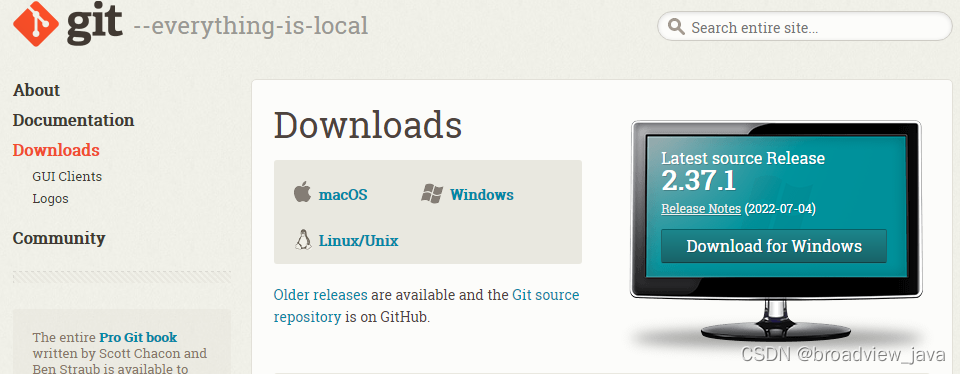
1.2 环境变量配置
在系统变量中找到Path,将git安装目录下的bin(我的安装路径:D:\Program Files\Git\bin)添加到Path环境变量中,注意路径前如果没有分号,记得要加上分号;如下图所示:

配置Path环境变量

环境变量设置成功。我们来检验一下是否安装成功? 在任意目录下,单击鼠标右键,可以看到Git Bash Here,点击此选项,打开git bash命令行

打开 git bash 界面,输入 git version ,如果显示有安装版本号,则表示安装成功
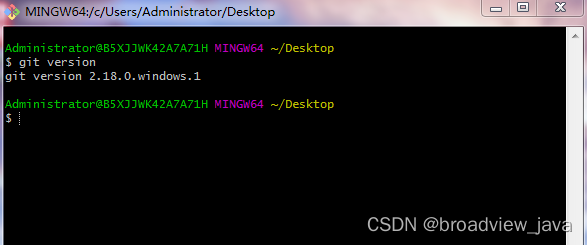
2. 运行shell文件
2.1 编写shell脚本
在刚打开的git bash 界面中操作,各种常规的Linux命令可以直接用
- # 1. 新建一个test.sh 文件
- touch test.sh
-
- # 2. 编辑test.sh 并输出一个“hello world”字符串
- vim test.sh
-
- 编辑输入代码
- echo "hello world"
-
-
2.2 执行脚本文件
- sh test.sh
- 打印输出:
-
- hello world
Windows环境下有三种运行脚本的方式:
(1)./test.sh
(2)sh test.sh
(3)/bin/sh test.sh
- 有时,在删除/移动/重命名文件夹/文件时,会遇到如下警告,即使将打开的程序关闭了,后台也可能会有没关干净的相关进程。_解除占用解除占用文章目录一、问题二、解决1.打开任务管理器2.打开资源监视器三、拓展学习1.任务管理器(1)打开方式(6种... [详细]
赞
踩
- 本章将会讲解Windowsserver配置DNS服务。_windows搭建dns服务器windows搭建dns服务器作者简介:一名云计算网络运维人员、每天分享网络与运维的技术与干货。 座右铭:低头赶路,敬事如仪个人主页... [详细]
赞
踩
- mkdir命令是Linux系统中的一个用于创建目录的命令。它的作用是在指定的路径下创建一个新的目录。使用mkdir命令可以方便地创建一个空的目录,该目录可以用于存储文件或其他目录。通过指定路径参数,可以在当前工作目录或其他指定目录下创建新的... [详细]
赞
踩
- 网站的组成日趋复杂,多数网站由域名,空间服务器、DNS域名解析、网站程序、数据库等组成,但其实在Windows环境中搭建一台网站服务器并不困难,IIS(ihtenethforrrationServices,互联网信息服务),是由微软公司提供... [详细]
赞
踩
- article
2. Windows 10 - Nvm - node版本管理工具的安装、配置/全局配置(自动切换)、卸载方法 - 安装cnpm报错与解决方法 - 已安装 Node不卸载的方法_卸载nvm
做个总结,笔者这里主要讲解的是,使用nvm(Node版本管理工具)切换到某个版本的Node环境时,要使用当前Node内置的npm来切换全局配置和缓存目录配置,将路径切换为当前Node目录下的node_cache和,以此保证在开发项目时的版本... [详细]赞
踩
- umount命令用于卸载(取消挂载)已经挂载的文件系统,使其从文件系统树中移除。它用于断开文件系统与指定挂载点之间的连接,以便安全地卸载文件系统。_取消挂载取消挂载目录标题描述语法格式参数说明错误情况注意事项底层实现示例示例一示例二示例三示... [详细]
赞
踩
- 如果在使用Windows10设备时不喜欢鼠标或触摸板的「下滚上移,上滚下移」方式,可以通过调整「Windows设备」或更改注册表2种方式来反转滚动方向。下面就为大家介绍详细步骤。_鼠标滚轮反向设置鼠标滚轮反向设置如果在使用Windows10... [详细]
赞
踩
- 本地部署和使用llama.cpp进行量化Llama2,linux和Windows平台方案,支持CPU和GPU多版本。_llamacppgpullamacppgpuLlama2通过llama.cpp模型量化Windows&Linux本... [详细]
赞
踩
- 本章将会讲解如何配置DHCP服务,安装DHCP服务,配置DHCP客户端,维护DHCP,监视DHCP服务_windowsserverdhcpwindowsserverdhcp作者简介:一名云计算网络运维人员、每天分享网络与运维的技术与干货。&... [详细]
赞
踩
- 本章将会讲解Windowsserver配置DNS服务。_windowsserverdnswindowsserverdns作者简介:一名云计算网络运维人员、每天分享网络与运维的技术与干货。 座右铭:低头赶路,敬事如仪个人... [详细]
赞
踩
- 在现代五花八门的网络应用场景中,观看视频绝对是主力应用场景之一,加上移动网络技术的发展,随时随地看视频已经成为基本需求。不过,随着资本向视频应用的集中,想要看视频就必须先充会员,这让笔者很是郁闷,于是产生了自建影音云盘的想法,期间也尝试了多... [详细]
赞
踩
- MCSManager是一个开源、分布式、轻量级、一键开服、支持大部分游戏服务端和控制台程序的管理工具,我们可以用它来一键部署搭建Minecraft我的世界服务器,跟小伙伴们联机。现在一般家庭局域网宽带没有公网IP,不在同个局域网下的小伙伴没... [详细]
赞
踩
- 由于MFC和COM的存在,内核之外的大部分代码都是C++,甚至MSVClibc实际上也是用C++编写的,带有extern“C”声明。但微软对Rust的支持并不是理所当然的,Weston解释道,“恐怕我们不会很快用Rust完全重写Window... [详细]
赞
踩
- 本章将会继续讲解《Windowsserver——部署DNS服务》前期回顾Windowsserver——部署DNS服务Windowsserver——部署DNS服务(2)_dns管理器在哪里打开dns管理器在哪里打开作者简介:一名云计算网络运维... [详细]
赞
踩
- 1、在整个过程中会创建新的虚拟环境,安装大量的python库,这些库在requirements.txt中都有写明,如果安装缓慢,建议把webui.bat停掉,手动安装这些库2、在整个过程中需要从github下载项目,如果网速不加,建议用gi... [详细]
赞
踩
- windows安全中心一直显示一个红叉,有一个威胁存在(可能这个威胁发现的时间很久之前,并不一定是当时扫描出来的),推荐你执行操作,但点击执行操作后无任何反应,威胁依然存在,删除安全中心DetectionHistory却出现权限问题无法删除... [详细]
赞
踩
- WEB安全基础入门—操作系统命令注入(shell注入)欢迎关注订阅专栏!WEB安全系列包括如下三个专栏:《WEB安全基础-服务器端漏洞》《WEB安全基础-客户端漏洞》《WEB安全高级-综合利用》知识点全面细致,逻辑清晰、结合实战,并配有大量... [详细]
赞
踩
- ChatGLM2-6B作为最新的中文开源模型,非常吸引人去探索,谁不想有一个本地chat呢~本文告诉你如何部署ChatGLM2-6B,介绍自己遇到的困难和解决方案。同时介绍微调方法p-tuning!_我跑通了chatglmwindows我跑... [详细]
赞
踩
- DTPM代表硬件级TPM模块,由于政策原因一般是买不到TPM模块的,所以我们选择PTT即可。PTT全称是PlatformTrustTechnology,PTT提供离散TPM2.0功能,也支持微软对FTPM2.0的所有要求。开启TPM后在设备... [详细]
赞
踩
- 这个二手机器买来只能独显的VGA、DP口可以输入信息,但是DP口不稳定,显示器老黑屏,核显的VGA、HDMI口不能输出信息,现在的显示器一般都是用HDMI口,所以就像让核显能输入信息。我不信邪了,总感觉是哪里设置一些就OK了,百度了一番,找... [详细]
赞
踩






