热门标签
热门文章
- 1python的迭代器、生成器与装饰器_python迭代器生成器装饰器
- 2HX711压力传感器学习一(STM32)
- 356. 合并区间 - 力扣(LeetCode)
- 4DDoS攻击防御和分析_ddos攻击防护系统安全分析
- 5IOS 查看安装包的公钥 SHA1等信息
- 6Python让selenium代码执行完毕不关闭浏览器的方法_selenium不关闭浏览器
- 7配置 kubeadm 的部署参数_kubeadm-init.yaml文件
- 8selenium 谷歌 火狐 浏览器设置参数_java火狐修改window.navigator.webdriver
- 9Python “贪吃蛇”游戏,在不断改进中学习pygame编程
- 104、DRF实战总结:序列化器(Serializer)、数据验证、重写序列化器方法详解(附源码)_drf serialization
当前位置: article > 正文
(Ubuntu22.04 Jammy)安装ROS2 Humble_卸载ros2
作者:算法编织者 | 2024-02-01 11:02:31
赞
踩
卸载ros2
(Ubuntu22.04 Jammy)安装ROS2 (Humble)版本
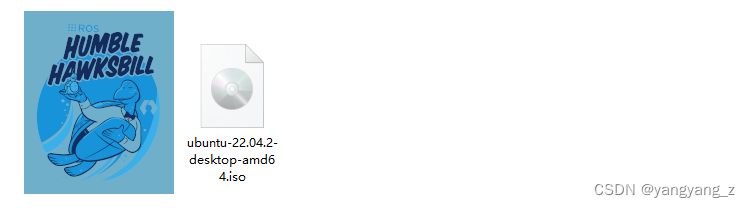
提示:以下内容是已经安装了ubuntu22.04 下进行安装ros2
一、设置本地区域
请确保区域设置支持UTF-8,我们使用以下设置进行测试。
locale # check for UTF-8
sudo apt update && sudo apt install locales
sudo locale-gen en_US en_US.UTF-8
sudo update-locale LC_ALL=en_US.UTF-8 LANG=en_US.UTF-8
export LANG=en_US.UTF-8
locale # verify settings
- 1
- 2
- 3
- 4
- 5
- 6
- 7
- 8
二、设置源
- 需要将ROS2 apt存储库添加到您的系统中,首先确保Ubuntu Universe存储库已启用。
sudo apt install software-properties-common
sudo add-apt-repository universe
- 1
- 2
- 接着添加带有apt的ROS 2 GPG密钥
sudo apt update && sudo apt install curl -y
sudo curl -sSL https://raw.githubusercontent.com/ros/rosdistro/master/ros.key -o /usr/share/keyrings/ros-archive-keyring.gpg
- 1
- 2
- 然后将存储库添加到源列表中
echo "deb [arch=$(dpkg --print-architecture) signed-by=/usr/share/keyrings/ros-archive-keyring.gpg] http://packages.ros.org/ros2/ubuntu $(. /etc/os-release && echo $UBUNTU_CODENAME) main" | sudo tee /etc/apt/sources.list.d/ros2.list > /dev/null
- 1
三、安装ROS2软件包
- 设置存储库后,更新您的apt存储库缓存
sudo apt update
- 1
- ROS2软件包建立在频繁更新的Ubuntu系统上。在安装新软件包之前,始终建议您确保系统是最新的。
sudo apt upgrade
- 1
- 开始安装
sudo apt install ros-humble-desktop
- 1
- 开发工具:用于构建ROS包的编译器和其他工具
sudo apt install ros-dev-tools
- 1
四、环境设置
source /opt/ros/humble/setup.bash
- 1
此时已经安装好了ros2,但是ros2并没有加入到系统默认环境中来,每次打开新的终端需要进行上面的命令来启动它,为避免每次启动,在终端中输入以下命令
echo "source /opt/ros/humble/setup.bash" >> ~/.bashrc
- 1
五、测试用例
Talker-listener
- 打开终端Ctr+Alt+T 输入以下命令:
ros2 run demo_nodes_cpp talker
- 1
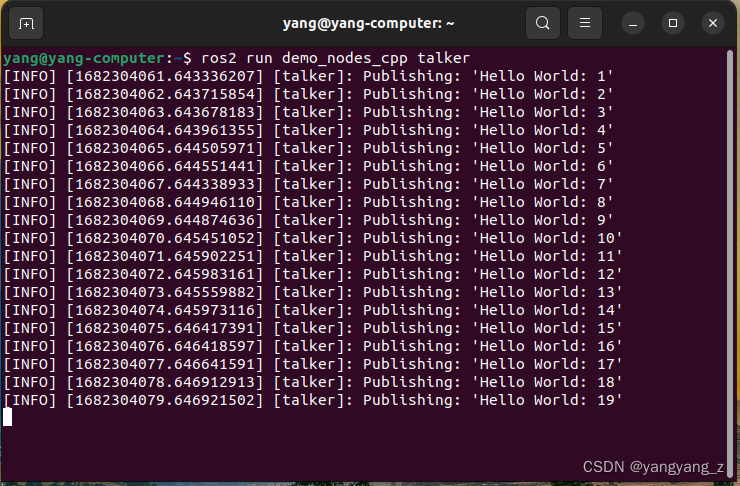
- 重新打开另一个终端输入以下命令,用于监听 listener:
ros2 run demo_nodes_py listener
- 1
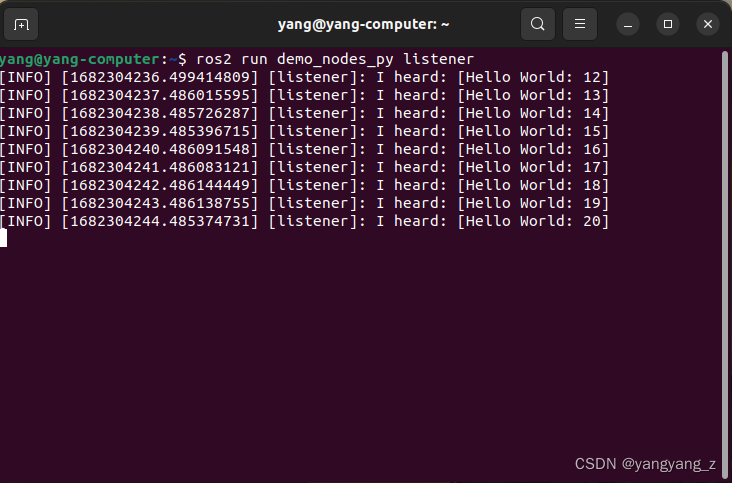
六、卸载ros2
如果需要卸载ROS2,或者安装失败了,请运行以下命令:
sudo apt remove ~nros-humble-* && sudo apt autoremove
- 1
sudo rm /etc/apt/sources.list.d/ros2.list
sudo apt update
sudo apt autoremove
sudo apt upgrade
- 1
- 2
- 3
- 4
声明:本文内容由网友自发贡献,不代表【wpsshop博客】立场,版权归原作者所有,本站不承担相应法律责任。如您发现有侵权的内容,请联系我们。转载请注明出处:https://www.wpsshop.cn/blog/article/detail/53452
推荐阅读
- ROS2callback回调不成功问题(转)_ros2回调函数没触发ros2回调函数没触发结论:ROS2的node中使用的如果node不添加到spin中,则timer、service、action等的callback函数无法正常回调。但是如... [详细]
赞
踩
- ROS2callback回调不成功问题_rclcpp::spin_until_future_completerclcpp::spin_until_future_complete结论:ROS2的node中使用的如果node不添加到spin中,... [详细]
赞
踩
- 本人使用版本为ROS2-dashing版本。由于学习ROS2时十分匆忙,只把它当成一个通讯工具,所以看官方文档时并没有仔细思考,目的是能用就行,到具体报错时才不得不去看源代码找答案。即便写代码时知道Node,Executor如何定义,但对于... [详细]
赞
踩
- 在Ubuntu-20.4下。当前流行的版本:1)rolling2)humble3)Galactic4)Foxy,其中Foxy是比较好的,表现在包比较全;通过跑多个项目比较,Foxy是支持最稳定的,最差的是rolling版。本文主要介绍在Je... [详细]
赞
踩
- rplidarros2安装_jetsonnanoros2jetsonnanoros2记录JetsonNano安装RPLidarROS2配置RPLidar驱动安装启动Lidar参考githubrplidar_ros2官方教程配置JetsonN... [详细]
赞
踩
- PX4在V1.14及后续版本中,将原本ROS2与PX4通讯的中间件micrortps模块删除了,优化成了MicroDDS模块。MicroDDS的使用相比之前也简化了许多。本文在jetsonnano板子上部署了Ubuntu20.04,并安装了... [详细]
赞
踩
- 执行如下命令:sudocurl-sSLhttps://raw.githubusercontent.com/ros/rosdistro/master/ros.key-o/usr/share/keyrings/ros-archive-keyri... [详细]
赞
踩
- 手机安装kali_termuxcurrentltsrelease(jammy).notavailableforx8632-bit(i686)cpustermuxcurrentltsrelease(jammy).notavailablefor... [详细]
赞
踩
- sudoapt-getupdate时出现错误Ign:1http://archive.ubuntu.com/ubuntujammyInRelease。1.打开配置文件sudovim/etc/apt/sources.list。_ign:1jam... [详细]
赞
踩
- article
ROS2安装时执行sudo apt update报错E: The repository ‘http://packages.ros.org/ros/ubuntu jammy Release‘ does_ros2 添加仓库后 apt update报错
文件,然后再执行一次sudoaptupdate即可。there)目录下的所有。_ros2添加仓库后aptupdate报错ros2添加仓库后aptupdate报错报错显示如下: 解决方法: &nbs... [详细]赞
踩
- article
解决E: The repository ‘http://packages.ros.org/ros/ubuntu jammy Release‘ does not have a Release file._ubuntu jammy release does not have a release file
解决E:Therepository‘http://packages.ros.org/ros/ubuntujammyRelease‘doesnothaveaReleasefile._ubuntujammyreleasedoesnothavea... [详细]赞
踩
- article
E: 仓库 “http://mirrors.tuna.tsinghua.edu.cn/ros/ubuntu jammy Release” 没有 Release 文件_ros没有 release 文件
在安装ROS系统时,在经过设置sorces.list、设置秘钥之后,执行sudoaptupdate命令。出现“”E:仓库“http://mirrors.tuna.tsinghua.edu.cn/ros/ubuntujammyRelease”... [详细]赞
踩
- article
sudo apt update时 E: 仓库 “http://mirrors.ustc.edu.cn/ros/ubuntu jammy Release” 没有 Release_/ros/ubuntu jammy release” 没有 release 文件。
sudoaptupdate时E:仓库“http://mirrors.ustc.edu.cn/ros/ubuntujammyRelease”没有Release。建议不使用20.04.1版本,等待ROS更新适用的安装说明。/ros/ubuntu... [详细]赞
踩
- article
The repository ‘https://ppa.launchpadcontent.net/ubuntugis/ppa/ubuntu jammy Release‘ does not have a_jammy release' does not have a release file.
但是这个第三方库并不支持22.04版本的ubuntu,因此要解决这个问题,要么就降低Ubuntu的版本,要么通过如下命令把这个第三方库移除。原因是我之前通过如下命令添加了一个第三方库。_jammyrelease'doesnothaveare... [详细]赞
踩
相关标签


