- 1RHCE9学习指南 第7章 服务管理
- 2Python学习笔记_python 3.12.1 (tags/v3.12.1:2305ca5, dec 7 2023, 2
- 3css 纯样式实现绘出进度条_进度条 纯css 样式
- 4看漫画学python!终于有人把python整理成漫画书了,让人茅塞顿开_漫画python
- 5vue动态路由权限管理_路由meta标签roles
- 6Nacos_nacos 网关
- 7Nacos集群搭建并整合springboot完整教程_springboot nacos集群
- 8模拟a标签下载文件(同源下载、跨域下载)_a标签下载附件跨域
- 901 React入门、虚拟DOM_reactdom.createroot
- 10Innodb_buffer_pool_pages_innodb_buffer_pool_pages_data
使用Springboot整合mybatisplus+springsecurity+vue3实现登陆密码错误3次后需要等待30秒再次登录功能_vue密码尝试3次
赞
踩
用户密码加密解密:
这个管理系统用户密码是使用springscurity的BCcryPasswordEncoder().encode进行加密;当然在登录需要进行解密在login接口下需要使用!bCryptPasswordEncoder.matches进行解密。
- @Bean
- public BCryptPasswordEncoder bCryptPasswordEncoder() {
- return new BCryptPasswordEncoder();
- }
-
- public static void main(String[] args) {
- String encode = new BCryptPasswordEncoder().encode("123456");
- System.out.println(encode);
- }
判断密码正确是否后的操作:
解密后判断密码是否正确,如果密码正确就直接登录成功,反之密码错误后,就会判断您具体登录几次,而我们需要实现登录密码错误3次后需要等待30秒才能再次登录。因此需要以什么方式来判断您具体登录几次,我的方式是通过在user表中建立一个user_loginAttempts的字段,在当密码错误时,我们就向数据库增加1:
- //增加登陆次数
- @Update("UPDATE user SET user_loginAttempts = user_loginAttempts + 1 WHERE user_id = #{userId}")
- void incrementLoginAttempts(Integer userId);
- //判断密码是否正确
- if(!bCryptPasswordEncoder.matches(userParam.getPassword(), selectByName.getPassword())) {
- //修改登录次数
- //查询登录次数
- Integer loginAttempts = userService.selectloginAttemptsByUserName(res.getUsername());
- //增加登陆次数
- userService.incrementLoginAttempts(res.getUserId());
我们的数据库设置默认为0,因此点击一次登录错误后,就需要进行判断您还有几次登录机会;of course在点击一次后在页面就会弹出您还有两次机会;第一次和第二次错误判断如下:
- if (res.getUserLoginAttempts() == 1){
- return Result.error("-1", "Password error!You have one more opportunities to log in");
- }else {
- return Result.error("-1", "Password error!You have two more opportunities to log in");}
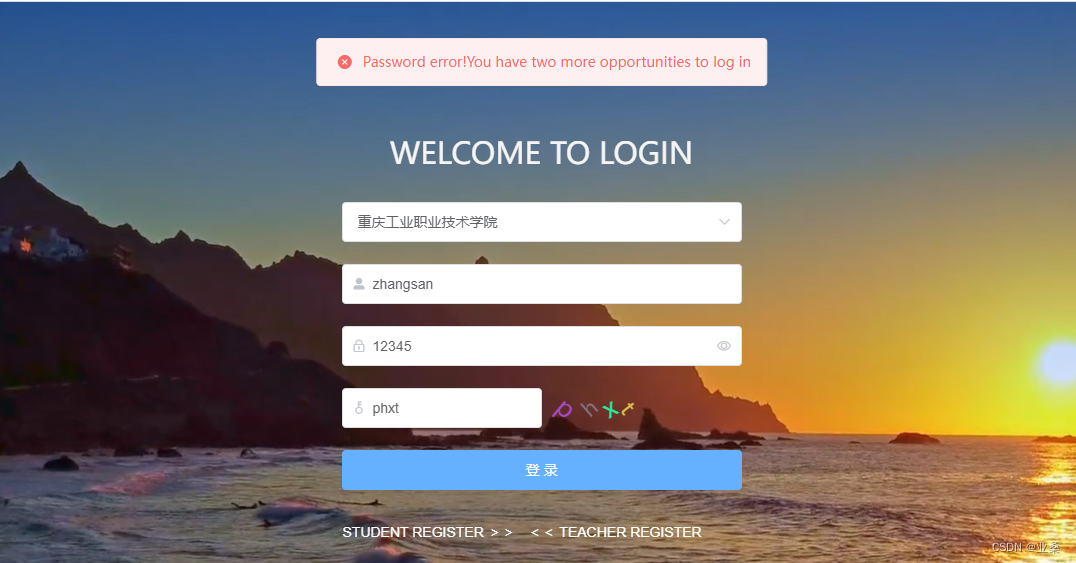
再次点击后就会弹出还有一次机会;
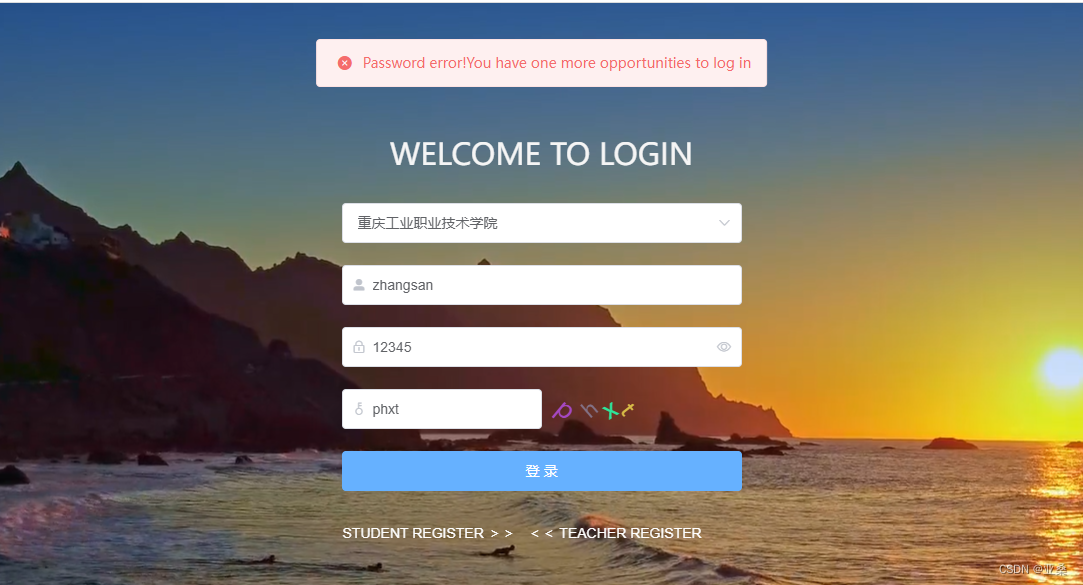
那么你如果下一次再次登录错误就达到了三次错误了,So就需要考虑以什么方式来解决等待30秒才能登录成功这个问题。我使用比较简单的一种方式:在user表中建立了一个记载第三次错误登录的字段user_loginLastTime。那么第三次错误了就将具体时间写入mysql;好在第四次登录的时候就需要等待30秒才能登录了。
第三次登录错误:
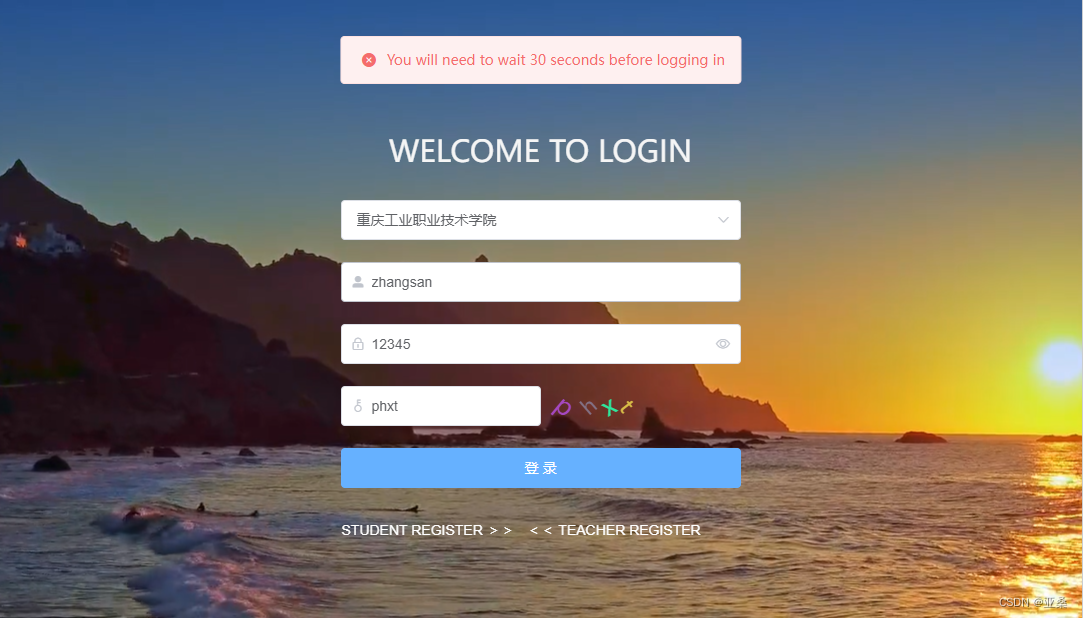
- if(res.getUserLoginAttempts() == 2){
- res.setUserLoginLastTime(LocalDateTime.now());
- userService.updateuserLoginLastTime(res);
- return Result.error("-1","You will need to wait 30 seconds before logging in");
- }
第四次登录错误:
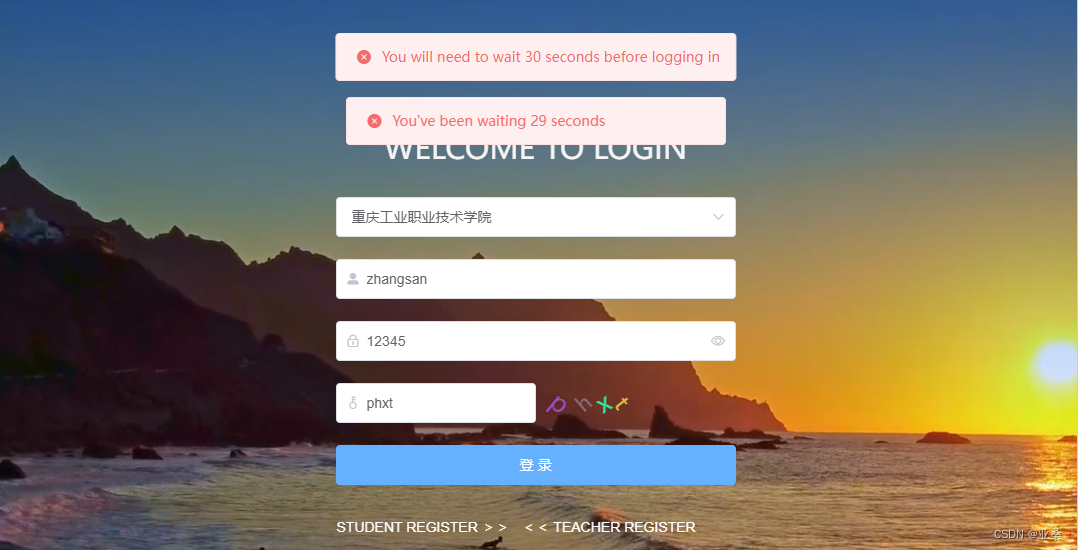
直接是以当前和第三次存储时间进行比较
- if(res.getUserLoginAttempts()>2){
- LocalDateTime lastLoginTime = res.getUserLoginLastTime();
- LocalDateTime currentTime = LocalDateTime.now();
- //判断
- Duration duration = Duration.between(lastLoginTime,currentTime);
- if (duration.getSeconds()<30){
- long i = 30;
- return Result.error("-1", "You've been waiting "+(i-duration.getSeconds())+" seconds");
- }else {
- userService.updateLoginAttemptsZero(res.getUserId());
- return Result.error("-1","Login restrictions reset");
- }
- }
- axios可以在浏览器和node里面用原生的问题:无法在node里使用,fetch是在浏览器里使用的。(但是原生可以帮助我们理解。_vue3axiosvue3axios文章目录求一键三连前言认识axios使用Axios常见请求演示配置选项b... [详细]
赞
踩
- 想象一下我们有一个非常耗性能的计算属性list,需要循环一个巨大的数组并做许多计算逻辑,并且可能也有其他计算属性依赖于list。计算属性值会基于其响应式依赖被缓存,一个计算属性仅会在其响应式依赖更新时才重新计算。一个计算属性的声明中描述的是... [详细]
赞
踩
- 在项目中多处使用到表格组件,所以进行了一个基础的封装,主要是通过antdvue中表格的slots配置项,通过配合插槽来进行封装自定义表格;vue3.2二次封装antdvue中的Table组件,原有参数属性不变vue3.2中的<scri... [详细]
赞
踩
- 在Vue3中,watch与watchEffect是两个非常重要的响应式API。它们可以用于监听数据的变化,并在数据变化时执行相应的操作。本文将详细介绍watch与watchEffect的用法及示例,并对它们进行总结。Vue3watch与wa... [详细]
赞
踩
- Teleport的灵活性使得我们能够将组件的内容渲染到任何位置。无论是在同一个组件内部还是在不同的组件之间,我们都可以通过Teleport将内容渲染到所需的目标元素中。这使得我们能够更好地控制组件的布局和样式,并实现一些复杂的交互效果。Vu... [详细]
赞
踩
- amis是百度开源的一个低代码前端框架,它使用JSON配置来生成页面,可以减少页面开发工作量,极大提升效率。_amisvue3amisvue3amisamis是百度开源的一个低代码前端框架,它使用JSON配置来生成页面,可以减少页面开发工作... [详细]
赞
踩
- 此处需要关闭element-plus的自动上传,:auto-upload=“false”语法:URL.createObjectURL(…)创建本地预览的地址,来预览。官网地址:https://vueup.github.io/vue-quil... [详细]
赞
踩
- 定义图库抽屉组件_vue抽屉组件vue抽屉组件 ✨✨个人主页:沫洺的主页... [详细]
赞
踩
- 可拖拽控制高度的抽屉组件_vue3tselementplusdrawervue3tselementplusdrawer<template><el-drawermodal-class="app-modal"class="ap... [详细]
赞
踩
- vue3版本watch(1,2,3)接收三个参数。vue3watch理解监听变化vue3版本watch(1,2,3)接收三个参数第1个参数需要监听的数据第2个参数是监听的回调参数回调里常用的两个参数,(一,二)=>{第一个参数是新值,... [详细]
赞
踩
- 手把手教如何封装动态表单组件vue3+antd封装动态表单组件(二)传送带:vue3+antd封装动态表单组件(一)前置条件:vue版本v3.3.11ant-design-vue版本v4.1.1vue3+antd封装动态表单组件(一)是基础... [详细]
赞
踩
- article
Vue3 +ts + eslint 配置 + [git hooks] pre-commit 配置 实现git 提交 阻拦不规则代码(包括console.log、debugger)_vue3添加commit hook
要求在gitcommit之前阻拦不规则代码提交,包括console.logdebugger,包括其他错误。_vue3添加commithookvue3添加commithook需求:要求在gitcommit之前阻拦不规则代码提交,包括conso... [详细]赞
踩
- vue3中v-model无法获取this.$emit('input')的值文章目录前情提要实战解析最后前情提要vue3的v-model已经有了变化,假如你还不知道其中细节,看完这篇文章你就完全明白了,我以踩坑的场景来进行解析。起因是在我的项... [详细]
赞
踩
- 规范:后台系统模板,按照企业级别的规范搭建的。权限控制:通过后端返回的路由表(这个路由表是由前端这边在系统配好的然后存储在后端的)来动态渲染菜单和注册路由,同时也根据页面内的接口权限对页面中的按钮做了是否可见的设置。前端这边有路由、角色、用... [详细]
赞
踩
- UnocssUI是一个基于UnoCSS带有原子化思想的现代化Vue3组件库,它的特点是简单,每个组件的实现之间没有任何依赖(只在一个.vue文件实现),非常适合用来学习组件库的封装,同时它也在快速的迭代与建设中。_ikun-uifastun... [详细]
赞
踩
- 若依项目前端权限部分学习总结_ruoyi-vue3ruoyi-vue3大佬开发的项目地址,相当不错的学习框架:... [详细]
赞
踩
- 实现效果:自己创建的接口功能,设置只有自己部门的人才可以看自己部门的数据,基于【部门】过滤数据权限的表。系统管理--角色管理--数据权限。3.DataPermissionConfiguration.java找到这个文件,添加rule。1.新... [详细]
赞
踩
- 最近在做直播后台,涉及到对用户的一些操作,比如关注/取关/禁言/踢出直播间。多个地方都要用,需要封装一个弹框组件。_前端vue怎么根据图片的点位定位元素的位置前端vue怎么根据图片的点位定位元素的位置vue3根据点击位置,实现一个用户头像弹... [详细]
赞
踩
- 一个亲测可用的跨域解决方案._vue3跨域vue3跨域文章目录前言一、vue.config.js二、从环境变量配置路径三、请求改造总结前言今天把网站搬到新服务器上了…然后出了一堆乱子,其实主要还是忘记换接口,和后端数据库连接对不上的问题,刚... [详细]
赞
踩
- 而chatGPT解释到,”唉你这个地方定义的表单,后台python没法解析啊。python的request.json只能解析JSON格式的数据。ImmutableMultiDict类似于Python中的字典,但它可以包含具有相同键的多个值。... [详细]
赞
踩




