- 1Springboot整合Elasticsearch7.10.0 RestHighLevelClient_springbootelasticsearch7.10
- 2OpenHarmony实战STM32MP157开发板 “控制” Hi3861开发板 -- 上篇_stm32外设如何转移到hi3861
- 3Git commit 中的Change-Id是什么_git amend gerrit set change-id
- 4PTA 题目7-22 龟兔赛跑_7-22 龟兔赛炮pta
- 5【AIGC】BaiChuan7B开源大模型介绍、部署以及创建接口服务_baichuan-7b本地部署
- 6电脑使用adb实现模拟手机点击_adb 模拟点击
- 7Quartz详解和使用CommandLineRunner在项目启动时初始化定时任务_quartz的commandlinerunner
- 8在项目管理这行,这6个残忍真相,越早知道越好_pm考证路线 知乎
- 9【java】仿级联查询 | Java通过DSL字符串查询ES (es8 dsl java)_java dsl
- 10spring boot:servlet启动方式_servlet启动执行class
css新手教程
赞
踩
css新手教程
一.什么是CSS
1.什么是CSS
Cascading Style Sheet 层叠样式表。
CSS:表现(美化网页)
字体,颜色,边距,高度,宽度,背景图片,网页定位,网页浮动。
2.CSS发展史
- CSS 1.0:1994年 10月提出;
- CSS 2.0:DIV(块)+CSS,HTML与CSS结构分离的思想,网页变得简单,SEO;
- CSS 2.1:浮动,定位;
- CSS 3.0:圆角、阴影、动画…浏览器兼容性。
3.快速入门
- <!DOCTYPE html>
- <html lang="en">
- <head>
- <meta charset="UTF-8">
- <title>CSS3快速入门</title>
- <!-- 规范:<style>可以编写CSS的代码,每一个声明最好以“;”结尾
- 语法:
- 选择器{
- 声明1;
- 声明2;
- 声明3;
- }
- -->
- <style>
- h1{
- color: blue;
- }
- </style>
- </head>
- <body>
- <h1>CSS3测试</h1>
- </body>
- </html>

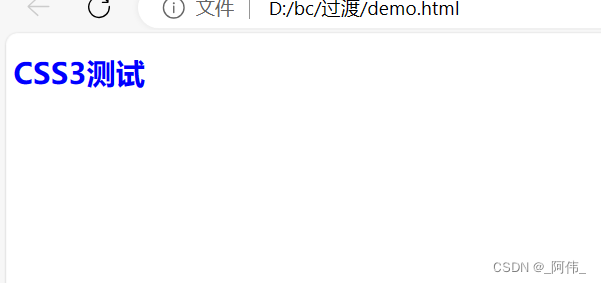
- 建议使用这种规范(单独写一个css文件,用link标签引入css文件效果) 。
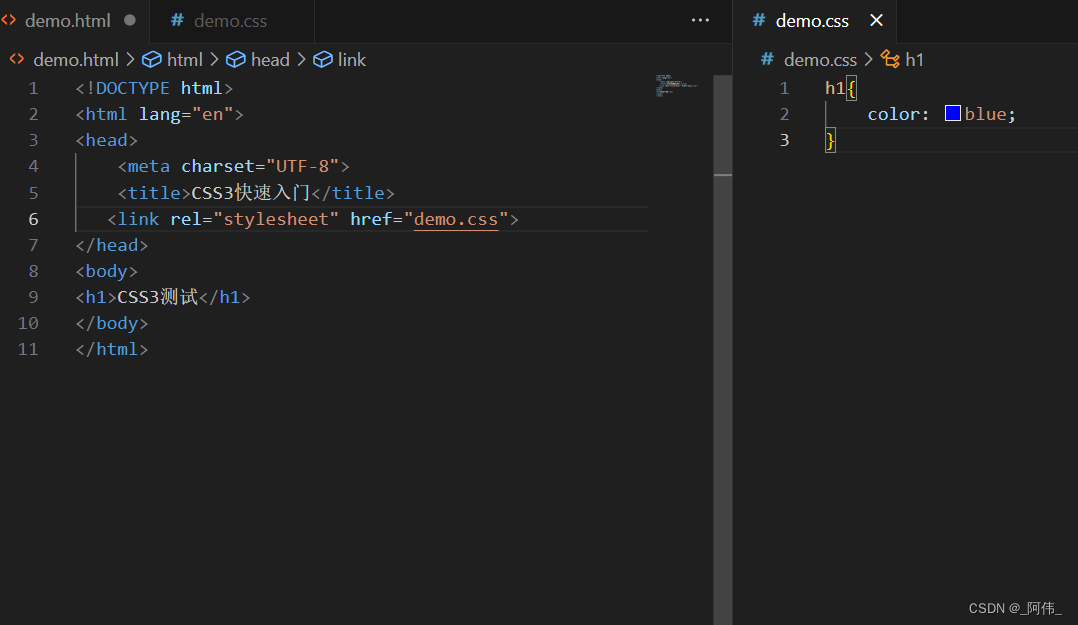
CSS的优势:
- 内容和表现分离;
- 网页结构表现统一,可以实现复用;
- 样式十分的丰富;
- 建议使用独立于html的css文件;
- 利用SEO,容易被搜索引擎收录!
4.CSS的3种常用导入方式
- <!DOCTYPE html>
- <html lang="en">
- <head>
- <meta charset="UTF-8">
- <title>CSS3快速入门</title>
-
- <!--外部样式-->
- <link rel="stylesheet" href="css/style.css">
-
- <style>
- /*内部样式*/
- h1{
- color: blue;
- }
- </style>
-
- </head>
- <body>
-
- <!--优先级:就近原则-->
-
- <!--行内样式:在标签元素中,编写一个style属性,编写样式即可-->
- <h1 style="color: aquamarine">CSS3测试</h1>
-
- </body>
- </html>


拓展:外部样式两种方法
1.链接式——HTML
- <!--外部样式-->
- <link rel="stylesheet" href="css/style.css">
导入式—— @import是CSS2.1特有的!
- <!--导入式-->
- <style>
- @import url("css/style.css");
- </style>
二.CSS选择器
1.基本选择器
(1).标签选择器。格式:标签名{}
- <!DOCTYPE html>
- <html lang="en">
- <head>
- <meta charset="UTF-8">
- <title>标签</title>
-
- <style>
- h1{
- color: orange;
- background: beige;
- border-radius: 10px;
- }
- h3{
- color: aquamarine;
- background: chocolate;
- border-radius: 10px;
- }
- p{
- font-size: 80px;
- }
- </style>
-
- </head>
-
- <body>
-
- <h1>标签选择器</h1>
- <p>Android</p>
- <h3>前端-CSS3</h3>
-
- </body>
-
- </html>


(2).类选择器class——选择所有class一致的标签,跨标签。格式:.类名{}
- <!DOCTYPE html>
- <html lang="en">
- <head>
- <meta charset="UTF-8">
- <title>类选择器</title>
-
- <style>
- /*
- 类选择器的格式: .class的名称{}
- 好处:可以多个标签归类,是同一个class,可以复用!
- */
- .test01{
- color: darkorange;
- }
- .test02{
- color: cadetblue;
- }
- .test03{
- color: cornflowerblue;
- }
- </style>
-
- </head>
-
- <body>
-
- <h1 class="test01">类选择器:Test01</h1>
- <h1 class="test02">类选择器:Test02</h1>
- <h1 class="test03">类选择器:Test03</h1>
- <p class="test03">类选择器:Test04</p>
-
- </body>
-
- </html>


(3).id选择器——全局唯一。格式:#id名{}
- <!DOCTYPE html>
- <html lang="en">
- <head>
- <meta charset="UTF-8">
- <title>Title</title>
-
- <style>
- /*
- id选择器: id必须保证全局唯一
- #id名称{}
- 不遵循就近原则,优先级是固定的
- id选择器 > class类选择器 > 标签选择器
- */
- #git02{
- color: darkorange;
- }
- #git03{
- color: cadetblue;
- }
- #git01{
- color: cornflowerblue;
- }
- h1{
- color: darkseagreen;
- }
- </style>
-
- </head>
-
- <body>
- <h1 id="git01" class="git02">id选择器:git01</h1>
- <h1 id="git02" class="git02">id选择器:git02</h1>
- <h1 class="git03">id选择器:git03</h1>
- <h1 id="git03" class="git01">id选择器:git01</h1>
- <h1>id选择器:git03</h1>
- </body>
-
- </html>

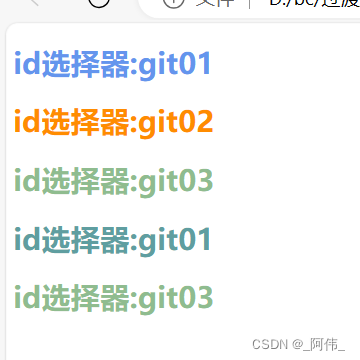
- 优先级:id > class > 标签。
2.层次选择器
1.后代选择器:在某个元素的后面。
- <!DOCTYPE html>
- <html lang="en">
- <head>
- <meta charset="UTF-8">
- <title>Title</title>
-
- <style>
- /*
- 后代选择器
- */
- body p{
- background: deeppink;
- }
-
- </style>
-
- </head>
- <body>
-
- <p>p1</p>
- <p>p2</p>
- <p>p3</p>
-
- <ul>
- <li>
- <p>p4</p>
- </li>
- <li>
- <p>p5</p>
- </li>
- <li>
- <p>p6</p>
- </li>
- </ul>
-
- </body>
- </html>


2.子选择器:一代。
- <!DOCTYPE html>
- <html lang="en">
- <head>
- <meta charset="UTF-8">
- <title>Title</title>
-
- <style>
- /*
- 子选择器
- */
- body>p{
- background: olive;
- }
-
- </style>
-
- </head>
- <body>
-
- <p>p1</p>
- <p>p2</p>
- <p>p3</p>
-
- <ul>
- <li>
- <p>p4</p>
- </li>
- <li>
- <p>p5</p>
- </li>
- <li>
- <p>p6</p>
- </li>
- </ul>
-
- </body>
- </html>

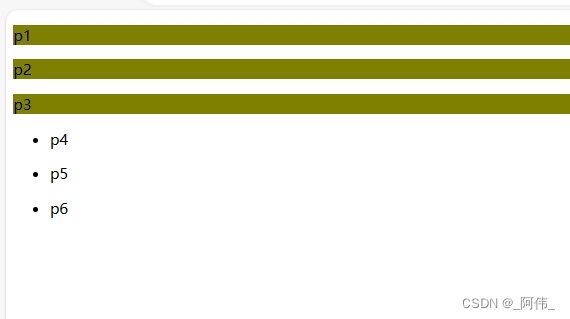
3.相邻的兄弟选择器:同辈。
- <!DOCTYPE html>
- <html lang="en">
- <head>
- <meta charset="UTF-8">
- <title>Title</title>
-
- <style>
- /*
- 相邻兄弟选择器:只选择一个,相邻向下
- */
- .active+p{
- background: blueviolet;
- }
-
- </style>
-
- </head>
- <body>
-
- <p class="active">p1</p>
- <p>p2</p>
- <p>p3</p>
-
- <ul>
- <li>
- <p class="active">p4</p>
- </li>
- <li>
- <p>p5</p>
- </li>
- <li>
- <p>p6</p>
- </li>
- </ul>
-
- </body>
- </html>


4.通用兄弟选择器,当前选中元素的向下的所有兄弟元素
- <!DOCTYPE html>
- <html lang="en">
- <head>
- <meta charset="UTF-8">
- <title>Title</title>
-
- <style>
- /*
- 通用兄弟选择器,当前选中元素的向下的所有兄弟元素
- */
- .active2~p{
- background: dodgerblue;
- }
-
- </style>
-
- </head>
- <body>
-
- <p class="active2">p1</p>
- <p>p2</p>
- <p>p3</p>
-
- <ul>
- <li>
- <p class="active2">p4</p>
- </li>
- <li>
- <p>p5</p>
- </li>
- <li>
- <p>p6</p>
- </li>
- </ul>
-
- </body>
- </html>


3.结构伪类选择器
- <!DOCTYPE html>
- <html lang="en">
- <head>
- <meta charset="UTF-8">
- <title>伪类选择器</title>
- <style>
-
- ul li:first-child{
- /*
- ul的第一个子元素
- */
- background: mediumaquamarine;
- }
-
- ul li:last-child{
- /*
- ul的最后一个子元素
- */
- background: lightpink;
- }
-
- /*
- 选中p1:定位到<body>
- */
- p:nth-child(2){
- background: greenyellow;
- }
-
- p:nth-of-type(2){
- /*
- 选中父元素下的第二个p元素
- */
- background: lightseagreen;
- }
-
- a:hover{
- color: royalblue;
- }
-
- </style>
-
- </head>
- <body>
-
- <a href="">9521</a>
- <p>p1</p>
- <p>p2</p>
- <p>p3</p>
- <h3>h3</h3>
- <ul>
- <li>1li01</li>
- <li>1li02</li>
- <li>1li03</li>
- <li>1li04</li>
- </ul>
-
- <a href="https://www.taobao.com/">淘宝</a>
-
- </body>
- </html>

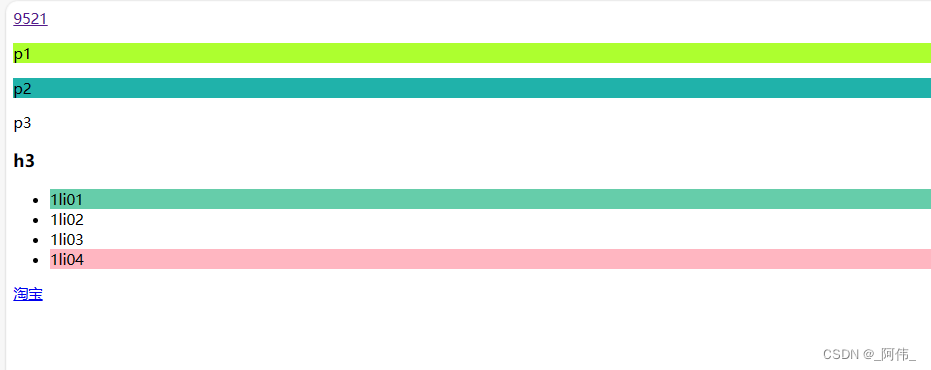
4.属性选择器(常用)
- id + class 结合
- <!DOCTYPE html>
- <html lang="en">
- <head>
- <meta charset="UTF-8">
- <title>属性选择器</title>
- <style>
- .demo a{
- float: left;
- display: block;
- height: 50px;
- width: 50px;
- border-radius: 10px;
- background: aquamarine;
- text-align: center;
- color: gray;
- text-decoration: none;
- margin-right: 5px;
- line-height:50px;
- font: bold 20px/50px Arial;
- }
- /*
- 属性名,属性名 = 属性值(正则)
- = 表示绝对等于
- *= 表示包含
- ^= 表示以...开头
- $= 表示以...结尾
- 存在id属性的元素
- a[]{}
- */
- a[id]{
- background: deeppink;
- }
- a[id=first]{
- /*
- id=first的元素
- */
- background: greenyellow;
- }
- a[class*="links"]{
- /*
- class 中有links的元素
- */
- background: green;
- }
- a[href^=http]{
- /*
- 选中href中以http开头的元素
- */
- background: yellow;
- }
- a[href$=pdf]{
- /*
- 选中href中以http开头的元素
- */
- background: red;
- }
- </style>
- </head>
- <body>
- <p class="demo">
- <a href="https://www.taobao.com/" class="links item first" id="first">淘宝</a>
- <a href="" class="links item active" target="_blank " title="test">链接</a>
- <a href="img/hello.html" class="links item">网页</a>
- <a href="img/str1.png" class="links item">png</a>
- <a href="img/str2.jpg" class="links item">jpg</a>
- <a href="abc" class="links item">链2</a>
- <a href="/fy.pdf" class="links item">pdf</a>
- <a href="/quit.pdf" class="links item">pdf2</a>
- <a href="dump.doc" class="links item">doc</a>
- <a href="kiko.doc" class="links item last">doc2</a>
- </p>
- </body>
- </html>


三.美化网页
1.span标签
重点要突出的字,使用span标签套起来
- <!DOCTYPE html>
- <html lang="en">
- <head>
- <meta charset="UTF-8">
- <title>美化网页</title>
- <style>
- #title{
- font-size: 25px;
- }
- </style>
- </head>
- <body>
- 编程语言:<span id="title">Java</span>
- </body>
- </html>
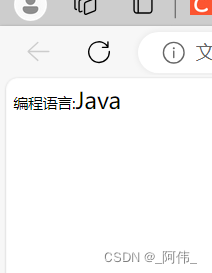
2.字体样式
- <!DOCTYPE html>
- <html lang="en">
- <head>
- <meta charset="UTF-8">
- <title>Title</title>
-
- <style>
- /*
- font-family:字体
- font-size:字体大小 也可以填px,但不能超过900,相当于bloder
- font-weight:字体粗细
- color:字体颜色
- 常用写法如下:
- font:oblique bloder 12px "楷体"
- */
- body{
- font-family: "Arial Black";
- color: dodgerblue;
- }
- h1{
- font-size: 25px;
- }
- .p1{
- font-weight: 600;
- color: chocolate;
- }
- </style>
- </head>
-
- <body>
-
- <h1>标题</h1>
- <p>正文6699</p>
- <p class="p1">正文4444444</p>
- <p>Study English and Computer</p>
-
- </body>
- </html>


3.文本样式
- <!DOCTYPE html>
- <html lang="en">
- <head>
- <meta charset="UTF-8">
- <title>Title</title>
-
- <style>
- /*
-
- 一.颜色–>color:agb / rgba()
-
- 二.文本对齐方式–>text-align:center;
- 图片、文字水平对齐。
- img,span{
- vertical-align: middle;
- }
- 三.首行缩进–>text-indent:2em;
- 四.行高–>line-height:300px;
- 五.下划线–>text-decoration;
-
- 1.下划线:text-decoration:underline
- 2.中划线:text-decoration:line-through
- 3.上划线:text-decoration:overline
- 4.超链接去下划线:text-decoration:none
-
- */
- h1{
- color: rgba(0,255,255,0.9);
- text-align: center;
- }
- .p1{
- text-indent:2em;
- }
- .p3{
- line-height:300px;
- background: mediumaquamarine;
- height: 300px;
- }
- /*下划线*/
- .l1{
- text-decoration: underline;
- }
- /*中划线*/
- .l2{
- text-decoration: line-through;
- }
- /*上划线*/
- .l3{
- text-decoration: overline;
- }
- /*超链接去下划线*/
- a{
- text-decoration: none;
- }
- </style>
-
- </head>
-
- <body>
-
- <a href="">4399-7k7k</a>
- <p class="l1">123123123</p>
- <p class="l2">123123123</p>
- <p class="l3">123123123</p>
-
- <h1>概述</h1>
- <p class="p1">
- 看到有人说fcu是混凝土立方体抗压强度设计值,特来纠正一下。混凝土立方体抗压强度没有设计值,fcu是实测的混凝土立方体抗压强度,它是一个代表值。立方体抗压强度和轴心抗压强度是一组测试(3个试块为一组)的结果(一般是取其平均值。详见GBT 50081-2019 第5.0.5条);而立方体抗压标准强度是试验结果经概率统计后得到的(一般是95%的保证率)。对于同一种配比的混凝土,立方体抗压强度大于立方体抗压标准强度。即使是在土木工程这一学科中,不同的方向fcu的意义也不相同。我见到的用到fcu(或类似的如fcm等)等一般是在论文中给出材性试验数据时,一般计算用到的并不是fcu而是fcu,k以及其他的量。在混凝土规范(这里指GB 50010)里是没有fcu的,只有fcu,k
- </p>
- <p>
- 在1963年,我把核子的基本构成命名为“夸克”(quark),我先有的是声音,而没有拼法,所以当时也可以写成“郭克”(kwork)。不久之后,在我偶尔翻阅詹姆斯·乔伊斯所著的《芬尼根守灵夜》时,我在“向麦克老大三呼夸克”这句中看到夸克这个词。由于“夸克”(字面上意为海鸥的叫声)很明显是要跟“麦克”及其他这样的词押韵,所以我要找个借口让它读起来像“郭克”。但是书中代表的是酒馆老板伊厄威克的梦,词源多是同时有好几种。书中的词很多时候是酒馆点酒用的词。所以我认为或许“向麦克老大三呼夸克”源头可能是“敬麦克老大三个夸脱”,那么我要它读“郭克”也不是完全没根据。再怎么样,字句里的三跟自然中夸克的性质完全不谋而合。
- </p>
- <p class="p3">
- 茨威格则用“埃斯”(Ace)来称呼他所理论化的粒子,但是在夸克模型被广泛接纳时,盖尔曼的用词就变得很有名。很多中国物理学家则称夸克为“层子”,在台湾地区亦曾翻译“亏子”,但并不普遍使用。
- </p>
-
- </body>
- </html>

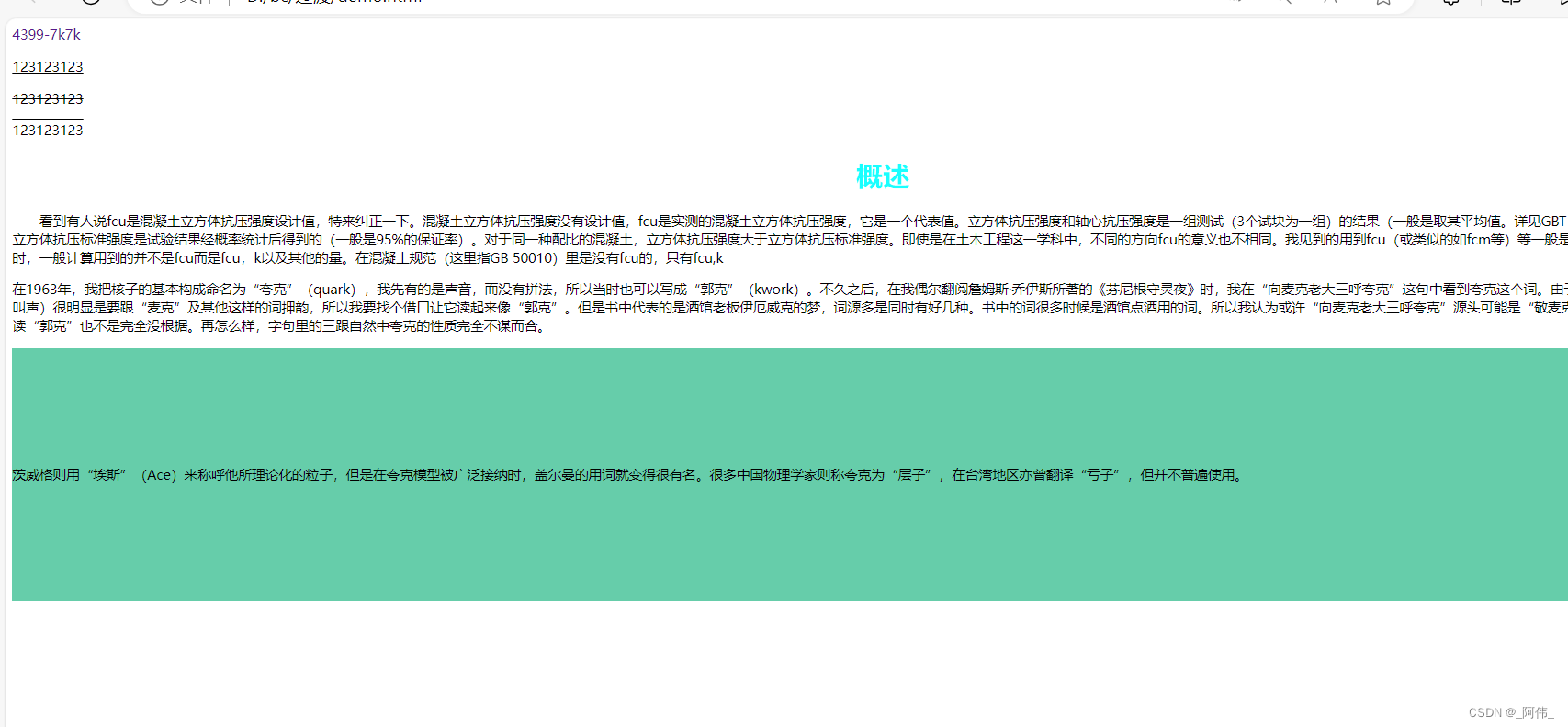
4.文本阴影和超链接伪类
- <!DOCTYPE html>
- <html lang="en">
- <head>
- <meta charset="UTF-8">
- <title>Title</title>
-
- <style>
- /*超链接有默认的颜色*/
- a{
- text-decoration: hotpink;
- color: #000000;
- }
-
- /*鼠标悬浮的状态*/
- a:hover{
- color: dodgerblue;
- }
-
- /*鼠标按住未释放的状态*/
- a:active{
-
- color:green
- }
- /*点击之后的状态*/
- a:visited{
- color:mediumpurple;
- }
-
- /*
- text-shadow:5px 5px 5px 颜色
- 第一个参数:表示水平偏移
- 第二个参数:表示垂直偏移
- 第三个参数:表示模糊半径
- 第四个参数:表示颜色
- */
- #price{
- text-shadow: #eaff29 5px 5px 5px;
- }
-
- /*固定阴影*/
- a:link{
- background: bisque;
- }
- </style>
- </head>
-
- <body>
- <a href="#">
- <img src="tp\1.png" width="400" height="200" alt="">
- </a>
- <p>
- <a href="#">Java博客</a>
- </p>
- <p id="price">
- <a href="#">哇哈哈</a>
- </p>
- </body>
-
- </html>


5.列表ul、li
- <!DOCTYPE html>
- <html lang="en">
- <head>
- <meta charset="UTF-8">
- <title>Title</title>
-
- <link href="demo.css" rel="stylesheet" type="text/css">
- <style>
- </style>
- </head>
-
- <body>
- <!--<div> 元素 (或 HTML 文档分区元素) 是一个通用型的流内容容器,
- 在不使用CSS的情况下,其对内容或布局没有任何影响。-->
- <div id="nav">
- <h2 class="title">全部商品分类</h2>
- <ul>
- <li>
- <a href="#">图书</a>
- <a href="#">影视</a>
- <a href="#">家电</a>
- </li>
- <li>
- <a href="#">配件</a>
- <a href="#">手机</a>
- <a href="#">数码</a>
- </li>
- <li>
- <a href="#">电脑</a>
- <a href="#">办公</a>
- </li>
- <li>
- <a href="#">家居</a>
- <a href="#">家装</a>
- <a href="#">厨具</a>
- </li>
- <li>
- <a href="#">服饰鞋帽</a>
- <a href="#">个性化妆</a>
- </li>
- <li>
- <a href="#">礼品箱包</a>
- <a href="#">钟表</a>
- <a href="#">珠宝</a>
- </li>
- <li>
- <a href="#">食品饮料</a>
- <a href="#">保健食品</a>
- </li>
- <li>
- <a href="#">彩票</a>
- <a href="#">旅行</a>
- <a href="#">充值</a>
- <a href="#">票务</a>
- </li>
- </ul>
- </div>
- </body>
- </html>

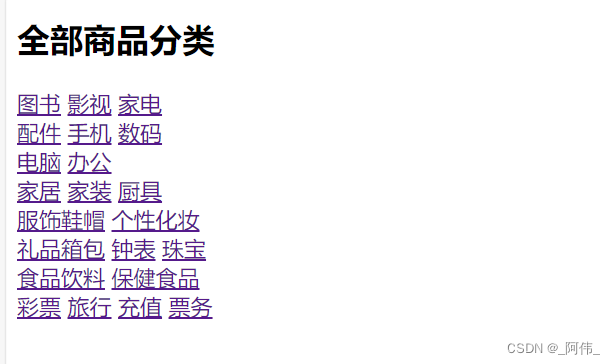
- #nav{
- width: 300px;
- background: beige;
- }
-
- .title{
- font-size: 18px;
- font-weight: bold;
- text-indent: 2em;/*缩进*/
- line-height: 35px;
- background: gold;
- }
-
- /* ul li
- list-style:
- 1.none 去掉实心圆
- 2.circle 空心圆
- 3.square 正方形
- */
-
- ul li{
- height: 30px;
- list-style: none;
- text-indent: 1em;
- }
-
- a{
- text-decoration: none;
- font-size: 14px;
- color: darkorange;
- }
-
- a:hover{
- color: dodgerblue;
- text-decoration: underline;
- }


6.背景
- <!DOCTYPE html>
- <html lang="en">
- <head>
- <meta charset="UTF-8">
- <title>背景</title>
-
- <style>
- div{
- width: 500px;
- height: 200px;
- border: 1px solid mediumaquamarine;
- background-image: url("tp/1.png")
- /* 默认是全部平铺的 */
- }
- /*水平平铺*/
- .div1{
- background-repeat: repeat-x;
- }
- /*垂直平铺*/
- .div2{
- background-repeat: repeat-y;
- }
- /*不平铺*/
- .div3{
- background-repeat: no-repeat;
- }
- </style>
-
- </head>
- <body>
- <div class="div1"></div>
- <div class="div2"></div>
- <div class="div3"></div>
- </body>
- </html>

下面的图片效果有问题

7.渐变
- 渐变背景网址:https://www.grabient.com
- <!DOCTYPE html>
- <html lang="en">
- <head>
- <meta charset="UTF-8">
- <title>背景</title>
-
- <style>
- body{
- background-color: #08AEEA;
- background-image: linear-gradient(0deg, #08AEEA 0%, #2AF598 100%);
- }
-
- div{
- width: 500px;
- height: 200px;
- border: 1px solid mediumaquamarine;
- background-image: url("tp/1.png")
- /* 默认是全部平铺的 */
- }
- /*水平平铺*/
- .div1{
- background-repeat: repeat-x;
- }
- /*垂直平铺*/
- .div2{
- background-repeat: repeat-y;
- }
- /*不平铺*/
- .div3{
- background-repeat: no-repeat;
- }
- </style>
-
- </head>
- <body>
- <div class="div1"></div>
- <div class="div2"></div>
- <div class="div3"></div>
- </body>
- </html>


四.盒子模型
1.什么是盒子模型
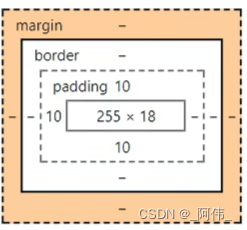
- margin:外边距;
- padding:内边框;
- border:边框
2.边框
- <!DOCTYPE html>
- <html lang="en">
- <head>
- <meta charset="UTF-8">
- <title>盒子</title>
- <style>
- /*body总有一个默认的外边距为0*/
- h1,ul,li,a,body{
- margin: 0;
- padding: 0;
- text-decoration: none;
- }
-
- /*border:粗细 样式 颜色*/
- #box{
- width: 300px;
- border: 1px solid peru;
- }
-
- h2{
- font-size: 16px;
- background-color: antiquewhite;
- line-height: 30px;
- margin: 0;
- color: hotpink;
- }
-
- form{
- background: khaki;
- }
-
- div:nth-of-type(1) input{
- border: 3px solid seagreen;
- }
-
- div:nth-of-type(2) input{
- border: 3px dashed gray;
- }
-
- div:nth-of-type(3) input{
- border: 2px solid royalblue;
- }
-
- </style>
- </head>
-
- <body>
-
- <div id="box">
- <h2>会员登陆</h2>
- <form action="#">
- <div>
- <span>用户名:</span>
- <input type="text">
- </div>
- <div>
- <span>密 码:</span>
- <input type="text">
- </div>
- <div>
- <span>邮 箱:</span>
- <input type="text">
- </div>
- </form>
- </div>
-
- </body>
- </html>


3.外边距
- /* 分别表示上、右、下、左;从上开始顺时针 */
- margin:0 0 0 0
-
- /* 例1: 居中 auto表示左右自动 */
- margin:0 auto
-
- /* 例2:表示上、右、下、左都为4px */
- margin:4px
-
- /* 例3: 表示上为10px,左右为20px,下为30px */
- margin:10px 20px 30px
- <!DOCTYPE html>
- <html lang="en">
- <head>
- <meta charset="UTF-8">
- <title>外边距</title>
- <style>
-
- #box{
- width: 300px;
- border: 1px solid peru;
- margin: 0 auto;
- }
-
- h2{
- font-size: 16px;
- background-color: antiquewhite;
- line-height: 30px;
- margin: 0;
- color: hotpink;
- }
-
- form{
- background: khaki;
- }
-
- input{
- border: 1px solid tomato;
- }
-
- div:nth-of-type(1){
- padding: 10px; /* 内边距10px */
- }
- </style>
- </head>
- <body>
- <div id="box">
- <h2>会员登陆</h2>
- <form action="#">
- <div>
- <span>用户名:</span>
- <input type="text">
- </div>
- <div>
- <span>密 码:</span>
- <input type="text">
- </div>
- <div>
- <span>邮 箱:</span>
- <input type="text">
- </div>
- </form>
- </div>
- </body>
- </html>


4.圆角边框
- <!DOCTYPE html>
- <html lang="en">
- <head>
- <meta charset="UTF-8">
- <title>边框</title>
- <style>
- div{
- width: 100px;
- height: 100px;
- border: 10px solid mediumpurple;
- /* 一个border-radius只管一个圆的1/4 */
- border-radius: 50px 20px 20px 30px;
- /* 左上 右上 右下 左下 ,顺时针方向 */
- }
-
- img{
- margin: 50px;
- border-radius: 25px; /*圆角矩形25px*/
- width: 64px;
- height: 64px;
- }
- </style>
- </head>
- <body>
- <div></div>
- <img src="tp\1.png" alt="#">
- </body>
- </html>


5.盒子阴影
- <!DOCTYPE html>
- <html lang="en">
- <head>
- <meta charset="UTF-8">
- <title>边框</title>
- <style>
-
-
- img{
- margin: 100px;
- border-radius: 25px; /*圆角矩形25px*/
- box-shadow: 10px 10px 10px yellow;
- width: 64px;
- height: 64px;
-
- }
- </style>
- </head>
- <body>
- <div><img src="tp\1.png" alt="#"></div>
-
- </body>
- </html>


五.浮动
1.标准文档流
(1)块级元素:独占一行
h1~h6 、p、div、 列表…
(2)行内元素:不独占一行
span、a、img、strong注: 行内元素可以包含在块级元素中,反之则不可以
2.dispaly
- <!DOCTYPE html>
- <html lang="en">
- <head>
- <meta charset="UTF-8">
- <title>dispaly</title>
- <style>
- /*
- block: 块元素
- inline: 行内元素
- inline-block: 块元素,但是可以内联
- none: 隐藏
- */
- div{
- width: 100px;
- height: 100px;
- border: 1px solid darkorange;
- /* display: inline-block; */
- }
- span{
- width: 100px;
- height: 100px;
- border: 1px solid darkorange;
- /* display: inline-block; */
- }
- </style>
- </head>
- <body>
- <div>div块元素</div>
- <span>span行内元素</span>
- </body>
- </html>

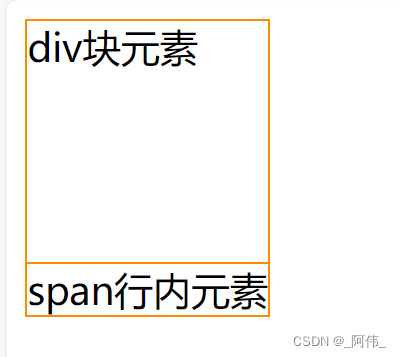
- <!DOCTYPE html>
- <html lang="en">
- <head>
- <meta charset="UTF-8">
- <title>dispaly</title>
- <style>
- /*
- block: 块元素
- inline: 行内元素
- inline-block: 块元素,但是可以内联
- none: 隐藏
- */
- div{
- width: 100px;
- height: 100px;
- border: 1px solid darkorange;
- display: inline-block;
- }
- span{
- width: 100px;
- height: 100px;
- border: 1px solid darkorange;
- display: inline-block;
- }
- </style>
- </head>
- <body>
- <div>div块元素</div>
- <span>span行内元素</span>
- </body>
- </html>


3.float:left/right
- <!DOCTYPE html>
- <html lang="en">
- <head>
- <meta charset="UTF-8">
- <title>浮动</title>
- <link href="css/style.css" rel="stylesheet" type="text/css">
- </head>
- <body>
- <div id="father">
- <div class="layer01"><img src="tp\1.png" alt=""></div>
- <div class="layer02"><img src="tp\屏幕截图 2024-02-01 171130.png" alt=""></div>
- <div class="layer03"><img src="tp\屏幕截图 2024-02-01 173553.png" alt=""></div>
- <div class="layer04">
- 浮动的盒子可以向左浮动,也可以向右浮动,知道他的外边缘碰到包含框或另一个浮动盒子为止。
- </div>
- </div>
- </body>
- </html>

- div{
- margin: 10px;
- padding: 5px;
- }
- #father{
- border: 1px #000 solid;
- }
- .layer01{
- border: 1px #F00 dashed;
- display: inline-block;
- float: left;
- }
- .layer02{
- border: 1px #00F dashed;
- display: inline-block;
- float: right;
- }
- .layer03{
- border: 1px #060 dashed;
- display: inline-block;
- }
- /*
- clear:
- right:右侧不允许有浮动元素;
- left:左侧不允许有浮动元素;
- both:两侧不允许有浮动元素;
- none
- */
- .layer04{
- border: 1px #666 dashed;
- font-size: 12px;
- line-height: 23px;
- display: inline-block;
- clear: both;
- }


可以看出右边的图片超出了父级边框,所有下面我们会解决这个问题
4.父级边框塌陷的问题
18、overflow及父级边框塌陷问题_哔哩哔哩_bilibili
- 方案一:增加父级元素的高度;
- #father{
- border:1px #000 solid;
- height:800px;
- }
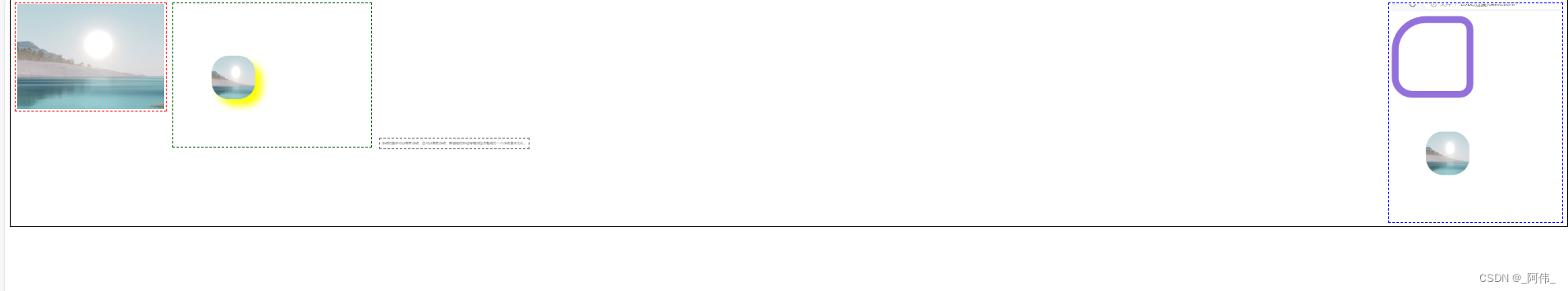
- 方案二:增加一个空的div标签,清除浮动。
<div class = "clear"></div>- .clear{
- clear:both;
- margin:0;
- padding:0;
- }

- 方案三:在父级元素中增加一个overflow属性。
- overflow:hidden; /* 隐藏超出部分 */
- overflow:scroll; /* 滚动 */


- 方案四:父类添加一个伪类:after。
- #father:after{
- content:'';
- display:block;
- clear:both;
- }

小结:
- 浮动元素增加空div——> 简单、代码尽量避免空div;
- 设置父元素的高度——-> 简单,但是元素假设有了固定的高度,可能就会超出范围;
- overflow——> 简单,下拉的一些场景避免使用;
- 父类添加一个伪类:after(推荐)——> 写法稍微复杂,但是没有副作用,推荐使;
display与float对比:
- display:方向不可以控制;
- float:浮动起来的话会脱离标准文档流,所以要解决父级边框塌陷的问题。。
六.定位
1.相对定位
- 相对定位:positon:relstive;
- 相对于原来的位置,进行指定的偏移,相对定位的话,它仍然在标准文档流中!原来的位置会被保留
- top:-20px; /* 向上偏移20px */
- left:20px; /* 向右偏移20px */
- bottom:10px; /* 向下偏移10px */
- right:20px; /* 向左偏移20px */
- <!DOCTYPE html>
- <html lang="en">
- <head>
- <meta charset="UTF-8">
- <title>练习</title>
- <style>
- #box{
- height: 300px;
- width: 300px;
- border: 2px red solid;
- padding: 10px;
- }
- a{
- height: 100px;
- width: 100px;
- background-color: #ee73b7;
- color: white;
- text-align: center;
- text-decoration: none;
- line-height: 100px; /* 设置行距100px */
- display: block; /* 设置方块 */
- }
- a:hover{
- background: #4158D0;
- }
- .a2,.a4{
- position: relative;
- left: 200px;
- top: -100px;
- }
- .a5{
- position: relative;
- left: 100px;
- top: -300px;
- }
- </style>
- </head>
- <body>
- <div id="box">
- <div class="a1"><a href="#">连接1</a></div>
- <div class="a2"><a href="#">连接2</a></div>
- <div class="a3"><a href="#">连接3</a></div>
- <div class="a4"><a href="#">连接4</a></div>
- <div class="a5"><a href="#">连接5</a></div>
- </div>
- </body>
- </html>


2.绝对定位
- 定位:基于xxx定位,上下左右;
- 没有父级元素定位的前提下,相对于浏览器定位;
- 假设父级元素存在定位,我们通常会相对于父级元素进行偏移;
- 在父级元素范围内移动。
总结:相对一父级或浏览器的位置,进行指定的偏移,绝对定位的话,它不在标准文档流中,原来的位置不会被保留。
3.固定定位
- <!DOCTYPE html>
- <html lang="en">
- <head>
- <meta charset="UTF-8">
- <title>绝对定位</title>
- <style>
- body{
- height: 1000px;
- }
- div:nth-of-type(1){
- width: 100px;
- height: 60px;
- background-color: #4a77d4;
- position: absolute; /* absolute 绝对定位 */
- right: 0;
- bottom: 0;
- }
- div:nth-of-type(2){
- width: 40px;
- height: 40px;
- background-color: #fcb346;
- position: fixed; /* fixed 固定定位 */
- right: 0;
- bottom: 0;
- }
- </style>
- </head>
- <body>
- <div>div1</div>
- <div>div2</div>
- </body>
- </html>

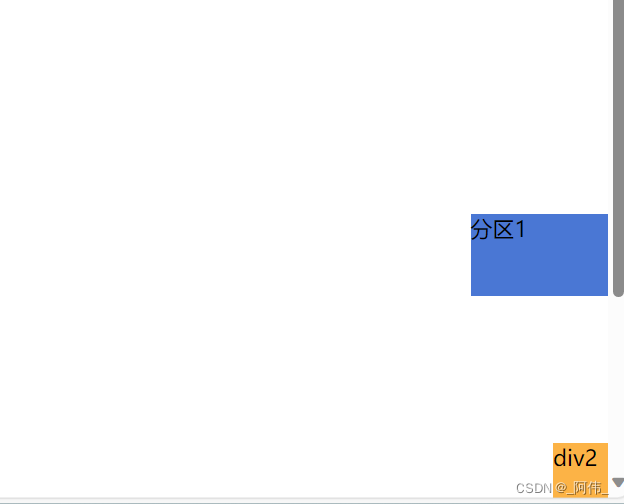
4.z-index及透明度
- 图层-z-index:默认是0,最高无限~999。
- <!DOCTYPE html>
- <html lang="en">
- <head>
- <meta charset="UTF-8">
- <title>透明度</title>
- <link rel="stylesheet" href="demo.css" type="text/css">
- <style>
- </style>
- </head>
- <body>
- <div id="content">
- <ul>
- <li><img src="tp\1.png" alt=""></li>
- <li class="tipText">Java后端学习</li>
- <li class="tipBg"></li>
- <li>时间:1202-06-15</li>
- <li>地点:水星基地核心仓</li>
- </ul>
- </div>
- </body>
- </html>

- #content{
- width: 450px;
- padding: 0px;
- margin: 0px;
- overflow: hidden;
- font-size: 12px;
- line-height: 25px;
- border: 1px solid #1079f6;
- }
- ul,li{
- padding: 0px;
- margin: 0px;
- list-style: none;
- }
- /* 父级元素相对定位 */
- #content ul{
- position: relative;
- }
- .tipText,.tipBg{
- position: absolute;
- width: 380px;
- height: 25px;
- top:216px
- }
- .tipText{
- color: #ffffff;
- z-index: 999;
- }
- .tipBg{
- background: #33f13d;
- opacity: 0.5; /* 背景透明度 */
- filter: alpha(opacity=50);
- }

七.网页动画
- <!doctype html>
- <html>
- <head>
- <meta charset="utf-8">
- <title>HTML5 Canvas模拟飞机航班线路动画DEMO演示</title>
- <style>
- *{margin:0;padding:0;}
- canvas {
- background:#111;
- background-size:cover;
- display:block;
- }
- body{overflow: hidden;}
- </style>
- </head>
- <body>
- <div></div>
- <script>
- window.requestAnimFrame=function(){return window.requestAnimationFrame||window.webkitRequestAnimationFrame||window.mozRequestAnimationFrame||function(a){window.setTimeout(a,1E3/60)} }();
- $ = {};
- $.util = {
- rand: function( min, max ) {
- return Math.random() * ( max - min ) + min;
- },
- randInt: function( min, max ) {
- return Math.floor( Math.random() * ( max - min + 1 ) ) + min;
- },
- norm: function( val, min, max ) {
- return ( val - min ) / ( max - min );
- },
- lerp: function( norm, min, max ) {
- return ( max - min ) * norm + min;
- },
- map: function( val, sMin, sMax, dMin, dMax ) {
- return $.util.lerp( $.util.norm( val, sMin, sMax), dMin, dMax );
- },
- clamp: function( val, min, max ) {
- return Math.min( Math.max( val, Math.min( min, max ) ), Math.max( min, max ) );
- },
- distance: function( p1, p2 ) {
- var dx = p1.x - p2.x,
- dy = p1.y - p2.y;
- return Math.sqrt( dx * dx + dy * dy );
- },
- angle: function( p1, p2 ) {
- return Math.atan2( p1.y - p2.y, p1.x - p2.x );
- },
- inRange: function( val, min, max ) {
- return val >= Math.min( min, max ) && val <= Math.max( min, max );
- },
- pointInRect: function( x, y, rect ) {
- return $.util.inRange( x, rect.x, rect.x + rect.width ) &&
- $.util.inRange( y, rect.y, rect.y + rect.height );
- },
- pointInArc: function( p, a ) {
- return distance( p, a ) <= a.radius;
- },
- setProps: function( obj, props ) {
- for( var k in props ) {
- obj[ k ] = props[ k ];
- }
- },
- multicurve: function( points, ctx ) {
- var p0, p1, midx, midy;
- ctx.moveTo(points[0].x, points[0].y);
- for(var i = 1; i < points.length - 2; i += 1) {
- p0 = points[i];
- p1 = points[i + 1];
- midx = (p0.x + p1.x) / 2;
- midy = (p0.y + p1.y) / 2;
- ctx.quadraticCurveTo(p0.x, p0.y, midx, midy);
- }
- p0 = points[points.length - 2];
- p1 = points[points.length - 1];
- ctx.quadraticCurveTo(p0.x, p0.y, p1.x, p1.y);
- }
- };
- $.init = function() {
- // setup
- $.c = document.createElement( 'canvas' );
- $.ctx = $.c.getContext( '2d' );
- document.body.appendChild( $.c );
- // collections
- $.ports = [];
- $.planes = [];
- // events
- window.addEventListener( 'resize', $.reset, false );
- window.addEventListener( 'click', $.reset, false );
- $.reset();
- $.step();
- };
- $.reset = function() {
- // dimensions
- $.cw = $.c.width = window.innerWidth;
- $.ch = $.c.height = window.innerHeight;
- $.dimAvg = ( $.cw + $.ch ) / 2;
- // type / font
- $.ctx.textAlign = 'center';
- $.ctx.textBaseline = 'middle';
- $.ctx.font = '16px monospace';
- // options / settings
- $.opt = {};
- $.opt.portCount = 6;
- $.opt.planeCount = 80;
- $.opt.portSpacingDist = $.dimAvg / $.opt.portCount;
- $.opt.holdingDist = 5;
- $.opt.approachDist = 80;
- $.opt.planeDist = 20;
- $.opt.pathSpacing = 15;
- $.opt.pathCount = 40;
- $.opt.avoidRadius = 30;
- $.opt.avoidMult = 0.025;
- // collections
- $.ports.length = 0;
- $.planes.length = 0;
- // delta
- $.lt = Date.now();
- $.dt = 1;
- $.et = 0;
- $.tick = 0;
- // setup ports
- for( var i = 0; i < $.opt.portCount; i++ ) {
- $.ports.push( new $.Port() );
- }
- // setup planes
- for( var i = 0; i < $.opt.planeCount; i++ ) {
- $.planes.push( new $.Plane() );
- }
- };
- $.Port = function() {
- this.x = $.util.rand( $.cw * 0.1, $.cw * 0.9 );
- this.y = $.util.rand( $.ch * 0.1, $.ch * 0.9 );
- while( !this.validSpacing() ) {
- this.x = $.util.rand( $.cw * 0.1, $.cw * 0.9 );
- this.y = $.util.rand( $.ch * 0.1, $.ch * 0.9 );
- }
- };
- $.Port.prototype.validSpacing = function() {
- var spaced = true,
- i = $.ports.length;
- while( i-- ) {
- var otherPort = $.ports[ i ];
- if( $.util.distance( otherPort, this ) < $.opt.portSpacingDist ) {
- spaced = false;
- break;
- }
- }
- return spaced;
- };
- $.Port.prototype.update = function( i ) {
- var j = $.planes.length;
- this.approachingCount = 0;
- while( j-- ) {
- var plane = $.planes[ j ];
- if( plane.destIndex == i && plane.approaching ) {
- this.approachingCount++;
- }
- }
- };
- $.Port.prototype.render = function( i ) {
- $.ctx.beginPath();
- $.ctx.arc( this.x, this.y, 3 + ( this.approachingCount + 5 ), 0, Math.PI * 2 );
- $.ctx.fillStyle = 'hsla(120, 90%, 80%, ' + ( 0.35 + Math.sin( $.et / 20 ) * 0.2 ) + ')';
- $.ctx.fill();
- $.ctx.fillStyle = '#fff';
- $.ctx.fillText( this.approachingCount, this.x, this.y - 30 );
- };
- $.Plane = function( opt ) {
- this.originIndex = $.util.randInt( 0, $.ports.length - 1 );
- this.origin = $.ports[ this.originIndex ];
- this.path = [];
- this.x = this.origin.x;
- this.y = this.origin.y;
- this.vx = $.util.rand( -0.35, 0.35 );
- this.vy = $.util.rand( -0.35, 0.35 );
- this.vmax = 1;
- this.accel = 0.01;
- this.decel = 0.96;
- this.angle = 0;
- this.approaching = false;
- this.holding = false;
- this.setDest();
- };
- $.Plane.prototype.setDest = function() {
- if( this.destIndex != undefined ) {
- this.originIndex = this.destIndex;
- this.origin = $.ports[ this.originIndex ];
- }
- this.destIndex = $.util.randInt( 0, $.ports.length - 1 );
- while( this.destIndex == this.originIndex ) {
- this.destIndex = $.util.randInt( 0, $.ports.length - 1 );
- }
- this.dest = $.ports[ this.destIndex ];
- this.approaching = false;
- this.holding = false;
- }
- $.Plane.prototype.update = function( i ) {
- this.ox = this.x;
- this.oy = this.y;
- if( $.tick % $.opt.pathSpacing == 0 ) {
- this.path.push( { x: this.x, y: this.y } );
- }
- if( this.path.length > $.opt.pathCount ) {
- this.path.shift();
- }
- this.angle = $.util.angle( this.dest, this );
- this.speed = ( Math.abs( this.vx ) + Math.abs( this.vy ) ) / 2;
- if( !$.util.pointInRect( this.x, this.y, { x: 0, y: 0, width: $.cw, height: $.ch } ) ) {
- this.vx *= this.decel;
- this.vy *= this.decel;
- }
- if( this.speed > 0.1 ) {
- if( $.util.distance( this.dest, this ) < $.opt.approachDist ) {
- this.vx *= this.decel;
- this.vy *= this.decel;
- this.approaching = true;
- }
- }
- if( $.util.distance( this.dest, this ) < $.opt.holdingDist ) {
- this.holding = true;
- this.setDest();
- }
- this.vx += Math.cos( this.angle ) * this.accel;
- this.vy += Math.sin( this.angle ) * this.accel;
- if( this.speed > this.vmax ) {
- this.vx *= this.decel;
- this.vy *= this.decel;
- }
- this.x += this.vx * $.dt;
- this.y += this.vy * $.dt;
- };
- $.Plane.prototype.render = function( i ) {
- if( this.approaching ) {
- $.ctx.strokeStyle = 'hsla(0, 80%, 50%, 1)';
- } else {
- $.ctx.strokeStyle = 'hsla(180, 80%, 50%, 1)';
- }
- $.ctx.beginPath();
- $.ctx.moveTo( this.x, this.y );
- var angle = $.util.angle( { x: this.ox, y: this.oy }, this );
- $.ctx.lineWidth = 2;
- $.ctx.lineTo(
- this.x - Math.cos( angle ) * ( 3 + this.speed * 2 ),
- this.y - Math.sin( angle ) * ( 3 + this.speed * 2 )
- );
- $.ctx.stroke();
- var pathLength = this.path.length;
- if( pathLength > 1) {
- $.ctx.strokeStyle = 'hsla(0, 0%, 100%, 0.15)';
- $.ctx.lineWidth = 1;
- $.ctx.beginPath();
- if( pathLength >= $.opt.pathCount ) {
- var angle = $.util.angle( this.path[ 1 ], this.path[ 0 ] ),
- dx = this.path[ 0 ].x - this.path[ 1 ].x,
- dy = this.path[ 0 ].y - this.path[ 1 ].y,
- dist = Math.sqrt( dx * dx + dy * dy ),
- x = this.path[ 0 ].x + Math.cos( angle ) * ( dist * ( ( $.tick % $.opt.pathSpacing ) / $.opt.pathSpacing ) ),
- y = this.path[ 0 ].y + Math.sin( angle ) * ( dist * ( ( $.tick % $.opt.pathSpacing ) / $.opt.pathSpacing ) );
- } else {
- var x = this.path[ 0 ].x,
- y = this.path[ 0 ].y
- }
- $.ctx.moveTo( x, y );
- for( var i = 1; i < pathLength; i++ ) {
- var point = this.path[ i ];
- $.ctx.lineTo( point.x, point.y );
- }
- $.ctx.lineTo( this.x, this.y );
- $.ctx.stroke();
- }
- };
- $.step = function() {
- requestAnimFrame( $.step );
- // clear
- $.ctx.globalCompositeOperation = 'destination-out';
- $.ctx.fillStyle = 'hsla(0, 0%, 0%, 1)';
- $.ctx.fillRect( 0, 0, $.cw, $.ch );
- $.ctx.globalCompositeOperation = 'lighter';
- // collections
- var i;
- i = $.ports.length; while( i-- ) { $.ports[ i ].update( i ) }
- i = $.planes.length; while( i-- ) { $.planes[ i ].update( i ) }
- i = $.ports.length; while( i-- ) { $.ports[ i ].render( i ) }
- i = $.planes.length; while( i-- ) { $.planes[ i ].render( i ) }
- // delta
- var now = Date.now();
- $.dt = $.util.clamp( ( now - $.lt ) / ( 1000 / 60 ), 0.001, 10 );
- $.lt = now;
- $.et += $.dt;
- $.tick++;
- };
- $.init();
- </script>
- </body>
- </html>

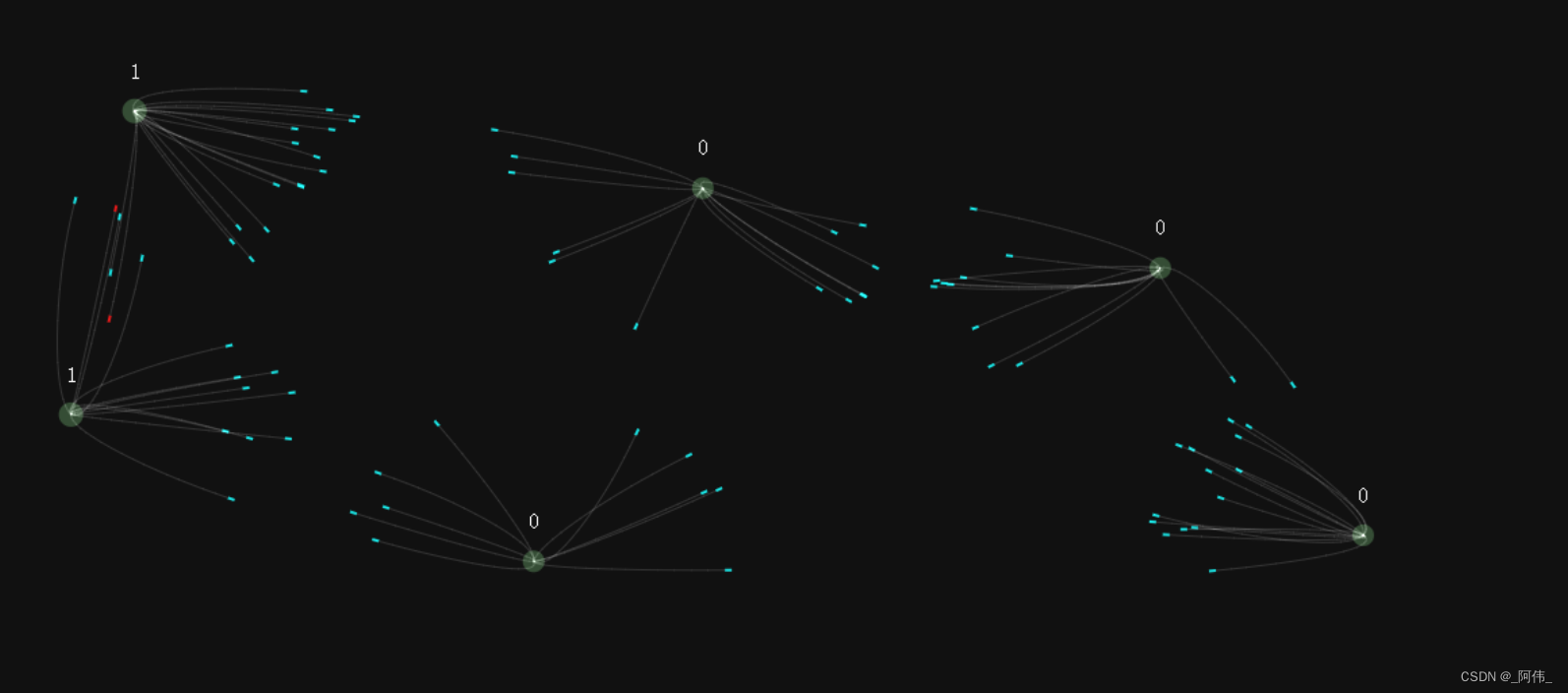
- dfs问题我们已经学过,对于排列、子集类的问题,一般可以想到暴力枚举,但此类问题用暴力解法一般都会超时,时间开销过大。对于该种问题,重点在于尽可能详细的画决策树,随后根据决策树分析题目所涉及的剪枝、回溯、递归等细节问题。根据决策树的画法不同... [详细]
赞
踩
- 目录OPENSTACK云平台基础架构步骤1.搭建虚拟机:2.IAAS搭建流程第一步基础搭建:OPENSTACK云平台基础架构本来要搭建4节点,控制节点,网路节点,计算节点,存储节点,但是。。。。。此次搭建使用双节点测试,更多集群部署请自行增... [详细]
赞
踩
- 在游戏场景中,根据摄像机与模型的距离,来决定显示哪一个模型,一般距离近的时候显示高精度多细节模型,距离远的时候显示低精度低细节模型。转自http://blog.csdn.net/huutuhttp://www._unitylodbiasun... [详细]
赞
踩
- 【代码】【CSS】css获取子元素的父元素,即通过子元素选择父元素(使用CSS伪类:has():not())【CSS】css获取子元素的父元素,即通过子元素选择父元素(使用CSS伪类:has():not())这里写目录标题一、:has获取第... [详细]
赞
踩
- TCP四次挥手及所处状态_四次挥手不同时间段客户端和服务端的状态四次挥手不同时间段客户端和服务端的状态TCP四次挥手过程以及所处状态第一次挥手:假设客户端打算关闭连接,发送一个TCP首部FIN被置为1的FIN报文给服务端,客户端状态变为FI... [详细]
赞
踩
- RealSense是一款立体视觉深度相机,如下图所示,其集成了两个红外传感器(IRStereoCamera)、一个红外激光发射器(IRProjector)和一个彩色相机(ColorCamera)。立体深度相机系统主要包括两部分:视觉处理器D... [详细]
赞
踩
- 上一篇我们介绍了在android里如何读写本地文件。我们有一种场景,类似网页的cookie,要把用户的一些储如上一次登录、使用的痕迹等信息保存下来以便于每次不需要做重复“填表单”的操作,当在这种场景下我们如果也使用本地文件读写的话显然是“太... [详细]
赞
踩
- 阐述单片机传统教学模式面临的问题,Proteus仿真软件与单片机教学实践,包括硬件设计、软件设计、仿真技术的应用,从而教学内容更加形象化。Proteus仿真软件在单片机教学中的应用摘要:阐述单片机传统教学模式面临的问题,Proteus仿真软... [详细]
赞
踩
- 一、说明1、网站系统登录,从安全的角度来考虑,登录会话超时,再次页面会退到登录界面。2、本文配置如何通过过滤器(Filter)实现会话超时(如30分钟)跳转到登录页面,分LoginFilter.java类和web.xml配置两部分。二、实现... [详细]
赞
踩
- 给定一个整数,请将该数各个位上数字反转得到一个新数。新数也应满足整数的常见形式,即除非给定的原数为零,否则反转后得到的新数的最高位数字不应为零(参见样例2)。输入格式输入共1行,一个整数N。输出格式输出共1行,一个整数,表示反转后的新数。数... [详细]
赞
踩
- #coding:utf-8importreimportrequestsfrompprintimportpprinturl='https://kyfw.12306.cn/otn/resources/js/framework/station_n... [详细]
赞
踩
- IntelRealSenseD435i是英特尔公司推出的一款消费级深度相机,它的主要构成如下图所示。它主要包含一个RGB相机、两个红外相机以及一个红外发射器,此外还有一个IMU单元(这也就是D435i和D435的区别,i就表示imu)。简单... [详细]
赞
踩
- 原题noip2011普及组第一题题目描述给定一个整数,请将该数各个位上数字反转得到一个新数。新数也应满足整数的常见形式,即除非给定的原数为零,否则反转后得到的新数的最高位数字不应为零(参见样例2)。输入输出格式输入格式:一个整数NN输出格式... [详细]
赞
踩
- 可以在知乎上搜索需要解说的电影,找到精彩的评论,里面有超多的专业点评文案,整理后根据需要剪辑的剧情修改。如果想做出不一样的内容,我们就可以多看几遍电影,发掘灵感,把真实的感受记录下来,结合影评和剧情介绍,添加自己的理解和感受,这样的内容容易... [详细]
赞
踩
- FatbrotherandMazeareplayingakindofspecial(hentai)gameonanN*Mboard(Nrows,Mcolumns).Atthebeginning,eachgridofthisboardisco... [详细]
赞
踩
- 给定1->2->3->4,你应该返回2->1->4->3.这个题目一看很简单,就是让后驱节点指向前驱节点,然后前驱节点指向后驱节点的后驱节点,但是后驱的节点也需要交换,所以有点棘手。思路就是列举如下图1->2->X->Y|||..._给定一... [详细]
赞
踩
- SLAM算法与工程实践——相机篇:RealSenseT265相机使用(2)_t265rost265rosSLAM算法与工程实践系列文章下面是SLAM算法与工程实践系列文章的总链接,本人发表这个系列的文章链接均收录于此SLAM算法与工程实践系... [详细]
赞
踩
- Transformer架构已经成为自然语言处理中的首选模型,现在正被引入到计算机视觉任务中,例如图像分类、对象检测和语义分割。然而,在人体姿态估计领域,卷积架构仍然占主导地位。在这项工作中,我们呈现PoseFormer一种纯粹基于Trans... [详细]
赞
踩
- 一、简介SharedPreferences是一种轻型的数据存储方式,它的本质是基于XML文件存储key-value键值对数据,通常用来存储一些简单的配置信息。二、存储位置在/data/data//shared_prefs目录下。三、操作数据... [详细]
赞
踩
- 这个方法的应用场景是,用户下载自己需要填充数据的模板,这里excel的表头是自定义设定的,可固定也可不固定,我程序里设定的是固定写死的,举个不固定表头的例子:不同租户下用户导出的模板显示的表头数据不同,这个一般是在数据库查出来的设置的。此功... [详细]
赞
踩



