热门标签
热门文章
- 1LSTM模型预测时间序列(快速上手)_lstm预测模型
- 2高并发常用解决方案汇总_实时轨迹的并发性可以用什么技术进行解决?为什么?
- 3已解决error: Microsoft Visual C++ 14.0 or greater is required. Get it with “Microsoft C++ Build Tools“:
- 4svn 错误 以及 中文翻译_svn: couldn't determine absolute path of
- 5spring mvc 输出 json 异常处理_annotationhandlermethodexceptionresolver
- 6温故知新—Activity的五种启动模式_activity启动模式
- 7第十届蓝桥杯大赛软件类省赛Java大学C组_蓝桥杯第十届javac组
- 8蓝桥杯C语言基础练习 龟兔赛跑预测(模拟法)_1254新龟兔赛跑
- 9Python实现十大排序算法_python排序
- 10初识Docker Desktop for Windows10
当前位置: article > 正文
3、使用三层交换机实现跨VLAN通信_三层交换机跨vlan通信
作者:从前慢现在也慢 | 2024-02-09 12:53:55
赞
踩
三层交换机跨vlan通信
目录
- “ip routing”配置命令开启三层交换机的IP路由;
- VLAN能将不同网段的广播隔离开;
- 二层交换机无法实现不同VLAN间的路由功能;
- 三层交换机的功能 = 二层交换机的功能 + 路由器的功能;
- 在VLAN端口配置IP,将GW指向相应VLAN的SVI地址可实现不同VLAN间的通信。
- 交换虚拟端口(SVI, Switch Virtual Interface):虚拟的路由器与每个VLAN进行连接的端口。
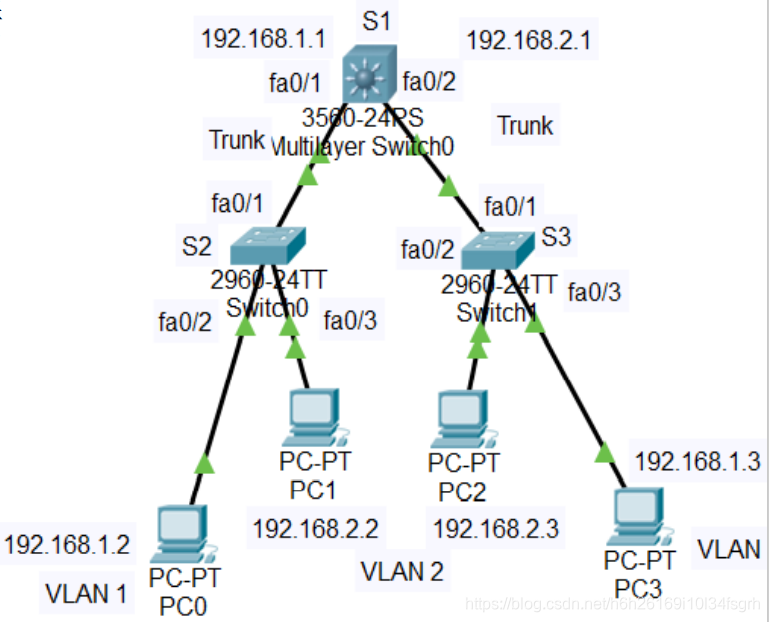
三层交换机S1的配置:
- //配置三层接口之前,首先创建VLAN及端口分配
- S1(config)#VLAN 2 //创建vlan2
- S1(config-vlan)#exit
-
- S1(config)#interface fa0/1 //进入端口配置模式
- S1(config-if)#switchport trunk encapsulation dot1q //配置Trunk封装为802.1q协议
- S1(config-if)#switchport mode trunk //设置为主干道trunk模式
-
- S1(config)#interface fa0/2
- S1(config-if)#switchport trunk encapsulation dot1q //配置Trunk封装为802.1q协议
- S1(config-if)#switchport mode trunk //设置为主干道trunk模式
-
- S1(config)#interface vlan 1
- S1(config-if)#ip address 192.168.1.1 255.255.255.0 //在VLAN端口配置网关IP地址
- S1(config-if)#no shutdown //开启端口
-
- S1(config)#interface vlan 2
- S1(config-if)#ip address 192.168.2.1 255.255.255.0 //在VLAN端口配置网关IP地址
- S1(config-if)#no shutdown //开启端口
- S1(config-if)#exit
-
- S1(config)#ip routing //开启三层交换机的IP路由功能

二层交换机S2的配置:
- S2(config)#vlan 2 //在全局配置模式下创建VLAN
- S2(config-vlan)#exit
-
- S2(config)#interface fa0/1 //进入端口配置模式
- S2(config-if)#switchport mode trunk //端口配置为Trunk模式用来进行交换机互联,可允许多个VLAN通信
-
- S2(config-if)#interface fa0/2 //进入端口配置模式
- S2(config-if)#switchport access vlan 1 //将端口分配到vlan 1
-
- S2(config-if)#interface fa0/3
- S2(config-if)#switchport access vlan 2 //将交换机端口分配到vlan2
二层交换机S3的配置:
- S3(config)#vlan 2
- S3(config-vlan)#exit
-
- S3(config)#interface fa0/1
- S3(config-if)#switchport mode trunk
-
- S3(config-if)#interface fa0/2
- S3(config-if)#switchport access vlan 2
-
- S3(config-if)#interface fa0/3
- S3(config-if)#switchport access vlan 1
声明:本文内容由网友自发贡献,不代表【wpsshop博客】立场,版权归原作者所有,本站不承担相应法律责任。如您发现有侵权的内容,请联系我们。转载请注明出处:https://www.wpsshop.cn/blog/article/detail/72012
推荐阅读
- VID---VLANID--用来区分标定不同的VLAN,由12位二进制构成,范围:0-4095其中0和4095为保留值,可用:1-4094。缺省路由-----在边界路由器上,配置一条缺省信息之后,该设备将向内部所有设备发送缺省理由,方向指向... [详细]
赞
踩
- 前言什么是MAC地址表?MAC地址表有什么作用?MAC地址表里面包含了哪些要素?今天带你好好唠唠。我们以一个案例为例:如上图:PC1和PC2通过交换机SW1直连,此时PC1想要和PC2通信。1、根据TCP/IP参考模型,PC1想要和PC2通... [详细]
赞
踩
- VLAN技术要点主要有两点:1.支持VLAN的交换机的内部交换原理;2.设备之间(交换机之间,交换机与路由器之间,交换机与主机之间)交互时,VLANTAG的添加和移除。802.1QVLAN只定义了数据帧的封装格式,即,在以太网帧头中插入了4... [详细]
赞
踩
- 0-40951-40940-40961-4096。HCIA-Datacom题库(自己整理分类的)——VLAN一、单选1.用户可以使用的VLANID的范围是?0-40951-40940-40961-4096IEEE802.1Q定义的VLAN格... [详细]
赞
踩
- Neutron系列文章NeutronTopicTree:好久没有说OpenStack相关的内容了,这次说说OpenStack对于VLANTrunk的支持。OpenStack对VLANTrunk的支持具体是什么?虽然OpenStack与容器,... [详细]
赞
踩
- vlan配置经典例题解析Vlan配置例题解析题目一:考试题目:利用PacketTraver5.0模拟上面的实验环境,交换机型号为Cisco296024TT。设置计算机的IP地址:PC1的IP地址为:192.168.0.1,子网掩码255.2... [详细]
赞
踩
相关标签


