热门标签
热门文章
- 1❤ error: RPC failed; curl 92 HTTP/2 stream 0 was not closed cleanly: PROTOCOL_ERROR (err 1)_error: rpc failed; curl 92 http/2 stream 0 was not
- 2Jetson Nano B01部署YOLOv5项目全流程(五)TensorRT加速配置_yolov5 jetson nano
- 3高效翻译工具GPT插件的使用教程_知云文献翻译引入gpt
- 4阅读笔记-阿里妈妈AI智能文案_阿里 ai智能文案
- 5Java导出Word文档的实现_xdocreportregistry.loadreport()
- 6零基础入门Jetson Nano——Yolov5+TensorRT+Deepstream_jetson yolov5
- 7构建异步高并发服务器:Netty与Spring Boot的完美结合_springboot3 集成netty
- 8Golang中结构体-类、封装、继承_golang 结构体继承
- 9mysql进阶-执行计划
- 10解锁数据分析的神器:ChatGPT引领人工智能革命
当前位置: article > 正文
手写分屏插件(VUE版)_vue 分屏插件
作者:我家小花儿 | 2024-02-11 20:31:15
赞
踩
vue 分屏插件
国外基于vue的分屏插件
Splitpanes:https://antoniandre.github.io/splitpanes/
自己手写一个简易版的分屏组件
为什么不用Splitpanes?在具体项目中,我发现Splitpanes存在bug,在使用Splitpanes时,如果里面的其中一个分屏出现iframe,则每次调整中间的分屏条都会很卡顿,貌似官方也没给具体的解决方案(查了很多种原因,试了很多种方解决都不行)。所以我这边又找网上资料,参照的写了个基于vue2版本的分屏组件。
具体实现
废话不多说,直接上代码
<template> <div class="pane" :style="{ flexDirection: direction }" ref="pane"> <div class="left" :style="lengthType + paneLengthValue" v-show="leftVisable"> <slot name="left"> </slot> </div> <div class="trigger" :style="lengthType + triggerLengthValue" @mousedown="handleMouseDown" title="拖动调整" ></div> <div class="iframeDiv" ref="iframeDiv" v-show="leftVisable && rightVisable"></div> <div class="right" v-show="rightVisable"> <slot name="right"> </slot> </div> </div> </template> <script> export default { props: { direction: { //切屏方向 type: String, default: "row", }, paneLengthPercent: { //左侧切屏宽度% type: Number, default: 50, }, triggerLength: { //滑块宽度px type: Number, default: 10, }, leftVisable: { type: Boolean, default: ()=>true }, rightVisable: { type: Boolean, default: ()=>true }, triggerClick:{ } }, components: {}, data() { return { triggerLeftOffset: 0, //鼠标距离滑轮左侧顶边距离 }; }, computed: { lengthType() { if (this.direction === "row") { return "height:100%;width:"; } else { return "width:100%;height:"; } }, paneLengthValue() { return `calc(${this.paneLengthPercent}% - ${ this.triggerLength / 2 + "px" })`; }, triggerLengthValue() { return `${this.triggerLength + "px"}`; }, pane() { return this.$refs.pane; }, iframeDiv() { return this.$refs.iframeDiv; }, }, watch:{ leftVisable(val){ console.log('leftVisable:',val) if(val){ if(this.rightVisable){ this.paneLengthPercent = 50 this.triggerLength = 10 }else{ this.paneLengthPercent = 100 this.triggerLength = 0 } }else{ this.paneLengthPercent = 0 this.triggerLength = 0 } }, rightVisable(val){ console.log('rightVisable:',val) if(val){ if(this.leftVisable){ this.paneLengthPercent = 50 this.triggerLength = 10 }else{ this.paneLengthPercent = 0 this.triggerLength = 0 } }else{ if(this.leftVisable){ this.paneLengthPercent = 100 this.triggerLength = 0 }else{ this.paneLengthPercent = 0 this.triggerLength = 0 } } } }, methods: { // 按下滑动器后 handleMouseDown(e) { console.log(e) document.addEventListener("mousemove", this.handleMouseMove); document.addEventListener("mouseup", this.handleMouseUp); //计算滑轮宽度 if (this.direction === "row") { this.triggerLeftOffset = e.pageX - e.srcElement.getBoundingClientRect().left; } else { this.triggerLeftOffset = e.pageY - e.srcElement.getBoundingClientRect().top; } this.changeIframeDivStyle(""); }, // 按下滑动器后移动 handleMouseMove(e) { const clientRect = this.pane.getBoundingClientRect(); //容器dom if (this.direction == "row") { const offset = e.pageX - clientRect.left - this.triggerLeftOffset + this.triggerLength / 2; this.paneLengthPercent = (offset / clientRect.width) * 100; } else { const offset = e.pageY - clientRect.height - this.triggerLeftOffset + this.triggerLength / 2; this.paneLengthPercent = (offset / clientRect.height) * 100; } }, //鼠标松开 handleMouseUp() { this.changeIframeDivStyle("none"); document.removeEventListener("mousemove", this.handleMouseMove); }, changeIframeDivStyle(display) { this.iframeDiv.style.display = display; }, }, mounted() { this.changeIframeDivStyle("none"); }, }; </script> <style> .pane { display: flex; height: 100vh; position: relative; } .trigger { background-color: rgb(166, 175, 184); user-select: none; } .trigger:hover { cursor: col-resize; background-color: rgb(112, 126, 141); } .left { position: relative; } .right { flex: 1; } .iframeDiv { width: 100%; height: 100%; position: absolute; z-index: 9999; filter: alpha(opacity=0); opacity: 0; background: transparent; } </style>
- 1
- 2
- 3
- 4
- 5
- 6
- 7
- 8
- 9
- 10
- 11
- 12
- 13
- 14
- 15
- 16
- 17
- 18
- 19
- 20
- 21
- 22
- 23
- 24
- 25
- 26
- 27
- 28
- 29
- 30
- 31
- 32
- 33
- 34
- 35
- 36
- 37
- 38
- 39
- 40
- 41
- 42
- 43
- 44
- 45
- 46
- 47
- 48
- 49
- 50
- 51
- 52
- 53
- 54
- 55
- 56
- 57
- 58
- 59
- 60
- 61
- 62
- 63
- 64
- 65
- 66
- 67
- 68
- 69
- 70
- 71
- 72
- 73
- 74
- 75
- 76
- 77
- 78
- 79
- 80
- 81
- 82
- 83
- 84
- 85
- 86
- 87
- 88
- 89
- 90
- 91
- 92
- 93
- 94
- 95
- 96
- 97
- 98
- 99
- 100
- 101
- 102
- 103
- 104
- 105
- 106
- 107
- 108
- 109
- 110
- 111
- 112
- 113
- 114
- 115
- 116
- 117
- 118
- 119
- 120
- 121
- 122
- 123
- 124
- 125
- 126
- 127
- 128
- 129
- 130
- 131
- 132
- 133
- 134
- 135
- 136
- 137
- 138
- 139
- 140
- 141
- 142
- 143
- 144
- 145
- 146
- 147
- 148
- 149
- 150
- 151
- 152
- 153
- 154
- 155
- 156
- 157
- 158
- 159
- 160
- 161
- 162
- 163
- 164
- 165
- 166
- 167
- 168
- 169
- 170
- 171
- 172
- 173
- 174
- 175
- 176
- 177
- 178
- 179
- 180
- 181
- 182
- 183
- 184
- 185
- 186
- 187
- 188
- 189
- 190
- 191
- 192
- 193
- 194
- 195
- 196
- 197
- 198
- 199
- 200
- 201
(注意:上面的iframeDiv遮罩层就可以解决卡顿问题)
具体使用
import SplitPane from '~/SplitPane' <SplitPane :leftVisable="iframeCertShow" :rightVisable="iframeOriginShow"> <template v-slot:left> <div > <iframe ref="cert" :src="iframeSrcCert" frameborder="0" width="100%" style="height: 98vh; overflow-x: auto" /> </div> </template> <template v-slot:right > <div > <iframe ref="orgin" :src="iframeSrcOrigin" frameborder="0" style="height: 98vh; overflow-x: auto" width="100%" /> </div> </template> </SplitPane>
- 1
- 2
- 3
- 4
- 5
- 6
- 7
- 8
- 9
- 10
- 11
- 12
- 13
- 14
- 15
- 16
- 17
- 18
- 19
- 20
- 21
- 22
- 23
- 24
- 25
- 26
实际效果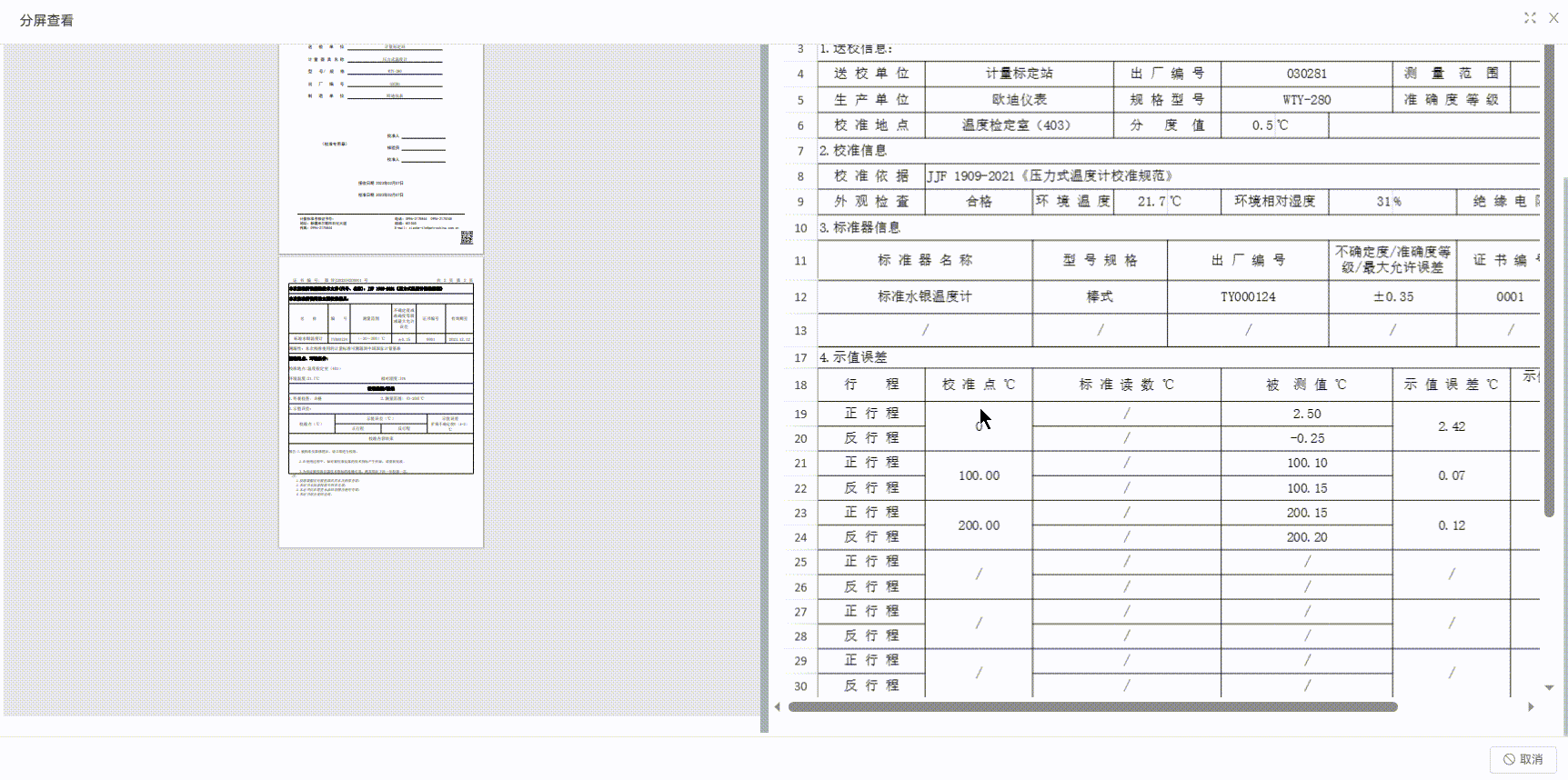
声明:本文内容由网友自发贡献,不代表【wpsshop博客】立场,版权归原作者所有,本站不承担相应法律责任。如您发现有侵权的内容,请联系我们。转载请注明出处:https://www.wpsshop.cn/blog/article/detail/76847
推荐阅读
- 堆栈(Stack)是嵌入式系统中的重要概念之一,也是STM32微控制器中常用的数据结构之一。本文将详细介绍STM32中的堆栈概念,并提供相应的源代码示例。堆栈是一种后进先出(Last-In-First-Out,LIFO)的数据结构,类似于我... [详细]
赞
踩
- 1.查看服务器网络端口ifconfig查看带宽大小:sudoethtoolxxxsudoethtooleth0[root@centos7-spider~]#ethtooleth0Settingsforeth0:Supportedports:... [详细]
赞
踩
- 一:.C#泛型List<>用法1.作用:用于解决一系列类似的问题。二、List的方法和属性方法或属性作用Capacity用于获取或设置List可容纳元素的数量。当数量超过容量时,这个值会自动增长。您可以设置这个值以减少容量,也可以调用tri... [详细]
赞
踩
- 【代码】Ubuntu命令与脚本。Ubuntu命令与脚本文章目录杀死进程代理模式设置自动读取sudo密码参数文件权限更改监视脚本杀死进程通过程序名查找psaux|grep“test”|grep-vgrep|awk‘{print$2}’|xar... [详细]
赞
踩
- 在Java8中,我们可以使用reduce或skip获取Stream的最后一个元素。1.Stream.reduceJava8Example1.javapackagecom.mkyon..._java8找到符合条件的最后一个原色java8找到符... [详细]
赞
踩
- 今年上半年,ChatGPT究竟有多火?恐怕不用小灰来说,大家心中已有答案。尤其是3月中旬,GPT-4发布以来,全世界都坐不住了,纷纷投入到AIGC的热潮当中。国内的IT大厂也不甘落后,众多优秀的国产大语言模型纷纷涌现出来。小灰作为一个IT领... [详细]
赞
踩
- 带权重的随机算法(WeightedRandomAlgorithm)是一种在给定一组具有不同权重的选项时,根据权重随机选择一个选项的算法。这种算法常用于需要按照某种分布来选择元素的情况,比如负载均衡、随机化测试、游戏中的随机事件等。比如游戏抽... [详细]
赞
踩
- 西安交通大学开源了人工智能SadTaker模型,通过从音频中学习生成3D运动系数,使用全新的3D面部渲染器来生成头部运动,可以实现图片+音频就能生成高质量的视频。内含多个踩坑的解决办法,值得玩一玩。_sadtakersadtakerAI技术... [详细]
赞
踩
- 云服务器详解服务器是我们每个人基本都会接触到或者间接使用到的东西了,以前的概念可能就是一个大机箱,随着技术的进步,机箱类型的服务器早已经不能满足需要了,我们不可能为了运行个人博客去专门购买一个机箱了,不说价格昂贵,仅仅从方便性上考虑就很不合... [详细]
赞
踩
- 在深度学习的模型训练中,经常需要将模型裁剪成模型要求的输入尺寸。本文介绍了如何将一个矩形的图像裁剪成指定尺寸的正方形图像。importcv2importosdefcut_images(origin_image,image_size):"""... [详细]
赞
踩
- (1)先用ping/?命令查看ping的帮助信息(2)最基本的用法——上面是Ping域名,可以得到目标主机的ip地址;下面试试ping通这个ip地址。这个命令经常用来检查网络状态是否良好,从顶层来验证是否可以正常上网。(3)设定ping的次... [详细]
赞
踩
- Vue封装文字超出一行,省略号显示,鼠标悬浮展示全部_单行显示省略号鼠标单行显示省略号鼠标Vue封装文字超出一行,省略号显示,鼠标悬浮展示全部Vue封装文字超出一行,省略号显示,鼠标悬浮展示全部_memory_zzz的博客-CSDN博客... [详细]
赞
踩
- 双端队列Java双端队列用法Java双端队列用法在Java中,双端队列(Deque)是通过java.util.Deque接口来实现的。Java提供了几个实现了Deque接口的类,常用的有LinkedList和ArrayDeque。下面是一些... [详细]
赞
踩
- 我们的系统一旦上线跑起来我们自然希望它一直相安无事,不要宕机,不要无响应,不要慢腾腾的。但是这不是打开机器电源然后放任不管就可以得到的。所以我们要监视系统的运行状况,发现问题及时处理。对于系统和网络管理员来说每天监控和调试Linux系统的性... [详细]
赞
踩
- 在之前的D课堂《域名是什么?注册域名时需要注意什么?》中,我们了解到想要访问一个网站,就得输入域名。域名就像我们的住址一样,是网站的门牌号。然而,拥有一个域名,并不意味着你的亲朋好友或客户就能直接访问你的网站、你就可以随心所欲地在网上开展活... [详细]
赞
踩
- >本来很早之前就想总结一下关于uni-app的一些代码自动格式化方面的配置>因为公司项目原因,拆分了新老项目,需要带新人,每个人的开发方式不一样>所以为了项目的代码风格统一性,以及为了避免后期的git分支操作冲突>>我自己的Hbuiider... [详细]
赞
踩
- printf输出格式(一)使用printf输出各种格式的字符串1.原样输出字符串:printf(“%s”,str);2.输出指定长度的字符串,超长时不截断,不足时右对齐:printf(“%Ns”,str);–N为指定长度的10进制数值3.输... [详细]
赞
踩
- QtDesigner怎样加入资源文件1.需要在你的项目开发目录下新建.qrc后缀的文件。2.打开QtDesigner,点击资源浏览器的“铅笔”图标。3.在编辑资源窗口下,点击左下角的“新建资源文件”,并选中刚新建的qrc文件。4.点击添加前... [详细]
赞
踩
- Windows系统部署脚本。希望能够对你有所帮助!_windows启动jar包的脚本windows启动jar包的脚本Windows系统部署脚本脚本需要使用jps命令需要JDK1.8以上环境使用多服务脚本一个脚本搞定所有脚本使用解析://开启... [详细]
赞
踩
- 任何数据都不会被自动传递到组件里,因为组件有自己独立的作用域。如果数据项的顺序被改变,Vue将不会移动DOM元素来匹配数据项的顺序,而是就地更新每个元素,并且确保它们在每个索引位置正确渲染。有时,我们想要显示一个数组经过过滤或排序后的版本,... [详细]
赞
踩
相关标签



