热门标签
热门文章
- 1SpringBoot添加自定义消息转换器
- 2docker 初体验 for mac_the 'boot2docker' command line interface is offici
- 3如何搭建自己的网站_搭建网站
- 4网络技术学习指南(二)路由表与转发表_组播路由表 前向转发表
- 5UBUNTU添加开机自动启动程序方法_ubuntun开机不会启动gdm
- 6windows批处理自动获取电脑配置信息_批处理获取系统信息
- 7如何合并两个有序链表(以O(n)的时间复杂度并且不开辟新的空间)_合并两个有序链表不申请额外空间
- 8pytorch之python基础_pytorch中python基础
- 9系统开发经验总结_系统开发技术经验
- 10python的循环语句_某公司,账户余额有10w元,给20名员工发工资:
当前位置: article > 正文
Django通过Json配置文件分配多个定时任务
作者:AllinToyou | 2024-02-14 13:13:51
赞
踩
Django通过Json配置文件分配多个定时任务
def load_config(): with open("rule.json", 'rb')as f: config = json.load(f) return config def job(task_name, config, time_interval): # ... 通过task_name判断进行操作 if task_name == 'get_data_times': pass def main(): config = load_config() for task_name, task_value in config.items(): # 循环配置文件中配置的时间 启动定时任务 多少秒运行一次 if task_name.startswith('get_data') or task_name.startswith('get_internet'): time_interval = int(task_value.replace('s', '')) schedule.every(time_interval).seconds.do(job, task_name, config, time_interval) elif task_name.endswith('_time'): # 多少分钟运行一次 time_interval = int(task_value.replace('min', '')) time_intervals = time_interval + 1 schedule.every(time_interval).minutes.do(job, task_name, config, time_intervals) # 可以设置多个 时分秒 周月星期一到星期天 at def run_jobs(): while True: schedule.run_pending() time.sleep(1) thread = threading.Thread(target=run_jobs) thread.start() if __name__ == '__main__': import django, os os.environ.setdefault("DJANGO_SETTINGS_MODULE", "QsManagement.settings") django.setup() from app01.logger import logger from app01.models import ComputerStatus, AlarmInfo, InterNetSpeed, WindowsError, ProductionLine, Machine, MachineType from app01.methods import get_ip main()
- 1
- 2
- 3
- 4
- 5
- 6
- 7
- 8
- 9
- 10
- 11
- 12
- 13
- 14
- 15
- 16
- 17
- 18
- 19
- 20
- 21
- 22
- 23
- 24
- 25
- 26
- 27
- 28
- 29
- 30
- 31
- 32
- 33
- 34
- 35
- 36
- 37
- 38
- 39
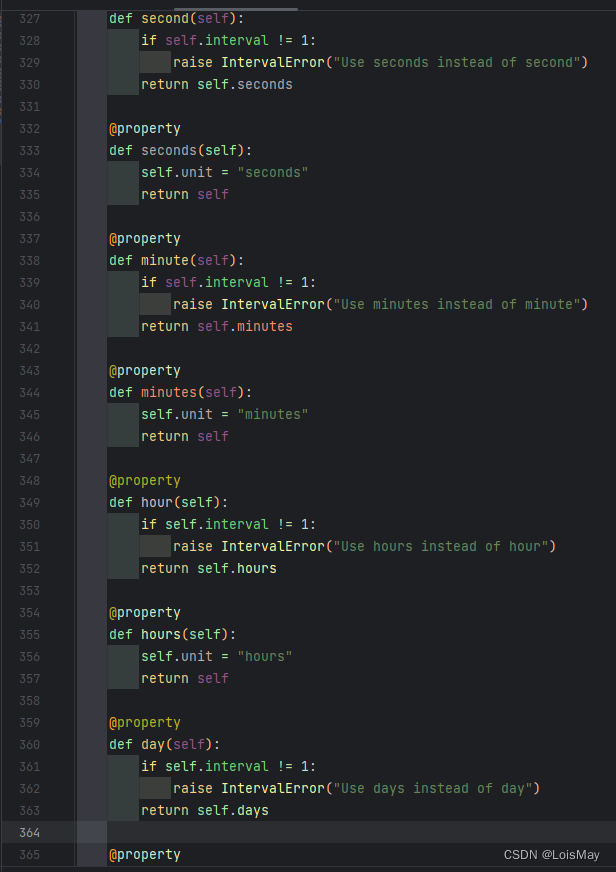
json配置文件 通过配置文件设置阈值,到达指定阈值报警
{ "get_data_times": "3min", "get_internet_times": "3min", "get_windows_error_time": "3min", "cpu_time" : "1min", "cpu_rate" : "90%", "memory_time" : "1min", "memory_rate" : "75%", "gpu_time" : "1min", "gpu_rate" : "50%", "disk_times": "3min", "C_disk_space": "50G", "D_disk_space": "30G", "E_disk_space": "50G", "F_disk_space": "50G", "G_disk_space": "50G", "cpu_temperature": "50度", "temperature_time": "1min", "internet_speed": "200ms", "internet_time" : "1min" }
- 1
- 2
- 3
- 4
- 5
- 6
- 7
- 8
- 9
- 10
- 11
- 12
- 13
- 14
- 15
- 16
- 17
- 18
- 19
- 20
- 21
- 22
- 23
- 24
- 25
- 26
- 27
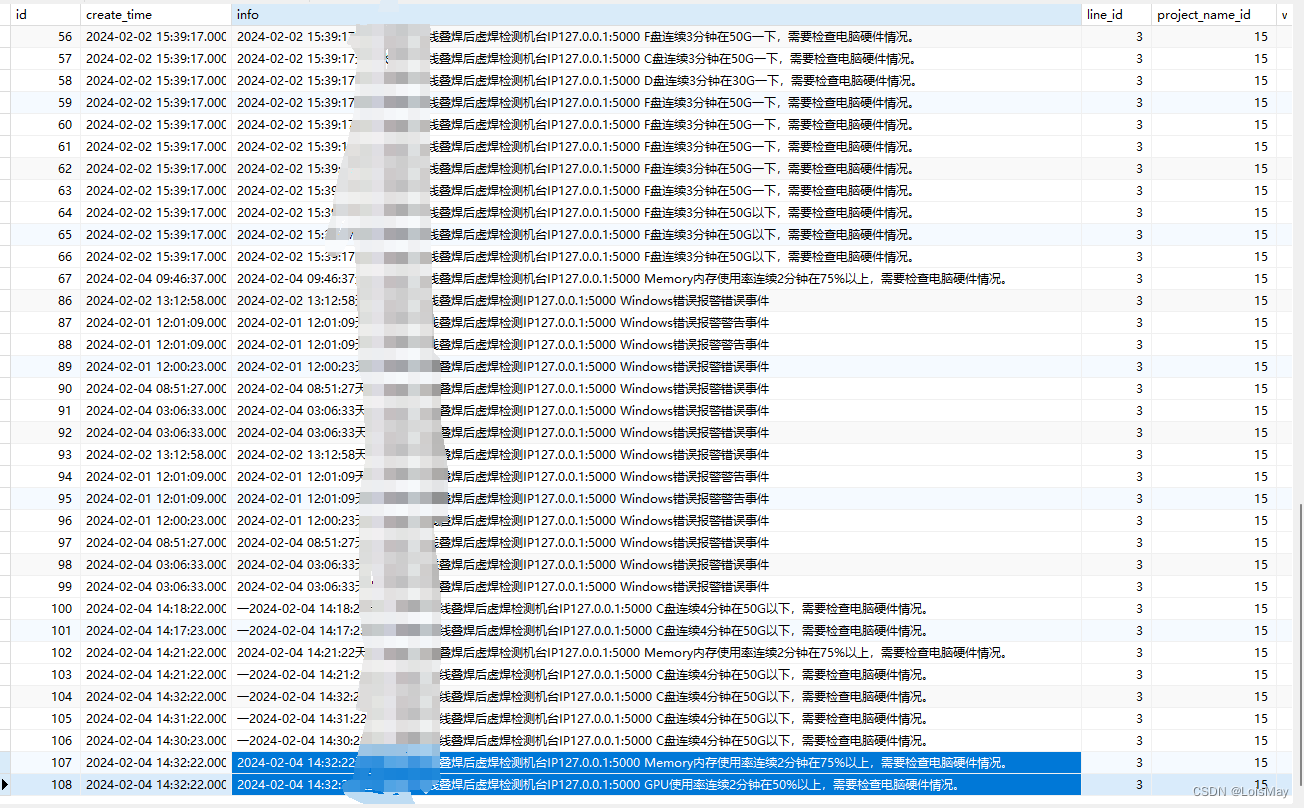
声明:本文内容由网友自发贡献,不代表【wpsshop博客】立场,版权归原作者所有,本站不承担相应法律责任。如您发现有侵权的内容,请联系我们。转载请注明出处:https://www.wpsshop.cn/blog/article/detail/80610
推荐阅读
- 代码如下:用search时所有功能正常但使用过滤时,就将所有数据返回了.其实就是filter没有被实现用apipost也是一样将代码改成只是将filter_fields改为了filterset_fields,整整折腾了1整天.就能恢复正常的... [详细]
赞
踩
- 写在前面:这基本是我第一次着手去搭建一套开发环境,从软件到依赖包到服务器部署,代码同步调试,从零看着一大堆资料到搭建出一个基本的开发环境并成功运行,我觉得有必要把其中的过程和对我有帮助的资料重新整理linux操作:由于服务器系统大多在lin... [详细]
赞
踩
- 这篇文章主要介绍了ajax中设置contentType:“application/json”的作用,需要的朋友可以参考下最近在做项目交互的时候,刚开始向后台传递数据返回415,后来百度添加了contentType:“application/... [详细]
赞
踩
- 通过jmeter发送的请求的content-type的默认值为application/x-www-form-urlencoded那么当请求的content-type的值为application/json时应该如何设置呢?在HTTP请求下添加... [详细]
赞
踩
- 问题:没有添加Content-Type:application/json返回数据报错如下解决方法:HTTP信息头管理器添加Content-Type:application/json_jmeterapplication/jsonjmetera... [详细]
赞
踩
- !我个人整理了我这几年软件测试生涯整理的一些技术资料,包含:电子书,简历模块,各种工作模板,面试宝典,自学项目等。欢迎大家点击下方名片免费领取,千万不要错过哦。_jmeterjsonjmeterjson步骤:1.添加线程组、HTTP请求默认... [详细]
赞
踩
- 一、使用jmeter来发送gzip数据有时候我们需要模拟在客户端将数据压缩后,发送(post)到服务器端.通常这种情况,会发生在移动终端上.这样做的好处,是可以节省流量.当然,服务器返回的数据也可以是gzip格式,终端在数据展现时,需要先解... [详细]
赞
踩
- 第一步:http信息管理头添加Content-Type:application/x-www-form-urlencoded。第一步:http信息管理头添加Content-Type:application/json。第二步:在参数里配置对应k... [详细]
赞
踩
- 1、线程组,右键添加–》配置原件–》HTTP信息头管理器:添加,名称:Content-Type,格式:application/json,如下图:2、线程组,右键添加–》取样器–》HTTP请求:把json格式的入参放到“消息体数据”,”HTT... [详细]
赞
踩
- 1.启动jmeter:在bin下以管理员身份运行jmeter.bat,启动jmeter2.创建测试计划:默认启动jmeter时会加载一个测试技术模板,保存测试计划:修改名称为UseTestt,点击保存,选择保存路径,后面的步骤,每次添加或修... [详细]
赞
踩
- http信息头一定要插入:Content-Type:application/json请求的下面多选框最好一个都不要选消息体建议在postman上运行通过了再放到jmeter上来。如果选中了那上面的有可能json解析报错_jmeterpost... [详细]
赞
踩
- 这几天编写web前端时,在处理前端数据发回后端时遇到了一些数据格式的问题,查了不少资料后准备整理总结一下。常见的有两种格式json与form本文总结了json和from这两种常见的数据传输格式。_application/jsonapplic... [详细]
赞
踩
- 配置:1、新建一个线程组:然后设置线程数、运行时间、重复次数。2、新建Http请求:设置服务器域名,路径,方法,编码格式,数据内容。可以在函数助手中,编辑所需要的变量,比如本例中的随机生成电话号码。3、添加HTTP信息头管理器然后信息头添加... [详细]
赞
踩
- 一、jmeter发送post_json请求例:接口业务:http://123.58.251.183:8080/goods/json参数{"loginname":abc,"loginpass":abc}接口返回值成功{"msg":"登录成功"... [详细]
赞
踩
- 中国传统文化是中华民族在中国古代社会形成和发展起来的比较稳定的文化形态,是中华民族智慧的结品,是中华民族的历史遗产在现实生活中的展现。中国有着五千年的文明史,传统文化源远流长,博大精深。对于几千年来维系中华民族精毕之源泉,深蕴着丰富营养成分... [详细]
赞
踩
- 【C/C++基础进阶系列】跨平台基础组件--命令行解析,日志,配置文件读写【1】命令行解析【1.1】cmdline跨平台改进--支持win32与linux错误1,fatalerrorC1083:无法打开包括文件:“cxxabi.h”:Nos... [详细]
赞
踩
- 原因分析:一般都是因为一次创建了文件夹同时创建了文件导致,vi/etc/docker/demo.json解决方案:手动先进入etc目录下:cd/etc/手动创建文件夹docker:mkdirdocker/进入docker:cddocker/... [详细]
赞
踩
- 关于如何百分百正确配置vscode且详细解释其中json原理以及优化建议_vscodec++launch.jsonvscodec++launch.json目录引言1.下载以及配置MinGW环境①下载②解压后保存bin路径③配置系统环境pat... [详细]
赞
踩
- 在日常开发中,是离不开前后端交互的,普遍场景下,react应用和后端的交互使用ajax请求,在react中如何去发起一个ajax请求呢?在没有后端接口的情况下,我们可以在项目中加入JSON文件,直接访问开发环境开启的服务,这样又不会涉及到跨... [详细]
赞
踩
- 解决importReactJson的报错UncaughtTypeError:Object(...)isnotafunction_react-json-view引入时报错react-json-view引入时报错最近想将json字符串在前端展示... [详细]
赞
踩
相关标签



