- 1听懂未来:AI语音识别技术的进步与实战
- 2关于Python 3.10在使用百度飞桨 NLP 时import paddlenlp 报错 ModuleNotFoundError: No module named ‘seqeval‘ 的解决办法
- 3Docker容器中的OpenCV:轻松构建可移植的计算机视觉环境
- 4OpenCV从入门到精通(一) ——OpenCV简介、模块、常用函数、图像视频读取显示保存
- 55年测试经验华为社招:半月3次面试,成功拿到Offer_华为社招难吗
- 6HarmonyOS应用开发者基础认证考试(90分过)
- 7【愚公系列】2023年12月 HarmonyOS教学课程 007-ArkUI组件(Flex)
- 8完美解决AttributeError:partially initialized module ‘‘has no attribute‘‘(most likely dueto a circula
- 9Jmeter安装教程【5.5】【Windows】jmeter详细安装配置教程,装不好你打我
- 10一文带你了解QT Model/View框架的设计思想和实现机制
安装opencv时报错:Could not build wheels for opencv-python which use PEP 517 and cannot be installed direc
赞
踩
一、问题背景
最近写一批程序,需要用到opencv里面的函数,但是导入cv2的时候,新电脑提示没有安装,所以首先安装opencv的库,直接pip install opencv-python,不过报错了。
然后从镜像站中安装opencv,直接pip install -i https://mirrors.aliyun.com/pypi/simple opencv-python,不过仍然报错,报错原因和上一次一样:Could not build wheels for opencv-python which use PEP 517 and cannot be installed directly
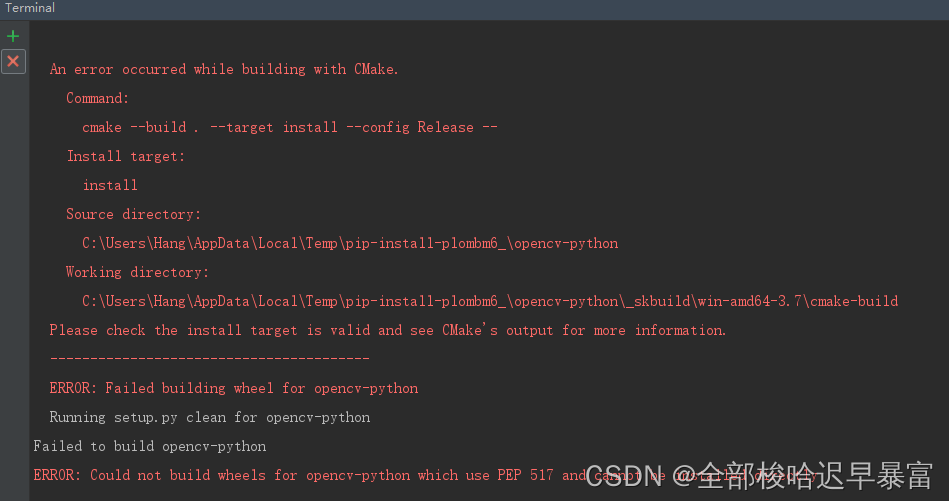 二、解决办法
二、解决办法
网上找了很多办法,有的说不要用PEP517,有的说不要用默认的路径,有的说从镜像站下载,我都试过了,没有解决问题。
后来从stackoverflow上找到类似的问题:c++ - ERROR: Could not build wheels for opencv-python which use PEP 517 and cannot be installed directly (cl was not found in PATH) - Stack Overflow
回答的建议是:
I have successfully resolved this error issue. There are two methods of going about it, you can use either:
- Downgrading Python 3.9 to Python 3.8
- Use conda instead of pip (if you have python 3.9 installed and don't want to downgrade)
Cheers!
要么把python的版本降低,要么用conda安装。
我选择用conda安装,具体解决方案如下:
(1)首先输入conda install opencv-python,不过报错提示没有找到这个库,可以从它的官网去搜索。
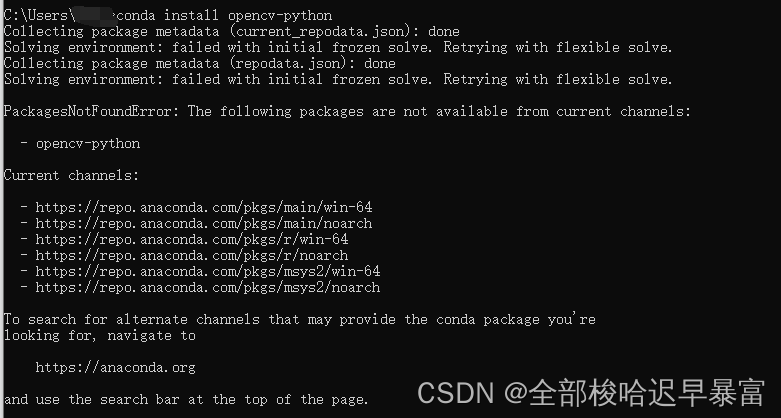
从官网搜索opencv的结果如下:
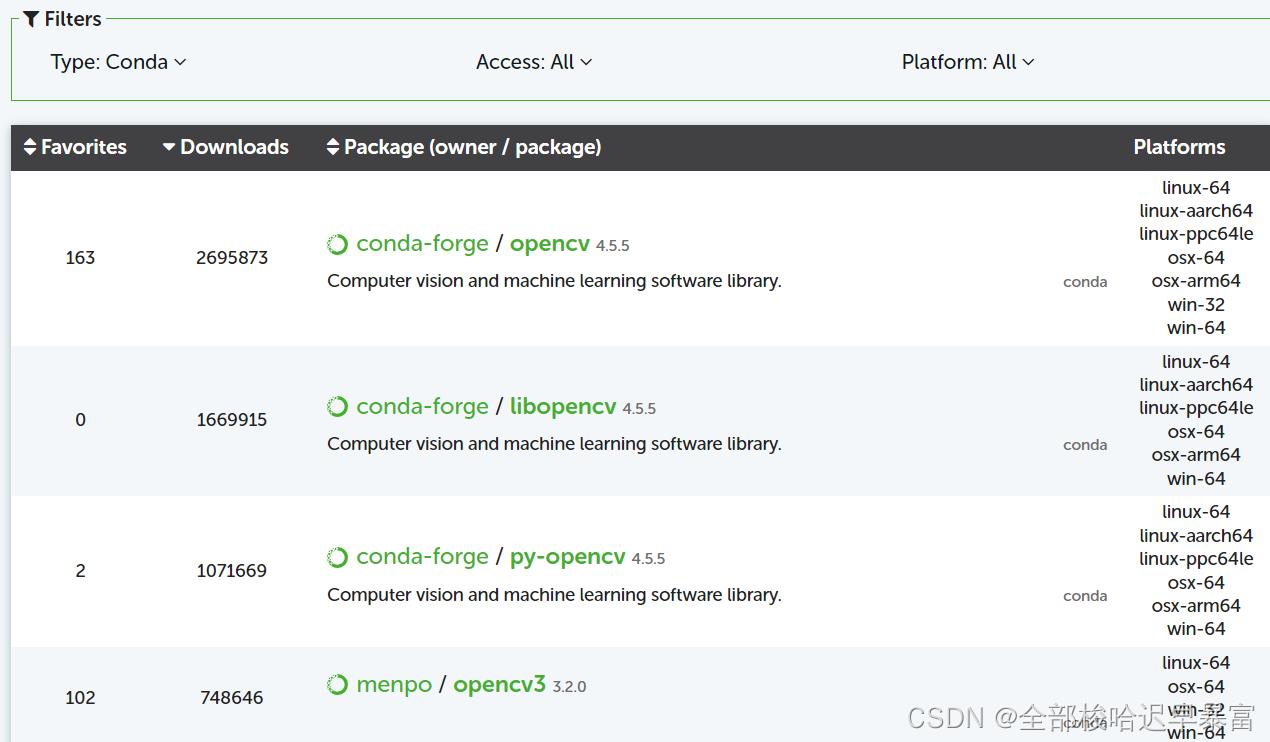
(2)安装py-opencv,直接conda install py-opencv就可以了:
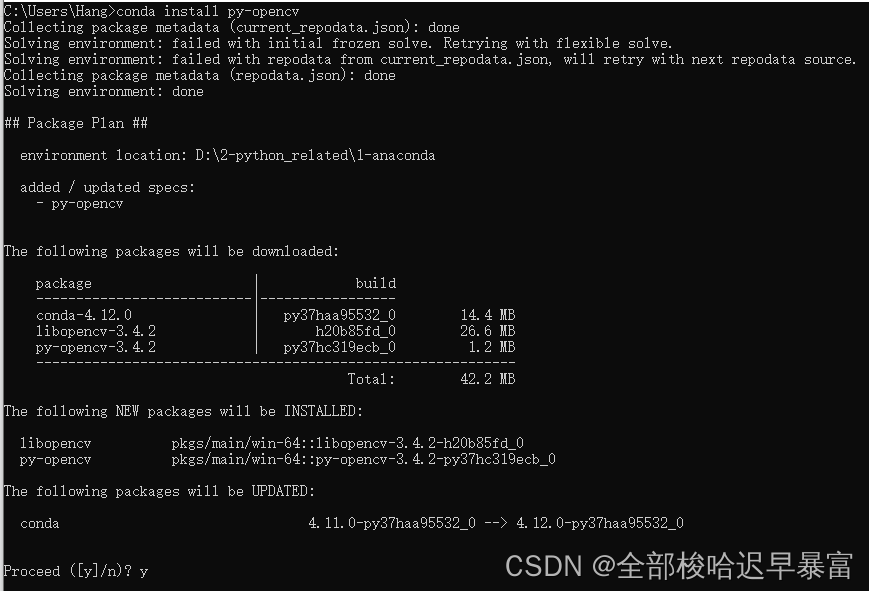
(3)等安装完成,然后import cv2测试一下,成果导入,没有报错,问题解决:
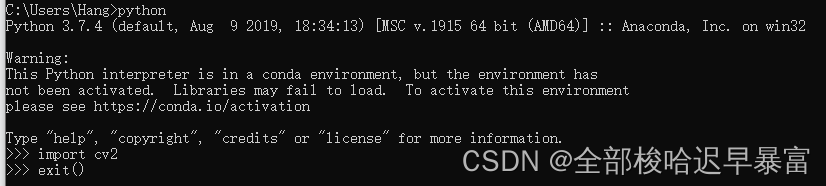
- 数字图像处理(实践篇)四十一OpenCV-Python使用sift算法检测图像上的特征点实践数字图像处理(实践篇)四十一OpenCV-Python使用sift算法检测图像上的特征点实践目录一 涉及的函数二实践2004年,D.Low... [详细]
赞
踩
- 计算机设计大赛深度学习pythonopencv火焰检测识别火灾检测文章目录0前言1基于YOLO的火焰检测与识别2课题背景3卷积神经网络3.1卷积层3.2池化层3.3激活函数:3.4全连接层3.5使用tensorflow中keras模块实现卷... [详细]
赞
踩
- 计算机设计大赛深度学习+opencv+python实现车道线检测-自动驾驶文章目录0前言1课题背景2实现效果3卷积神经网络3.1卷积层3.2池化层3.3激活函数:3.4全连接层3.5使用tensorflow中keras模块实现卷积神经网络4... [详细]
赞
踩
- 由于最近频繁在java、python、go三种开发语言中不断切换,有时候针对基础的数据结构和日常操作搞混了,因此本文进行相关梳理。文中涉及的相关数据结构和日常操作并不复杂,权当增强记忆和理解。Java/Python/Go不同开发语言基础数据... [详细]
赞
踩
- OpenCV在学校的时候接触过,不过当时专注在物理、研究方面,没有好好的学习下。这次借后续视频分析刚性需求,对OpenCV做个入门的学习和研读,和大家一起共勉!ubuntu22.04@laptopOpenCVGetStartedubuntu... [详细]
赞
踩
- Ubuntu22.04版本作为最新的长期更新维护版本,它有着前几个版本的积累更新,使用更加方便,也有更丰富的软件资源。_mysqlubuntupythonmysqlubuntupythonUbuntu22.04版本作为最新的长期更新维护版本... [详细]
赞
踩
- article
android+ndk+r6b,$NDK/build/tools/make-standalone-toolchain.sh --install-dir=./toolchain 研究(android-n...
toolchain|--arm-linux-androideabi||--bin|||--ar|||--as|||--c++|||--g++|||--gcc|||--ld|||--nm|||--objcopy|||--objdump|||-... [详细]赞
踩
- article
[TroubleShooting]CentOS8使用pyenv部署多版本python时报 python: command not found_pyenv: command not found
pyenv部署python报错的troubleshootingpyenv:python:commandnotfound在CentOS8中成功部署pyenv后,安装多版本python也成功。但是当在项目文件夹中设定python版本,创建虚拟p... [详细]赞
踩
- article
Command ‘python‘ not found, did you mean: command ‘python3‘ from deb python3_command 'python' not found, did you mean: command
python执行_command'python'notfound,didyoumean:command'python3'fromdebpython3command'python'notfound,didyoumean:command'pyt... [详细]赞
踩
- Python解释器捆绑了Python的官方开发工具——IDLE(IntegratedDevelopmentandLearningEnvironment,集成开发和学习环境)。IDLE具备集成开发环境(IntegratedDevelopmen... [详细]
赞
踩
- 1.安装PyCharmPyCharm下载地址:https://www.jetbrains.com/pycharm/download/#section=windowshttps://www.jetbrains.com/pycharm/down... [详细]
赞
踩
- 2022python3.10Windows安装配置_server2022系统安装pythonserver2022系统安装python官网下载Python下载传送门直接下载最新版新的页面拉倒最后,下载安装自定义安装,选择添加到PATH... [详细]
赞
踩
- Windows系统的Python及PyCham安装想要使用好Python这样一门解释性的语言,当然,掌握好安装方法也是极为重要的,安装不好Python,有可能会为你做开发或者在其他时候带来许多不必要的麻烦。接下来话不多说,直接开始(这里主要... [详细]
赞
踩
- article
【code-server】配置code server语言运行环境「IPAD编程」「Python」「JAVA」「C++」「HTML」_code-server 运行python代码需要哪些插件
文章目录Python环境配置1.安装python32.安装插件3.配置coderunnerJAVA环境配置1.安装jdk2.安装对应的插件C++环境配置1.安装C/C++插件1.打开vscode的插件网站2.下载C/C++3.VSIX安装2... [详细]赞
踩
- 注:本文使用的Python解释器为PyCharm。_mssqlserver2022python连接mssqlserver2022python连接注:本文使用的Python解释器为PyCharm代码如下: 运行结果如下: ... [详细]
赞
踩
- Python想要和MSSql数据库进行交互,首先要下载名为"pymssql"的包,然后import该包即可。地址:https://pypi.python.org/pypi/pymssql/2.1.0#downloads百度云(3.4win3... [详细]
赞
踩
- 使用pyton(pyqt5)通过pymsslq访问SQLServer的实际模型_pymssqlpymssql在企业应用开发中,经常用到应用程序访问数据库的开发模式,中小企业使用的数据库中,以msSQLServer居多。本文就以一个简单的实例... [详细]
赞
踩
- 一、安装第三方模块首先要下载名为"pymssql"的模块,然后import该模块安装方法:1.按win+r---->输入cmd—>输入以下命令即可pipinstallpymssql2.打开pycharm,点击File,再点击settings... [详细]
赞
踩
- 安装pymssql模块,参照我之前写的博文python中使用第三方模块importsysimportpymssqlclassMssql:def__init__(self,config):self.cf=configdef__Connect(... [详细]
赞
踩
- Python如何连接sqlserver数据库_pymysql连接sqlserverpymysql连接sqlserver一、安装第三方模块首先要下载名为"pymssql"的模块,然后import该模块安装方法:1.第一种方法:按win+r--... [详细]
赞
踩


