热门标签
热门文章
- 1正则表达式匹配数字、字母和下划线_正则表达式匹配下划线
- 2FlexArray 存储虚拟化软件_存储虚拟软件
- 3Django REST 框架详解 09 | 权限组件_django permission_classes
- 4编程实例分享,电玩城计时电玩店计时收费管理系统软件,可以控制电视电源计时程序
- 5十二届蓝桥杯python青少年组第五题——密室逃脱_有一个密室逃脱游戏,有100间密室连在一排。密室编号
- 6python threading和multiprocessing模块基本用法实例分析_python signal multiprocessing
- 7Elasticsearch 基本使用(四)聚合查询_es聚合查询
- 8在pytorch中的双线性采样(Bilinear Sample)
- 9Linux内核同步机制之Per-CPU变量___per_cpu_offset
- 10Problem-263A-Codeforces- Beautiful Matrix_you've got a 5
当前位置: article > 正文
【实例】随机森林可视化的方法(含Python代码)_随机森林可视化代码
作者:小丑西瓜9 | 2024-02-16 23:15:39
赞
踩
随机森林可视化代码
随机森林是多棵决策树的组合,使用scikit-learn时没有直接的方法显示随机森林,只能拆解成单棵树来显示。使用随机森林的属性clf.estimators_获取随机森林的决策树列表( 注意,estimators后边有一个下划线 ’ _’ )
代码
from sklearn import datasets from sklearn.ensemble import RandomForestClassifier from IPython.display import Image from sklearn import tree import pydotplus # 仍然使用自带的iris数据 iris = datasets.load_iris() X = iris.data y = iris.target # 训练模型,限制树的最大深度4 clf = RandomForestClassifier(max_depth=4) #拟合模型 clf.fit(X, y) Estimators = clf.estimators_ for index, model in enumerate(Estimators): filename = 'iris_' + str(index) + '.pdf' dot_data = tree.export_graphviz(model , out_file=None, feature_names=iris.feature_names, class_names=iris.target_names, filled=True, rounded=True, special_characters=True) graph = pydotplus.graph_from_dot_data(dot_data) graph.write_pdf(filename)
- 1
- 2
- 3
- 4
- 5
- 6
- 7
- 8
- 9
- 10
- 11
- 12
- 13
- 14
- 15
- 16
- 17
- 18
- 19
- 20
- 21
- 22
- 23
- 24
- 25
- 26
我们看一下结果为:
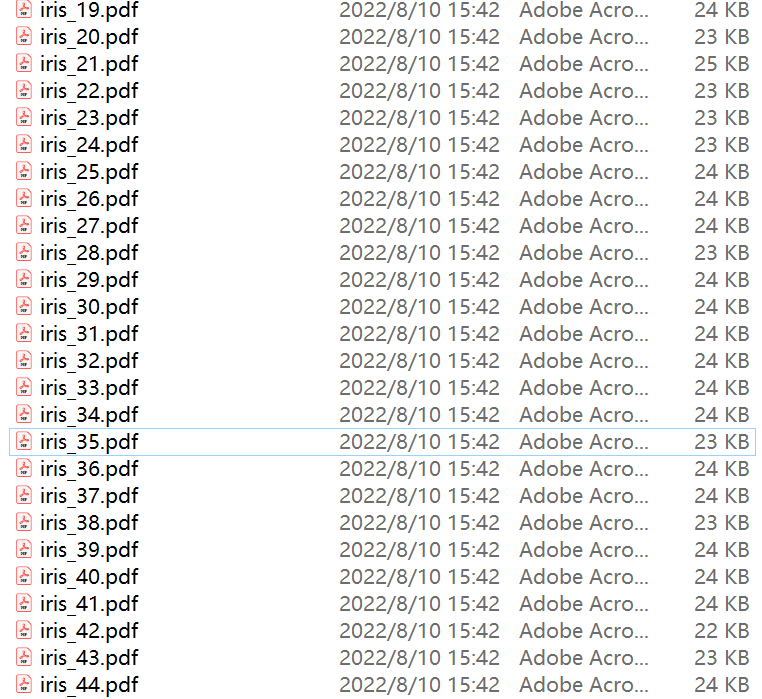
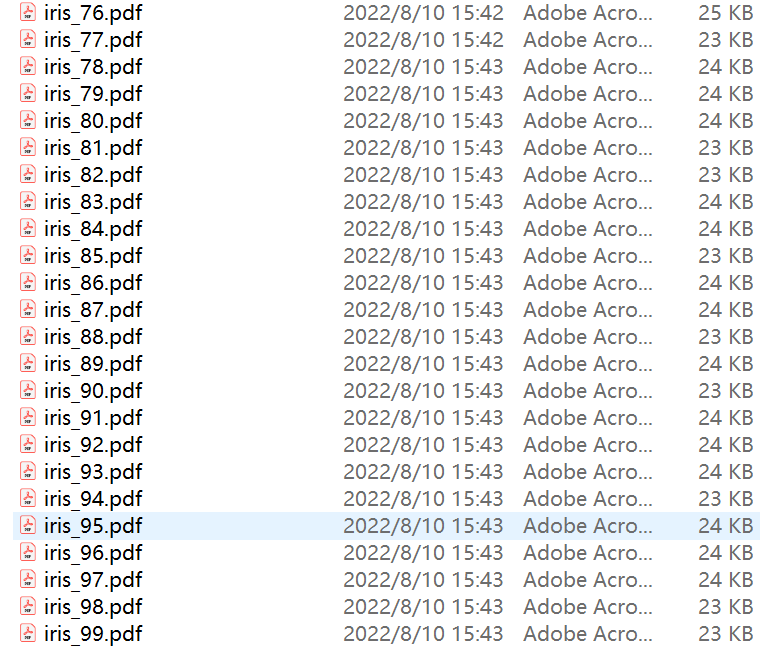
我们生成了100个PDF文件,每个文件为一个决策树:
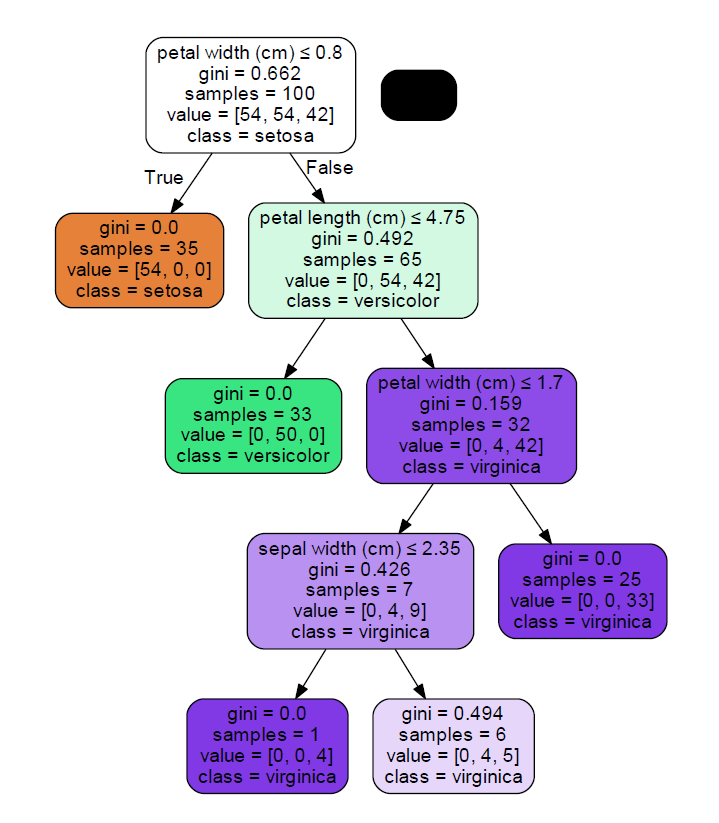
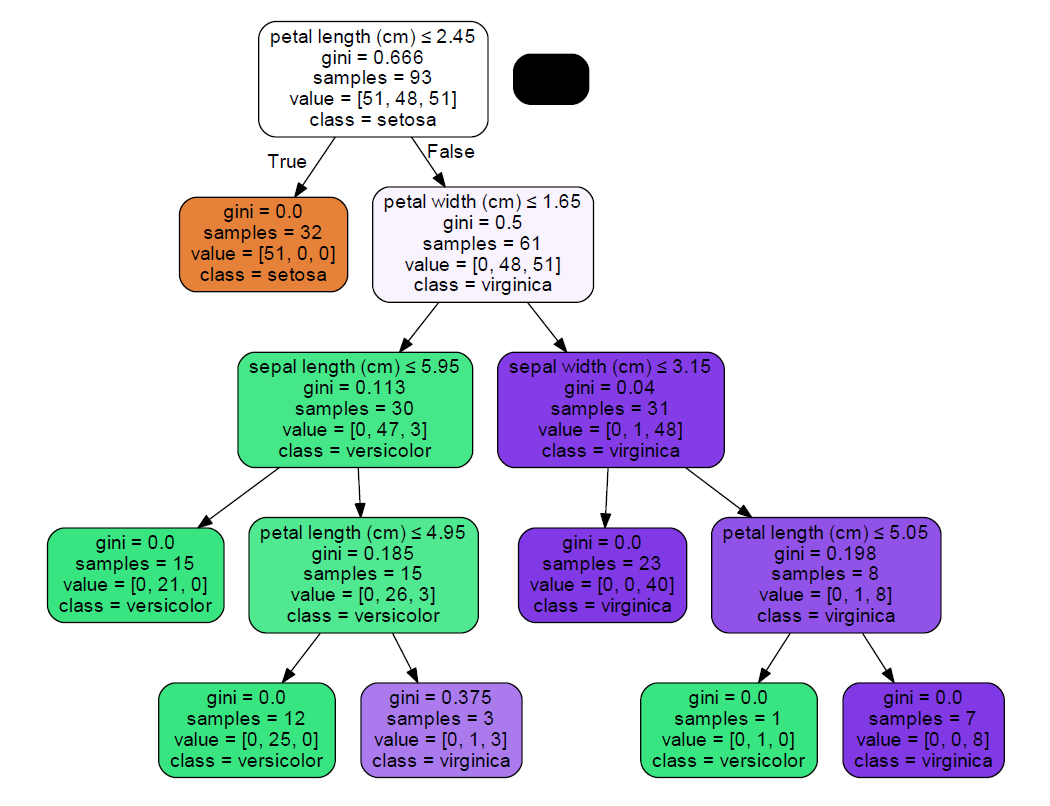
。。。。。
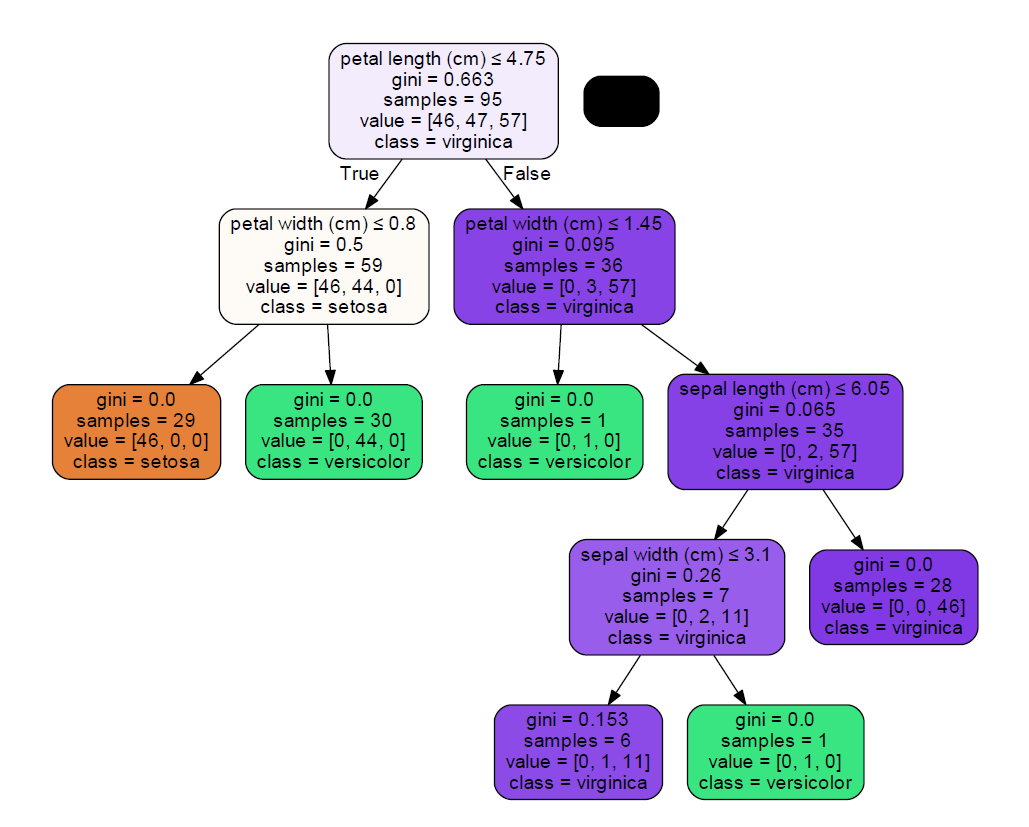
声明:本文内容由网友自发贡献,不代表【wpsshop博客】立场,版权归原作者所有,本站不承担相应法律责任。如您发现有侵权的内容,请联系我们。转载请注明出处:https://www.wpsshop.cn/blog/article/detail/97654
推荐阅读
- 雅可比迭代法是解线性方程组的数值计算方法之一,其基本思想是不断迭代更新当前解的各个分量,直到解收敛到预定精度为止。下面是雅可比迭代法的。_用雅可比迭代法解下列线性方程组代码python用雅可比迭代法解下列线性方程组代码python数值计算解... [详细]
赞
踩
- #yangbocsu2021.06.2科技园7栋importnumpyasnpx=np.array([0.0,0.0,0.0])xn=np.array([0.0,0.0,0.0])foriinrange(10):x[0]=1.0*(13-3... [详细]
赞
踩
- 利用Python,实现雅克比(Jacobi)迭代法以及高斯-塞德尔(G-S)迭代法【矩阵形式】本文讲解使用Jacobi迭代和G-S迭代算法求解方程组的Python代码实现,同时涉及算法的原理阐述。文章目录【Jacobi算法原理】【Jacob... [详细]
赞
踩
- 用编程语言实现用高斯(Gauss)消元法求n阶线性方程组的解、用列主元高斯(Gauss)消元法求n阶线性方程组的解、用库郎(Courant)列主直接分解法求n阶线性方程组的解的程序。通过设计、编制、调试2~3个求n阶线性方程组数值解的程序,... [详细]
赞
踩
- 一点点学Python一点点学Pythonmap()函数读取文件夹下所有的文件名交互式获取文件路径,打开*.h5文件tensorflow学习记录-flag设置map()函数map()是Python内置的高阶函数,它接收一个函数f和一个list... [详细]
赞
踩
- Gamma图像增强Gamma图像增强的计算公式如下:g(x,y)=f(x,y)gammag(x,y)=f(x,y)^{gamma}g(x,y)=f(x,y)gammaPython实现如下:defadjust_gamma(src,gamma=... [详细]
赞
踩
- 记录自己用python加opencv实现的图像处理的入门操作,各种平滑去噪滤波器的实现。包括有:产生的椒盐噪声、高斯噪声等等,以及使用的中值滤波、平均滤波、高斯滤波等等。分成了两部分来实现:一是自编写函数来实现,二是调用opencv中的相应... [详细]
赞
踩
- 综上所述,图像去噪是图像处理领域中的重要任务,其目的是消除或减弱图像中的噪音,以使图像更清晰、更易分析。不同的去噪算法适用于不同类型和强度的噪音,因此在实际应用中需要根据具体情况选择合适的方法。同时,对于特定的图像处理任务,也可能需要结合多... [详细]
赞
踩
- 平滑也称模糊,是一项简单且使用频率很高的图像处理方法。平滑处理的用途有很多,但是在本教程中我们仅仅关注它减少噪声的功用。从滤波角度来讲,一般主要的目的都是为了实现对图像噪声的消除,增强图像的效果。均值滤波代码:defblur_demo(im... [详细]
赞
踩
- importmatplotlib.pyplotaspltimportnumpyasnpimportcv2frommathimportsqrt,powdefblpf(image,d):f=np.fft.fft2(image)fshift=np... [详细]
赞
踩
- 问题(一)频域低通滤波产生白条图像f1(x,y)(640×640大小,中间亮条宽160,高400,居中,暗处=0,亮处=255)设计不同截止频率的理想低通滤波器、Butterworth低通滤波器,对其进行频域增强。观察频域滤波效果,并解释之... [详细]
赞
踩
- 1巴特沃斯滤波设计步骤①归一化处理。即令λ=ω/ωpλ=ω/ω_pλ=ω/ωp②计算阶数,截止频率和通带频率比;ωsω_sωs是阻带截止频率,ωpω_pωp是通带截止频率,δsδ_sδs是阻带应达到的最小衰减λs=ωs/ωpλ_s=... [详细]
赞
踩
- 图像的正交变换在数字图像的处理与分析中起着很重要的作用,被广泛应用于图像增强、去噪、压缩编码等众多领域。本文手工实现了二维离散傅里叶变换和二维离散余弦变换算法,并在多个图像样本上进行测试,以探究二者的变换效果。1.傅里叶变换实验原理对一幅图... [详细]
赞
踩
- 3.5Python图像的频域图像增强-同态滤波器文章目录3.5Python图像的频域图像增强-同态滤波器1算法原理2代码3效果1算法原理同态滤波是一种在频域中同时能够压缩图像的亮度范围和增强图像对比度的方法。下面推导同态滤波的流程:基于图像... [详细]
赞
踩
- 假设我们想在地图上显示不同地区的温度,我们可以把地图上的温度数据叠加为灰度图像,此时较暗的区域代表温度比较低、较亮的区域温度比较高。这样的表示其实有一定缺陷,第一个原因人类视觉系统对灰度强度的变化不灵敏,能够区分的灰度级一般只有二十几个,而... [详细]
赞
踩
- 3.1Python图像的频域图像增强-图像的傅里叶变换和反变换文章目录3.1Python图像的频域图像增强-图像的傅里叶变换和反变换1算法原理2代码3效果1算法原理图像的傅里叶变换和反变换(需要考虑图像旋转、平移时的变换)图像的傅里叶变换和... [详细]
赞
踩
- 本文主要学习资源《机器学习实践指南》案例应用解析一、图像平滑Python可以使用滤波算法实现图像平滑,是图像增强的一部分。图像平滑是一种区域增强的算法,平滑算法有邻域平均法、中指滤波、边界保持类滤波等,其目的有模糊、削除噪音两种。滤波的本义... [详细]
赞
踩
- 滤波的方法有很多,常用的滤波器包括移动平均滤波器、指数平滑滤波器、巴特沃斯滤波器、Butterworth滤波器等。移动平均滤波器和指数平滑滤波器适用于平稳或趋势型信号,而巴特沃斯和Butterworth滤波器则更适合于非线性或周期性信号。在... [详细]
赞
踩
- ######################################带通滤波,0.5~70hz#####################################defbutterBandPassFilter(lowcut,h... [详细]
赞
踩
- 理想低通滤波:是一种在频域中将高频信号滤除,保留低频信号的滤波器。其数学表达式为Huv1Duv≤D00DuvD0Huv10Duv≤D0DuvD0其中,HuvH(u,vHuv)表示频域滤波器在uv(u,v)uv处的值,Duvu2v2D... [详细]
赞
踩
相关标签



