编辑这个页面须要登录或更高权限!
- 您刚才的请求只有这个用户组的用户才能使用:自动确认用户
- 如果您还没有登录请登录后重试。编程那点事是一个开放式网站,修改本站大部分内容仅须要花10秒钟时间创建一个账户。 如果您已经登录,本页面可能是受保护的内容。如果您认为有修改的必要,请联系本站管理人员。
- 该页面已被锁定以防止编辑。
<x:param> 标签
<x:param>标签与<x:transform>标签一同使用,用于设置XSLT样式表的参数。
语法格式
<x:param name="<string>" value="<string>"/>
属性
<x:param>标签有如下属性:
| 属性 | 描述 | 是否必要 | 默认值 |
|---|---|---|---|
| name | XSLT参数的名称 | 是 | Body |
| value | XSLT参数的值 | 否 | 无 |
示例演示
style.xsl文件代码如下,使用xsl:param...标签与{$bgColor}变量:
<?xml version="1.0"?>
<xsl:stylesheet xmlns:xsl=
"http://www.w3.org/1999/XSL/Transform" version="1.0">
<xsl:output method="html" indent="yes"/>
<xsl:param name="bgColor"/>
<xsl:template match="/">
<html>
<body>
<xsl:apply-templates/>
</body>
</html>
</xsl:template>
<xsl:template match="books">
<table border="1" width="50%" bgColor="{$bgColor}">
<xsl:for-each select="book">
<tr>
<td>
<i><xsl:value-of select="name"/></i>
</td>
<td>
<xsl:value-of select="author"/>
</td>
<td>
<xsl:value-of select="price"/>
</td>
</tr>
</xsl:for-each>
</table>
</xsl:template>
</xsl:stylesheet>mian.jsp文件代码如下,在x:transform标签中使用x:param 标签:
<%@ page language="java" contentType="text/html; charset=UTF-8"
pageEncoding="UTF-8"%>
<%@ taglib prefix="c" uri="http://java.sun.com/jsp/jstl/core" %>
<%@ taglib prefix="x" uri="http://java.sun.com/jsp/jstl/xml" %>
<html>
<head>
<title>JSTL x:param 标签</title>
</head>
<body>
<h2>Books Info:</h2>
<c:set var="xmltext">
<books>
<book>
<name>Padam History</name>
<author>ZARA</author>
<price>100</price>
</book>
<book>
<name>Great Mistry</name>
<author>NUHA</author>
<price>2000</price>
</book>
</books>
</c:set>
<c:import url="http://localhost:8080/style.xsl" var="xslt"/>
<x:transform xml="${xmltext}" xslt="${xslt}">
<x:param name="bgColor" value="grey"/>
</x:transform>
</body>
</html>运行结果如下:
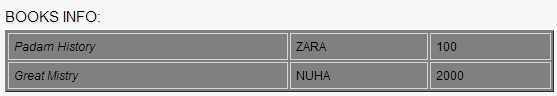
- Copyright © 2003-2013 菜鸟教程。
- 版权与免责声明
