- 1YOLOv8改进 | 注意力机制 | 结合静态和动态上下文信息的注意力机制
- 2一起学大模型 - 动手写一写langchain调用本地大模型(1)_langchain使用本地大模型
- 3基于广义benders分解法的综合能源系统优化规划(Matlab代码实现)_benders分解算法matlab实现
- 4微服务架构从阿里掀起变革!微服务全彩手册趁势崛起 (容器 k8s)_微服务技术 机遇
- 5龙芯3A6000编译PyTorch 2.1.0(含Python 3.8和CMake 3.27.7)_龙芯 python
- 6nlp-生成任务-语言模型_因果语言模型
- 7逃离or拥抱?2020,跟互联网说NO!
- 8业务架构的主题和规则_业务主题分类 规范 标准
- 9【Linux】vim指令大全,收藏这篇就够了_linux vim编辑命令
- 10复杂系统与人工生命:十年研究概览
大数据-玩转数据-Hive应用小结_基于hive数据仓库的教育大数据分析平台的存在和总结
赞
踩
说明
本文只为说明功能,除十二节外,案例数据并不连贯。
一、 HIVE是什么
HIVE是基于Hadoop的一个数据仓库工具,它是一个可以将Sql翻译为MR程序的工具;HIVE支持用户将HDFS上的文件映射为表结构,然后用户就可以输入SQL对这些表(HDFS上的文件)进行查询分析,HIVE将用户定义的库、表结构等信息存储到HIVE的元数据库(可以是本地derby,也可以是远程mysql)中。 其优点是学习成本低,可以通过类SQL语句快速实现简单的MapReduce统计,不必开发专门的MapReduce应用,十分适合数据仓库的统计分析。
二、登录交互模式
我们假设已经启动了HDFS,Yarn
[root@hadoop1 ~]# jps
1991 NameNode
2122 DataNode
2556 Jps
2414 NodeManager
- 1
- 2
- 3
- 4
- 5
1、单机交互式
已经配置了HIVE环境变量(参考HIVE安装篇)
[root@hadoop1 ~]# hive
- 1
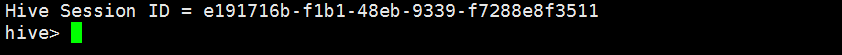
2、hive服务交互
后台启动运行hive服务
[root@hadoop1 hive]# nohup bin/hiveserver2 1>/dev/dull 2>&1 &
[1] 3034
- 1
- 2
查看服务是否启动(需要一点时间)
[root@hadoop1 hive]# netstat -nltp|grep 10000
- 1
如果看到10000的端口的服务说明服务已经启动
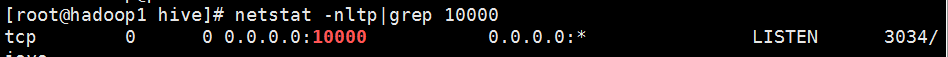
任一台安装了hive的客户端连接启动的服务
[root@hadoop1 hive]# bin/beeline -u jdbc:hive2://hadoop1:10000 -n hadoop
- 1
如果报错:
21/03/17 18:04:41 [main]: WARN jdbc.HiveConnection: Failed to connect to hadoop102:10000
Error: Could not open client transport with JDBC Uri: jdbc:hive2://hadoop102:10000: Failed to open new session: java.lang.RuntimeException: org.apache.hadoop.ipc.RemoteException(org.apache.hadoop.security.authorize.AuthorizationException): User: kuber is not allowed to impersonate kuber (state=08S01,code=0)
- 1
- 2
首先在./etc/hadoop/core-site.xml文件里面加上:
<property>
<name>hadoop.proxyuser.kuber.hosts</name>
<value>*</value>
</property>
<property>
<name>hadoop.proxyuser.kuber.groups</name>
<value>*</value>
</property>
- 1
- 2
- 3
- 4
- 5
- 6
- 7
- 8
然后重启hdfs和yarn,重启hiveserver,hiveserver2但是对我来说并没用。
随后,我在hive/conf/hive.site.xml里面加了下面一句:
<property>
<name>hive.server2.enable.doAs</name>
<value>false</value>
</property>
- 1
- 2
- 3
- 4
重新启动服务登录
3、将hive作为命令shell运行
bin/hive -e “sql1;sql2;sql3;sql4”
事先将sql语句写入一个文件比如 q.hql ,然后用hive命令执行:
[root@hadoop1 ~]# hive -e "select count(1) from default.t_big24"
- 1
当前目录下创建q.hql
[root@hadoop1 ~]# hive -f q.hql
- 1
4、shell脚本中调用
编写一个shell脚本文件etl.sh
#!/bin/bash
hive -e "create table t_count_text(sex string,number int)"
hive -e "isnert into t_count_text select sex,count(1) from default.t_big24 group by sex"
- 1
- 2
- 3
运行shell 脚本
[root@hadoop1 ~]# sh etl.sh
- 1
三、HIVE的DDL语法
1、建库
登录hive
jdbc:hive2://hadoop1:10000> create database db1;
- 1
hive就会在默认仓库路径 /user/hive/warehouse/下建一个文件夹: db1.db
2、建内部表
2.1创建表
jdbc:hive2://hadoop1:10000> use db1;
- 1
jdbc:hive2://hadoop1:10000>create table t_2(id int,name string,salary bigint,add string)
row format delimited
fields terminated by ',';
- 1
- 2
- 3
建表后,hive会在仓库目录中建一个表目录: /user/hive/warehouse/db1.db/t_test1,数据格式的分隔符是’,’,如果不指定,默认分割划是^A,用ctrl + v可以输入 ^符号 ,ctrl + a 可以输入A,linux下用cat命令是看不到这个默认分割符的。
2.2 添加列
jdbc:hive2://hadoop1:10000> alter table t_seq add columns(address string,age int);
- 1
2.3 全部替换
jdbc:hive2://hadoop1:10000> alter table t_seq replace columns(id int,name string,address string,age int);
- 1
2.4 修改已存在的列定义
jdbc:hive2://hadoop1:10000> alter table t_seq change userid uid string;
- 1
3、建外部表
jdbc:hive2://hadoop1:10000> create external table t_3(id int,name string,salary bigint,add string)
row format delimited
fields terminated by ','
location '/aa/bb';
- 1
- 2
- 3
- 4
4、内部表和外部表区别
内部表的目录由hive创建在默认的仓库目录下:/user/hive/warehouse/…
外部表的目录由用户建表时自己指定: location ‘/位置/’
drop一个内部表时,表的元信息和表数据目录都会被删除;
drop一个外部表时,只删除表的元信息,表的数据目录不会删除;
意义: 通常,一个数据仓库系统,数据总有一个源头,而源头一般是别的应用系统产生的,其目录无定法,为了方便映射,就可以在hive中用外部表进行映射;并且,就算在hive中把这个表给drop掉,也不会删除源数据目录,也就不会影响到别的应用系统;
5、分区表
分区关键字 PARTITIONED BY
jdbc:hive2://hadoop1:10000> create table t_4(ip string,url string,staylong int)
partitioned by (day string)
row format delimited
fields terminated by ',';
- 1
- 2
- 3
- 4
分区标识不能存在于表字段中。
6、修改表的分区
6.1 添加分区
jdbc:hive2://hadoop1:10000> alter table t_4 add partition(day='2017-04-10') partition(day='2017-04-11');
- 1
添加完成后,可以检查t_4的分区情况:
jdbc:hive2://hadoop1:10000> show partitions t_4;
- 1
然后,可以向新增的分区中导入数据:
jdbc:hive2://hadoop1:10000> load data local inpath '/root/weblog.3' into table t_4 partition(day='2017-04-10');
jdbc:hive2://hdp-nn-01:10000> select * from t_4 where day='2017-04-10';
- 1
- 2
–还可以使用insert
insert into table t_4 partition(day='2017-04-11')
select ip,url,staylong from t_4 where day='2017-04-08' and staylong>30;
- 1
- 2
6.2 删除分区
jdbc:hive2://hadoop1:10000> alter table t_4 drop partition(day='2017-04-11');
- 1
四、数据的导入
先把数据存放到HDFS上指定目录
hdfs dfs -mkdir /hive_operate
hdfs dfs -mkdir /hive_operate/movie_table
hdfs dfs -mkdir /hive_operate/rating_table
hdfs dfs -put movies.csv /hive_operate/movie_table
hdfs dfs -put ratings.csv /hive_operate/rating_table
- 1
- 2
- 3
- 4
- 5
- 6
1、本地导入数据hive表
将hive运行所在机器的本地磁盘上的文件导入表中
hive>load data local inpath '/root/weblog.1' into[overwrite] table t_1;
- 1
2 、将hdfs中的文件导入hive表
jdbc:hive2://hadoop1:10000> load data inpath '/user.data.2' into table t_1;
- 1
不加local关键字,则是从hdfs的路径中移动文件到表目录中;
3、 从别的表查询数据后插入到一张新建表中
jdbc:hive2://hadoop1:10000> create table t_1_jz
as
select id,name from t_1;
- 1
- 2
- 3
4、 从别的表查询数据后插入到一张已存在的表中
加入已存在一张表:可以先建好:
jdbc:hive2://hadoop1:10000> create table t_1_hd like t_1;
- 1
然后从t_1中查询一些数据出来插入到t_1_hd中:
jdbc:hive2://hadoop1:10000> insert into table t_1_hd
select
id,name,add
from t_1
where add='handong';
- 1
- 2
- 3
- 4
- 5
5、导入数据到不同的分区目录
jdbc:hive2://hadoop1:10000> load data local inpath '/root/weblog.1' into table t_4 partition(day='2017-04-08');
jdbc:hive2://hadoop1:10000> load data local inpath '/root/weblog.2' into table t_4 partition(day='2017-04-09');
- 1
- 2
五、数据的导出
1、将数据从hive的表中导出到hdfs的目录中
jdbc:hive2://hadoop1:10000> insert overwrite directory '/aa/bb'
select * from t_1 where add='jingzhou';
- 1
- 2
2 、将数据从hive的表中导出到本地磁盘目录中
jdbc:hive2://hadoop1:10000> insert overwrite local directory '/aa/bb'
select * from t_1 where add='jingzhou';
- 1
- 2
六 、显示命令
show tables
show databases
show partitions
例子: show partitions t_4;
show functions – 显示hive中所有的内置函数
desc t_name; – 显示表定义
desc extended t_name; – 显示表定义的详细信息
desc formatted table_name;
– 显示表定义的详细信息,并且用比较规范的格式显示
show create table table_name – 显示建表语句
七、hive 中 DML 语句
同sql语句
八、HIVE的内置函数
1、时间处理函数
from_unixtime(21938792183,'yyyy-MM-dd HH:mm:ss') --> '2017-06-03 17:50:30'
- 1
select current_date from dual;
select current_timestamp from dual;
select unix_timestamp() from dual;
--1491615665
select unix_timestamp('2011-12-07 13:01:03') from dual;
--1323234063
select unix_timestamp('20111207 13:01:03','yyyyMMdd HH:mm:ss') from dual;
--1323234063
select from_unixtime(1323234063,'yyyy-MM-dd HH:mm:ss') from dual;
--获取日期、时间
select year('2011-12-08 10:03:01') from dual;
--2011
select year('2012-12-08') from dual;
--2012
select month('2011-12-08 10:03:01') from dual;
--12
select month('2011-08-08') from dual;
--8
select day('2011-12-08 10:03:01') from dual;
--8
select day('2011-12-24') from dual;
--24
select hour('2011-12-08 10:03:01') from dual;
--10
select minute('2011-12-08 10:03:01') from dual;
--3
select second('2011-12-08 10:03:01') from dual;
--1
--日期增减
select date_add('2012-12-08',10) from dual;
--2012-12-18
date_sub (string startdate, int days) : string
--例:
select date_sub('2012-12-08',10) from dual;
--2012-11-28
- 1
- 2
- 3
- 4
- 5
- 6
- 7
- 8
- 9
- 10
- 11
- 12
- 13
- 14
- 15
- 16
- 17
- 18
- 19
- 20
- 21
- 22
- 23
- 24
- 25
- 26
- 27
- 28
- 29
- 30
- 31
- 32
- 33
- 34
- 35
- 36
- 37
- 38
- 39
- 40
- 41
- 42
2、类型转换函数
from_unixtime(cast('21938792183' as bigint),'yyyy-MM-dd HH:mm:ss')
- 1
3、字符串截取和拼接
substr("abcd",1,3) --> 'abc'
concat('abc','def') --> 'abcdef'
- 1
- 2
4、Json数据解析函数
get_json_object('{\"key1\":3333,\"key2\":4444}' , '$.key1') --> 3333
json_tuple('{\"key1\":3333,\"key2\":4444}','key1','key2') as(key1,key2) --> 3333, 4444
- 1
- 2
- 3
5、url解析函数
parse_url_tuple('http://www.edu360.cn/bigdata/baoming?userid=8888','HOST','PATH','QUERY','QUERY:userid')
---> www.edu360.cn /bigdata/baoming userid=8888 8888
- 1
- 2
6、函数:explode 和 lateral view
可以将一个数组变成列
加入有一个表,其中的字段为array类型
表数据:
1,zhangsan,数学:语文:英语:生物
2,lisi,数学:语文
3,wangwu,化学:计算机:java编程
建表:
create table t_xuanxiu(uid string,name string,kc array<string>)
row format delimited
fields terminated by ','
collection items terminated by ':';
- 1
- 2
- 3
- 4
** explode效果示例:
select explode(kc) from t_xuanxiu where uid=1;
- 1
数学
语文
英语
生物
- 1
- 2
- 3
- 4
** lateral view 表生成函数
hive> select uid,name,tmp.* from t_xuanxiu
> lateral view explode(kc) tmp as course;
- 1
- 2
1 zhangsan 数学
1 zhangsan 语文
1 zhangsan 英语
1 zhangsan 生物
2 lisi 数学
2 lisi 语文
3 wangwu 化学
3 wangwu 计算机
3 wangwu java编程
- 1
- 2
- 3
- 4
- 5
- 6
- 7
- 8
- 9
利用explode和lateral view 实现hive版的wordcount 有以下数据:
a b c d e f g
a b c
e f g a
b c d b
对数据建表:
create table t_juzi(line string) row format delimited;
- 1
导入数据:
load data local inpath '/root/words.txt' into table t_juzi;
- 1
select a.word,count(1) cnt
from
(select tmp.* from t_juzi lateral view explode(split(line,' ')) tmp as word) a
group by a.word
order by cnt desc;
- 1
- 2
- 3
- 4
- 5
7、row_number() over() 函数
常用于求分组TOPN
有如下数据:
zhangsan,kc1,90
zhangsan,kc2,95
zhangsan,kc3,68
lisi,kc1,88
lisi,kc2,95
lisi,kc3,98
建表:
create table t_rowtest(name string,kcId string,score int)
row format delimited
fields terminated by ',';
- 1
- 2
- 3
导入数据:
利用row_number() over() 函数看下效果:
select *,row_number() over(partition by name order by score desc) as rank from t_rowtest;
- 1
从而,求分组topn就变得很简单了:
select name,kcid,score
from
(select *,row_number() over(partition by name order by score desc) as rank from t_rowtest) tmp
where rank<3;
- 1
- 2
- 3
- 4
create table t_rate_topn_uid
as
select uid,movie,rate,ts
from
(select *,row_number() over(partition by uid order by rate desc) as rank from t_rate) tmp
where rank<11;
- 1
- 2
- 3
- 4
- 5
- 6
九、 自定义函数
略
十、hive中的复合数据类型
1、array
有如下数据:
战狼2,吴京:吴刚:龙母,2017-08-16
三生三世十里桃花,刘亦菲:痒痒,2017-08-20
普罗米修斯,苍老师:小泽老师:波多老师,2017-09-17
美女与野兽,吴刚:加藤鹰,2017-09-17
- 1
- 2
- 3
- 4
– 建表映射:
create table t_movie(movie_name string,actors array<string>,first_show date)
row format delimited fields terminated by ','
collection items terminated by ':';
- 1
- 2
- 3
– 导入数据
load data local inpath '/root/hivetest/actor.dat' into table t_movie;
load data local inpath '/root/hivetest/actor.dat.2' into table t_movie;
- 1
- 2
– 查询
select movie_name,actors[0],first_show from t_movie;
- 1
select movie_name,actors,first_show
from t_movie where array_contains(actors,'吴刚');
- 1
- 2
select movie_name
,size(actors) as actor_number
,first_show
from t_movie;
- 1
- 2
- 3
- 4
2、map
有如下数据:
1,zhangsan,father:xiaoming#mother:xiaohuang#brother:xiaoxu,28
2,lisi,father:mayun#mother:huangyi#brother:guanyu,22
3,wangwu,father:wangjianlin#mother:ruhua#sister:jingtian,29
4,mayun,father:mayongzhen#mother:angelababy,26
- 1
- 2
- 3
- 4
– 建表映射上述数据
create table t_family(id int,name string,family_members map<string,string>,age int)
row format delimited fields terminated by ','
collection items terminated by '#'
map keys terminated by ':';
- 1
- 2
- 3
- 4
– 导入数据
load data local inpath '/root/hivetest/fm.dat' into table t_family;
- 1
– 查出每个人的 爸爸、姐妹
select id,name,family_members["father"] as father,family_members["sister"] as sister,age
from t_family;
- 1
- 2
– 查出每个人有哪些亲属关系
select id,name,map_keys(family_members) as relations,age
from t_family;
- 1
- 2
– 查出每个人的亲人名字
select id,name,map_values(family_members) as relations,age
from t_family;
- 1
- 2
– 查出每个人的亲人数量
select id,name,size(family_members) as relations,age
from t_family;
- 1
- 2
– 查出所有拥有兄弟的人及他的兄弟是谁
– 方案1:一句话写完
select id,name,age,family_members['brother']
from t_family where array_contains(map_keys(family_members),'brother');
- 1
- 2
– 方案2:子查询
select id,name,age,family_members['brother']
from
(select id,name,age,map_keys(family_members) as relations,family_members
from t_family) tmp
where array_contains(relations,'brother');
- 1
- 2
- 3
- 4
- 5
3、struct
假如有以下数据:
1,zhangsan,18:male:深圳
2,lisi,28:female:北京
3,wangwu,38:male:广州
4,赵六,26:female:上海
5,钱琪,35:male:杭州
6,王八,48:female:南京
- 1
- 2
- 3
- 4
- 5
- 6
– 建表映射上述数据
drop table if exists t_user;
create table t_user(id int,name string,info struct<age:int,sex:string,addr:string>)
row format delimited fields terminated by ','
collection items terminated by ':';
- 1
- 2
- 3
- 4
– 导入数据
load data local inpath '/root/hivetest/user.dat' into table t_user;
- 1
– 查询每个人的id name和地址
select id,name,info.addr
from t_user;
- 1
- 2
十、WEB管理
http://192.168.80.2:50070/explorer.html#/user/hive/warehouse

十一 HIVE的存储文件格式
HIVE支持很多种文件格式: SEQUENCE FILE | TEXT FILE | PARQUET FILE | RC FILE
试验:先创建一张表t_seq,指定文件格式为sequencefile
create table t_seq(id int,name string,add string)
stored as sequencefile;
- 1
- 2
然后,往表t_seq中插入数据,hive就会生成sequence文件插入表目录中
insert into table t_seq
select * from t_1 where add='handong';
- 1
- 2
十二、一个日活、日增的分析案例
1 、需求分析
我们有一个 web 系统。
每天都产生数据。
求,日新:每天新来的用户。
求,日活:每天的活跃用户。
2 ,数据
log2017-09-15
192.168.33.6,hunter,2017-09-15 10:30:20,/a
192.168.33.7,hunter,2017-09-15 10:30:26,/b
192.168.33.6,jack,2017-09-15 10:30:27,/a
192.168.33.8,tom,2017-09-15 10:30:28,/b
192.168.33.9,rose,2017-09-15 10:30:30,/b
192.168.33.10,julia,2017-09-15 10:30:40,/c
- 1
- 2
- 3
- 4
- 5
- 6
log2017-09-16
192.168.33.16,hunter,2017-09-16 10:30:20,/a
192.168.33.18,jerry,2017-09-16 10:30:30,/b
192.168.33.26,jack,2017-09-16 10:30:40,/a
192.168.33.18,polo,2017-09-16 10:30:50,/b
192.168.33.39,nissan,2017-09-16 10:30:53,/b
192.168.33.39,nissan,2017-09-16 10:30:55,/a
192.168.33.39,nissan,2017-09-16 10:30:58,/c
192.168.33.20,ford,2017-09-16 10:30:54,/c
- 1
- 2
- 3
- 4
- 5
- 6
- 7
- 8
log2017-09-17
192.168.33.46,hunter,2017-09-17 10:30:21,/a
192.168.43.18,jerry,2017-09-17 10:30:22,/b
192.168.43.26,tom,2017-09-17 10:30:23,/a
192.168.53.18,bmw,2017-09-17 10:30:24,/b
192.168.63.39,benz,2017-09-17 10:30:25,/b
192.168.33.25,baval,2017-09-17 10:30:30,/c
192.168.33.10,julia,2017-09-17 10:30:40,/c
- 1
- 2
- 3
- 4
- 5
- 6
- 7
3 ,建表 ,分区表
create table web_log(ip string,uid string,access_time string,url string)
partitioned by (dt string)
row format delimited fields terminated by ',';
- 1
- 2
- 3
4 ,导入数据
load data local inpath '/root/hivetest/log2017-09-15' into table web_log partition(dt='2017-09-15');
load data local inpath '/root/hivetest/log2017-09-16' into table web_log partition(dt='2017-09-16');
load data local inpath '/root/hivetest/log2017-09-17' into table web_log partition(dt='2017-09-17');
- 1
- 2
- 3
5 ,查看数据,查看分区
select * from web_log;
show partitions web_log;
- 1
- 2
6 、日活数据 : 建表
ip :用户的 ip 地址,如果他用过很多 ip 来访问我们,我们就取出他的最早访问的那一条
uid :用户 id
first_access :如果用户来过很多次,我们记录第一次
url :他访问了我们的哪个页面
sql :
create table t_user_access_day(ip string,uid string,first_access string,url string) partitioned by(dt string);
- 1
7 、日活数据,查询 : 每个用户访问最早的一条 sql 的进化
select ip,uid,access_time,url from web_log;
- 1
select ip,uid,access_time,url from web_log where dt='2017-09-15';
- 1
select ip,uid,access_time,url,
row_number() over(partition by uid order by access_time) as rn
from web_log
where dt='2017-09-15';
- 1
- 2
- 3
- 4
select ip,uid,access_time,url
from
(select ip,uid,access_time,url,
row_number() over(partition by uid order by access_time) as rn
from web_log
where dt='2017-09-15') tmp
where rn=1;
- 1
- 2
- 3
- 4
- 5
- 6
- 7
结果 :
+----------------+---------+----------------------+------+--+
| ip | uid | access_time | url |
+----------------+---------+----------------------+------+--+
| 192.168.33.6 | hunter | 2017-09-15 10:30:20 | /a |
| 192.168.33.6 | jack | 2017-09-15 10:30:27 | /a |
| 192.168.33.10 | julia | 2017-09-15 10:30:40 | /c |
| 192.168.33.9 | rose | 2017-09-15 10:30:30 | /b |
| 192.168.33.8 | tom | 2017-09-15 10:30:28 | /b |
+----------------+---------+----------------------+------+--+
- 1
- 2
- 3
- 4
- 5
- 6
- 7
- 8
- 9
8 ,将查询到的数据,存储到日活表
insert into table t_user_access_day partition(dt='2017-09-15')
select ip,uid,access_time,url
from
(select ip,uid,access_time,url,
row_number() over(partition by uid order by access_time) as rn
from web_log
where dt='2017-09-15') tmp
where rn=1;
- 1
- 2
- 3
- 4
- 5
- 6
- 7
- 8
9 ,活跃用户总结
15 号活跃用户 :
insert into table t_user_access_day partition(dt='2017-09-15')
select ip,uid,access_time,url
from
(select ip,uid,access_time,url,
row_number() over(partition by uid order by access_time) as rn
from web_log
where dt='2017-09-15') tmp
where rn=1;
- 1
- 2
- 3
- 4
- 5
- 6
- 7
- 8
16 号活跃用户 :
insert into table t_user_access_day partition(dt='2017-09-16')
select ip,uid,access_time,url
from
(select ip,uid,access_time,url,
row_number() over(partition by uid order by access_time) as rn
from web_log
where dt='2017-09-16') tmp
where rn=1;
- 1
- 2
- 3
- 4
- 5
- 6
- 7
- 8
17 号活跃用户 :
insert into table t_user_access_day partition(dt='2017-09-17')
select ip,uid,access_time,url
from
(select ip,uid,access_time,url,
row_number() over(partition by uid order by access_time) as rn
from web_log
where dt='2017-09-17') tmp
where rn=1;
- 1
- 2
- 3
- 4
- 5
- 6
- 7
- 8
10 ,日新 :思路
建历史表。
用今天的日活用户关联历史表。
日活有数据,历史表没有数据,就是当天的新用户,将数据插入到当天新增用户表。
查询过后,将当天的新用户,加入到历史表中。
11 ,日新 : 找到历史表中没有,日活有的用户 ( 日新 )
建表 : 历史用户表
create table t_user_history(uid string);
- 1
建表 : 新用户表
create table t_user_new_day like t_user_access_day;
- 1
看一下,3 张表 :
t_user_access_day 日活用户表
t_user_history 历史用户表
t_user_new_day 日新用户表
找出新用户 : 历史表没有,日活表有的数据
select a.*
from t_user_access_day a left join t_user_history b on a.uid=b.uid
where a.dt='2017-09-15' and b.uid is null;
- 1
- 2
- 3
将这些数据,存储进日新表 :
insert into table t_user_new_day partition(dt='2017-09-15')
select a.ip,a.uid,a.first_access,a.url
from t_user_access_day a left join t_user_history b on a.uid=b.uid
where a.dt='2017-09-15' and b.uid is null;
- 1
- 2
- 3
- 4
将这些新用户插入历史表 :
insert into t_user_history
select uid from t_user_new_day where dt='2017-09-15';
- 1
- 2
12 ,编写脚本
vim rixin.sh
- 1
#!/bin/bash
day_str=`date -d '-1 day' +'%Y-%m-%d'`
echo "准备处理 $day_str 的数据......"
HQL_user_active_day="
insert into table sfl.t_user_active_day partition(day=\"$day_str\")
select ip,uid,access_time,url
from
(select ip,uid,access_time,url,
row_number() over(partition by uid order by access_time) as rn
where day=\"$day_str\") tmp
where rn=1
"
echo "executing sql :"
echo $HQL_user_active_day
hive -e "$HQL_user_active_day"
- 1
- 2
- 3
- 4
- 5
- 6
- 7
- 8
- 9
- 10
- 11
- 12
- 13
- 14
- 15
- 16
十三、hive 系统参数
本地模式
set hive.exec.mode.local.auto=true
- 1
动态分区
set hive.exec.dynamic.partition.mode=nonstrict;
- 1
#指定开启分桶
set hive.enforce.bucketing = true;
set mapreduce.job.reduces=4;
- 1
- 2


