热门标签
热门文章
- 1ensp配置防火墙web_简述防火墙安全区域划分和组网模式及小实验案例
- 2CSS权威指南第一弹:CSS中值和单位+移动端中的视口_css视口是什么
- 3[element-ui] DateTimePicker时间选择器(el-date-picker) 图标icon位置居右 日期控件图标居右_element日期选择器图标设置中右侧
- 4安装HBase的过程和遇到的问题以及解决办法(Ubuntu)_ubuntuhe import org.apache.hadoop.hbase cannot be
- 5ROS+科大讯飞语音识别控制机器人_移植科大讯飞语音识别到ros
- 6如何绘制一条0.5px的直线_html0.5像素直线
- 7Paper小计:Learning Transferable Visual Models From Natural Language Supervision
- 8FreeRTOS内存管理 基于STM32_freertos heap_4.c
- 9安装torch_scatter,torch-sparse,torch-cluster,torch-spline-conv全套包——附下载链接_torch-sparse==0.4.3下载
- 10如何成功运行和导入别人的android studio项目?_android studio 如何导入并覆盖原有工程项目
当前位置: article > 正文
【工具使用】Soap UI WebService 使用方法_soapui新建web services
作者:我家自动化 | 2024-04-28 02:17:20
赞
踩
soapui新建web services
【工具使用】Soap UI WebService的使用方法
一. Mock WebService
1.新建一个wsdl文件放在目录中
<?xml version="1.0" encoding="UTF-8"?> <wsdl:definitions targetNamespace="http://sean.com" xmlns:apachesoap="http://xml.apache.org/xml-soap" xmlns:impl="http://sean.com" xmlns:intf="http://sean.com" xmlns:wsdl="http://schemas.xmlsoap.org/wsdl/" xmlns:wsdlsoap="http://schemas.xmlsoap.org/wsdl/soap/" xmlns:xsd="http://www.w3.org/2001/XMLSchema"> <wsdl:types> <schema elementFormDefault="qualified" targetNamespace="http://sean.com" xmlns="http://www.w3.org/2001/XMLSchema"> <element name="add"> <complexType> <sequence> <element name="x" type="xsd:int"/> <element name="y" type="xsd:int"/> </sequence> </complexType> </element> <element name="addResponse"> <complexType> <sequence> <element name="addReturn" type="xsd:int"/> </sequence> </complexType> </element> </schema> </wsdl:types> <wsdl:message name="addResponse"> <wsdl:part element="impl:addResponse" name="parameters"> </wsdl:part> </wsdl:message> <wsdl:message name="addRequest"> <wsdl:part element="impl:add" name="parameters"> </wsdl:part> </wsdl:message> <wsdl:portType name="MathUtil"> <wsdl:operation name="add"> <wsdl:input message="impl:addRequest" name="addRequest"> </wsdl:input> <wsdl:output message="impl:addResponse" name="addResponse"> </wsdl:output> </wsdl:operation> </wsdl:portType> <wsdl:binding name="MathUtilSoapBinding" type="impl:MathUtil"> <wsdlsoap:binding style="document" transport="http://schemas.xmlsoap.org/soap/http"/> <wsdl:operation name="add"> <wsdlsoap:operation soapAction=""/> <wsdl:input name="addRequest"> <wsdlsoap:body use="literal"/> </wsdl:input> <wsdl:output name="addResponse"> <wsdlsoap:body use="literal"/> </wsdl:output> </wsdl:operation> </wsdl:binding> <wsdl:service name="MathUtilService"> <wsdl:port binding="impl:MathUtilSoapBinding" name="MathUtil"> <wsdlsoap:address location="http://localhost:8080/webservice_create/services/MathUtil"/> </wsdl:port> </wsdl:service> </wsdl:definitions>
- 1
- 2
- 3
- 4
- 5
- 6
- 7
- 8
- 9
- 10
- 11
- 12
- 13
- 14
- 15
- 16
- 17
- 18
- 19
- 20
- 21
- 22
- 23
- 24
- 25
- 26
- 27
- 28
- 29
- 30
- 31
- 32
- 33
- 34
- 35
- 36
- 37
- 38
- 39
- 40
- 41
- 42
- 43
- 44
- 45
- 46
- 47
- 48
- 49
- 50
- 51
- 52
- 53
- 54
- 55
- 56
- 57
- 58
- 59
- 60
- 61
- 62
- 63
- 64
- 65
2.新建soap项目,其他默认
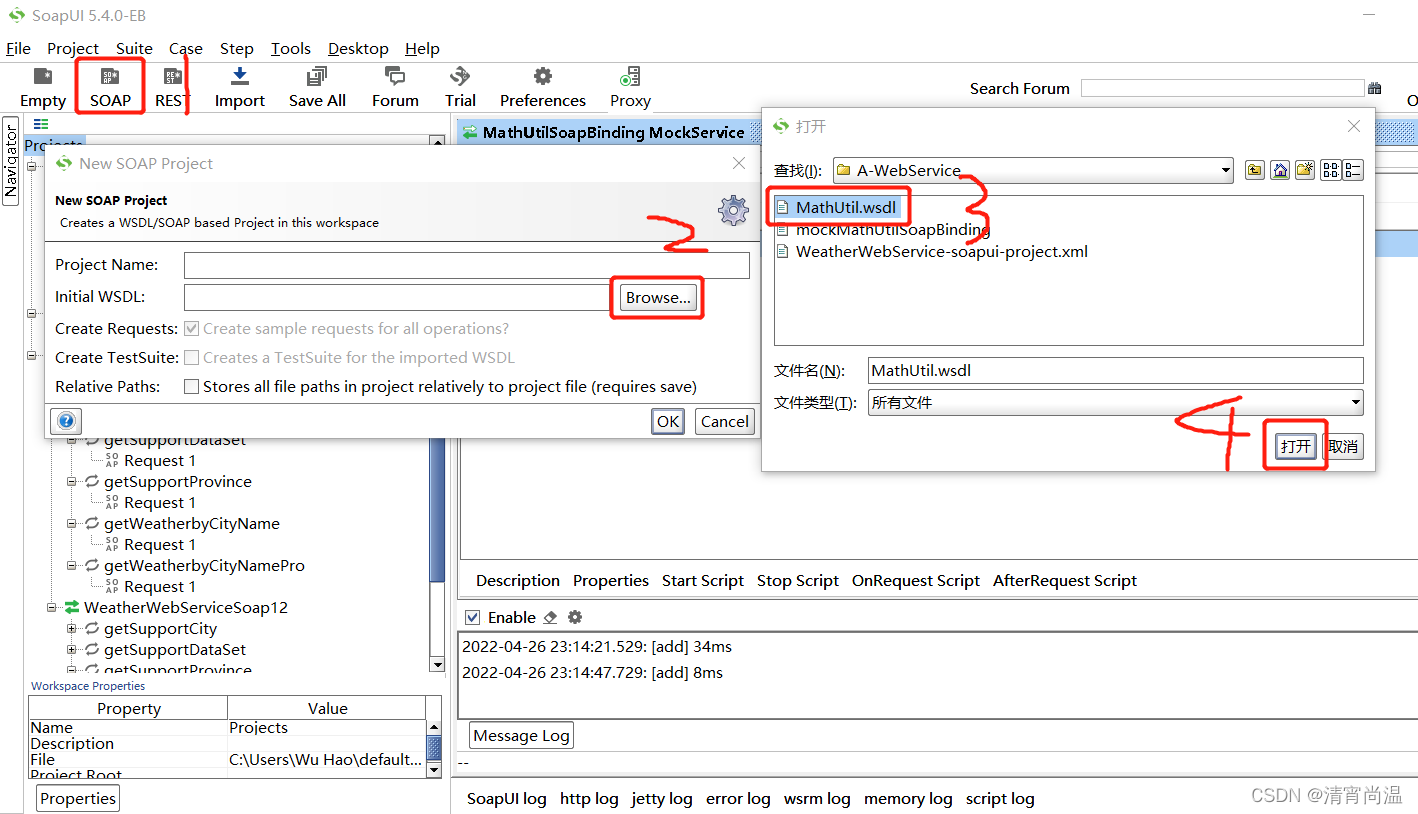
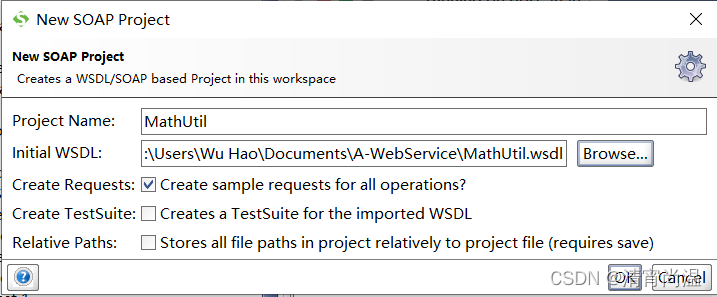
3.项目右键选择生成soap mock service
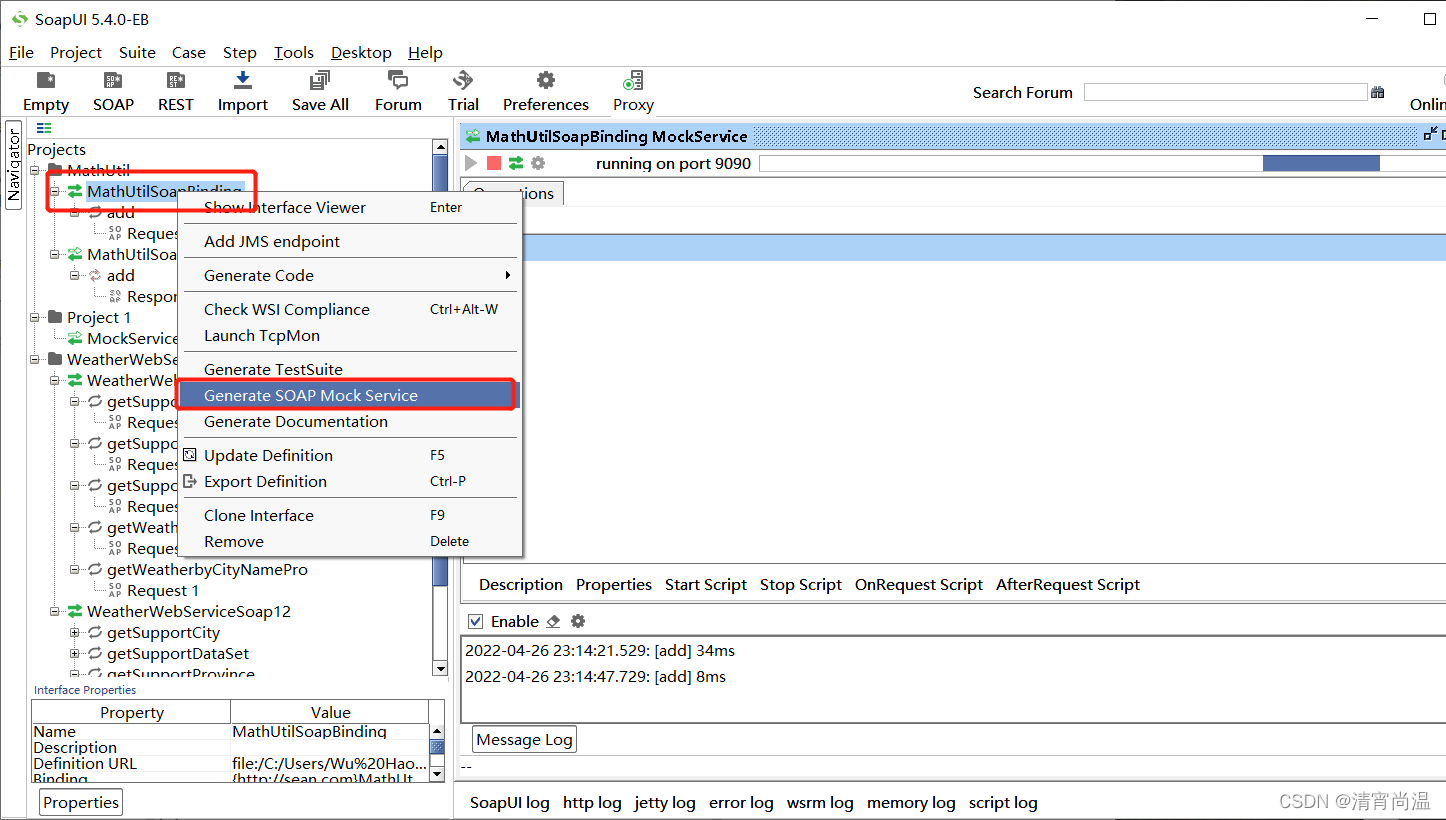
4.打开下方的mock service, 给?处随便填写内容
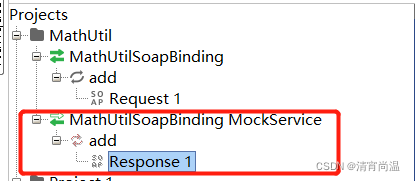
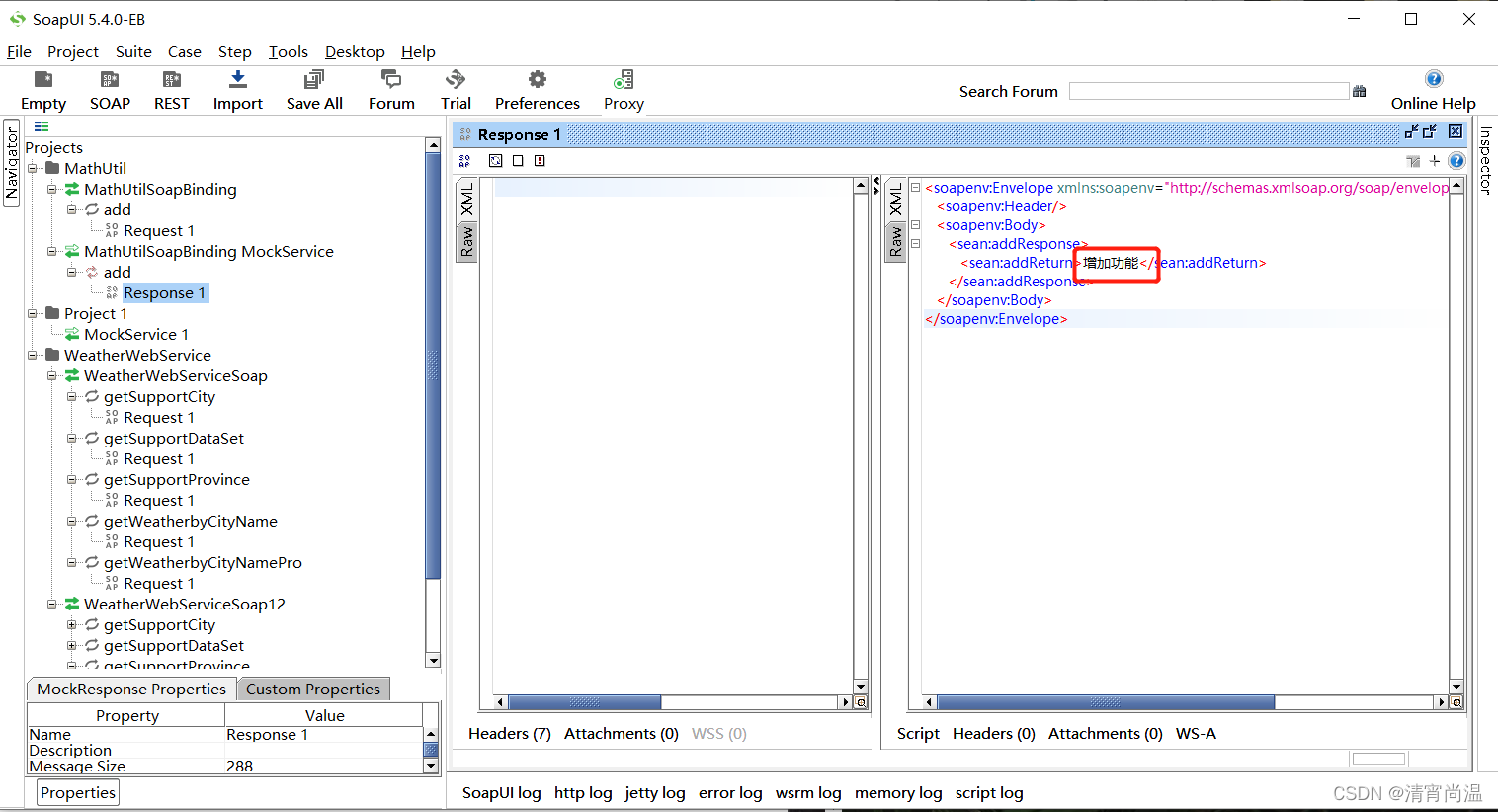
5.双击mock service项目,找到设置,填写mock的端口,主机名和路径
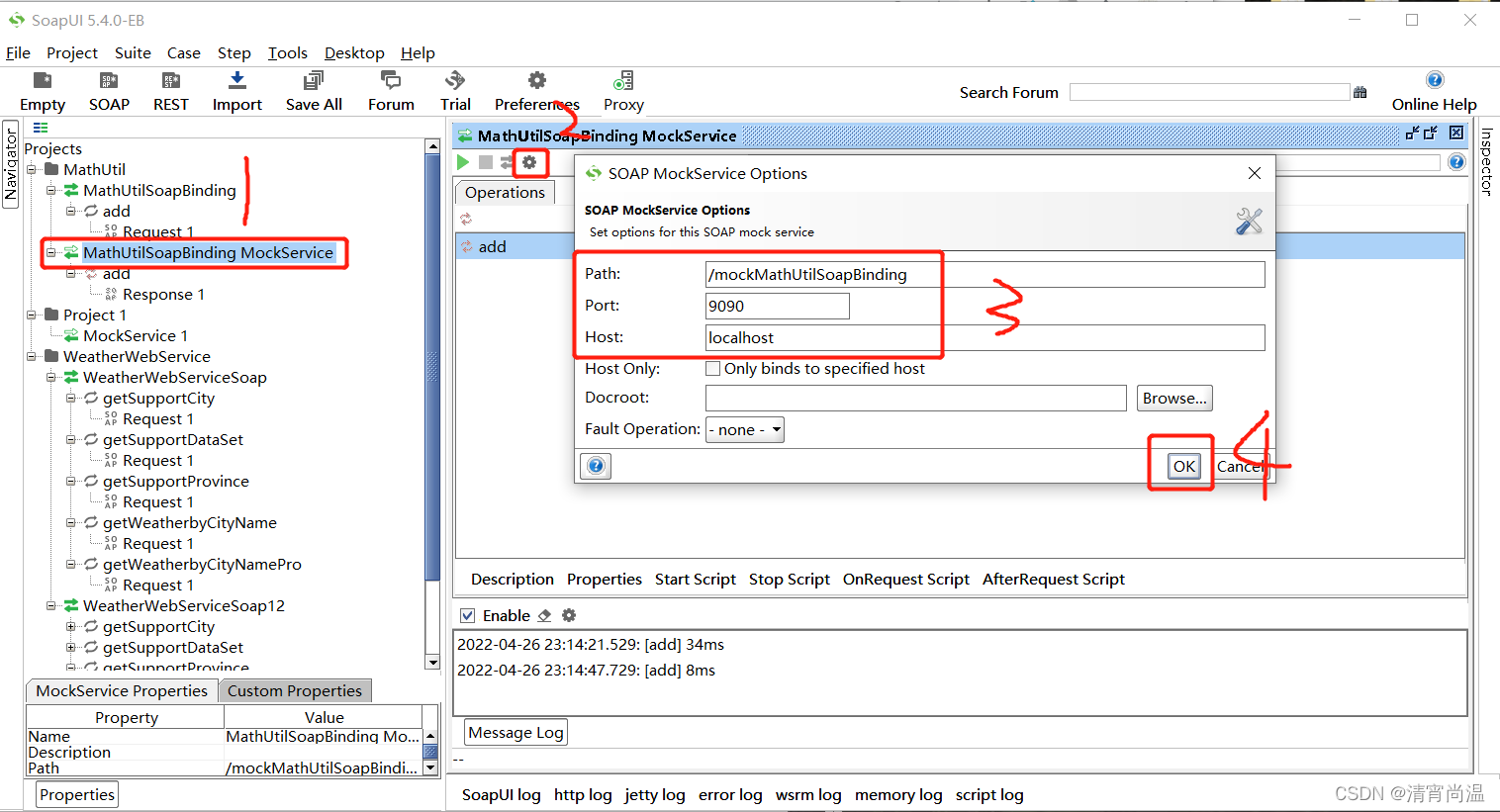
6.启动

7.测试方法1
使用你设置的内容
我是localhost:9090,点进去可以看到内容
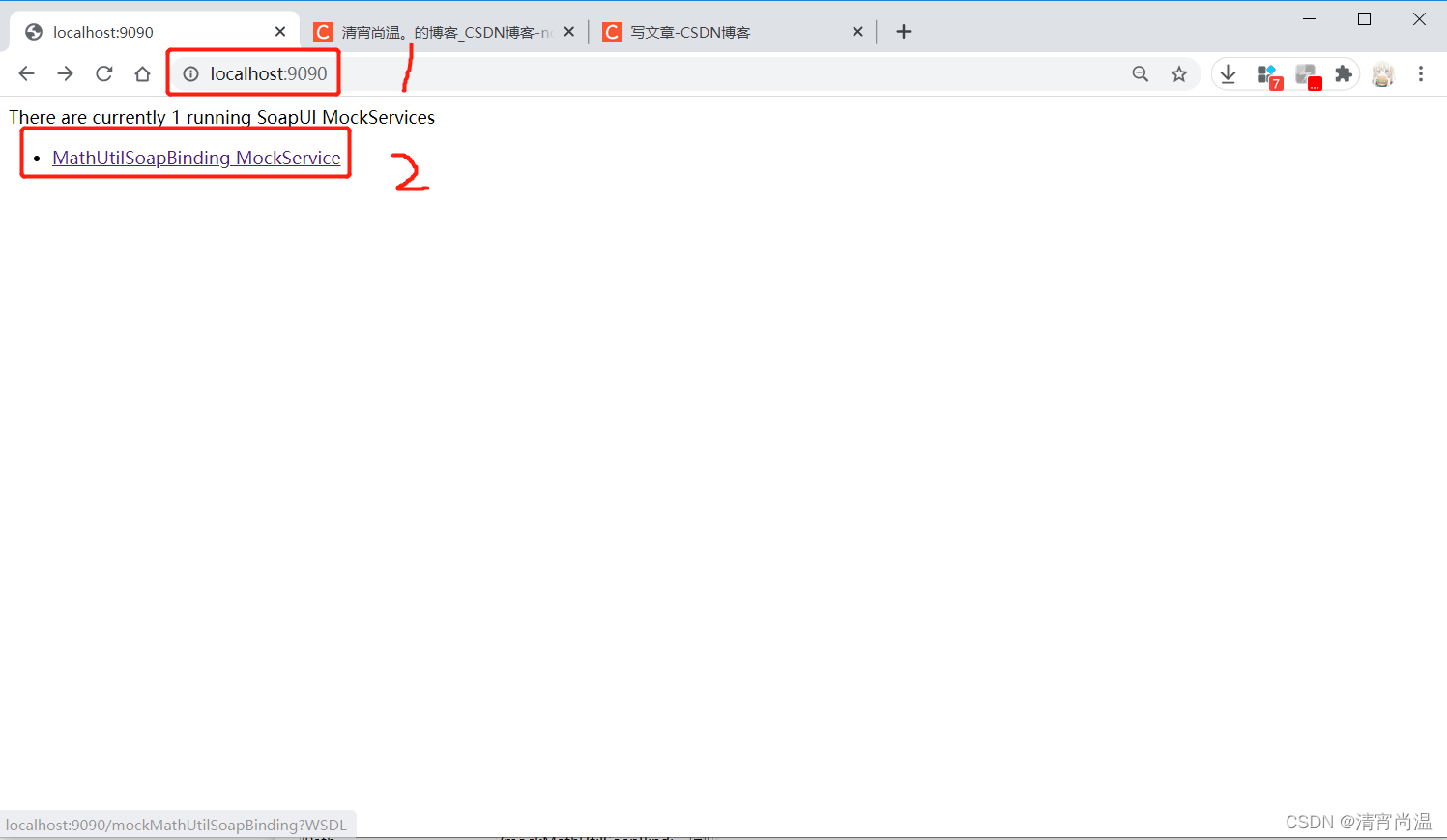
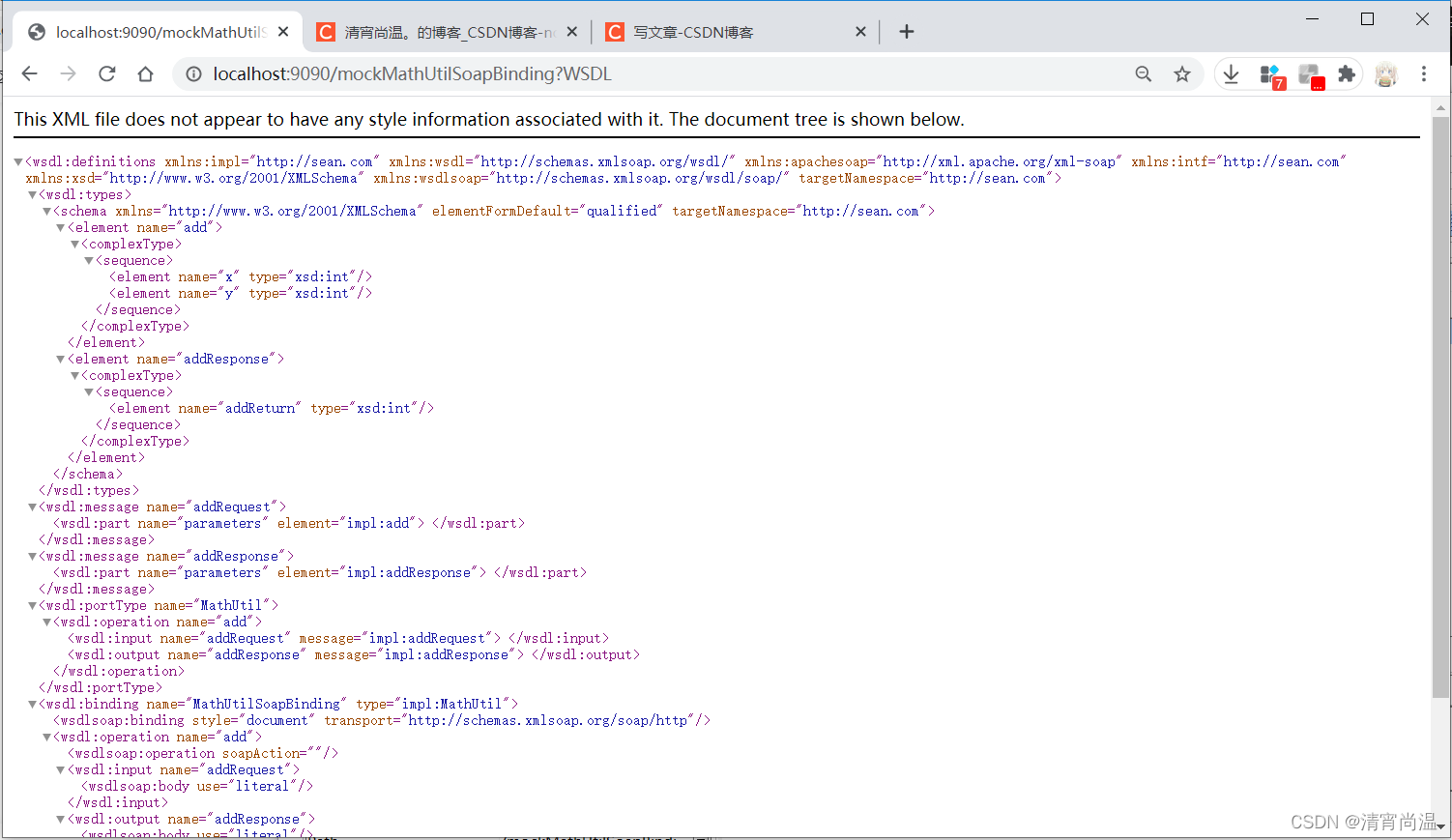
8.测试方法2
使用自带的工具测试,找到Action内容,双击点开,填写对应的path,修改请求的参数,点击启动
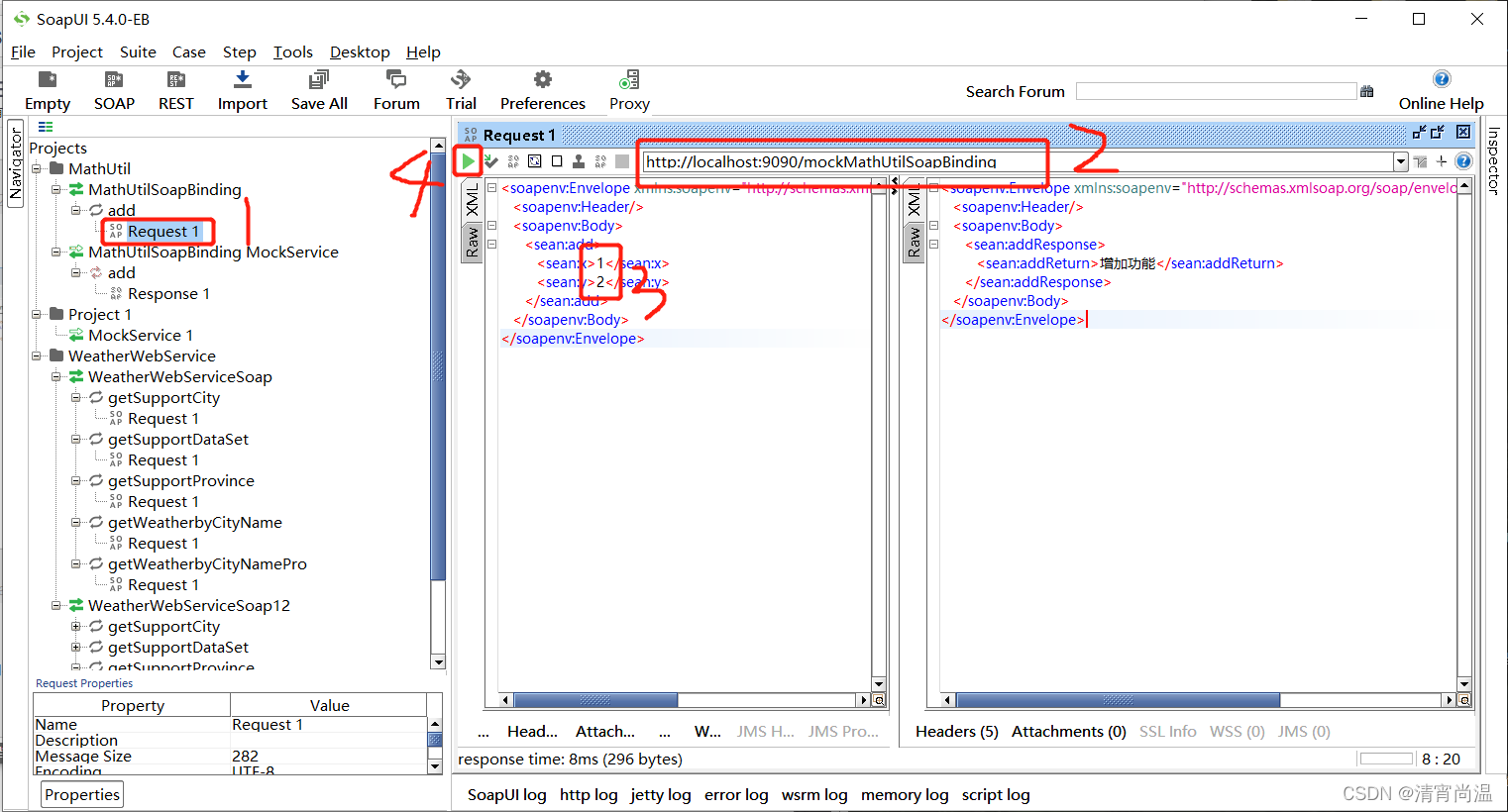
二. 使用第三方的WebService
1.点击【Soap】输入Initial WSDL,输入WSDL地址
http://www.webxml.com.cn/WebServices/WeatherWebService.asmx?wsdl
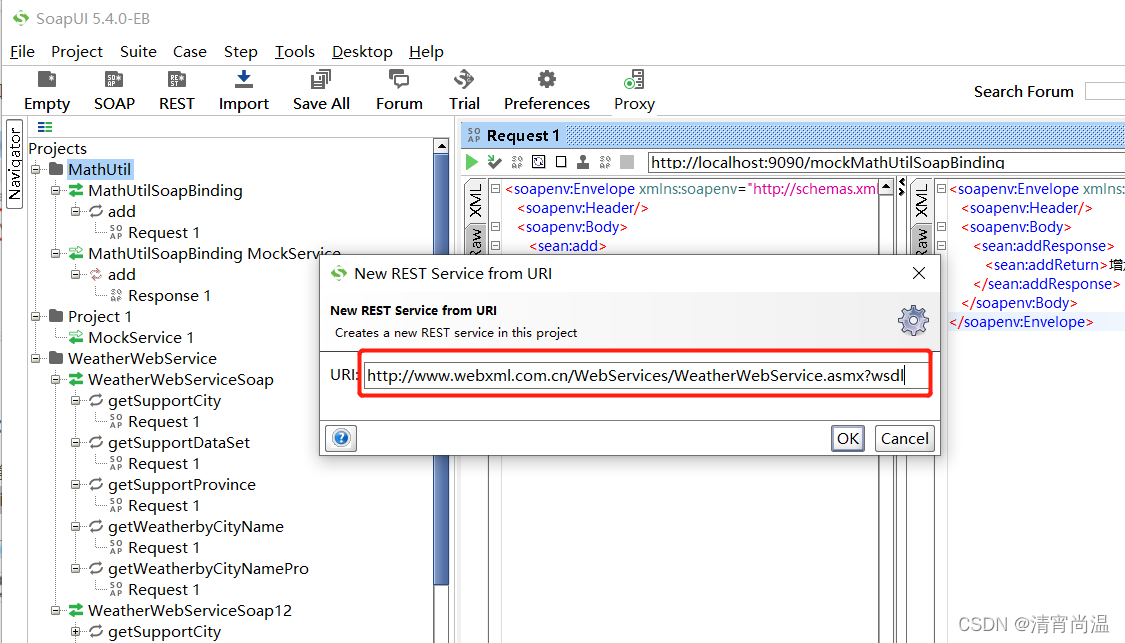
2.双击Action,填入数据,启动,返回response
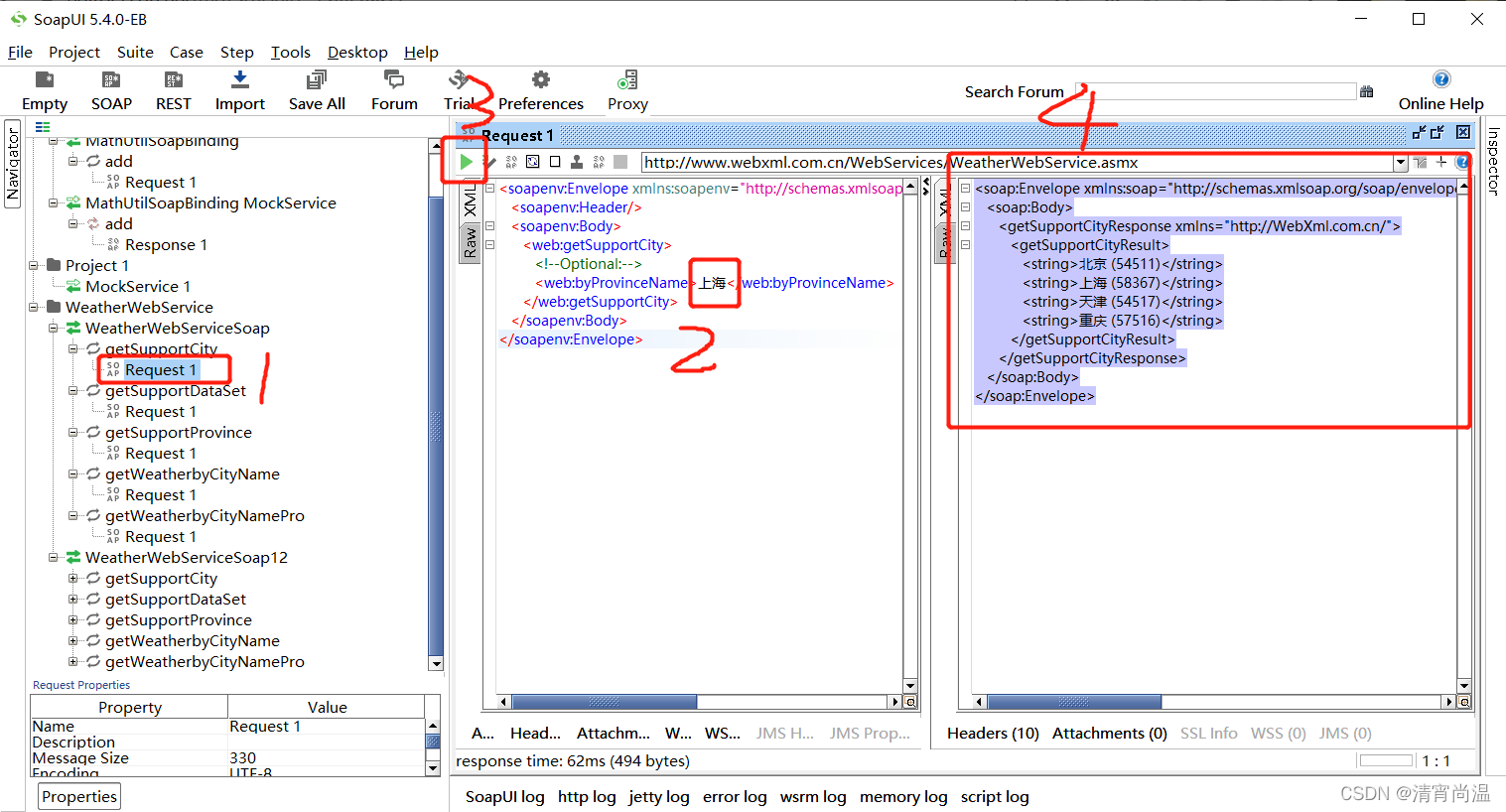
声明:本文内容由网友自发贡献,不代表【wpsshop博客】立场,版权归原作者所有,本站不承担相应法律责任。如您发现有侵权的内容,请联系我们。转载请注明出处:https://www.wpsshop.cn/w/我家自动化/article/detail/499925
推荐阅读
相关标签




