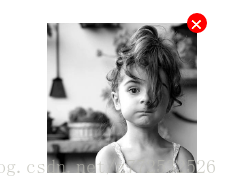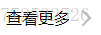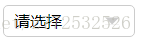热门标签
热门文章
- 1Android LRecyclerView实现Item侧滑菜单、长按拖拽Item、滑动删除Item等功能_android recyclerview滑动放大item
- 2视觉SLAM开源方案汇总及设备选型建议
- 3chatgpt赋能python:Python自动化处理表格
- 4微信小程序分销返佣模式--小程序1-3级分销插件--小程序分销--
- 5ios秒转换成小时分钟等时间_ios 时间秒转换为分钟
- 620240122在WIN10+GTX1080下使用字幕小工具V1.2的使用总结(whisper)_whisper window10
- 7【hadoop权威指南第四版】第三章hadoop分布式文件系统【笔记+代码】_显示数据 hadooputils.showcontent(hadooputils.getfilesy
- 8【C/C++服务器开发】中间件的含义及常用中间件介绍_c++中间件
- 9详解视频中动作识别模型与代码实践_ret, frame = cap.read() keyboardinterrupt
- 10ChatGPT提示词工程师 | prompt engineering | 吴恩达教你写提示词 课程笔记
当前位置: article > 正文
CSS小应用(圆形关闭按钮、大于号、可旋转三角箭头)_css写带圆型背景的关闭按钮
作者:羊村懒王 | 2024-03-23 19:53:42
赞
踩
css写带圆型背景的关闭按钮
一、圆形关闭按钮
注:这个×受line-height影响,垂直方向并不是完全居中。
<div>
<img src="./IMG_0349.jpg" alt="">
</div>
- 1
- 2
- 3
- 1
- 2
- 3
div{ width: 150px; height: 150px; position: relative; } div::after{ content: '×'; /*这个乘号×,不是字母x*/ position: absolute; top: -10px; right: -10px; width: 20px; height: 20px; font-size: 20px; line-height: 20px; /*刚才说垂直不完全对齐,这里适当调一下*/ text-align: center; color: #fff; background-color: #f00; border-radius: 50%; cursor: pointer; } img{ width: 100%; }
- 1
- 2
- 3
- 4
- 5
- 6
- 7
- 8
- 9
- 10
- 11
- 12
- 13
- 14
- 15
- 16
- 17
- 18
- 19
- 20
- 21
- 22
- 23
- 1
- 2
- 3
- 4
- 5
- 6
- 7
- 8
- 9
- 10
- 11
- 12
- 13
- 14
- 15
- 16
- 17
- 18
- 19
- 20
- 21
- 22
- 23
二、大于号箭头
注:实际上就是一个正方形,上和右带边线旋转45度而已。
<span class='gt'>查看更多</span>
- 1
- 1
.gt::after{
content: '';
display: inline-block;
width: 10px;
height: 10px;
border-top: 2px solid #BBBBBB;
border-right: 2px solid #BBBBBB;
transform: rotate(45deg);
margin-left: 7px;
}
- 1
- 2
- 3
- 4
- 5
- 6
- 7
- 8
- 9
- 10
- 1
- 2
- 3
- 4
- 5
- 6
- 7
- 8
- 9
- 10
三、可旋转三角箭头
注:三角箭头实际上做成伪元素的方式不好,这里只是举例,关注样式即可。
它的原理是 一个没有内容的元素,把border变大,也能形成一个正方形,其中一个边有颜色,旁边两边透明,就形成了三角箭头。
<div class="arrow">请选择</div>
- 1
- 1
.arrow{ /*这个元素本身的样式不重要*/ position: relative; width: 130px; height: 30px; line-height: 30px; text-indent: 10px; border-radius: 5px; border: 1px solid #ccc; } .arrow::after{ /*形成三角*/ content: ''; border-top: 7px solid #ccc; border-left: 7px solid transparent; border-right: 7px solid transparent; /*位置居中*/ position: absolute; right: 15px; top: 50%; transform: translateY(-25%); /*定义变形中心点及过渡效果*/ transform-origin: 50% 25%; transition: transform .5s; } .active::after { /*旋转180度*/ transform: rotate(180deg); }
- 1
- 2
- 3
- 4
- 5
- 6
- 7
- 8
- 9
- 10
- 11
- 12
- 13
- 14
- 15
- 16
- 17
- 18
- 19
- 20
- 21
- 22
- 23
- 24
- 25
- 26
- 27
- 28
- 29
- 1
- 2
- 3
- 4
- 5
- 6
- 7
- 8
- 9
- 10
- 11
- 12
- 13
- 14
- 15
- 16
- 17
- 18
- 19
- 20
- 21
- 22
- 23
- 24
- 25
- 26
- 27
- 28
- 29
$('.arrow').on('click',function(){
$(this).toggleClass('active');
})
- 1
- 2
- 3
- 1
- 2
- 3
声明:本文内容由网友自发贡献,不代表【wpsshop博客】立场,版权归原作者所有,本站不承担相应法律责任。如您发现有侵权的内容,请联系我们。转载请注明出处:https://www.wpsshop.cn/w/羊村懒王/article/detail/297305
推荐阅读
- 按钮代码的修改并因此引发的问题 [详细] -->
赞
踩
相关标签