热门标签
热门文章
- 1外包的水有多深?腾讯15k+的外包测试岗能去吗?_外包测试人员会被开吗?
- 2java基于VUE3+SSM框架的在线宠物商城+vue论文_vue3 和 java
- 3【论文阅读】2022年最新迁移学习综述笔注(Transferability in Deep Learning: A Survey)_arxiv@2201.05867
- 4YoloV5实时推理最短的代码_yolov5推理代码
- 5【异常检测】patchcore:Towards Total Recall in Industrial Anomaly Detection_patchcore异常检测
- 6用python实现调用百度文心一言_python制作智能小软件调用文心一言
- 7spring——依赖注入原理及注入方式
- 8使用Azure OpenAI服务创建聊天机器人_chatmessages.add(new chatmessage(chatrole.system,
- 9在 Windows 11 上通过 Autoawq 启动 Mixtral 8*7B 大语言模型
- 10FL Studio 21.2.2官方中文版重磅发布2024最新FL21下载安装图文使用教程
当前位置: article > 正文
鸿蒙HarmonyOS实战-Stage模型(开发卡片事件)_鸿蒙postcardaction
作者:羊村懒王 | 2024-04-08 04:11:45
赞
踩
鸿蒙postcardaction
一、开发卡片事件
HarmonyOS元服务卡片页面(Metaservice Card Page)是指在HarmonyOS系统中,用于展示元服务的页面界面。元服务是指一组提供特定功能或服务的组件,例如天气服务、音乐播放服务等。元服务卡片页面可以显示元服务的相关信息和操作选项,用户可以通过点击卡片页面上的按钮或交互元素来使用相关的元服务功能。元服务卡片页面提供了一种快速访问和使用元服务的方式,方便用户进行各种操作和任务。
1.卡片事件能力说明
postCardAction()接口是ArkTS卡片中用于实现卡片内部和提供方应用间交互的方法。目前这个接口支持三种类型的事件:router、message和call,并且仅在卡片中可以调用。
-
router类型的事件可以用来执行页面跳转或路由切换的操作。通过指定目标路由和传递参数,可以实现页面之间的跳转或路由切换。 -
message类型的事件用于发送消息或通知给提供方应用。可以通过指定目标应用和消息内容,向提供方应用发送消息或通知。 -
call类型的事件用于调用提供方应用的函数或方法。可以通过指定目标应用、要调用的函数或方法名以及传递的参数,调用提供方应用中的函数或方法。
postCardAction()接口仅在卡片内部可以调用,无法在提供方应用中直接调用。这个接口提供了卡片和提供方应用之间进行交互的方式,可以实现卡片的功能扩展和与提供方应用的数据交互。
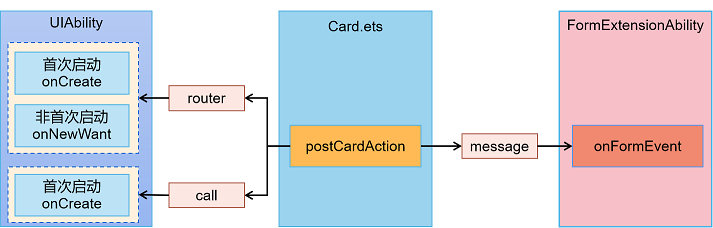
2.使用router事件跳转到指定UIAbility
1、元服务界面
- @Entry
- @Component
- struct WidgetCard {
- build() {
- Column() {
- Button('功能A')
- .margin('20%')
- .onClick(() => {
- console.info('Jump to EntryAbility funA');
- postCardAction(this, {
- 'action': 'router',
- 'abilityName': 'EntryAbility', // 只能跳转到当前应用下的UIAbility
- 'params': {
- 'targetPage': 'funA' // 在EntryAbility中处理这个信息
- }
- });
- })
-
- Button('功能B')
- .margin('20%')
- .onClick(() => {
- console.info('Jump to EntryAbility funB');
- postCardAction(this, {
- 'action': 'router',
- 'abilityName': 'EntryAbility', // 只能跳转到当前应用下的UIAbility
- 'params': {
- 'targetPage': 'funB' // 在EntryAbility中处理这个信息
- }
- });
- })
- }
- .width('100%')
- .height('100%')
- }
- }

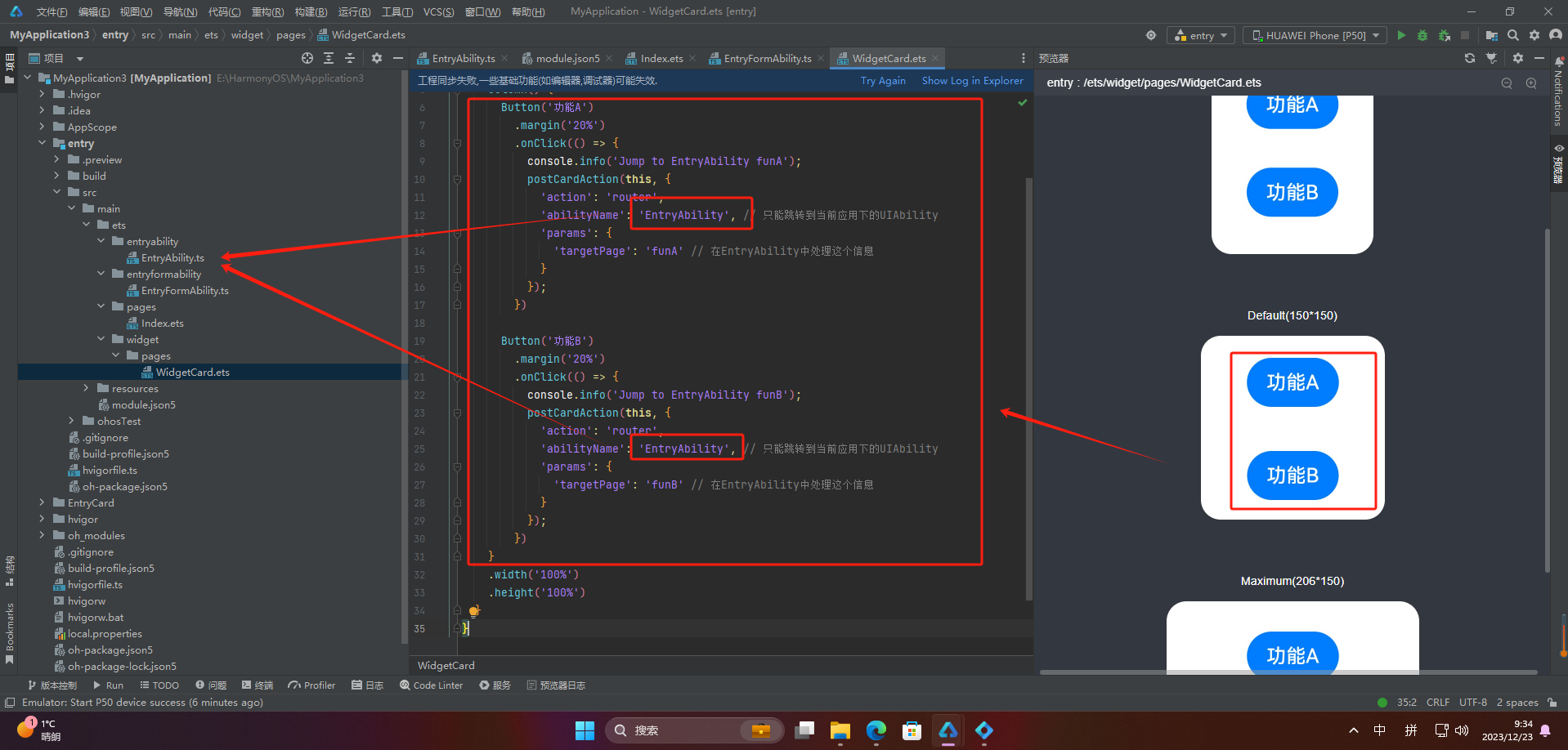
2、UIAbility接收参数
- import UIAbility from '@ohos.app.ability.UIAbility';
- import window from '@ohos.window';
-
- let selectPage = "";
- let currentWindowStage = null;
-
- export default class CameraAbility extends UIAbility {
- // 如果UIAbility第一次启动,在收到Router事件后会触发onCreate生命周期回调
- onCreate(want, launchParam) {
- // 获取router事件中传递的targetPage参数
- console.info("onCreate want:" + JSON.stringify(want));
- if (want.parameters.params !== undefined) {
- let params = JSON.parse(want.parameters.params);
- console.info("onCreate router targetPage:" + params.targetPage);
- selectPage = params.targetPage;
- }
- }
- // 如果UIAbility已在后台运行,在收到Router事件后会触发onNewWant生命周期回调
- onNewWant(want, launchParam) {
- console.info("onNewWant want:" + JSON.stringify(want));
- if (want.parameters.params !== undefined) {
- let params = JSON.parse(want.parameters.params);
- console.info("onNewWant router targetPage:" + params.targetPage);
- selectPage = params.targetPage;
- }
- if (currentWindowStage != null) {
- this.onWindowStageCreate(currentWindowStage);
- }
- }
-
- onWindowStageCreate(windowStage: window.WindowStage) {
- let targetPage;
- // 根据传递的targetPage不同,选择拉起不同的页面
- switch (selectPage) {
- case 'funA':
- targetPage = 'pages/FunA';
- break;
- case 'funB':
- targetPage = 'pages/FunB';
- break;
- default:
- targetPage = 'pages/Index';
- }
- if (currentWindowStage === null) {
- currentWindowStage = windowStage;
- }
- windowStage.loadContent(targetPage, (err, data) => {
- if (err && err.code) {
- console.info('Failed to load the content. Cause: %{public}s', JSON.stringify(err));
- return;
- }
- });
- }
- };

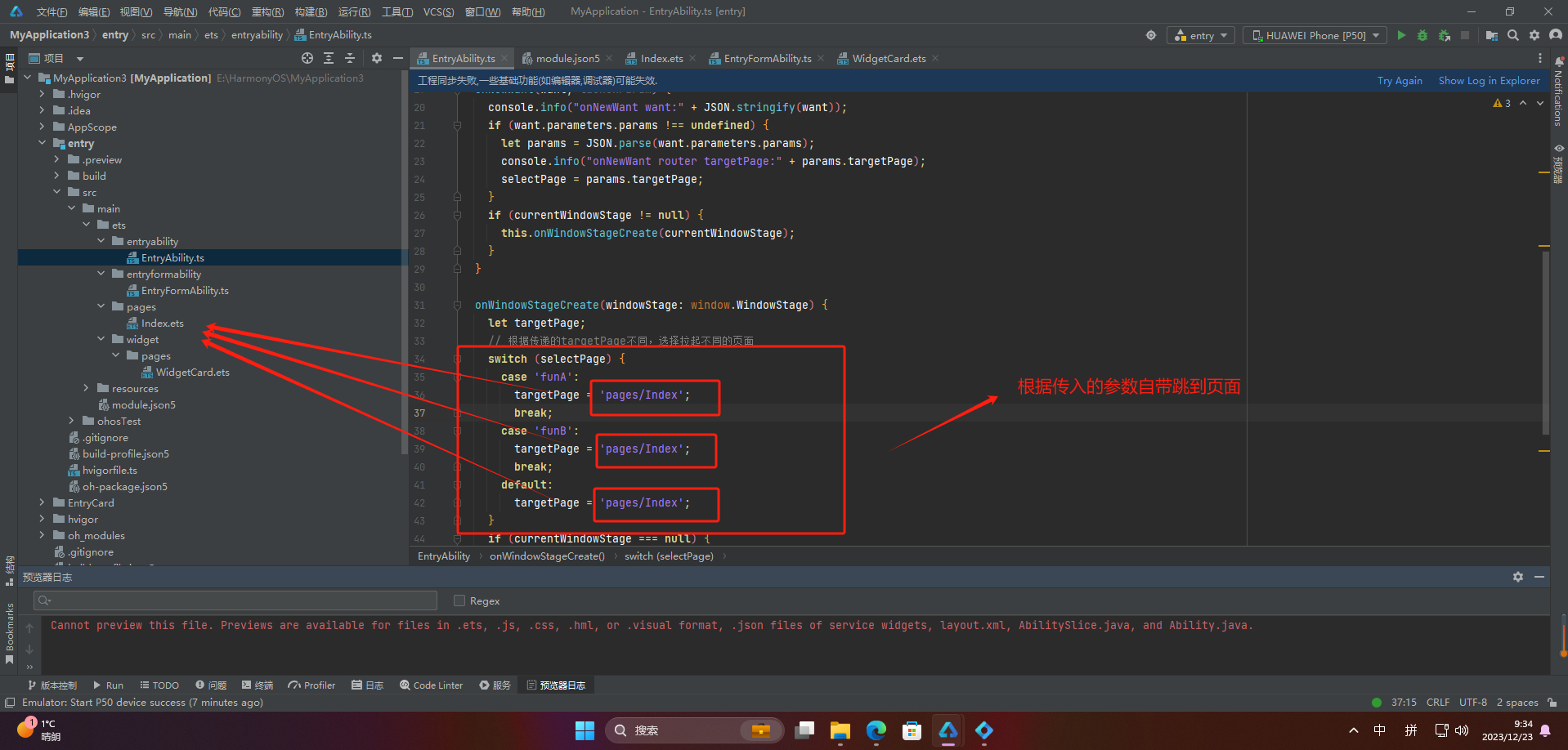
3.使用call事件拉起指定UIAbility到后台
1、元服务界面
- @Entry
- @Component
- struct WidgetCard {
- build() {
- Column() {
- Button('功能A')
- .margin('20%')
- .onClick(() => {
- console.info('call EntryAbility funA');
- postCardAction(this, {
- 'action': 'call',
- 'abilityName': 'EntryAbility', // 只能跳转到当前应用下的UIAbility
- 'params': {
- 'method': 'funA' // 在EntryAbility中调用的方法名
- }
- });
- })
- Button('功能B')
- .margin('20%')
- .onClick(() => {
- console.info('call EntryAbility funB');
- postCardAction(this, {
- 'action': 'call',
- 'abilityName': 'EntryAbility', // 只能跳转到当前应用下的UIAbility
- 'params': {
- 'method': 'funB', // 在EntryAbility中调用的方法名
- 'num': 1 // 需要传递的其他参数
- }
- });
- })
- }
- .width('100%')
- .height('100%')
- }
- }

2、UIAbility接收参数
- import UIAbility from '@ohos.app.ability.UIAbility';
-
- function FunACall(data) {
- // 获取call事件中传递的所有参数
- console.log('FunACall param:' + JSON.stringify(data.readString()));
- return null;
- }
- function FunBCall(data) {
- console.log('FunACall param:' + JSON.stringify(data.readString()));
- return null;
- }
-
- export default class CameraAbility extends UIAbility {
- // 如果UIAbility第一次启动,在收到call事件后会触发onCreate生命周期回调
- onCreate(want, launchParam) {
- try {
- // 监听call事件所需的方法
- this.callee.on('funA', FunACall);
- this.callee.on('funB', FunBCall);
- } catch (error) {
- console.log('register failed with error. Cause: ' + JSON.stringify(error));
- }
- }
-
- // 进程退出时,解除监听
- onDestroy() {
- try {
- this.callee.off('funA');
- this.callee.off('funB');
- } catch (error) {
- console.log('register failed with error. Cause: ' + JSON.stringify(error));
- }
- }
- };

不截图同上
4.通过message事件刷新卡片内容
1、卡片页面
- let storage = new LocalStorage();
-
- @Entry(storage)
- @Component
- struct WidgetCard {
- @LocalStorageProp('title') title: string = 'init';
- @LocalStorageProp('detail') detail: string = 'init';
-
- build() {
- Column() {
- Button('刷新')
- .onClick(() => {
- postCardAction(this, {
- 'action': 'message',
- 'params': {
- 'msgTest': 'messageEvent'
- }
- });
- })
- Text(`${this.title}`)
- Text(`${this.detail}`)
- }
- .width('100%')
- .height('100%')
- }
- }

2、卡片FormExtensionAbility
- import formBindingData from '@ohos.app.form.formBindingData';
- import FormExtensionAbility from '@ohos.app.form.FormExtensionAbility';
- import formProvider from '@ohos.app.form.formProvider';
-
- export default class EntryFormAbility extends FormExtensionAbility {
- onFormEvent(formId, message) {
- // Called when a specified message event defined by the form provider is triggered.
- console.info(`FormAbility onEvent, formId = ${formId}, message: ${JSON.stringify(message)}`);
- let formData = {
- 'title': 'Title Update Success.', // 和卡片布局中对应
- 'detail': 'Detail Update Success.', // 和卡片布局中对应
- };
- let formInfo = formBindingData.createFormBindingData(formData)
- formProvider.updateForm(formId, formInfo).then((data) => {
- console.info('FormAbility updateForm success.' + JSON.stringify(data));
- }).catch((error) => {
- console.error('FormAbility updateForm failed: ' + JSON.stringify(error));
- })
- }
- }


5.通过router或call事件刷新卡片内容
声明:本文内容由网友自发贡献,不代表【wpsshop博客】立场,版权归原作者所有,本站不承担相应法律责任。如您发现有侵权的内容,请联系我们。转载请注明出处:https://www.wpsshop.cn/w/羊村懒王/article/detail/382844
声明:本文内容由网友自发贡献,不代表【wpsshop博客】立场,版权归原作者所有,本站不承担相应法律责任。如您发现有侵权的内容,请联系我们。转载请注明出处:https://www.wpsshop.cn/w/羊村懒王/article/detail/382844
推荐阅读
相关标签
Copyright © 2003-2013 www.wpsshop.cn 版权所有,并保留所有权利。


