- 1uniapp中微信小程序一键获取手机号登录_uniapp - 新版本微信小程序登录、获取电话号码
- 2Java学习路线及自我规划
- 3【网络安全等级保护基本要求】_信息安全技术网络安全等级保护基本要求
- 4Git 学习笔记_git faketeamwork
- 5机器学习特征选择方法介绍及python实现_基于树的特征选择python
- 6资深老鸟整理,Java接口自动化测试总结,从0到1自动化...
- 7RBAC权限管理
- 8算法设计与分析之回溯法_算法设计回溯法:设有5个城市组成交通图(如下图),一个售货员从住地城市1出发,到其
- 9未来计算机的多媒体化,计算机多媒体技术的应用与发展趋势研究
- 10QT部署YOLOV5_qt yolo
Android studio用表格布局实现简易计算机界面设计_androidstudio用表格布局实现简易计算器
赞
踩
效果图:
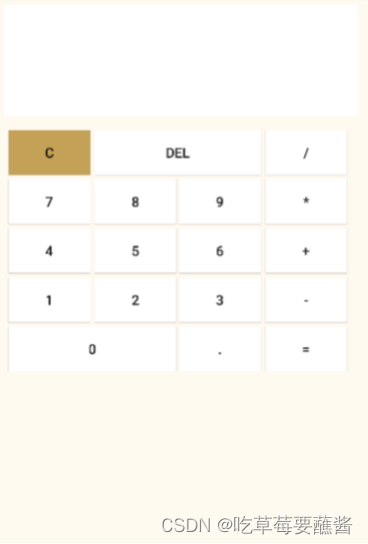
代码:
<?xml version="1.0" encoding="utf-8"?>
xmlns:android="http://schemas.android.com/apk/res/android"
android:layout_width="match_parent"
android:layout_height="match_parent"
android:background="自定义一个颜色"
>
android:layout_width="match_parent"
android:layout_height="120dp"
android:layout_margin="15dp"
android:background="#ffffff"
/>
<TableRow>
<Button
android:text="C"
android:textSize="15dp"
android:layout_marginLeft="20dp"
android:layout_marginBottom="5dp"
android:background="#c3a156"
android:gravity="center"
/>
<Button
android:text="DEL"
android:textSize="15dp"
android:layout_marginLeft="5dp"
android:layout_marginBottom="5dp"
android:background="#ffffff"
android:gravity="center"
android:layout_span="2"
/>
<Button
android:text="/"
android:textSize="15dp"
android:layout_marginLeft="5dp"
android:layout_marginBottom="5dp"
android:background="#ffffff"
android:gravity="center"
/>
</TableRow>
<TableRow>
<Button
android:text="7"
android:textSize="15dp"
android:layout_marginLeft="20dp"
android:layout_marginBottom="5dp"
android:background="#ffffff"
android:gravity="center"/>
<Button
android:text="8"
android:textSize="15dp"
android:layout_marginLeft="5dp"
android:layout_marginBottom="5dp"
android:background="#ffffff"
android:gravity="center"/>
<Button
android:text="9"
android:textSize="15dp"
android:layout_marginLeft="3dp"
android:layout_marginBottom="5dp"
android:background="#ffffff"
android:gravity="center"/>
<Button
android:text="*"
android:textSize="15dp"
android:layout_marginLeft="5dp"
android:layout_marginBottom="5dp"
android:background="#ffffff"
android:gravity="center"/>
</TableRow>
<TableRow>
<Button
android:text="4"
android:textSize="15dp"
android:layout_marginLeft="20dp"
android:layout_marginBottom="5dp"
android:background="#ffffff"
android:gravity="center" />
<Button
android:text="5"
android:textSize="15dp"
android:layout_marginLeft="5dp"
android:layout_marginBottom="5dp"
android:background="#ffffff"
android:gravity="center" />
<Button
android:text="6"
android:textSize="15dp"
android:layout_marginLeft="3dp"
android:layout_marginBottom="5dp"
android:background="#ffffff"
android:gravity="center" />
<Button
android:text="+"
android:textSize="15dp"
android:layout_marginLeft="5dp"
android:layout_marginBottom="5dp"
android:background="#ffffff"
android:gravity="center" />
</TableRow>
<TableRow>
<Button
android:text="1"
android:textSize="15dp"
android:layout_marginLeft="20dp"
android:layout_marginBottom="5dp"
android:background="#ffffff"
android:gravity="center"/>
<Button
android:text="2"
android:textSize="15dp"
android:layout_marginLeft="5dp"
android:layout_marginBottom="5dp"
android:background="#ffffff"
android:gravity="center"/>
<Button
android:text="3"
android:textSize="15dp"
android:layout_marginLeft="3dp"
android:layout_marginBottom="5dp"
android:background="#ffffff"
android:gravity="center"/>
<Button
android:text="-"
android:textSize="15dp"
android:layout_marginLeft="5dp"
android:layout_marginBottom="5dp"
android:background="#ffffff"
android:gravity="center"/>
</TableRow>
<TableRow>
<Button
android:text="0"
android:textSize="15dp"
android:layout_marginLeft="20dp"
android:background="#ffffff"
android:gravity="center"
android:layout_span="2"/>
<Button
android:text="."
android:textSize="15dp"
android:layout_marginLeft="3dp"
android:background="#ffffff"
android:gravity="center" />
<Button
android:text="="
android:textSize="15dp"
android:layout_marginLeft="5dp"
android:background="#ffffff"
android:gravity="center" />
</TableRow>
</TableLayout>


