热门标签
当前位置: article > 正文
安卓setTitle()不显示怎么办_theme.material3.daynight.noactionbar.bridge
作者:2023面试高手 | 2024-03-17 20:41:53
赞
踩
theme.material3.daynight.noactionbar.bridge
1.在AndroidManifest.xml文件中找到 android:theme="@style/Theme.Tablayout";
2.ctrl+右键点击@style/Theme.Tablayout,跳转到themes.xml;
3.将"Theme.Material3.DayNight.NoActionBar"替换为Theme.MaterialComponents.Light.Bridge即可显示title;
4.Theme.MaterialComponents.Light.Bridge 显示title;

5.Theme.Material3.DayNight.NoActionBar 不显示title;
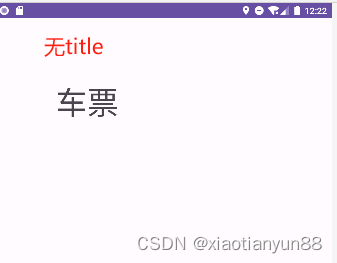
AndroidManifest.xml <?xml version="1.0" encoding="utf-8"?> <manifest xmlns:android="http://schemas.android.com/apk/res/android" xmlns:tools="http://schemas.android.com/tools"> <application android:allowBackup="true" android:dataExtractionRules="@xml/data_extraction_rules" android:fullBackupContent="@xml/backup_rules" android:icon="@mipmap/ic_launcher" android:label="@string/app_name" android:roundIcon="@mipmap/ic_launcher_round" android:supportsRtl="true" android:theme="@style/Theme.Tablayout" tools:targetApi="31"> <activity android:name=".MainActivity" android:exported="true"> <intent-filter> <action android:name="android.intent.action.MAIN" /> <category android:name="android.intent.category.LAUNCHER" /> </intent-filter> </activity> </application> </manifest>
- 1
- 2
- 3
- 4
- 5
- 6
- 7
- 8
- 9
- 10
- 11
- 12
- 13
- 14
- 15
- 16
- 17
- 18
- 19
- 20
- 21
- 22
- 23
- 24
- 25
- 26
- 27
themes.xml
<resources xmlns:tools="http://schemas.android.com/tools">
<!-- Base application theme. -->
<style name="Base.Theme.Tablayout" parent="Theme.Material3.DayNight.NoActionBar">
<!-- Customize your light theme here. -->
<!-- <item name="colorPrimary">@color/my_light_primary</item> -->
</style>
<style name="Theme.Tablayout" parent="Base.Theme.Tablayout" />
</resources>
- 1
- 2
- 3
- 4
- 5
- 6
- 7
- 8
- 9
- 10
声明:本文内容由网友自发贡献,不代表【wpsshop博客】立场,版权归原作者所有,本站不承担相应法律责任。如您发现有侵权的内容,请联系我们。转载请注明出处:https://www.wpsshop.cn/w/2023面试高手/article/detail/257904
推荐阅读
Copyright © 2003-2013 www.wpsshop.cn 版权所有,并保留所有权利。



