热门标签
热门文章
- 1面试时,如何正确介绍自己的项目经验?
- 2java中hashmap的实现原理是什么?_javahashmap原理
- 3大数据时代数据库-云HBase架构&生态&实践_在h倍思数据库引入到大数据生态圈之前实际上已经有了传统的dbms和hd fs解决结
- 4Sentinel限流及其滑动窗口算法_微服务限流、滑动窗口
- 5微信小程序实现拆红包动画_小程序 打开红包的动画
- 6Heic怎么转成JPG格式?教你几种简单的图片格式转换方法_小米手机照片格式heic转换jpg
- 7Navicat闪退问题_navicat在建表的时候闪退
- 8Linux使用PROMPT_COMMAND环境变量记录用户操作日志_prompt_command只读变量
- 9flex布局帮助你快速实现布局_row组唟晵有啔个text组唟,如果使用justifycontent啅齐淰式,下面哪个唲性啖以实现
- 10Vue + Element实现表格嵌套表格_element中table中包含table
当前位置: article > 正文
【深度学习】训练Stable Diffusion环境
作者:2023面试高手 | 2024-03-22 07:23:27
赞
踩
【深度学习】训练Stable Diffusion环境
仓库:
https://github.com/bmaltais/kohya_ss.git
基础镜像:
from kevinchina/deeplearning:sdxllighting_trt_nginx_002api
docker run --net host --gpus device=0 -e APIWORKS=1 -it t1:t1 bash
- 1
- 2
构建环境:
sudo -i
git clone https://github.com/bmaltais/kohya_ss.git
sudo apt update -y && sudo apt install -y python3-tk
cd kohya_ss
./setup.sh -d /root/kohya_ss/ -vvv
- 1
- 2
- 3
- 4
- 5
安装完毕:
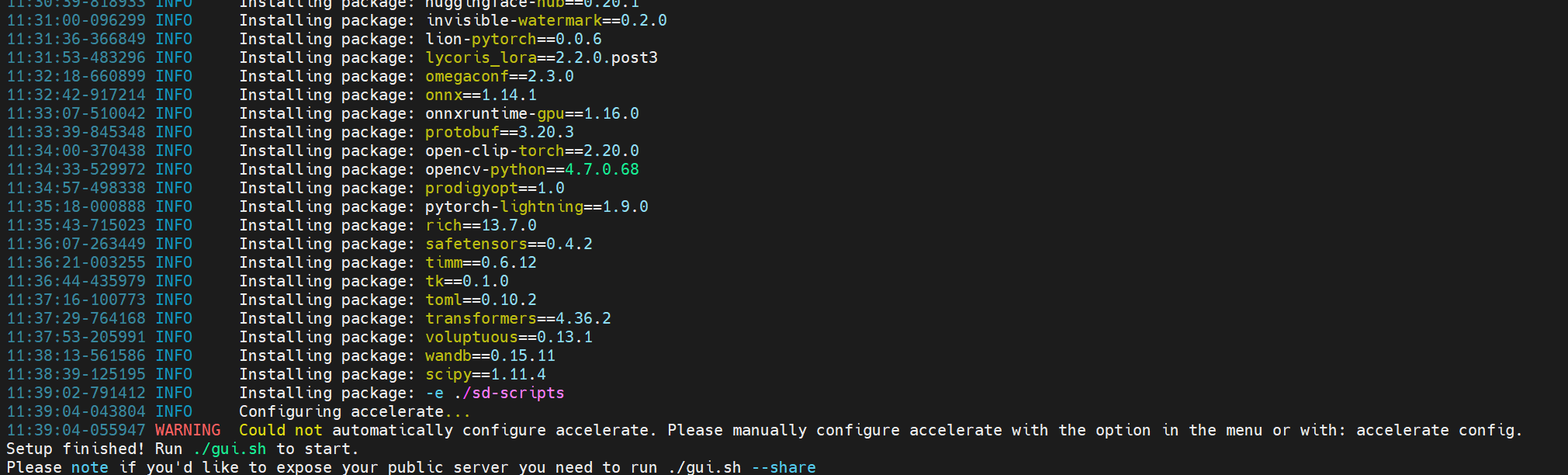
配置加速方案:
accelerate config
- 1
运行:
./gui.sh --share
- 1
docker run --net host --gpus device=0 -it kevinchina/deeplearning:train_kohya_ss bash
声明:本文内容由网友自发贡献,不代表【wpsshop博客】立场,版权归原作者所有,本站不承担相应法律责任。如您发现有侵权的内容,请联系我们。转载请注明出处:https://www.wpsshop.cn/w/2023面试高手/article/detail/286219
推荐阅读
相关标签


