热门标签
热门文章
- 1C#语言的基础知识
- 2PCL Filters_pcl中的boxclipper3d的示例用法
- 3为什么要进行MicroPython到OpenHarmony的移植工作_micropython移植到openharmony
- 42024年展望:AI辅助研发引领科技创新潮流,重塑未来研发格局
- 5在一个数组中,找出所有这样的数a[i],其左边的数都小于等于它,右边的数都大于等于它_给定一个长度为 n 的数组, 找所有满足以下条件的数 a[i]:左边的数都比 a[i] 大右
- 6著名PDF编程库介绍_pdf库多大
- 7嵌入式物联网技术开发指导349014857_hw872嵌入式物联网项目开发资料合集
- 8Harmonyos3.0 第一天学习心得_鸿蒙系统培训心得
- 9iOS GitHub上常用第三方框架与一些参考文本总结_github - letsgo666/callback_8
- 10自动化测试怎么学?这里有最详细的学习路线_自动化测试学习路径
当前位置: article > 正文
VSCode找不到自定义模块ModuleNotFoundError_vscodemodulenotfounderror
作者:2023面试高手 | 2024-03-23 02:04:15
赞
踩
vscodemodulenotfounderror
问题
VSCode中使用自定义模块时,经常会出现找不到模块的问题,如下所示:
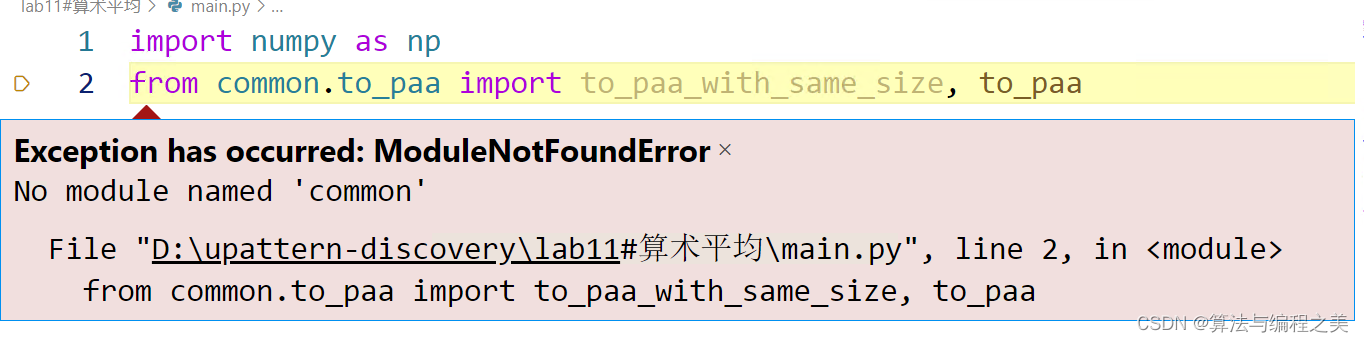
Exception has occurred: ModuleNotFoundError
No module named ‘common’
方法
修改.vscode下的launch.json文件,增加env两行代码即可。
{
// Use IntelliSense to learn about possible attributes.
// Hover to view descriptions of existing attributes.
// For more information, visit: https://go.microsoft.com/fwlink/?linkid=830387
"version": "0.2.0",
"configurations": [
{
"name": "Python: Current File",
"type": "python",
"request": "launch",
"program": "${file}",
"console": "integratedTerminal",
"justMyCode": true,
"cwd": "${fileDirname}",
"env":{"PYTHONPATH":"${workspaceRoot}"},
"envFile": "${workspaceFolder}/.env"
}
]
}
- 1
- 2
- 3
- 4
- 5
- 6
- 7
- 8
- 9
- 10
- 11
- 12
- 13
- 14
- 15
- 16
- 17
- 18
- 19
结语
声明:本文内容由网友自发贡献,不代表【wpsshop博客】立场,版权归原作者所有,本站不承担相应法律责任。如您发现有侵权的内容,请联系我们。转载请注明出处:https://www.wpsshop.cn/w/2023面试高手/article/detail/292407
推荐阅读
相关标签


