热门标签
热门文章
- 1网工知识角|掌握MPLS协议从这五个方面入手
- 2【学习】Web测试是在测什么?有哪些容易被忽视的小细节?
- 3一键掌控:Shell脚本自动化安装与管理Conda环境的艺术
- 4不等式的最大值_高中数学:利用均值不等式求最值的方法
- 5统计学基础整理
- 6论文阅读---Albert :Few-shot Learning with Retrieval Augmented Language Models
- 7机器人的机器学习算法:优化与实践
- 8HI3556V200 Linux+Liteos双系统学习(5)----内存分配及EMMC Flash分区烧录_hi3516 emmc 扩大文件系统分区
- 9Gradle - Android工程结构和编译相关介绍_android gradle编译library
- 10file 命令和 编译开源程序_file指令 elf
当前位置: article > 正文
github token个人令牌_github令牌
作者:2023面试高手 | 2024-04-09 14:14:30
赞
踩
github令牌
remote: Support for password authentication was removed on August 13, 2021.
remote: Please see https://docs.github.com/en/get-started/getting-started-with-git/about-remote-repositories#cloning-with-https-urls for information on currently recommended modes of authentication.
fatal: Authentication failed for 'https://github.com/**.git/'
意思是自从21年8月13后不再支持用户名密码的方式验证了,需要创建个人访问令牌(personal access token)。
解决
生成令牌
首先生成一个令牌,←链接是官网教程,也可以不点,直接看下文。
1.点击Settings
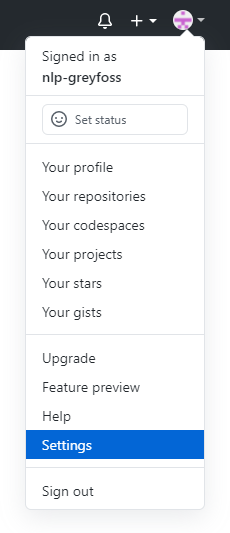
2. 点击左侧的Developer settings
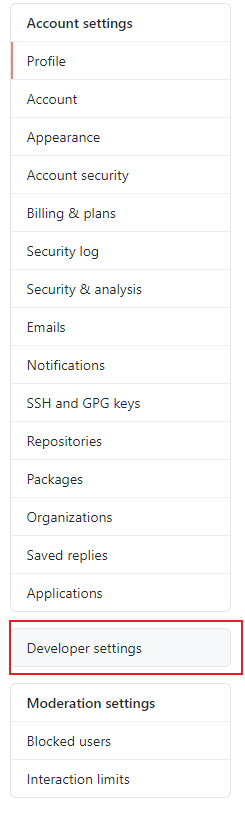
3.点击Personal access tokens(个人访问令牌
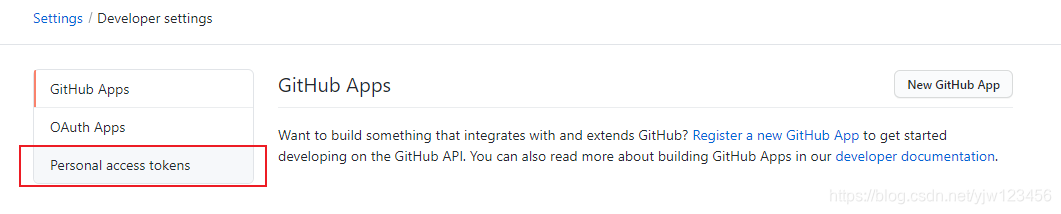
4. 点击Generate new token
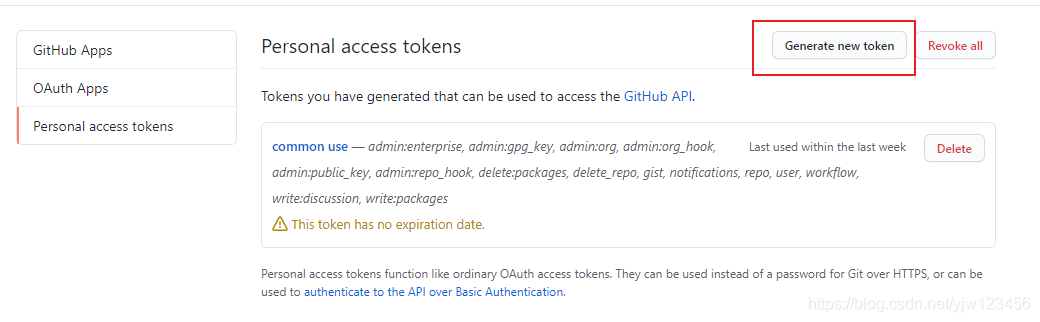
5. 设置token信息
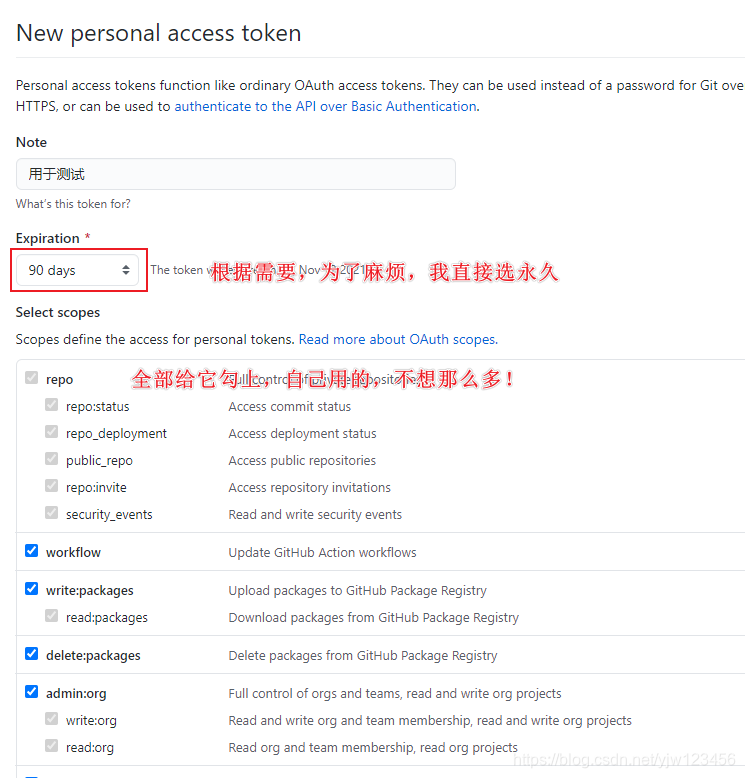
点击Generate token生成令牌
6. 得到生成的令牌
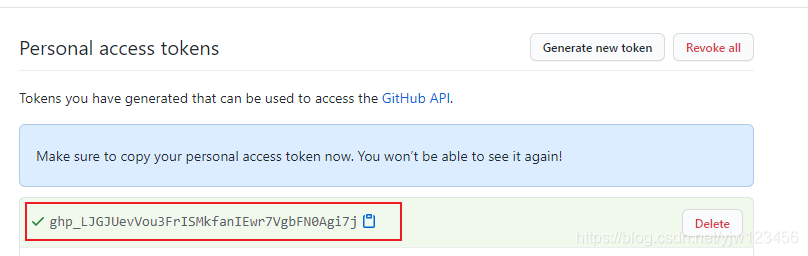
之后用自己生成的token登录,把上面生成的token粘贴到输入密码的位置,然后成功push代码!
也可以 把token直接添加远程仓库链接中,这样就可以避免同一个仓库每次提交代码都要输入token了:
应用令牌
将生成的令牌拷贝下来(不要拷贝我的,拷贝你自己生成的!),记得保存,下次你就看不到了。
修改现有项目的url
git remote set-url origin https://<your_token>@github.com/<USERNAME>/<REPO>.git
将<your_token>换成你自己得到的令牌。<USERNAME>是你自己github的用户名,<REPO>是你的项目名称,比如我的:
git remote set-url origin https://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@github.com/nlp-greyfoss/typora_notes.git/
其实上面的报错中就有提示,不需要重新去找:
fatal: unable to access 'https://github.com/<USERNAME>/<REPO>.git':
https://你的令牌@ \color{red}{\text{你的令牌@}}你的令牌@github.com/<USERNAME>/<REPO>.git
然后再执行git pull,世界又恢复原样了。
传新版本
对于全新版本,克隆的时候也在github.com前面加个令牌就好了。
git clone https://<TOKEN>@github.com/<user_name>/<repo_name>.git
参考链接:
remote: Support for password authentication was removed on August 13, 2021_IT博客技术分享的博客-CSDN博客
声明:本文内容由网友自发贡献,不代表【wpsshop博客】立场,版权归原作者所有,本站不承担相应法律责任。如您发现有侵权的内容,请联系我们。转载请注明出处:https://www.wpsshop.cn/w/2023面试高手/article/detail/393269
推荐阅读
相关标签



