- 1camerahal之---rkisp-hal3内部实现(2)_rkisp2mediactlhelper.cpp
- 2python学习the first day
- 3K-means聚类算法(附Python3实现代码)_kmeans聚类算法python代码
- 4Java字符串操作(String类)_java使用字符串类型存储动态字符穿数据,完成添加子串、删除子串的功能。
- 5一句话木马:JSP篇
- 6Meta LLaMA 2实操:从零到一搭建顶尖开源大语言模型【超详篇】_enter the list of models to download without space
- 7MySQL利用现有的数据表创建新表_用数据表创建已经存在的表项
- 8GSM/GPRS模块 AT指令集C语言编程——基于有方M660+和MSP430单片机_gsm模块编程
- 9Towards Geolocation of Millions of IP Addresses(2012年)
- 10CentOS7 安装mysql8.0 glibc版,tar.gz,tar.xz_mysql8.0安装包
【Kotlin】Kotlin 与 Java 互操作 ② ( @JvmField 注解字段给 Java | @JvmOverloads 注解修饰函数 | @JvmStatic 注解声明静态成员 )
赞
踩
一、使用 @JvmField 注解暴露 Kotlin 字段给 Java
1、Java 类中通过 Getter 和 Setter 方法访问 Kotlin 字段
在 Java 中是 不能直接访问 Kotlin 中的字段 的 , 必须 调用相应的 Getter 和 Setter 方法 , 才能进行访问 ;
代码示例 :
Kotlin 类 : 在 Kotlin 中声明的成员属性 , 默认就是 private 私有属性 , 默认为其生成了 Getter 和 Setter 方法 ;
class Hello {
var name = "Tom"
}
- 1
- 2
- 3
Java 类直接调用 : 在 Java 类中 , 不能直接调用 Kotlin 字段 ;
public class HelloJava {
public static void main(String[] args) {
Hello hello = new Hello();
System.out.println(hello.name);
}
}
- 1
- 2
- 3
- 4
- 5
- 6
在 Java 类中会报错 :
'name' has private access in 'Hello'
- 1
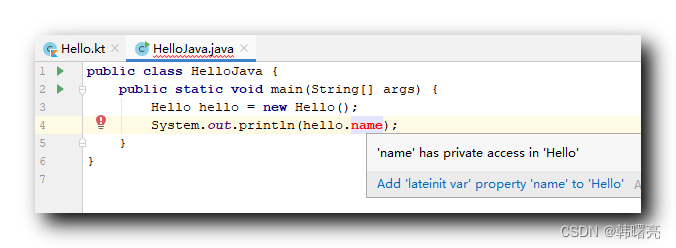
在 Java 类中 , 只能通过 Getter 和 Setter 方法 , 调用 Kotlin 字段 ;
public class HelloJava {
public static void main(String[] args) {
Hello hello = new Hello();
System.out.println(hello.getName());
}
}
- 1
- 2
- 3
- 4
- 5
- 6
执行结果 :
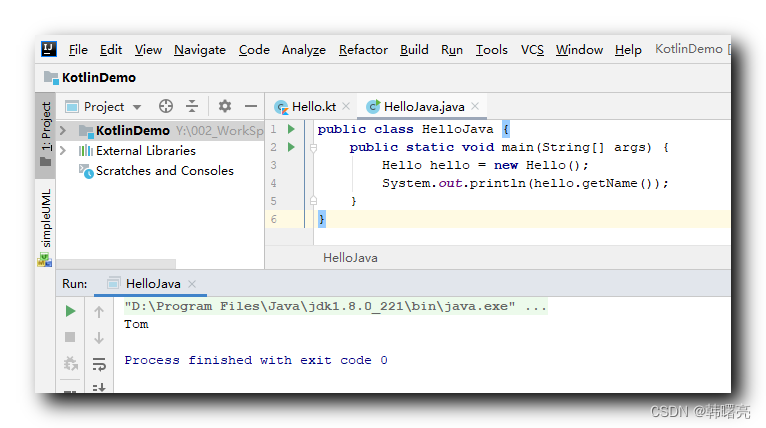
2、Java 类中直接访问被 @JvmField 注解修饰的 Kotlin 字段
如果在 Kotlin 中 , 使用 @JvmField 注解 修饰 成员属性 , 其作用是将 Kotlin 字段暴露给 Java , 在 Java 中可以不使用 Getter 和 Setter 方法 而直接访问 Kotlin 字段 ;
Kotlin 代码 :
class Hello {
@JvmField
var name = "Tom"
}
- 1
- 2
- 3
- 4
Java 代码 :
public class HelloJava {
public static void main(String[] args) {
Hello hello = new Hello();
System.out.println(hello.name);
}
}
- 1
- 2
- 3
- 4
- 5
- 6
执行结果 :
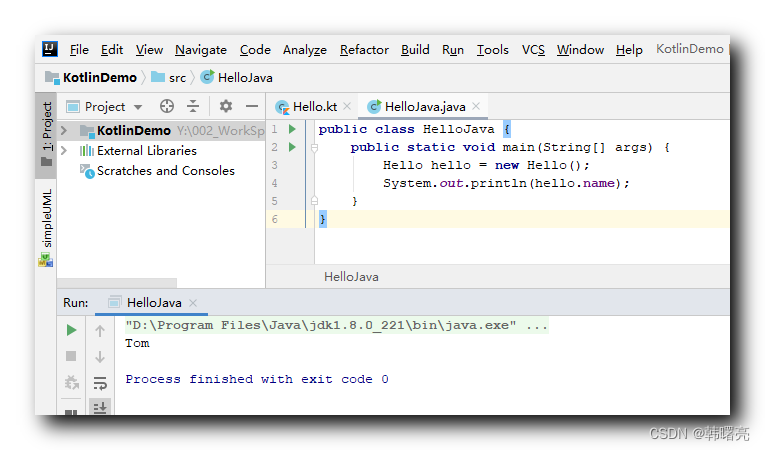
@JvmField 注解 相当于 将 Kotlin 中的字段声明为 Java 字段 , 此时 Kotlin 不会为该字段自动生成 Getter 和 Setter 方法 ;
二、使用 @JvmOverloads 注解修饰 Kotlin 函数
在 Kotlin 中 , 函数参数 可以 自带默认值 , 调用时可以 直接传入 想要的参数即可 ;
但是在 Java 调用 Kotlin 函数 中 , Java 语言不支持 函数参数 自带默认值的 语法 , 如果传入指定的参数 , 就需要对函数进行重载 ;
在 Kotlin 中 使用 @JvmOverloads 注解修饰 Kotlin 函数 , 会自动 为 Java 用户实现 一系列的 重载函数 ;
如 : 参数列表是 ( String , age ) , 使用 @JvmOverloads 注解修饰该函数 , 会自动生成
- 0 个参数 ,
- 1 个参数 ,
- 2 个参数
的函数 ;
1、Kotlin 默认参数函数调用示例
Kotlin 代码示例 : 在下面的 helloStudent 函数中 , 两个参数都设置了默认参数值 , Kotlin 中调用该函数 , 可以传入 0 , 1 , 2 个参数 , 其中传入 1 个参数还可以选择传入哪个参数 ;
class Hello {
fun helloStudent(name: String = "Tom", age: Int = 18) {
println("Student $name is $age years old , say hello !")
}
}
fun main() {
var hello = Hello();
hello.helloStudent()
hello.helloStudent("Jerry")
hello.helloStudent(age = 22)
hello.helloStudent("Bill", 12)
}
- 1
- 2
- 3
- 4
- 5
- 6
- 7
- 8
- 9
- 10
- 11
- 12
- 13
执行结果 :
Student Tom is 18 years old , say hello !
Student Jerry is 18 years old , say hello !
Student Tom is 22 years old , say hello !
Student Bill is 12 years old , say hello !
- 1
- 2
- 3
- 4
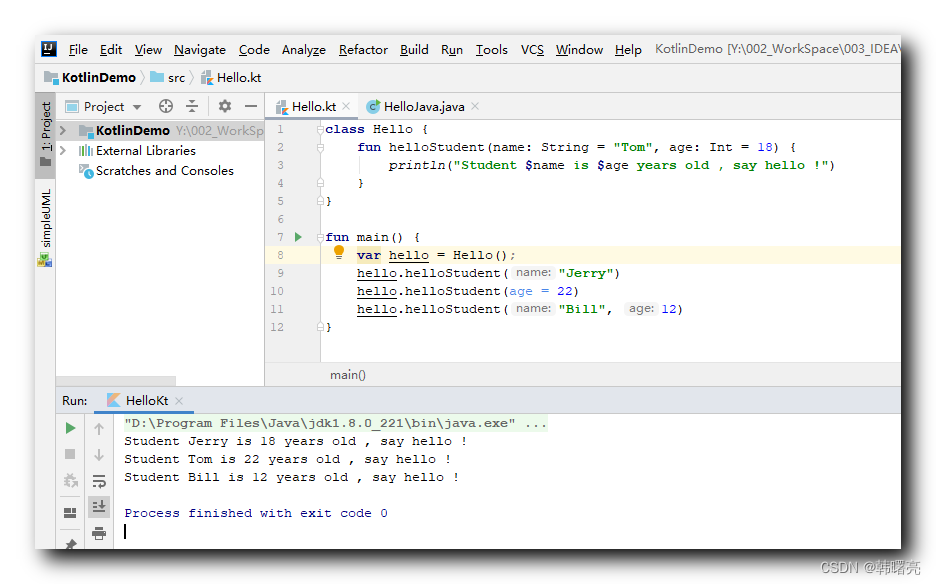
分析上述 Kotlin 代码的字节码数据 , 在 Kotlin Bytecode 中查看字节码数据 , 反编译成 Java 代码内容如下 :
// Hello.java import kotlin.Metadata; import kotlin.jvm.internal.Intrinsics; import org.jetbrains.annotations.NotNull; @Metadata( mv = {1, 1, 16}, bv = {1, 0, 3}, k = 1, d1 = {"\u0000\u001e\n\u0002\u0018\u0002\n\u0002\u0010\u0000\n\u0002\b\u0002\n\u0002\u0010\u0002\n\u0000\n\u0002\u0010\u000e\n\u0000\n\u0002\u0010\b\n\u0000\u0018\u00002\u00020\u0001B\u0005¢\u0006\u0002\u0010\u0002J\u001a\u0010\u0003\u001a\u00020\u00042\b\b\u0002\u0010\u0005\u001a\u00020\u00062\b\b\u0002\u0010\u0007\u001a\u00020\b¨\u0006\t"}, d2 = {"LHello;", "", "()V", "helloStudent", "", "name", "", "age", "", "KotlinDemo"} ) public final class Hello { public final void helloStudent(@NotNull String name, int age) { Intrinsics.checkParameterIsNotNull(name, "name"); String var3 = "Student " + name + " is " + age + " years old , say hello !"; boolean var4 = false; System.out.println(var3); } // $FF: synthetic method public static void helloStudent$default(Hello var0, String var1, int var2, int var3, Object var4) { if ((var3 & 1) != 0) { var1 = "Tom"; } if ((var3 & 2) != 0) { var2 = 18; } var0.helloStudent(var1, var2); } } // HelloKt.java import kotlin.Metadata; @Metadata( mv = {1, 1, 16}, bv = {1, 0, 3}, k = 2, d1 = {"\u0000\b\n\u0000\n\u0002\u0010\u0002\n\u0000\u001a\u0006\u0010\u0000\u001a\u00020\u0001¨\u0006\u0002"}, d2 = {"main", "", "KotlinDemo"} ) public final class HelloKt { public static final void main() { Hello hello = new Hello(); Hello.helloStudent$default(hello, (String)null, 0, 3, (Object)null); Hello.helloStudent$default(hello, "Jerry", 0, 2, (Object)null); Hello.helloStudent$default(hello, (String)null, 22, 1, (Object)null); hello.helloStudent("Bill", 12); } // $FF: synthetic method public static void main(String[] var0) { main(); } }
- 1
- 2
- 3
- 4
- 5
- 6
- 7
- 8
- 9
- 10
- 11
- 12
- 13
- 14
- 15
- 16
- 17
- 18
- 19
- 20
- 21
- 22
- 23
- 24
- 25
- 26
- 27
- 28
- 29
- 30
- 31
- 32
- 33
- 34
- 35
- 36
- 37
- 38
- 39
- 40
- 41
- 42
- 43
- 44
- 45
- 46
- 47
- 48
- 49
- 50
- 51
- 52
- 53
- 54
- 55
- 56
- 57
2、Java 中调用 Kotlin 默认参数函数
如果 在 Java 代码中 , 想要 像 Kotlin 那样传入任意个数和类型的参数 , 就需要使用 函数重载实现 ;
如果 直接像 Kotlin 中那样调用 , 肯定会报错 :
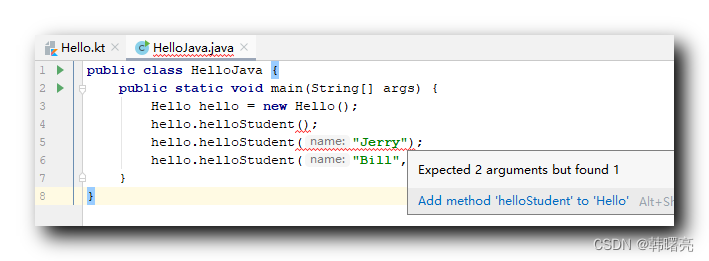
使用 @JvmOverloads 注解修饰 Kotlin 函数 , 会自动为 Java 用户实现 一系列的 重载函数 ;
Kotlin 代码示例 :
class Hello {
@JvmOverloads
fun helloStudent(name: String = "Tom", age: Int = 18) {
println("Student $name is $age years old , say hello !")
}
}
fun main() {
var hello = Hello();
hello.helloStudent()
hello.helloStudent("Jerry")
hello.helloStudent(age = 22)
hello.helloStudent("Bill", 12)
}
- 1
- 2
- 3
- 4
- 5
- 6
- 7
- 8
- 9
- 10
- 11
- 12
- 13
- 14
Java 代码示例 :
public class HelloJava {
public static void main(String[] args) {
Hello hello = new Hello();
hello.helloStudent();
hello.helloStudent("Jerry");
hello.helloStudent("Bill", 12);
}
}
- 1
- 2
- 3
- 4
- 5
- 6
- 7
- 8
执行结果 :
Student Tom is 18 years old , say hello !
Student Jerry is 18 years old , say hello !
Student Bill is 12 years old , say hello !
- 1
- 2
- 3
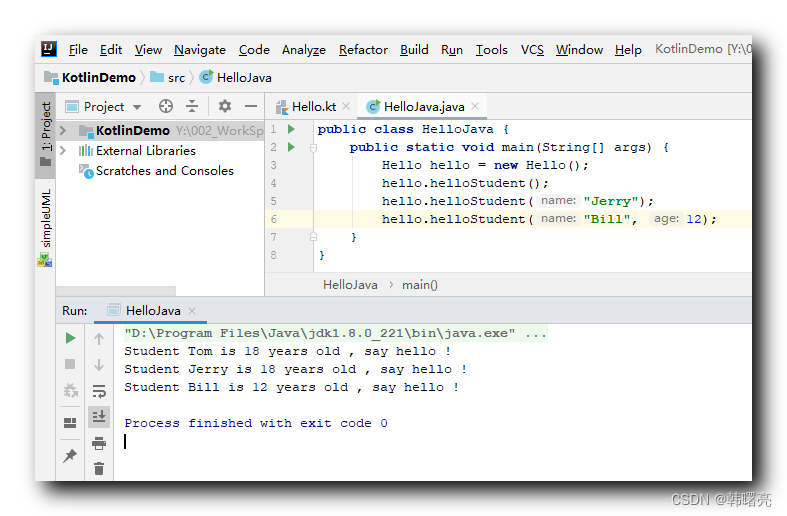
分析上述 使用了 @JvmOverloads 注解 的 Kotlin 类对应的字节码数据 , 将字节码反编译回 Java 代码 , 内容如下 :
// Hello.java import kotlin.Metadata; import kotlin.jvm.JvmOverloads; import kotlin.jvm.internal.Intrinsics; import org.jetbrains.annotations.NotNull; @Metadata( mv = {1, 1, 16}, bv = {1, 0, 3}, k = 1, d1 = {"\u0000\u001e\n\u0002\u0018\u0002\n\u0002\u0010\u0000\n\u0002\b\u0002\n\u0002\u0010\u0002\n\u0000\n\u0002\u0010\u000e\n\u0000\n\u0002\u0010\b\n\u0000\u0018\u00002\u00020\u0001B\u0005¢\u0006\u0002\u0010\u0002J\u001c\u0010\u0003\u001a\u00020\u00042\b\b\u0002\u0010\u0005\u001a\u00020\u00062\b\b\u0002\u0010\u0007\u001a\u00020\bH\u0007¨\u0006\t"}, d2 = {"LHello;", "", "()V", "helloStudent", "", "name", "", "age", "", "KotlinDemo"} ) public final class Hello { @JvmOverloads public final void helloStudent(@NotNull String name, int age) { Intrinsics.checkParameterIsNotNull(name, "name"); String var3 = "Student " + name + " is " + age + " years old , say hello !"; boolean var4 = false; System.out.println(var3); } // $FF: synthetic method public static void helloStudent$default(Hello var0, String var1, int var2, int var3, Object var4) { if ((var3 & 1) != 0) { var1 = "Tom"; } if ((var3 & 2) != 0) { var2 = 18; } var0.helloStudent(var1, var2); } @JvmOverloads public final void helloStudent(@NotNull String name) { helloStudent$default(this, name, 0, 2, (Object)null); } @JvmOverloads public final void helloStudent() { helloStudent$default(this, (String)null, 0, 3, (Object)null); } } // HelloKt.java import kotlin.Metadata; @Metadata( mv = {1, 1, 16}, bv = {1, 0, 3}, k = 2, d1 = {"\u0000\b\n\u0000\n\u0002\u0010\u0002\n\u0000\u001a\u0006\u0010\u0000\u001a\u00020\u0001¨\u0006\u0002"}, d2 = {"main", "", "KotlinDemo"} ) public final class HelloKt { public static final void main() { Hello hello = new Hello(); Hello.helloStudent$default(hello, (String)null, 0, 3, (Object)null); Hello.helloStudent$default(hello, "Jerry", 0, 2, (Object)null); Hello.helloStudent$default(hello, (String)null, 22, 1, (Object)null); hello.helloStudent("Bill", 12); } // $FF: synthetic method public static void main(String[] var0) { main(); } }
- 1
- 2
- 3
- 4
- 5
- 6
- 7
- 8
- 9
- 10
- 11
- 12
- 13
- 14
- 15
- 16
- 17
- 18
- 19
- 20
- 21
- 22
- 23
- 24
- 25
- 26
- 27
- 28
- 29
- 30
- 31
- 32
- 33
- 34
- 35
- 36
- 37
- 38
- 39
- 40
- 41
- 42
- 43
- 44
- 45
- 46
- 47
- 48
- 49
- 50
- 51
- 52
- 53
- 54
- 55
- 56
- 57
- 58
- 59
- 60
- 61
- 62
- 63
- 64
- 65
- 66
- 67
- 68
- 69
使用了 @JvmOverloads 注解后 ,
在编译时 , 自动为 helloStudent 函数 , 生成了 0 , 1, 2 个参数的重载函数 ,
这样在 Java 中调用时 , 可以直接调用这些方法 ;
@JvmOverloads public final void helloStudent(@NotNull String name, int age) { Intrinsics.checkParameterIsNotNull(name, "name"); String var3 = "Student " + name + " is " + age + " years old , say hello !"; boolean var4 = false; System.out.println(var3); } @JvmOverloads public final void helloStudent(@NotNull String name) { helloStudent$default(this, name, 0, 2, (Object)null); } @JvmOverloads public final void helloStudent() { helloStudent$default(this, (String)null, 0, 3, (Object)null); }
- 1
- 2
- 3
- 4
- 5
- 6
- 7
- 8
- 9
- 10
- 11
- 12
- 13
- 14
- 15
- 16
- 17
三、使用 @JvmStatic 注解声明静态成员
在 Kotlin 中 , 没有静态成员概念 , 需要声明静态成员时 , 一般都在其 Companion 伴生对象中声明 ;
在 Java 中 调用 Kotlin 的 Companion 伴生对象 中的成员时 , 需要通过如下形式进行调用 :
Kotlin类.Companion.成员属性
Kotlin类.Companion.成员函数
- 1
- 2
如果想要 在不使用 Companion 的前提下 直接调用 Kotlin 中的 Companion 伴生对象 成员 ,
可以 在 companion object 中 ,
使用 @JvmStatic 注解 将伴生对象中的成员 声明 为 Java 静态成员 ,
Java 中可以按照静态成员的方式进行访问 ;
1、Java 正常访问 Kotlin 伴生对象成员
在下面的代码中 , 在 Java 语言中访问 Kotlin 伴生对象成员 , 需要先获取 Hello.Companion 类的伴生对象 , 然后再访问 伴生对象 中的成员 ;
Kotlin 代码 :
class Hello {
companion object {
var name = "Tom"
fun say() {
println("Hello World")
}
}
}
- 1
- 2
- 3
- 4
- 5
- 6
- 7
- 8
Java 代码 :
public class HelloJava {
public static void main(String[] args) {
System.out.println(Hello.Companion.getName());
Hello.Companion.say();
}
}
- 1
- 2
- 3
- 4
- 5
- 6
执行结果 :
Tom
Hello World
- 1
- 2
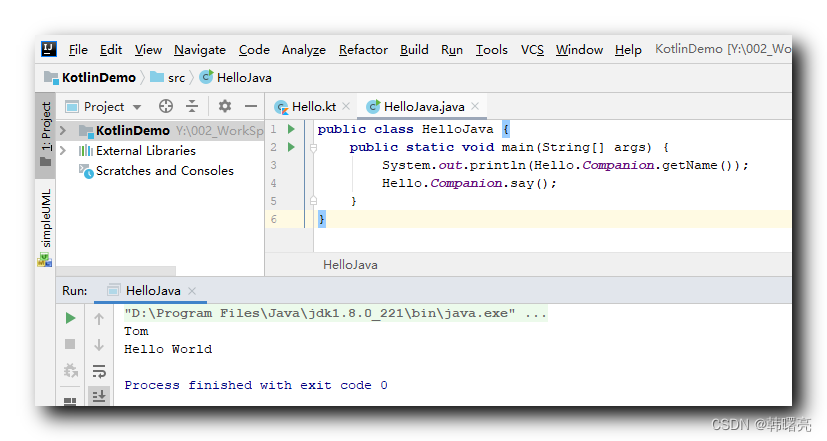
查看该 Kotlin 类生成的字节码 反编译 的 Java 代码 :
import kotlin.Metadata; import kotlin.jvm.internal.DefaultConstructorMarker; import kotlin.jvm.internal.Intrinsics; import org.jetbrains.annotations.NotNull; @Metadata( mv = {1, 1, 16}, bv = {1, 0, 3}, k = 1, d1 = {"\u0000\f\n\u0002\u0018\u0002\n\u0002\u0010\u0000\n\u0002\b\u0003\u0018\u0000 \u00032\u00020\u0001:\u0001\u0003B\u0005¢\u0006\u0002\u0010\u0002¨\u0006\u0004"}, d2 = {"LHello;", "", "()V", "Companion", "KotlinDemo"} ) public final class Hello { @NotNull private static String name = "Tom"; public static final Hello.Companion Companion = new Hello.Companion((DefaultConstructorMarker)null); @Metadata( mv = {1, 1, 16}, bv = {1, 0, 3}, k = 1, d1 = {"\u0000\u001a\n\u0002\u0018\u0002\n\u0002\u0010\u0000\n\u0002\b\u0002\n\u0002\u0010\u000e\n\u0002\b\u0005\n\u0002\u0010\u0002\n\u0000\b\u0086\u0003\u0018\u00002\u00020\u0001B\u0007\b\u0002¢\u0006\u0002\u0010\u0002J\u0006\u0010\t\u001a\u00020\nR\u001a\u0010\u0003\u001a\u00020\u0004X\u0086\u000e¢\u0006\u000e\n\u0000\u001a\u0004\b\u0005\u0010\u0006\"\u0004\b\u0007\u0010\b¨\u0006\u000b"}, d2 = {"LHello$Companion;", "", "()V", "name", "", "getName", "()Ljava/lang/String;", "setName", "(Ljava/lang/String;)V", "say", "", "KotlinDemo"} ) public static final class Companion { @NotNull public final String getName() { return Hello.name; } public final void setName(@NotNull String var1) { Intrinsics.checkParameterIsNotNull(var1, "<set-?>"); Hello.name = var1; } public final void say() { String var1 = "Hello World"; boolean var2 = false; System.out.println(var1); } private Companion() { } // $FF: synthetic method public Companion(DefaultConstructorMarker $constructor_marker) { this(); } } }
- 1
- 2
- 3
- 4
- 5
- 6
- 7
- 8
- 9
- 10
- 11
- 12
- 13
- 14
- 15
- 16
- 17
- 18
- 19
- 20
- 21
- 22
- 23
- 24
- 25
- 26
- 27
- 28
- 29
- 30
- 31
- 32
- 33
- 34
- 35
- 36
- 37
- 38
- 39
- 40
- 41
- 42
- 43
- 44
- 45
- 46
- 47
- 48
- 49
- 50
在 Kotlin 编译成的字节码数据中 , name 成员属性 和 say 成员函数 , 都定义在了 Hello.Companion 伴生对象中 , 如果要访问 这两个成员 , 必须通过 Hello.Companion 进行访问 ;
2、Java 以静态方式访问 Kotlin 伴生对象成员
在下面的代码中 , 使用 @JvmStatic 注解修饰 Kotlin 中伴生对象中的成员 , 则可以在 Java 中 以静态方式访问这些成员 ;
Kotlin 代码 :
class Hello {
companion object {
@JvmStatic
var name = "Tom"
@JvmStatic
fun say() {
println("Hello World")
}
}
}
- 1
- 2
- 3
- 4
- 5
- 6
- 7
- 8
- 9
- 10
- 11
Java 代码 :
public class HelloJava {
public static void main(String[] args) {
System.out.println(Hello.getName());
Hello.say();
}
}
- 1
- 2
- 3
- 4
- 5
- 6
执行结果 :
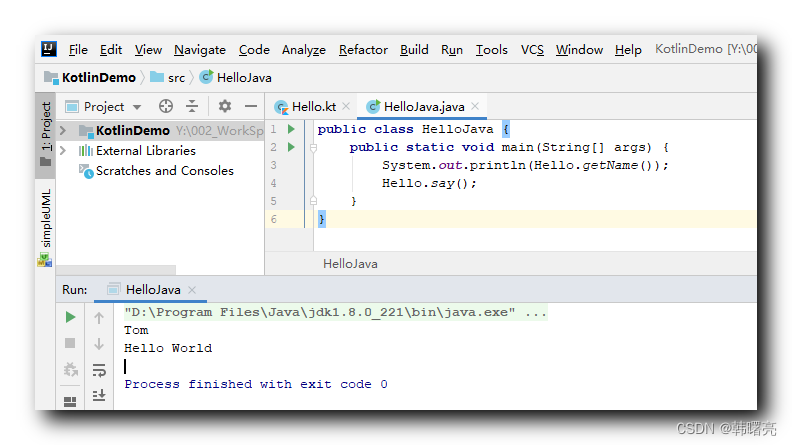
查看该 Kotlin 类生成的字节码 反编译 的 Java 代码 :
import kotlin.Metadata; import kotlin.jvm.JvmStatic; import kotlin.jvm.internal.DefaultConstructorMarker; import kotlin.jvm.internal.Intrinsics; import org.jetbrains.annotations.NotNull; @Metadata( mv = {1, 1, 16}, bv = {1, 0, 3}, k = 1, d1 = {"\u0000\f\n\u0002\u0018\u0002\n\u0002\u0010\u0000\n\u0002\b\u0003\u0018\u0000 \u00032\u00020\u0001:\u0001\u0003B\u0005¢\u0006\u0002\u0010\u0002¨\u0006\u0004"}, d2 = {"LHello;", "", "()V", "Companion", "KotlinDemo"} ) public final class Hello { @NotNull private static String name = "Tom"; public static final Hello.Companion Companion = new Hello.Companion((DefaultConstructorMarker)null); @NotNull public static final String getName() { Hello.Companion var10000 = Companion; return name; } public static final void setName(@NotNull String var0) { Hello.Companion var10000 = Companion; name = var0; } @JvmStatic public static final void say() { Companion.say(); } @Metadata( mv = {1, 1, 16}, bv = {1, 0, 3}, k = 1, d1 = {"\u0000\u001a\n\u0002\u0018\u0002\n\u0002\u0010\u0000\n\u0002\b\u0002\n\u0002\u0010\u000e\n\u0002\b\u0006\n\u0002\u0010\u0002\n\u0000\b\u0086\u0003\u0018\u00002\u00020\u0001B\u0007\b\u0002¢\u0006\u0002\u0010\u0002J\b\u0010\n\u001a\u00020\u000bH\u0007R$\u0010\u0003\u001a\u00020\u00048\u0006@\u0006X\u0087\u000e¢\u0006\u0014\n\u0000\u0012\u0004\b\u0005\u0010\u0002\u001a\u0004\b\u0006\u0010\u0007\"\u0004\b\b\u0010\t¨\u0006\f"}, d2 = {"LHello$Companion;", "", "()V", "name", "", "name$annotations", "getName", "()Ljava/lang/String;", "setName", "(Ljava/lang/String;)V", "say", "", "KotlinDemo"} ) public static final class Companion { /** @deprecated */ // $FF: synthetic method @JvmStatic public static void name$annotations() { } @NotNull public final String getName() { return Hello.name; } public final void setName(@NotNull String var1) { Intrinsics.checkParameterIsNotNull(var1, "<set-?>"); Hello.name = var1; } @JvmStatic public final void say() { String var1 = "Hello World"; boolean var2 = false; System.out.println(var1); } private Companion() { } // $FF: synthetic method public Companion(DefaultConstructorMarker $constructor_marker) { this(); } } }
- 1
- 2
- 3
- 4
- 5
- 6
- 7
- 8
- 9
- 10
- 11
- 12
- 13
- 14
- 15
- 16
- 17
- 18
- 19
- 20
- 21
- 22
- 23
- 24
- 25
- 26
- 27
- 28
- 29
- 30
- 31
- 32
- 33
- 34
- 35
- 36
- 37
- 38
- 39
- 40
- 41
- 42
- 43
- 44
- 45
- 46
- 47
- 48
- 49
- 50
- 51
- 52
- 53
- 54
- 55
- 56
- 57
- 58
- 59
- 60
- 61
- 62
- 63
- 64
- 65
- 66
- 67
- 68
- 69
- 70
- 71
- 72
- 73
- 74
在 Kotlin 类编译 时 , 自动生成了
- Hello.name 静态成员 以及 其 静态的 Getter 和 Setter 方法 ,
- Hello.say 静态方法 ;
这 两个静态 成员都是 Kotlin 类中的 Hello.Companion 伴生对象 中的成员 , 但是编译时生成在了 Hello 类中 , 称为了 Hello 类的成员 ;
public final class Hello { @NotNull private static String name = "Tom"; @NotNull public static final String getName() { Hello.Companion var10000 = Companion; return name; } public static final void setName(@NotNull String var0) { Hello.Companion var10000 = Companion; name = var0; } @JvmStatic public static final void say() { Companion.say(); } }
- 1
- 2
- 3
- 4
- 5
- 6
- 7
- 8
- 9
- 10
- 11
- 12
- 13
- 14
- 15
- 16
- 17
- 18
- 19
- 20



