- 1C/C++ 程序设计——容器 map_map会自动排序吗
- 2合合信息引领AI场景化革新,供应链金融智能化审核全面升级!
- 3mq的使用方法_mq使用
- 4Win10搭建Flask开发环境_flask win 生产环境
- 5沪深websocket level2/level1行情推送接入示例
- 6Stable-Diffusion最新版本Anaconda虚拟环境配置_stable diffusion更新到新版本
- 7数据结构--线性表之顺序表
- 8GSYVideoPlayer - 视频播放器(IJKplayer、ExoPlayer、MediaPlayer)
- 9Stable diffusion,AI绘画入门,秋叶大佬整合包(附网盘链接)_秋叶 stable 资源
- 10第84步 时间序列建模实战:Xgboost回归建模_xgboost回归模型
Android Bluetooth(蓝牙) - BLE开发_android ble蓝牙
赞
踩
目录
4.创建BluetoothLeService服务类并初始化蓝牙连接
1.何为BLE?
首先得说明什么是低功耗蓝牙BLE,BLE的全称为Bluetooth low energy(或称Blooth LE,BLE),从英文全称便可以知晓其是一种低功耗的蓝牙技术,是蓝牙技术联盟设计和销售的一种个人局域网技术,旨在用于医疗保健、运动健身、信标、安防、家庭娱乐等领域的新兴应用。相较经典蓝牙,低功耗蓝牙旨在保持同等通信范围的同时显著降低功耗和成本。而正因为其低功耗的优点,可以让Android APP可以具有与低功耗要求的BLE设备通信,如近距离传感器、心脏速率监视器、健身设备等
2.基础术语和概念
在正式开发前,要对基本的蓝牙的术语和概念要有个大致的认识,因为我本人学习的也不长,就是个简单的总结先:
- Generic Attribute Profile:简称为GATT,现在的低功耗BLE的连接都是建立在GATT协议之上实现的,蓝牙技术联盟规定了许多低功耗设备的配置文件,配置文件是设备如何在特定的应用程序在工作的规格,而一个设备中可以有多个配置文件。
- Generic Access Profile:Profile可以视为一种规范,一个标准的通信协议,它存在于从机中,蓝牙技术联盟规定了一些标准的profile,例如防丢器 ,心率计等。每个profile中会包含多个service,每个service代表从机的一种能力。
- Service:服务,在BLE从机中,可以有多个服务,例如:电量信息服务,而Service中又有多个Characteristic特征值,而每个具体的特征值才是BLE通信的重点,例如在1电量信息服务中,当前的电量为80%,所以会通过电量的特征值存在从机的profile里,这样主机就可以通过这个特征值来读取80%这个数据
- Characteristic:特征值,ble主从机通信都是通过特征值实现的,类似于标签key,可以通过这个key值来获取信息和数据
- UUID:统一识别码,服务和特征值都需要一个唯一的UUID来标识整理,而每个从机都会有一个叫做profile的东西存在,不管是上面的自定义的simpleprofile,还是标准的防丢器profile,他们都是由一些列service组成,然后每个service又包含了多个characteristic,主机和从机之间的通信,均是通过characteristic来实现。
3.初始化配置
讲完了大概的概念之后便是基本的操作了,以下内容会结合代码和流程图进行展示
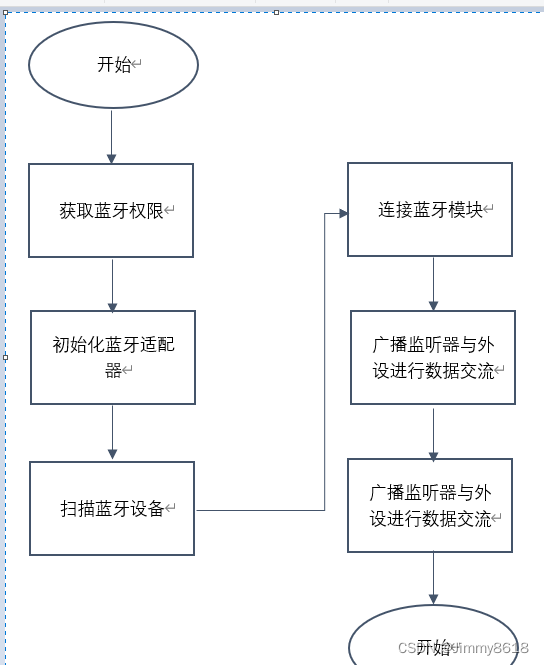
3.1.权限
想要使用BLE开发,就得先获得蓝牙必要的权限,需要先在AndroidManifest.xml中设置权限
- <uses-permission android:name="android.permission.BLUETOOTH"/>
- <uses-permission android:name="android.permission.BLUETOOTH_ADMIN"/>
如果想声明你的app只为具有BLE的设备提供,在manifest文件中包括:
<uses-feature android:name="android.hardware.bluetooth_le" android:required="true"/>
除此之外,如果是Android 6.0以上的手机仅仅是添加以上的蓝牙权限是不足的,这样会造成无法扫描到其他设备,因而还需要添加位置权限:
- <uses-permission android:name="android.permission.ACCESS_COARSE_LOCATION" />
- <uses-permission android:name="android.permission.ACCESS_FINE_LOCATION" />
- <uses-feature android:name="android.hardware.location.gps" />
3.2.是否支持蓝牙BLE
required=true只能是让支持BLE的Android设备上安装运行,不支持的则不行,如果想在Java实现上述功能,可以通过下述代码:
// 手机硬件支持蓝牙
- if(!getPackageManager().hasSystemFeature(PackageManager.FEATURE_BLUETOOTH_LE)) {
- Toast.makeText(this, R.string.ble_not_supported, Toast.LENGTH_SHORT).show();
- finish();
- }
3.3.初始化蓝牙适配器
所有的蓝牙活动都需要蓝牙适配器,BluetoothAdapter代表设备本身的蓝牙适配器。整个系统只有一个蓝牙适配器,而且app需要蓝牙适配器与系统交互。下面的代码片段显示了如何得到适配器。
注意该方法使用getSystemService()返回BluetoothManager,然后将其用于获取适配器的一个实例。Android 4.3(API 18)引入BluetoothManager
- final BluetoothManager bluetoothManager =(BluetoothManager) getSystemService(Context.BLUETOOTH_SERVICE);
- if (Build.VERSION.SDK_INT>=Build.VERSION_CODES.LOLLIPOP)
- mBluetoothAdapter = BluetoothAdapter.getDefaultAdapter();
- else
- mBluetoothAdapter = bluetoothManager.getAdapter();
- if (Build.VERSION.SDK_INT >= Build.VERSION_CODES.LOLLIPOP)
- mBluetoothLeScanner = mBluetoothAdapter.getBluetoothLeScanner();
3.4.开启蓝牙
要操作蓝牙,必须先在设备中开启蓝牙。如果当前未启用蓝牙,则可以通过触发一个Intent调用系统显示一个对话框来要求用户启用蓝牙权限// 打开蓝牙权限
- if (mBluetoothAdapter == null || !mBluetoothAdapter.isEnabled()) {
- Intent enableBtIntent = new Intent(
- BluetoothAdapter.ACTION_REQUEST_ENABLE);
- startActivityForResult(enableBtIntent, R


