热门标签
热门文章
- 1python金融大数据分析笔记(自用)1
- 2当虚拟机报错:以独占方式锁定此配置文件失败,另一个正在运行的VMware进程可能正在使用配置文件
- 3mysql,clickhouse以及doris对比_doris与mysql性能对比
- 4python如何读取excel表格数据_excel数据读取python
- 5跟我学企业级flutter项目:用bloc手把手教你搭建用户认证系统_flutter 用户管理系统
- 6python数据分析-学生成绩分析_python学生成绩分析
- 7现在开始:用你的Mac训练和部署一个图片分类模型
- 8WIN7下恼人的AppData——删除无用的缓存文件_win7 appdata 清理
- 9Uni-App开发框架介绍_uniapp框架介绍
- 10vscode调试,launch.json文件传入参数时使用环境变量_vscode launch.json environment
当前位置: article > 正文
Ohpm 安装失败解决办法_error: execute install task failed, component ohpm
作者:2023面试高手 | 2024-05-13 02:02:07
赞
踩
error: execute install task failed, component ohpm.zip.error: execute 'ohpm
1. 问题
一、创建项目时,提示ohpm没有设置
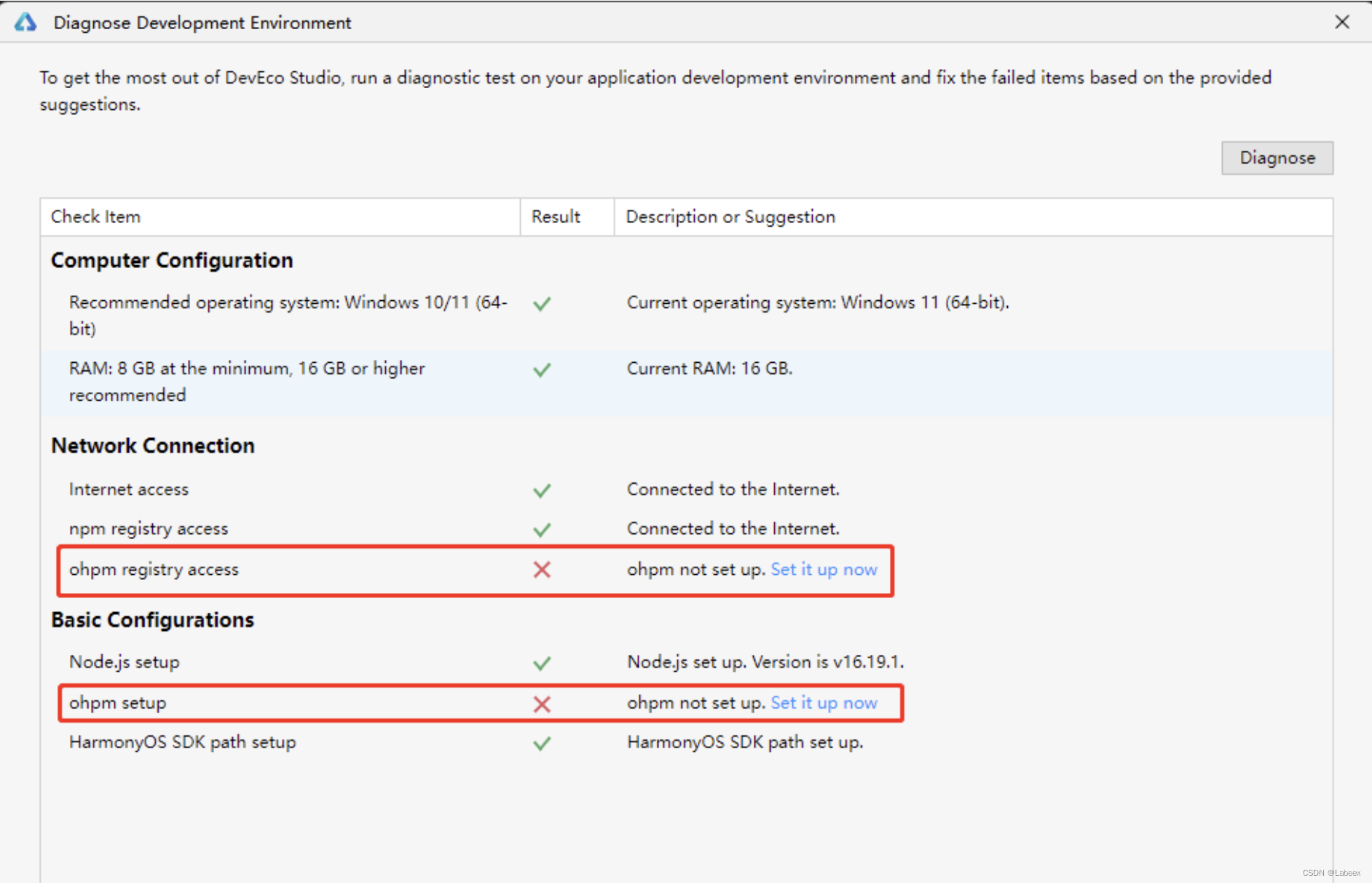
二、点击Set it up now后,选了了空文件进行安装,但是提示ohpm.zip组件安装失败
Error: execute install task failed, component ohpm.zip.
Error: execute ‘ohpm install’ failed.

2. 解决办法:清除npm緩存。
Mac指令: sudo npm cache clean --force
Windows指令: npm cache clean --force
验证npm缓存是否已清理Windows指令:npm cache verify
3. 再次点击Set it up now后,提示成功。
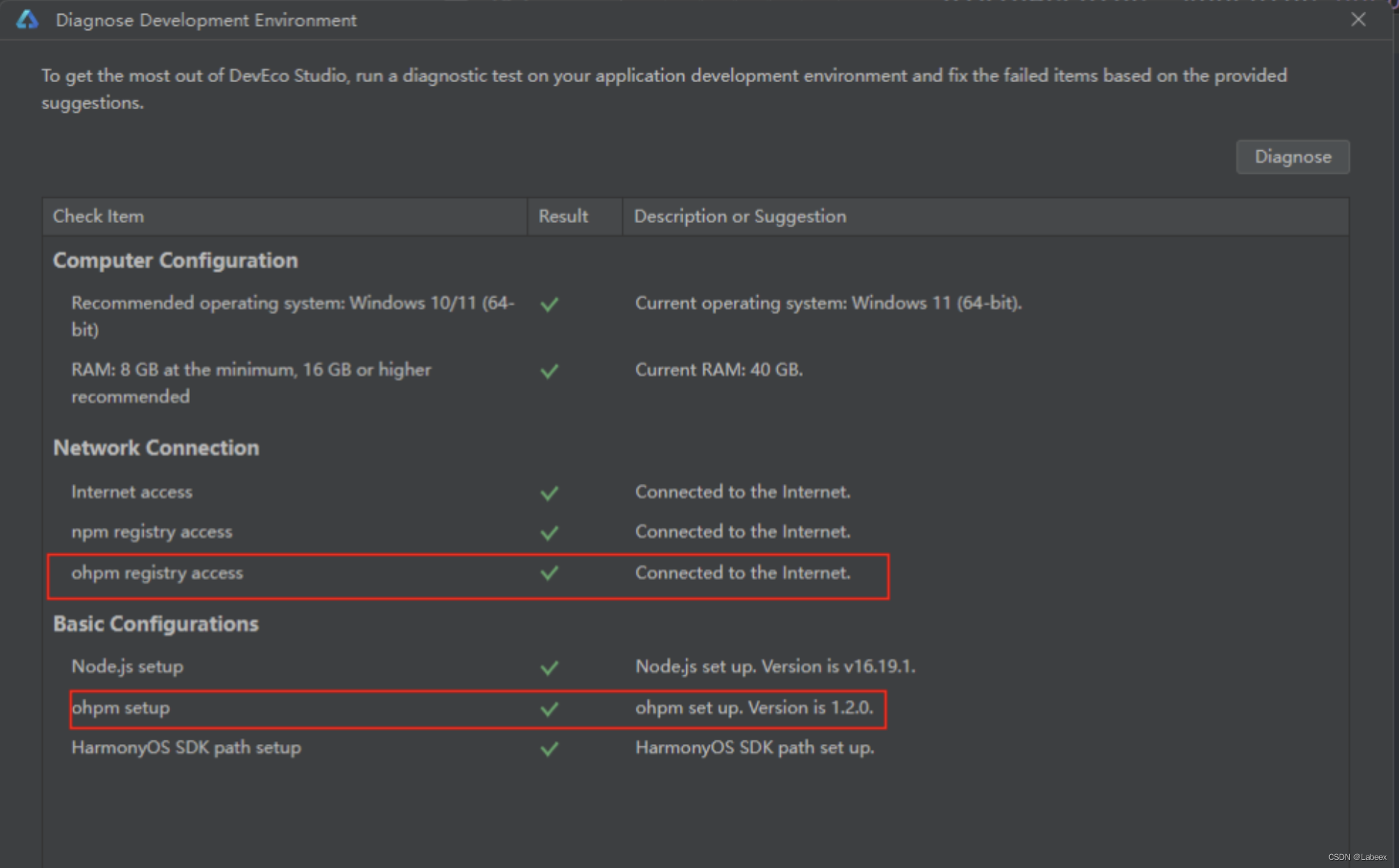
4.ok。
5.还有其他问题,参看:点击这里
声明:本文内容由网友自发贡献,不代表【wpsshop博客】立场,版权归原作者所有,本站不承担相应法律责任。如您发现有侵权的内容,请联系我们。转载请注明出处:https://www.wpsshop.cn/w/2023面试高手/article/detail/561426
推荐阅读
相关标签


