热门标签
热门文章
- 1项目质量管理学习笔记_项目lesson learn
- 2Docker安装openjdk-11,并查看对应的版本_windows docker pull openjdk-11-jre
- 3使用第二块显卡——CUDA——os.environ_限制使用第2块显卡 cuda
- 4《Python 简易速速上手小册》第2章:Python 基础语法和概念(基于最新版 Python3.12 编写)
- 5python云南昆明旅游景点数据可视化大屏全屏系统设计与实现(django框架)_利用django铺盖整个屏幕
- 6 Golang并发模型:合理退出并发协程
- 7【高效开发工具系列】Intellj IDEA 2023.3 版本_idea 2023.3.3
- 8Git Commit 提交规范
- 9【华为OD统一考试B卷 | 200分】篮球比赛(C++ Java JavaScript Python)_od 篮球比赛
- 10C#毕业设计——基于C#+asp.net+SQL server的教学网站及网上考试系统设计与实现(毕业论文+程序源码)——教学网站及网上考试系统
当前位置: article > 正文
高仿Windows 98主题的CSS样式库
作者:2023面试高手 | 2024-02-15 13:23:06
赞
踩
主题库98版本
对话框
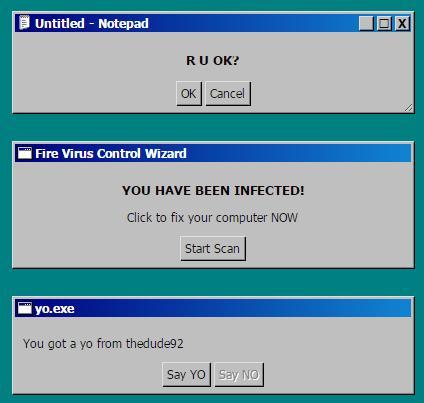
CSS代码:
- .win98 .window {
- background: #bfbfbf;
- border: 1px solid;
- border-top-color: #dfdfdf;
- border-left-color: #dfdfdf;
- border-right-color: #808080;
- border-bottom-color: #808080;
- box-shadow: 1px 1px 0 0 #000;
- width: 400px;
- }
- .win98 .window .content {
- padding: 7px 10px;
- }
- .win98 .window .header {
- margin: 2px 2px 0;
- padding: 1px 2px;
- color: #fff;
- background: -webkit-linear-gradient(left, #000080, #1084d0);
- background: linear-gradient(to right, #000080, #1084d0);
- font-weight: bold;
- font-size: 11px;
- line-height: 16px;
- }
- .win98 .window .header .icon {
- width: 16px;
- height: 16px;
- float: left;
- margin-right: 2px;
- }
- .win98 .window .header .buttons {
- height: 14px;
- float: right;
- }
- .win98 .window .header .buttons button {
- vertical-align: text-top;
- font-weight: bold;
- line-height: 12px;
- padding: 0;
- height: 14px;
- width: 14px;
- }
下拉菜单
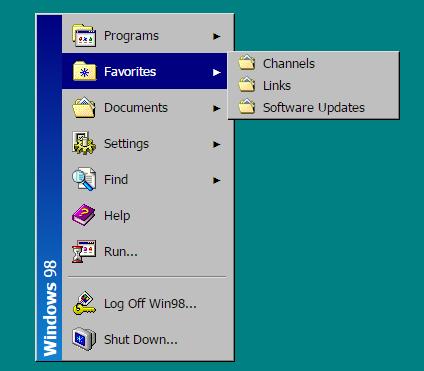
CSS代码:
- .win98 .menu {
- background: #bfbfbf;
- border: 1px solid;
- border-top-color: #dfdfdf;
- border-left-color: #dfdfdf;
- border-right-color: #808080;
- border-bottom-color: #808080;
- box-shadow: 1px 1px 0 0 #000;
- zoom: 1;
- width: 195px;
- font-size: 13px;
- padding: 1px;
- position: relative;
- }
- .win98 .menu:before,
- .win98 .menu:after {
- content: "";
- display: table;
- }
- .win98 .menu:after {
- clear: both;
- }
- .win98 .menu >.menu-content {
- float: right;
- }
- .win98 .menu .menu-sidebar {
- background: -webkit-linear-gradient(top, #000080, #1084d0);
- background: linear-gradient(to bottom, #000080, #1084d0);
- position: absolute;
- width: 25px;
- height: 100%;
- }
- .win98 .menu .menu-sidebar .headline {
- -webkit-transform: rotate(270deg);
- -ms-transform: rotate(270deg);
- transform: rotate(270deg);
- position: absolute;
- bottom: 40px;
- left: -32px;
- width: 100px;
- height: 30px;
- font-size: 16px;
- color: #fff;
- }
- .win98 .menu .menu-content {
- margin: 0;
- padding: 0;
- border: 0;
- outline: 0;
- color: #000;
- list-style: none;
- margin: 2px 0;
- width: 170px;
- }
- .win98 .menu .menu-content .divider {
- margin: 7px 6px;
- border-top: 1px solid #808080;
- border-bottom: 1px solid #dfdfdf;
- }
- .win98 .menu .menu-content .item {
- cursor: pointer;
- padding: 10px;
- }
- .win98 .menu .menu-content .item:hover {
- color: #fff;
- background: #000080;
- }
- .win98 .menu .menu-content .item.folder {
- position: relative;
- }
- .win98 .menu .menu-content .item.folder:after {
- content: '\25B6';
- float: right;
- font-size: 10px;
- }
- .win98 .menu .menu-content .item .icon {
- float: left;
- margin-right: 7px;
- margin-top: -4px;
- }
- .win98 .menu .menu-content .item:hover .menu-content,
- .win98 .menu .menu-content .item:focus .menu-content {
- display: block;
- }
- .win98 .menu .menu-content .menu-content {
- background: #bfbfbf;
- border: 1px solid;
- border-top-color: #dfdfdf;
- border-left-color: #dfdfdf;
- border-right-color: #808080;
- border-bottom-color: #808080;
- box-shadow: 1px 1px 0 0 #000;
- display: none;
- position: absolute;
- left: 165px;
- top: -4px;
- }
- .win98 .menu .menu-content .menu-content .item {
- padding: 3px 10px;
- }
- .win98 .menu .menu-content .menu-content .icon {
- width: 18px;
- height: 18px;
- margin-top: -2px;
- }
作者:小峰
来源:51CTO
声明:本文内容由网友自发贡献,转载请注明出处:【wpsshop博客】
推荐阅读
相关标签



