热门标签
热门文章
- 1AI金融:利用LSTM预测股票每日最高价
- 2华为OD技术面试案例5-2024年
- 3AI是计算机科学,人工智能计算机科学(79种)...
- 4MQTTX如何订阅监控查看消息?_mqttx怎么配置topic监听数据
- 5spring+hibernate出错小结:_hibernate报错org.hibernate.exception.dataexception:
- 6Ubuntu中安装IDEA,并配置桌面快捷方式_ubunto添加ider快捷方式
- 7uniapp 实现不同用户展示不同的tabbar(底部导航栏)_uni-app自定义tabbar
- 8Unity2D入门手册_filtermode point
- 92023最新pytorch安装教程,简单易懂,面向初学者(Anaconda+GPU)
- 10Android V3 签名方案,使用密钥转轮为签名更新做准备!
当前位置: article > 正文
Vue el-table 多表格联合显示、合并单元格_vue table 合并单元格
作者:AllinToyou | 2024-02-17 06:54:04
赞
踩
vue table 合并单元格
原型图

分析
先看内容是三个表,每个表的合并单元格都有点不同。
按照原型图给的内容,第一个是两列,有行合并和列合并,还有表头行合并。
现根据图造出mock数据,然后再写对应的代码。
export const columnVarsData = { spanArr0: [ { rowIndex: 3, columnIndex: 0, rowspan: 3, colspan: 1 }, { rowIndex: 0, columnIndex: 0, rowspan: 1, colspan: 2 }, { rowIndex: 1, columnIndex: 0, rowspan: 1, colspan: 2 }, { rowIndex: 2, columnIndex: 0, rowspan: 1, colspan: 2 }, { rowIndex: 6, columnIndex: 0, rowspan: 1, colspan: 2 }, { rowIndex: 7, columnIndex: 0, rowspan: 1, colspan: 2 } ], spanArr1: [ { rowIndex: 0, columnIndex: 0, rowspan: 1, colspan: 2 }, { rowIndex: 1, columnIndex: 0, rowspan: 1, colspan: 2 }, { rowIndex: 3, columnIndex: 0, rowspan: 1, colspan: 2 }, { rowIndex: 4, columnIndex: 0, rowspan: 1, colspan: 2 } ], spanArr2: [ { rowIndex: 0, columnIndex: 0, rowspan: 1, colspan: 2 }, { rowIndex: 1, columnIndex: 0, rowspan: 1, colspan: 2 }, { rowIndex: 2, columnIndex: 0, rowspan: 1, colspan: 2 } ], tableData: [ { title: '汽车', columnList: [ { appName: '汽车1', excessive: '汽车1', yesterdayPendingReview: 20, newAddedToday: 30, currentAuditCirculation: 40, rejectionVolumeToday: 50, remainingQuantityReview: 60 }, { appName: '汽车2', excessive: '汽车2', yesterdayPendingReview: 20, newAddedToday: 30, currentAuditCirculation: 40, rejectionVolumeToday: 50, remainingQuantityReview: 60 }, { appName: '汽车3', excessive: '汽车3', yesterdayPendingReview: 20, newAddedToday: 30, currentAuditCirculation: 40, rejectionVolumeToday: 50, remainingQuantityReview: 60 }, { appName: '银行', excessive: '中国银行', yesterdayPendingReview: 20, newAddedToday: 30, currentAuditCirculation: 40, rejectionVolumeToday: 50, remainingQuantityReview: 60 }, { appName: '银行', excessive: '华夏银行', yesterdayPendingReview: 20, newAddedToday: 30, currentAuditCirculation: 40, rejectionVolumeToday: 50, remainingQuantityReview: 60 }, { appName: '银行', excessive: '农业银行', yesterdayPendingReview: 20, newAddedToday: 30, currentAuditCirculation: 40, rejectionVolumeToday: 50, remainingQuantityReview: 60 }, { appName: '汽车中心', excessive: '汽车中心', yesterdayPendingReview: 20, newAddedToday: 30, currentAuditCirculation: 40, rejectionVolumeToday: 50, remainingQuantityReview: 60 }, { appName: '汽车小计', excessive: '汽车小计', yesterdayPendingReview: 20, newAddedToday: 30, currentAuditCirculation: 40, rejectionVolumeToday: 50, remainingQuantityReview: 60 } ], list: [ { label: '数据', prop: 'appName' }, { label: '数据', prop: 'excessive' }, { label: '昨天', prop: 'yesterdayPendingReview' }, { label: '今天', prop: 'newAddedToday' }, { label: '明天', prop: 'currentAuditCirculation' }, { label: '后天', prop: 'rejectionVolumeToday' }, { label: '大后天', prop: 'remainingQuantityReview' } ] }, { title: '卡车', columnList: [ { appName: '卡车1', excessive: '卡车1', yesterdayPendingReview: 20, newAddedToday: 30, currentAuditCirculation: 40, rejectionVolumeToday: 50, remainingQuantityReview: 60 }, { appName: '卡车2', excessive: '卡车2', yesterdayPendingReview: 20, newAddedToday: 30, currentAuditCirculation: 40, rejectionVolumeToday: 50, remainingQuantityReview: 60 }, { appName: '卡车3', excessive: '卡车4', yesterdayPendingReview: 20, newAddedToday: 30, currentAuditCirculation: 40, rejectionVolumeToday: 50, remainingQuantityReview: 60 }, { appName: '小计', excessive: '小计', yesterdayPendingReview: 20, newAddedToday: 30, currentAuditCirculation: 40, rejectionVolumeToday: 50, remainingQuantityReview: 60 }, { appName: '合计', excessive: '合计', yesterdayPendingReview: 20, newAddedToday: 30, currentAuditCirculation: 40, rejectionVolumeToday: 50, remainingQuantityReview: 60 } ], list: [ { label: '数据', prop: 'appName' }, { label: '数据', prop: 'excessive' }, { label: '昨天', prop: 'yesterdayPendingReview' }, { label: '今天', prop: 'newAddedToday' }, { label: '明天', prop: 'currentAuditCirculation' }, { label: '后天', prop: 'rejectionVolumeToday' }, { label: '大后天', prop: 'remainingQuantityReview' } ] }, { title: '出租车', columnList: [ { appName: '出租车1', excessive: '出租车1', yesterdayPendingReview: 20, newAddedToday: 30, currentAuditCirculation: 40, rejectionVolumeToday: 50, remainingQuantityReview: 60 }, { appName: '出租车2', excessive: '出租车2', yesterdayPendingReview: 20, newAddedToday: 30, currentAuditCirculation: 40, rejectionVolumeToday: 50, remainingQuantityReview: 60 }, { appName: '出租车3', excessive: '出租车3', yesterdayPendingReview: 20, newAddedToday: 30, currentAuditCirculation: 40, rejectionVolumeToday: 50, remainingQuantityReview: 60 } ], list: [ { label: '数据', prop: 'appName' }, { label: '数据', prop: 'excessive' }, { label: '昨天', prop: 'yesterdayPendingReview' }, { label: '今天', prop: 'newAddedToday' }, { label: '明天', prop: 'currentAuditCirculation' }, { label: '后天', prop: 'rejectionVolumeToday' }, { label: '大后天', prop: 'remainingQuantityReview' } ] } ] }
- 1
- 2
- 3
- 4
- 5
- 6
- 7
- 8
- 9
- 10
- 11
- 12
- 13
- 14
- 15
- 16
- 17
- 18
- 19
- 20
- 21
- 22
- 23
- 24
- 25
- 26
- 27
- 28
- 29
- 30
- 31
- 32
- 33
- 34
- 35
- 36
- 37
- 38
- 39
- 40
- 41
- 42
- 43
- 44
- 45
- 46
- 47
- 48
- 49
- 50
- 51
- 52
- 53
- 54
- 55
- 56
- 57
- 58
- 59
- 60
- 61
- 62
- 63
- 64
- 65
- 66
- 67
- 68
- 69
- 70
- 71
- 72
- 73
- 74
- 75
- 76
- 77
- 78
- 79
- 80
- 81
- 82
- 83
- 84
- 85
- 86
- 87
- 88
- 89
- 90
- 91
- 92
- 93
- 94
- 95
- 96
- 97
- 98
- 99
- 100
- 101
- 102
- 103
- 104
- 105
- 106
- 107
- 108
- 109
- 110
- 111
- 112
- 113
- 114
- 115
- 116
- 117
- 118
- 119
- 120
- 121
- 122
- 123
- 124
- 125
- 126
- 127
- 128
- 129
- 130
- 131
- 132
- 133
- 134
- 135
- 136
- 137
- 138
- 139
- 140
- 141
- 142
- 143
- 144
- 145
- 146
- 147
- 148
- 149
- 150
- 151
- 152
- 153
- 154
- 155
- 156
- 157
- 158
- 159
- 160
- 161
- 162
- 163
- 164
- 165
- 166
- 167
- 168
- 169
- 170
- 171
- 172
- 173
- 174
- 175
- 176
- 177
- 178
- 179
- 180
- 181
- 182
- 183
- 184
- 185
- 186
- 187
- 188
- 189
- 190
- 191
- 192
- 193
- 194
- 195
- 196
- 197
- 198
- 199
- 200
- 201
- 202
- 203
- 204
- 205
- 206
- 207
- 208
- 209
- 210
- 211
- 212
- 213
- 214
- 215
- 216
- 217
- 218
- 219
- 220
- 221
- 222
- 223
- 224
- 225
- 226
- 227
- 228
- 229
- 230
- 231
- 232
- 233
- 234
- 235
- 236
- 237
- 238
- 239
- 240
- 241
- 242
- 243
- 244
- 245
- 246
- 247
- 248
- 249
- 250
- 251
- 252
- 253
- 254
- 255
- 256
- 257
- 258
- 259
- 260
- 261
- 262
- 263
- 264
- 265
- 266
- 267
- 268
- 269
- 270
- 271
- 272
- 273
- 274
- 275
- 276
- 277
- 278
- 279
- 280
- 281
- 282
- 283
- 284
- 285
- 286
- 287
- 288
- 289
- 290
- 291
- 292
- 293
- 294
- 295
- 296
- 297
- 298
- 299
- 300
- 301
- 302
- 303
- 304
- 305
- 306
- 307
- 308
- 309
- 310
- 311
- 312
- 313
- 314
- 315
- 316
- 317
- 318
- 319
- 320
- 321
- 322
- 323
- 324
- 325
- 326
- 327
- 328
- 329
- 330
- 331
- 332
- 333
- 334
- 335
- 336
- 337
- 338
代码实现
<div v-for="(table, idx) in tableData"> <el-table size="medium" :data="table.columnList" v-tableFit highlight-current-row :stripe="false" ref="table" id="table" v-if="!loading" v-loading="loading" :span-method=" param => { return tableSpanMethod(param, idx) } " :header-cell-style="handerMethod" :row-class-name="tableRowClassName" > <el-table-column v-for="(column, columIndex) in table.list.slice(0, 2)" :key="columIndex" :prop="column.prop" :label="column.label" align="center" :index="columIndex" show-overflow-tooltip > <template slot-scope="{ row, $index }"> <span>{{ row[column.prop] }}</span> </template> </el-table-column> <el-table-column :label="table.title" align="center"> <el-table-column v-for="(column, columIndex) in table.list.slice(2, 7)" :key="columIndex" :prop="column.prop" :label="column.label" align="center" :index="columIndex" show-overflow-tooltip > <template slot-scope="{ row, $index }"> <span>{{ row[column.prop] }}</span> </template> </el-table-column> </el-table-column> </el-table> </div>
- 1
- 2
- 3
- 4
- 5
- 6
- 7
- 8
- 9
- 10
- 11
- 12
- 13
- 14
- 15
- 16
- 17
- 18
- 19
- 20
- 21
- 22
- 23
- 24
- 25
- 26
- 27
- 28
- 29
- 30
- 31
- 32
- 33
- 34
- 35
- 36
- 37
- 38
- 39
- 40
- 41
- 42
- 43
- 44
- 45
- 46
- 47
- 48
- 49
//导入mock数据 import * as dict from './index.js' data() { return { loading: false, spanArr0: dict.columnVarsData.spanArr0, spanArr1: dict.columnVarsData.spanArr1, spanArr2: dict.columnVarsData.spanArr2, tableData: dict.columnVarsData.tableData } } methods: { //隐藏表头 handerMethod({ row, column, rowIndex, columnIndex }) { if (row[0].level == 1) { //这里有个非常坑的bug 必须是row[0]=0 row[1]=2才会生效 row[0].colSpan = 0 row[1].colSpan = 2 if (columnIndex === 0) { return { display: 'none' } } } }, //单元格合并 tableSpanMethod({ row, column, rowIndex, columnIndex }, idx) { const span = `spanArr${idx}` const spanArr = this[span] for (let i = 0; i < spanArr.length; i++) { //划分出需合并的每一个区域(spanArr[i]) if ( columnIndex >= spanArr[i].columnIndex && columnIndex <= spanArr[i].columnIndex + spanArr[i].colspan - 1 && rowIndex >= spanArr[i].rowIndex && rowIndex <= spanArr[i].rowIndex + spanArr[i].rowspan - 1 ) { // 保留展示的单元格,合并单元格都为向右与向下延伸 if ( columnIndex === spanArr[i].columnIndex && rowIndex === spanArr[i].rowIndex ) { return { rowspan: spanArr[i].rowspan, colspan: spanArr[i].colspan } } else { //删除冗余单元格 return { rowspan: 0, colspan: 0 } } } } }, }
- 1
- 2
- 3
- 4
- 5
- 6
- 7
- 8
- 9
- 10
- 11
- 12
- 13
- 14
- 15
- 16
- 17
- 18
- 19
- 20
- 21
- 22
- 23
- 24
- 25
- 26
- 27
- 28
- 29
- 30
- 31
- 32
- 33
- 34
- 35
- 36
- 37
- 38
- 39
- 40
- 41
- 42
- 43
- 44
- 45
- 46
- 47
- 48
- 49
- 50
- 51
- 52
- 53
- 54
- 55
- 56
效果
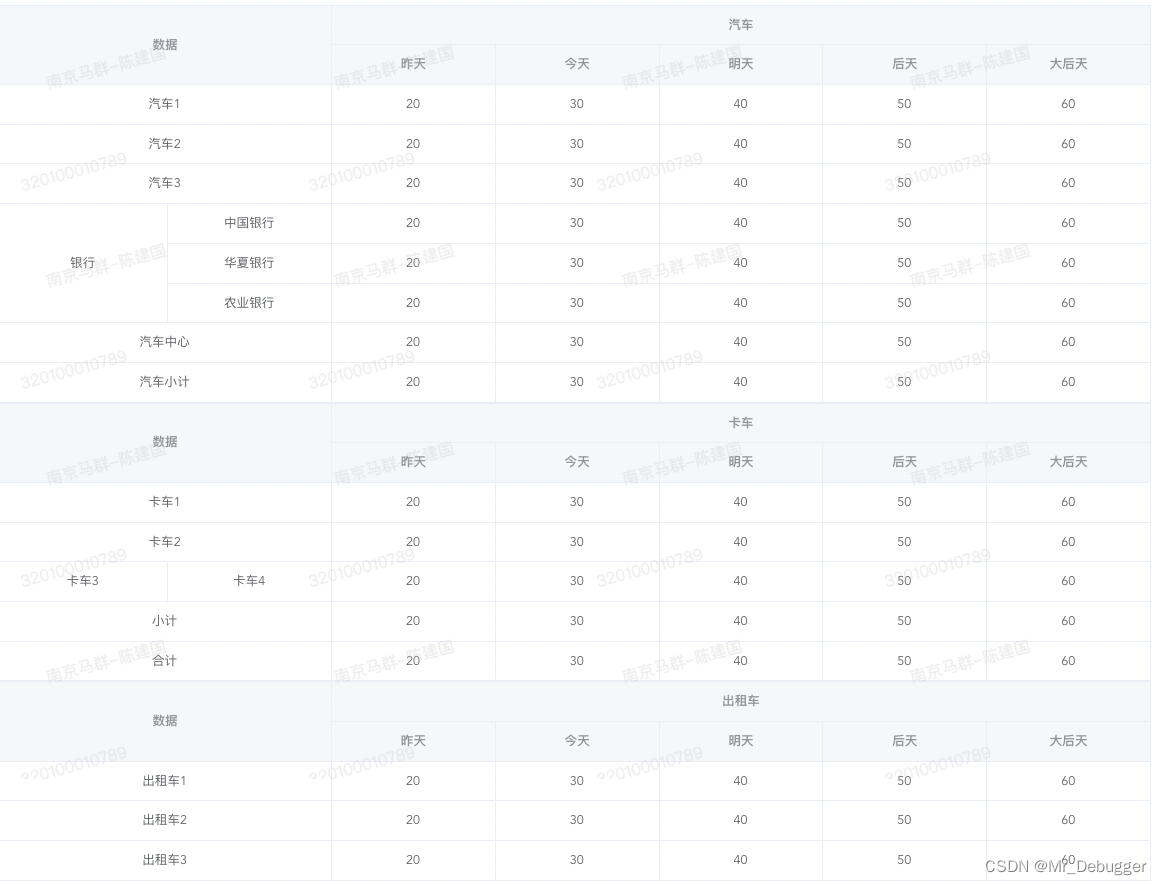
--------------------------------------------------------- 手动分割线 -----------------------------------------------
目前spanArr0、spanArr1、spanArr2是写死的,如果后端返回的输入不固定的话,那个还要挨个去改,所以手动写个方法。可自行优化方法
data() { return { loading: false, spanArr0: [], spanArr1: [], spanArr2: [], tableData: dict.columnVarsData.tableData, } } created() { this.spanArr0 = this.handleList(this.tableData[0].columnList) this.spanArr1 = this.handleList(this.tableData[1].columnList) this.spanArr2 = this.handleList(this.tableData[2].columnList) }, methods: { //处理数据行列单元格 handleList(list) { let name = '' let arr = [] let ownidx = 0 for (let i = 0; i < list.length; i++) { //如果这两个字段相同取出行坐标放在数组里 if (list[i].appName == list[i].excessive) { let rowObj = { rowIndex: i, columnIndex: 0, rowspan: 1, colspan: 2 } arr.push(rowObj) } else { list[i]['count'] = 0 name = list[i].appName //如果数据不同看数组里appName相同的有几条数据 const arrList = this.countKeywords(list, name) let idx = arrList.findIndex(item => item.appName === name) ownidx = idx let colObj = { rowIndex: idx, columnIndex: 0, rowspan: arrList[idx]['count'], colspan: 1 } arr.push(colObj) } } arr = this.countIdxwords(arr, ownidx) return arr }, //获取appName相同的数据 countKeywords(array, appName) { for (let j = 0; j < array.length; j++) { let k = 'appName' if (array[j][k] != appName) array[j]['count'] = 1 else array[j]['count'] += 1 } return array }, //最后处理数据,合并行 countIdxwords(arr, idx) { // 第一步,去重 var hash = [] for (var i = 0; i < arr.length; i++) { for (var j = i + 1; j < arr.length; j++) { if (arr[i].rowIndex === arr[j].rowIndex) { ++i j = i } } arr[i].num = 0 hash.push(arr[i]) } // 第二步,统计重复个数 hash.forEach(item => { arr.forEach(dd => { if (item.rowIndex === dd.rowIndex) { item.num++ } }) }) console.log(hash, '===>hash') return hash } }
- 1
- 2
- 3
- 4
- 5
- 6
- 7
- 8
- 9
- 10
- 11
- 12
- 13
- 14
- 15
- 16
- 17
- 18
- 19
- 20
- 21
- 22
- 23
- 24
- 25
- 26
- 27
- 28
- 29
- 30
- 31
- 32
- 33
- 34
- 35
- 36
- 37
- 38
- 39
- 40
- 41
- 42
- 43
- 44
- 45
- 46
- 47
- 48
- 49
- 50
- 51
- 52
- 53
- 54
- 55
- 56
- 57
- 58
- 59
- 60
- 61
- 62
- 63
- 64
- 65
- 66
- 67
- 68
- 69
- 70
- 71
- 72
- 73
- 74
- 75
- 76
- 77
- 78
- 79
- 80
- 81
- 82
- 83
- 84
- 85
看一下改好的效果
没啥变化
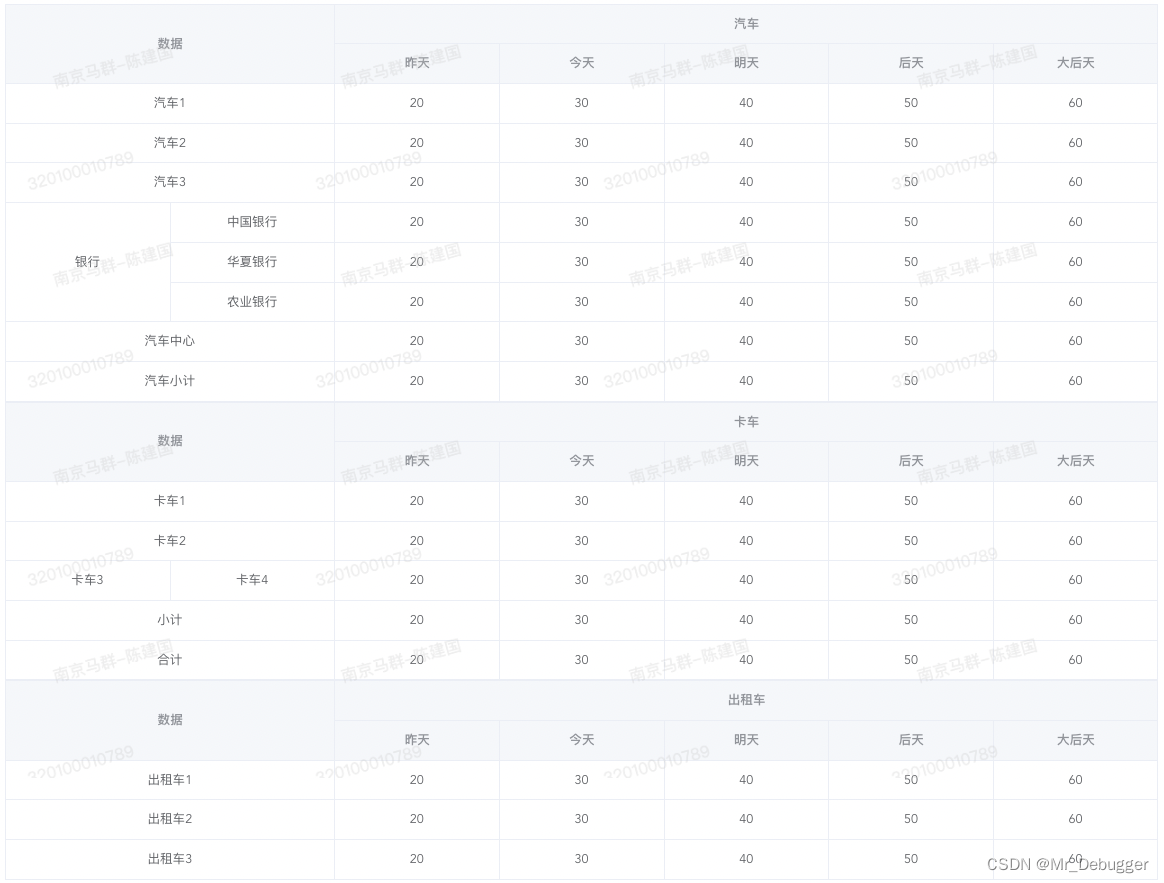
声明:本文内容由网友自发贡献,不代表【wpsshop博客】立场,版权归原作者所有,本站不承担相应法律责任。如您发现有侵权的内容,请联系我们。转载请注明出处:https://www.wpsshop.cn/w/AllinToyou/article/detail/101082
推荐阅读
相关标签



