- 1产品Axure的元组件以及案例_axure组件
- 2OpenCV图像处理技术之图像直方图_equr
- 3YOLO-World_yolo world
- 4微信支付 —— 公众号支付代码详解_nansystem:access_denied
- 5ubuntu安装完tensorrt后在conda虚拟环境调用_conda env no module named 'tensorrt
- 6NLP 自然语言处理实战_nlp项目实战
- 7重新认识快手:人工智能的从 0 到 1
- 8优化篇--vxe-table 大数据表格替代方案_vxetable性能
- 9CSS之margin塌陷问题_css margin塌陷
- 10【物联网天线选择攻略】2.4GHz 频段增益天线模块设备选择_物联网模块一定要有天线吗
vue预览本地pdf文件方法之vue-pdf组件_vue显示本地pdf vue-pdf
赞
踩
照抄例子:https://www.cnblogs.com/steamed-twisted-roll/p/9648255.html
1、npm安装
npm install --save vue-pdf2、页面引入

3、具体实现
- <div class="pdf" v-show="fileType === 'pdf'">
- <p class="arrow">
- <span @click="changePdfPage(0)" class="turn"
- :class="{grey: currentPage==1}">Preview</span>
- {{currentPage}} / {{pageCount}}
- <span @click="changePdfPage(1)" class="turn"
- :class="{grey: currentPage==pageCount}">Next</span>
- </p>
- <pdf :src="pdfSrc" :page="currentPage" @num-pages="pageCount=$event"
- @page-loaded="currentPage=$event" @loaded="loadPdfHandler">
- </pdf>
- </div>
4、method方法
- // 改变PDF页码,val传过来区分上一页下一页的值,0上一页,1下一页
- changePdfPage (val) {
- // console.log(val)
- if (val === 0 && this.currentPage > 1) {
- this.currentPage--
- // console.log(this.currentPage)
- }
- if (val === 1 && this.currentPage < this.pageCount) {
- this.currentPage++
- // console.log(this.currentPage)
- }
- },
-
- // pdf加载时
- loadPdfHandler (e) {
- this.currentPage = 1 // 加载的时候先加载第一页
- },
5、完整代码:
- <template>
- <div>
- <div style="text-align: left;">
- <H2>行业资料</H2>
- <el-divider>
- </el-divider>
- <el-container>
- <el-aside width="300px" style="border: 1px solid #eee;height: 1000px; background-color: #D3DCE6;">
- <div class="myTree">
- <el-tree default-expand-all :props="defaultProps" :data="tableData" @node-click="handleNodeClick"></el-tree>
- </div>
- </el-aside>
- <el-container style="border: 1px solid #eee;margin-left: 10px;">
- <div class="pdf" v-show="fileType === 'pdf'">
- <p class="arrow">
- <span :class="{grey: currentPage==1}" @click="changePdfPage(0)" class="turn">Preview</span>
- {{currentPage}} / {{pageCount}}
- <span :class="{grey: currentPage==pageCount}" @click="changePdfPage(1)" class="turn">Next</span>
- </p>
- <pdf
- :page="currentPage"
- :src="pdfSrc"
- @loaded="loadPdfHandler"
- @num-pages="pageCount=$event"
- @page-loaded="currentPage=$event">
- </pdf>
- </div>
- </el-container>
- </el-container>
- </div>
- </div>
- </template>
-
- <script>
- import pdf from 'vue-pdf'
-
- export default {
- name: "IndustryInformation",
- components: {pdf},
- data(){
- return {
- currentPage: 0, // pdf文件页码
- pageCount: 0, // pdf文件总页数
- fileType: 'pdf', // 文件类型
- pdfSrc: '', // pdf文件地址
- defaultProps: {
- children: 'children',
- label: 'name'
- },
-
- tableData: [{
- id: 1,
- name: '道路工程资料',
- children:[
- {
- id: 2,
- name: '公路工程资料编制概述',
- children:[
- {
- id: 21,
- name: '路面工程部分分项划分表',
- src: '/1.pdf',
- },
- {
- id: 13,
- name: '一般建设项目单位工程划分表',
- src: '/2.pdf',
- },
- {
- id: 14,
- name: '路基工程部分分项划分表',
- src: '/3.pdf',
- },
- {
- id: 33,
- name: '桥梁工程部分分项划分表',
- src: '/4.pdf',
- },
- {
- id: 34,
- name: '隧道工程部分分项划分表',
- src: '/5.pdf',
- }
- ]
- },
- {
- id: 3,
- name: '公路工程竣工资料',
- children:[
- {
- id: 7,
- name: '公路工程竣工文件编排层次',
- src: '/5.pdf',
- },
- {
- id: 8,
- name: '工程洽商记录表',
- src: '/4.pdf',
- },
- {
- id: 9,
- name: '工程设计表更、洽商一览表',
- src: '/3.pdf',
- }
- ]
- }
- ]}]
- }
- },
- methods:{
- // 改变PDF页码,val传过来区分上一页下一页的值,0上一页,1下一页
- changePdfPage(val) {
- // console.log(val)
- if (val === 0 && this.currentPage > 1) {
- this.currentPage--
- // console.log(this.currentPage)
- }
- if (val === 1 && this.currentPage < this.pageCount) {
- this.currentPage++
- // console.log(this.currentPage)
- }
- },
-
- // pdf加载时
- loadPdfHandler(e) {
- this.currentPage = 1 // 加载的时候先加载第一页
- },
-
- handleNodeClick(data) {
- this.pdfSrc = data.src;
- }
-
- }
- }
- </script>
-
- <style scoped>
- .myTree /deep/ .el-tree {
- position: relative;
- cursor: default;
- color: #606266;
- background-color: #D3DCE6;
- }
- </style>
6、最终效果
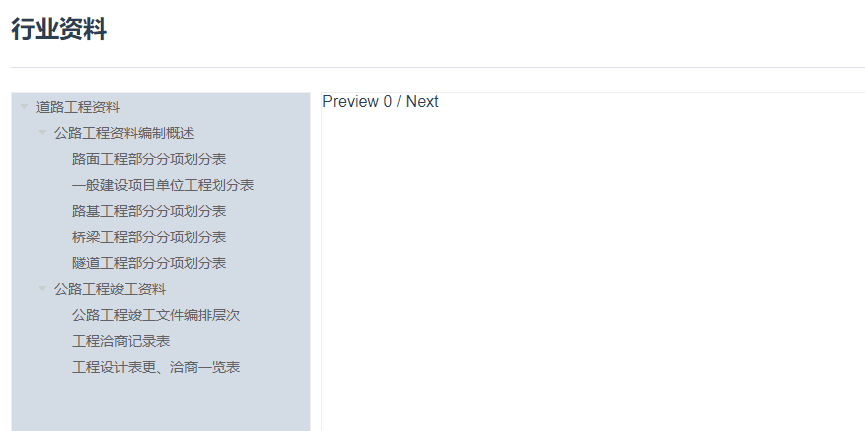
后记:主要是priview和next翻页不是我想要的效果,因此只能另寻它法。
注意:pdf文件需要放在public路径下任意文件夹中,不支持相对路径
Copyright © 2003-2013 www.wpsshop.cn 版权所有,并保留所有权利。



