热门标签
热门文章
- 1Ubuntu 20.04 系统配置 OpenVINO 2022.3 环境_stat -c "%g" /dev/dri/render*
- 2Linux下安装ik分词器_linux安装ik分词器
- 3中国电子学会2022年09月份青少年软件编程Python等级考试试卷二级真题(含答案)_tuple(list('python'))运算结果是什么
- 4Linux操作系统实验三 文件管理(一)_欢迎进行linux世界,当你下载、安装了某个linux发行版(笔者喜欢使用ubuntu),体验了
- 5Python数据分析与数据挖掘:解析数据的力量_文本数据挖掘与python应用
- 6域名ip查询步骤与域名如何解析到ip_域名解析中的正确顺序 ip映射 域名查询
- 7用python自带的turtle库绘制国际象棋棋盘_python turtle画棋盘 不用循环
- 8Windows------openvino 2022.1安装步骤_openvino安装
- 9挑战杯 基于人工智能的图像分类算法研究与实现 - 深度学习卷积神经网络图像分类
- 10AI金融:利用LSTM预测股票每日最高价
当前位置: article > 正文
完美解决github上传大文件超过100mb和github上传文件的坑_github最多只能传一百个文件
作者:AllinToyou | 2024-02-29 02:20:16
赞
踩
github最多只能传一百个文件
github上传文件以及一些坑
上传文件到github
正常来说:
1.先在自己的github上创建一个仓库并且需要本地生成的ssh公钥放到github上
2.常规操作
#这里是写一个字符串到README.md文件里(如果你创建的那个仓库没有点击初始化REAME.md的话,可以执行这个操作)
echo "# face-recognition" >> README.md
#初始化
git init
#添加自定义文件到暂存区
git add README.md
#提交
git commit -m "first commit"
#绑定远程仓库 就是你之前在github上创建的仓库地址
git remote add origin https://github.com/gkho/face-recognition.git
#推送到远程仓库origin 的master分支
git push -u origin master
- 1
- 2
- 3
- 4
- 5
- 6
- 7
- 8
- 9
- 10
- 11
- 12
- 13
坑:
如果你初始化仓库的时候点击了Initialize this repository with a README
那么需要先git pull 然后再推送git push
git pull origin master --allow-unrelated-histories
#然后合并本地仓库再推送
git merge origin master
git push -u origin master
- 1
- 2
- 3
- 4
- 5
- 6
- 7
git pull错误 解决方法看git pull错误解决
github解决大文件的上传
#设置缓存 这是500mb
git config http.postBuffer 524288000
- 1
- 2
# 1、安装git-lfs
git lfs install
# 2、跟踪一些文件,那么上传大小就会变少 比如可以跟踪py结尾的文件 git lfs track "*.py"
git lfs track "你要跟踪的大文件的拓展名"
# 3、push常规操作
git add 你要上传的大文件
git commit -m "add large file"
git push -u origin master
- 1
- 2
- 3
- 4
- 5
- 6
- 7
- 8
- 9
- 10
- 11
可能还是会错
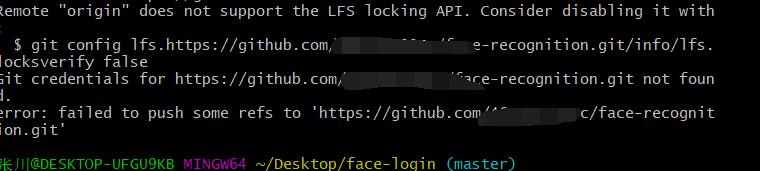
那么输入
git config lfs.https://github.com/468336329Zc/face-recognition.git/info/lfs. locksverify false
#然后再次push
git push -u origin master
- 1
- 2
- 3
- 4
声明:本文内容由网友自发贡献,不代表【wpsshop博客】立场,版权归原作者所有,本站不承担相应法律责任。如您发现有侵权的内容,请联系我们。转载请注明出处:https://www.wpsshop.cn/w/AllinToyou/article/detail/163212
推荐阅读
相关标签



