热门标签
热门文章
- 1Vue3全家桶 - VueRouter - 【1】快速使用(创建路由模块 + 规定路由模式 + 使用路由规则 + RouterView-RouterLink)
- 2优雅使用 Element-UI 的 Loading 组件_elmentui loading
- 3odoo api_odoo self.env.invalidate_all()
- 4随机森林RF原理总结_随机森林重要性排序原理
- 5【uni-app】兼容APP与微信小程序踩坑实录_uniapp怎么才能完全兼容微信小程序
- 6Flutter(七)——多子元素组件:GridView,CustomScrollView,Flex,Wrap_flutter gridview wrap
- 7小程序学习3 goods-card
- 8超网、IP 聚合、IP 汇总分别是什么?三者有啥区别和联系?
- 9推荐系统中的序列推荐:利用时间序列数据
- 10Android studio的下载安装教程_android studio下载教程
当前位置: article > 正文
ArkTS-DevEco Studio打开预览器报错_failed to start the service process. make sure the
作者:AllinToyou | 2024-03-18 13:52:56
赞
踩
failed to start the service process. make sure the path specified by nodejs.
下载官网Codelab案例,打开预览器报错
Failed to start the service process. Make sure the path specified by nodejs.dir in the local.properties file is correct.
解决方案
- 在编辑器设置中找到node安装路径
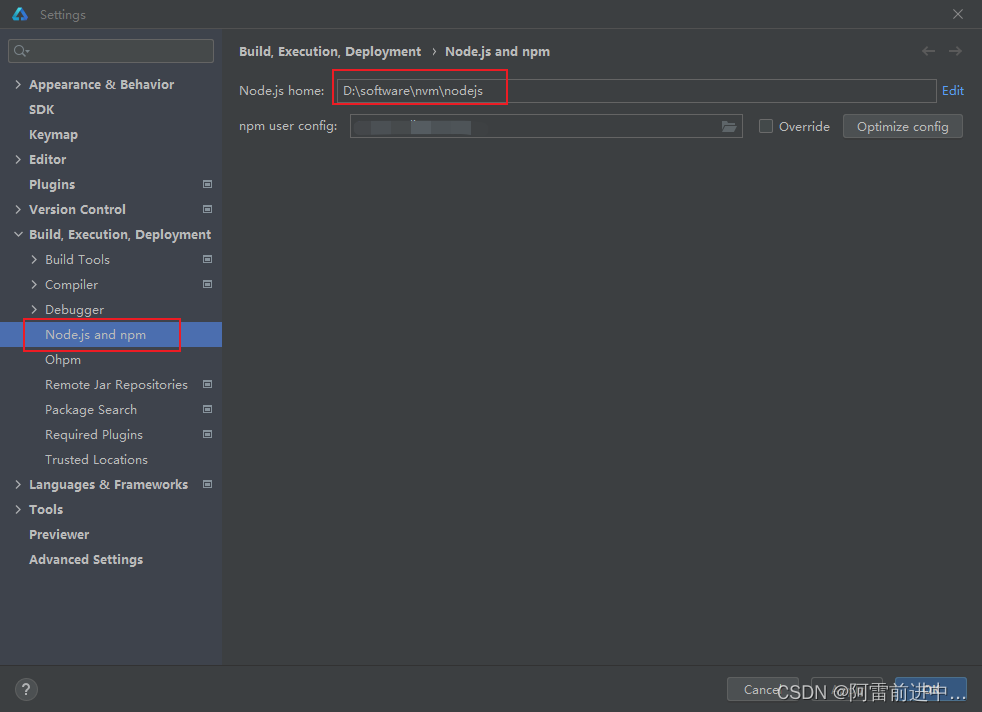
- 将" local.properties"文件中的"nodejs.dir"对应的路径指定为你通过DevEco-studio下载的node
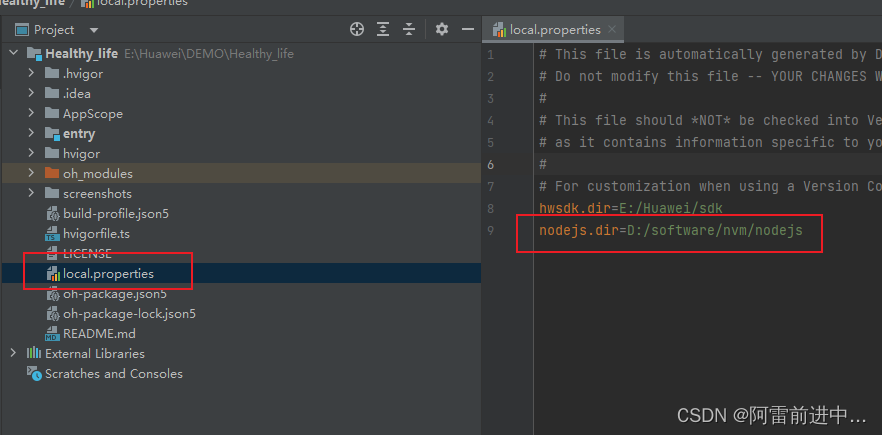
声明:本文内容由网友自发贡献,不代表【wpsshop博客】立场,版权归原作者所有,本站不承担相应法律责任。如您发现有侵权的内容,请联系我们。转载请注明出处:https://www.wpsshop.cn/w/AllinToyou/article/detail/263509
推荐阅读
相关标签


