热门标签
热门文章
- 1Android使用Tesseract-ocr进行文字识别_android tesseract
- 2基于音频和文本的多模态语音情感识别(一篇极好的论文,值得一看哦!)_多模态音频和文本情感分析
- 3Windows系统x86机器安装(麒麟、统信)ARM系统详细教程_x86搭建arm
- 4大模型是基于Transformer的基础架构,那Transformer的编码和解码,不是大模型必须具备的吗?为什么说bert是用的编码器,chatgpt用的解码器?_编码器的大模型和编码器解码器大模型
- 5基于单片机GSM通讯手机SIM900模块系统设计(毕设课设)_gsm单片机通信模块
- 6google colab-云端开发环境_googlecolab是什么
- 72021年 全网最细大数据学习笔记(一):初识 Hadoop_大数据基础与实务学习笔记
- 8【机器学习实战-python3】缩减系数来“理解”数据_缩减系数来“ 理解”数据
- 9CA注意力机制 (附代码)
- 10百度大模型调用+语音对话_如何接入大模型输出语音
当前位置: article > 正文
华为配置Wi-Fi终端定位实验
作者:AllinToyou | 2024-03-25 17:40:35
赞
踩
华为配置Wi-Fi终端定位实验
配置Wi-Fi终端定位示例
组网图形
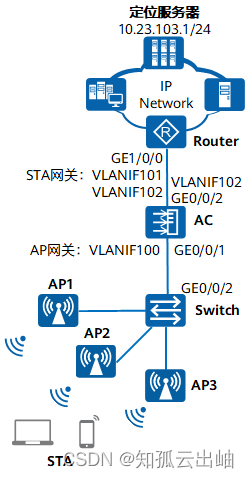
图1 配置Wi-Fi终端定位示例组网图
- 业务需求
- 组网需求
- 数据规划
- 配置思路
- 配置注意事项
- 操作步骤
- 配置文件
操作步骤
- 配置AC和定位服务器通信
# 配置Router,创建VLAN102,加入接口GE1/0/0,配置VLANIF102接口和AC互通。
- <span style="color:#333333"><span style="background-color:#dddddd"><Router> <strong id="ZH-CN_TASK_0180396988__zh-cn_task_0176912529_zh-cn_task_0176912517_b191016524190923">system-view</strong>
- [Router] <strong id="ZH-CN_TASK_0180396988__zh-cn_task_0176912529_zh-cn_task_0176912517_b347023258190923">vlan 102</strong>
- [Router-vlan102] <strong id="ZH-CN_TASK_0180396988__zh-cn_task_0176912529_zh-cn_task_0176912517_b1439372694190923">quit</strong>
- [Router] <strong id="ZH-CN_TASK_0180396988__zh-cn_task_0176912529_zh-cn_task_0176912517_b447971466190923">interface gigabitethernet 1/0/0</strong>
- [Router-GigabitEthernet1/0/0] <strong id="ZH-CN_TASK_0180396988__zh-cn_task_0176912529_zh-cn_task_0176912517_b1935121937190923">port trunk allow-pass vlan 102</strong>
- [Router-GigabitEthernet1/0/0] <strong id="ZH-CN_TASK_0180396988__zh-cn_task_0176912529_zh-cn_task_0176912517_b1489412603190923">quit</strong>
- [Router] <strong id="ZH-CN_TASK_0180396988__zh-cn_task_0176912529_zh-cn_task_0176912517_b1656049436190923">interface vlanif 102</strong>
- [Router-Vlanif102] <strong id="ZH-CN_TASK_0180396988__zh-cn_task_0176912529_zh-cn_task_0176912517_b1416658579190923">ip address 10.23.102.1 24</strong></span></span>
# 配置AC,创建VLAN102,加入接口GE0/0/2,配置VLANIF102接口和Router互通。- <span style="color:#333333"><span style="background-color:#dddddd"><AC> <strong id="ZH-CN_TASK_0180396988__zh-cn_task_0176912529_zh-cn_task_0176912517_b26419010190923">system-view</strong>
- [AC] <strong id="ZH-CN_TASK_0180396988__zh-cn_task_0176912529_zh-cn_task_0176912517_b1209299162190923">vlan 102</strong>
- [AC-vlan102] <strong id="ZH-CN_TASK_0180396988__zh-cn_task_0176912529_zh-cn_task_0176912517_b2004018172190923">quit</strong>
- [AC] <strong id="ZH-CN_TASK_0180396988__zh-cn_task_0176912529_zh-cn_task_0176912517_b1156981544190923">interface gigabitethernet 0/0/2</strong>
- [AC-GigabitEthernet0/0/2] <strong id="ZH-CN_TASK_0180396988__zh-cn_task_0176912529_zh-cn_task_0176912517_b704003148190923">port trunk allow-pass vlan 102</strong>
- [AC-GigabitEthernet0/0/2] <strong id="ZH-CN_TASK_0180396988__zh-cn_task_0176912529_zh-cn_task_0176912517_b1011159129190923">quit</strong>
- [AC] <strong id="ZH-CN_TASK_0180396988__zh-cn_task_0176912529_zh-cn_task_0176912517_b984608724190923">interface vlanif 102</strong>
- [AC-Vlanif102] <strong id="ZH-CN_TASK_0180396988__zh-cn_task_0176912529_zh-cn_task_0176912517_b287892828190923">ip address 10.23.102.2 24</strong>
- [AC-Vlanif102] <strong id="ZH-CN_TASK_0180396988__zh-cn_task_0176912529_zh-cn_task_0176912517_b125798053190923">quit</strong></span></span>
# 在AC上创建一条到定位服务器的静态路由,下一跳指向Router。<span style="color:#333333"><span style="background-color:#dddddd">[AC] <strong id="ZH-CN_TASK_0180396988__zh-cn_task_0176912529_zh-cn_task_0176912517_b701234983190923">ip route-static 10.23.103.1 32 10.23.102.1</strong></span></span># 在AC上执行ping操作,目的地址是定位服务器,可以ping通表示网络正常互通。- <span style="color:#333333"><span style="background-color:#dddddd">[AC] <strong id="ZH-CN_TASK_0180396988__zh-cn_task_0176912529_zh-cn_task_0176912517_b649554249190923">ping 10.23.103.1</strong>
- PING 10.23.102.2: 56 data bytes, press CTRL_C to break
- <strong id="ZH-CN_TASK_0180396988__zh-cn_task_0176912529_zh-cn_task_0176912517_b1285908568190923"> Reply from 10.23.103.1: bytes=56 Sequence=1 ttl=255 time=1 ms</strong></span></span>
- 配置AC设备与定位服务器通信
# 配置AC的SNMP协议版本。
<span style="color:#333333"><span style="background-color:#dddddd">[AC] <strong id="ZH-CN_TASK_0180396988__zh-cn_task_0176912529_b1376051217190923">snmp-agent sys-info version v2c</strong></span></span># 配置读团体名为public123,写团体名为private123。
- <span style="color:#333333"><span style="background-color:#dddddd">[AC] <strong id="ZH-CN_TASK_0180396988__zh-cn_task_0176912529_b1761148086190923">snmp-agent community read public123</strong>
- [AC] <strong id="ZH-CN_TASK_0180396988__zh-cn_task_0176912529_b2051267976190923">snmp-agent community write private123</strong></span></span>
- 在AC上查看WLAN网络的基本配置
检查项
命令
数据
查看AP所属的AP组
display ap all
AP组:ap-group1
AP name:AP1,AP2,AP3,...
查看AP组引用的模板
display ap-group name xxx
射频0:- 2G射频模板:wlan-radio-2g
- 定位模板:空
射频1:- 5G射频模板:wlan-radio-5g
- 定位模板:空
查看2G射频模板下引用的模板
display radio-2g-profile name xxx
空口扫描模板:wlan-air-scan
查看5G射频模板下引用的模板
display radio-5g-profile name xxx
空口扫描模板:wlan-air-scan
- 如果AP组和单个AP下都有配置,则单个AP下的配置优先生效。
- 对于新创建的模板,用户配置完成后,需要将此模板引用到AP或者AP组,才能最终生效。
- 在AC上配置空口扫描功能
# 进入空口扫描模板“wlan-air-scan”,配置空口扫描信道集合。默认情况下,空口扫描信道集合是当前国家码支持的所有信道。
- <span style="color:#333333"><span style="background-color:#dddddd">[AC] <strong id="ZH-CN_TASK_0180396988__zh-cn_task_0176912529_zh-cn_task_0176912521_zh-cn_task_0176912517_b702514320190923">wlan</strong>
- [AC-wlan-view] <strong id="ZH-CN_TASK_0180396988__zh-cn_task_0176912529_zh-cn_task_0176912521_zh-cn_task_0176912517_b236705687190923">air-scan-profile name wlan-air-scan</strong>
- [AC-wlan-air-scan-prof-wlan-air-scan] <strong id="ZH-CN_TASK_0180396988__zh-cn_task_0176912529_zh-cn_task_0176912521_zh-cn_task_0176912517_b1913475979190923">scan-channel-set country-channel</strong>
- [AC-wlan-air-scan-prof-wlan-air-scan] <strong id="ZH-CN_TASK_0180396988__zh-cn_task_0176912529_zh-cn_task_0176912521_zh-cn_task_0176912517_b1341643916190923">quit</strong></span></span>
# 进入2G射频模板“wlan-radio-2g”,引用空口扫描模板。- <span style="color:#333333"><span style="background-color:#dddddd">[AC-wlan-view] <strong id="ZH-CN_TASK_0180396988__zh-cn_task_0176912529_zh-cn_task_0176912521_zh-cn_task_0176912517_b359558505190923">radio-2g-profile name wlan-radio-2g</strong>
- [AC-wlan-radio-2g-prof-wlan-radio-2g] <strong id="ZH-CN_TASK_0180396988__zh-cn_task_0176912529_zh-cn_task_0176912521_zh-cn_task_0176912517_b39705825190923">air-scan-profile wlan-air-scan</strong>
- [AC-wlan-radio-2g-prof-wlan-radio-2g] <strong id="ZH-CN_TASK_0180396988__zh-cn_task_0176912529_zh-cn_task_0176912521_zh-cn_task_0176912517_b1486369221190923">quit</strong></span></span>
# 进入5G射频模板“wlan-radio-5g”,引用空口扫描模板。- <span style="color:#333333"><span style="background-color:#dddddd">[AC-wlan-view] <strong id="ZH-CN_TASK_0180396988__zh-cn_task_0176912529_zh-cn_task_0176912521_b789917254190923">radio-5g-profile name wlan-radio-5g</strong>
- [AC-wlan-radio-5g-prof-wlan-radio-5g] <strong id="ZH-CN_TASK_0180396988__zh-cn_task_0176912529_zh-cn_task_0176912521_b464040935190923">air-scan-profile wlan-air-scan</strong>
- [AC-wlan-radio-5g-prof-wlan-radio-5g] <strong id="ZH-CN_TASK_0180396988__zh-cn_task_0176912529_zh-cn_task_0176912521_b434563655190923">quit</strong></span></span>
# 进入AP组“ap-group1”,引用射频模板。- <span style="color:#333333"><span style="background-color:#dddddd">[AC-wlan-view] <strong id="ZH-CN_TASK_0180396988__zh-cn_task_0176912529_zh-cn_task_0176912521_b2037363949190923">ap-group name ap-group1</strong>
- [AC-wlan-ap-group-ap-group1] <strong id="ZH-CN_TASK_0180396988__zh-cn_task_0176912529_zh-cn_task_0176912521_b242000456190923">radio-2g-profile wlan-radio-2g radio 0</strong>
- Warning: This action may cause service interruption. Continue?[Y/N]<strong id="ZH-CN_TASK_0180396988__zh-cn_task_0176912529_zh-cn_task_0176912521_zh-cn_task_0175818418_b1384307436190906">y</strong>
- [AC-wlan-ap-group-ap-group1] <strong id="ZH-CN_TASK_0180396988__zh-cn_task_0176912529_zh-cn_task_0176912521_b849555722190923">radio-5g-profile wlan-radio-5g radio 1</strong>
- Warning: This action may cause service interruption. Continue?[Y/N]<strong id="ZH-CN_TASK_0180396988__zh-cn_task_0176912529_zh-cn_task_0176912521_zh-cn_task_0175818418_b1384307436190906_1">y</strong>
- [AC-wlan-ap-group-ap-group1] <strong id="ZH-CN_TASK_0180396988__zh-cn_task_0176912529_zh-cn_task_0176912521_b80833075190923">quit</strong></span></span>
- 配置Wi-Fi终端定位功能
# 创建名为“wlan-location”的定位模板,开启Wi-Fi终端定位功能,并配置定位信息上报的目的地和端口号。
- <span style="color:#333333"><span style="background-color:#dddddd">[AC-wlan-view] <strong id="ZH-CN_TASK_0180396988__zh-cn_task_0176912529_b1791974705190923">location-profile name wlan-location</strong>
- [AC-wlan-location-prof-wlan-location] <strong id="ZH-CN_TASK_0180396988__zh-cn_task_0176912529_b723432737190923">private mu-enable</strong>
- [AC-wlan-location-prof-wlan-location] <strong id="ZH-CN_TASK_0180396988__zh-cn_task_0176912529_b702913779190923">private server ip-address 10.23.103.1 port 32180 via-ac ac-port 10001</strong>
- [AC-wlan-location-prof-wlan-location] <strong id="ZH-CN_TASK_0180396988__zh-cn_task_0176912529_b1867212363127">source ip-address</strong> <strong id="ZH-CN_TASK_0180396988__zh-cn_task_0176912529_b197651833161215">10.23.102.2</strong>
- [AC-wlan-location-prof-wlan-location] <strong id="ZH-CN_TASK_0180396988__zh-cn_task_0176912529_b980591243190923">quit</strong></span></span>
# 进入AP组“ap-group1”,引用定位模板。- <span style="color:#333333"><span style="background-color:#dddddd">[AC-wlan-view] <strong id="ZH-CN_TASK_0180396988__zh-cn_task_0176912529_b2071797707190923">ap-group name ap-group1</strong>
- [AC-wlan-ap-group-ap-group1] <strong id="ZH-CN_TASK_0180396988__zh-cn_task_0176912529_b1977115280190923">location-profile wlan-location radio all</strong>
- Warning: This action may cause service interruption. Continue?[Y/N]<strong id="ZH-CN_TASK_0180396988__zh-cn_task_0176912529_zh-cn_task_0175818418_b1384307436190906">y</strong>
- [AC-wlan-ap-group-ap-group1] <strong id="ZH-CN_TASK_0180396988__zh-cn_task_0176912529_b1655682885190923">quit</strong></span></span>
- 配置定位服务器,并验证配置结果
联系厂商获取相应文档后参考操作,本文档不描述具体操作步骤。
配置文件
-
- <span style="color:#333333"><span style="background-color:#dddddd">#
- vlan batch 100 to 102
- #
- interface Vlanif102
- ip address 10.23.102.2 255.255.255.0
- #
- interface GigabitEthernet0/0/2
- port link-type trunk
- port trunk allow-pass vlan 101 to 102
- #
- ip route-static 10.23.103.1 255.255.255.255 10.23.102.1
- #
- snmp-agent local-engineid 800007DB030200000000E0
- snmp-agent community read %^%#sP6,%Hno.$v[Lf#fiyP(eKm4)vNP*Q"mA~'$XjP4r}XXU4f%'&y>D`/1.5\Clr]I5mUJ46!a7'9p#*o2%^%#
- snmp-agent community write %^%#/.U;L9&iwS.dF15y]J"N\XU='K:YkWj/O.)=6W$3q{M1J4.<X"\h{a:p)c\;TBL\=qn=u+7YR~L/#`V>%^%#
- snmp-agent sys-info version v2c
- snmp-agent
- #
- wlan
- location-profile name wlan-location
- private mu-enable
- private server ip-address 10.23.103.1 port 32180 via-ac ac-port 10001
- source ip-address 10.23.102.2
- air-scan-profile name wlan-air-scan
- radio-2g-profile name wlan-radio-2g
- air-scan-profile wlan-air-scan
- radio-5g-profile name wlan-radio-5g
- air-scan-profile wlan-air-scan
- ap-group name ap-group1
- location-profile wlan-location radio all
- radio 0
- radio-2g-profile wlan-radio-2g
- vap-profile wlan-net wlan 1
- radio 1
- radio-5g-profile wlan-radio-5g
- vap-profile wlan-net wlan 1
- #
- return</span></span>

声明:本文内容由网友自发贡献,不代表【wpsshop博客】立场,版权归原作者所有,本站不承担相应法律责任。如您发现有侵权的内容,请联系我们。转载请注明出处:https://www.wpsshop.cn/w/AllinToyou/article/detail/311502
推荐阅读
相关标签


