热门标签
热门文章
- 1Windows下搭建Redis可视化监控(redis_exporter+prometheus+grafana)_redis运维监控多维度、可视化管控
- 2低成本指令数据集构建:《Self-Instruct: Aligning Language Model with Self Generated Instructions》阅读笔记
- 3Linux 下 C 语言编程
- 420220706在ubuntu20.04下安装anacoda3_ubuntu20anzhaung+anaconda
- 5Gerrit 中使用的常见用法及常见问题记录(更新中)_gerrit wip
- 6Apache Doris 动态分区介绍及使用方法_doris删除分区
- 7安全工程师真题荟萃
- 8数据库中怎样查询前100条数据_oracle查询前100条数据
- 92024年各省市的工业互联网这么干
- 10C/C++ 线程池工作原理 & C代码实现_c++线程池原理
当前位置: article > 正文
Thingsboard物联网平台开发环境本地搭建_thingsboard的gradle版本
作者:AllinToyou | 2024-05-28 18:21:53
赞
踩
thingsboard的gradle版本
Thingsboard物联网平台开发环境本地搭建
环境
windows 10
openJDK 11
maven >=3.6.1
gradle 8.0.2
node.js yarn 稳定版即可
PostgreSQL 13
环境配置文件
链接:https://pan.baidu.com/s/1PxKiWdp7y1ZgCcwfNvgbWw?pwd=h2vm
提取码:h2vm
首先从GitHub上拉取代码,可能需要开启vpn,也可以从gitee拉,但是github是必须要连的编译项目的时候会从github上下载文件,推荐vpn (watt toolkit)。
开了VPN后使用代理git可能会出错,在命令行运行如下命令即可
git config --global http.proxy 127.0.0.1:7890
git config --global https.proxy 127.0.0.1:7890
github:https://github.com/thingsboard/thingsboard.git
gitee: https://gitee.com/mirrors/ThingsBoard.git
- 1
- 2
- 3
- 4
为npm和yarn下载切换国内源
npm install -g mirror-config-china --registry=http://registry.npm.taobao.org
npm install -g yarn
yarn config set registry https://registry.npm.taobao.org -g
yarn config set sass_binary_site http://cdn.npm.taobao.org/dist/node-sass -g
- 1
- 2
- 3
- 4
编译
按照自己的node版本修改代码的指定内容,共三处

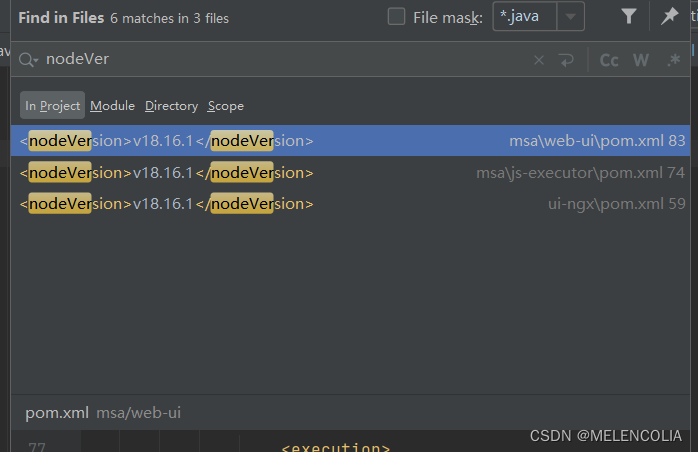
在C盘放入.pkg-cache文件夹,并在文件夹放入两个文件fetched-v16.15.0-linux-x64和fetched-v16.15.0-win-x64,如果不行可以试试其他版本下载地址是https://github.com/zeit/pkg-fetch/releases ,下载后需重命名。

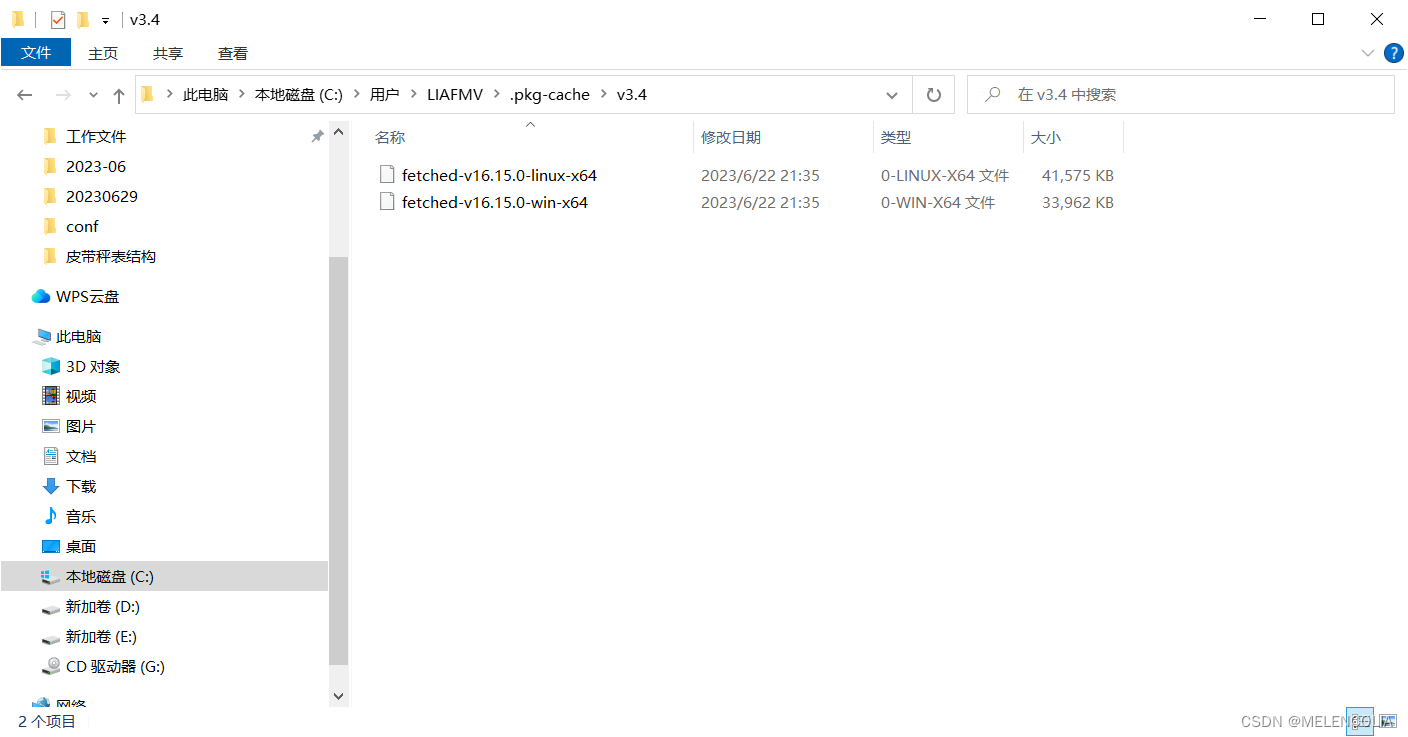
配置maven镜像
<mirror> <id>public</id> <name>aliyun public</name> <url>https://maven.aliyun.com/repository/public</url> <mirrorOf>public</mirrorOf> </mirror> <mirror> <id>central</id> <name>aliyun central</name> <url>https://maven.aliyun.com/repository/central</url> <mirrorOf>central</mirrorOf> </mirror> <mirror> <id>google</id> <name>aliyun google</name> <url>https://maven.aliyun.com/repository/google</url> <mirrorOf>google</mirrorOf> </mirror> <mirror> <id>gradle-plugin</id> <name>aliyun gradle-plugin</name> <url>https://maven.aliyun.com/repository/gradle-plugin</url> <mirrorOf>gradle-plugin</mirrorOf> </mirror> <mirror> <id>spring</id> <name>aliyun spring</name> <url>https://maven.aliyun.com/repository/spring</url> <mirrorOf>spring</mirrorOf> </mirror> <mirror> <id>spring-plugin</id> <name>aliyun spring-plugin</name> <url>https://maven.aliyun.com/repository/spring-plugin</url> <mirrorOf>spring-plugin</mirrorOf> </mirror> <mirror> <id>grails-core</id> <name>aliyun grails-core</name> <url>https://maven.aliyun.com/repository/grails-core</url> <mirrorOf>grails-core</mirrorOf> </mirror> <mirror> <id>apache-snapshots</id> <name>aliyun apache-snapshots</name> <url>https://maven.aliyun.com/repository/apache-snapshots</url> <mirrorOf>apache-snapshots</mirrorOf> </mirror> <mirror> <id>jcenter</id> <name>aliyun jcenter</name> <url>https://maven.aliyun.com/repository/jcenter</url> <mirrorOf>jcenter</mirrorOf> </mirror> <mirror> <id>releases</id> <name>aliyun releases</name> <url>https://maven.aliyun.com/repository/releases</url> <mirrorOf>releases</mirrorOf> </mirror> <mirror> <id>snapshots</id> <name>aliyun snapshots</name> <url>https://maven.aliyun.com/repository/snapshots</url> <mirrorOf>snapshots</mirrorOf> </mirror> <mirror> <id>mapr-public</id> <name>aliyun mapr-public</name> <url>https://maven.aliyun.com/repository/mapr-public</url> <mirrorOf>mapr-public</mirrorOf> </mirror> <mirror> <id>staging-alpha</id> <name>aliyun staging-alpha</name> <url>https://maven.aliyun.com/repository/staging-alpha</url> <mirrorOf>staging-alpha</mirrorOf> </mirror> <mirror> <id>staging-alpha-group</id> <name>aliyun staging-alpha-group</name> <url>https://maven.aliyun.com/repository/staging-alpha-group</url> <mirrorOf>staging-alpha-group</mirrorOf> </mirror>
- 1
- 2
- 3
- 4
- 5
- 6
- 7
- 8
- 9
- 10
- 11
- 12
- 13
- 14
- 15
- 16
- 17
- 18
- 19
- 20
- 21
- 22
- 23
- 24
- 25
- 26
- 27
- 28
- 29
- 30
- 31
- 32
- 33
- 34
- 35
- 36
- 37
- 38
- 39
- 40
- 41
- 42
- 43
- 44
- 45
- 46
- 47
- 48
- 49
- 50
- 51
- 52
- 53
- 54
- 55
- 56
- 57
- 58
- 59
- 60
- 61
- 62
- 63
- 64
- 65
- 66
- 67
- 68
- 69
- 70
- 71
- 72
- 73
- 74
- 75
- 76
- 77
- 78
- 79
- 80
- 81
- 82
- 83
- 84
- 85
编译,在项目文件夹下执行 mvn clean install -DskipTests
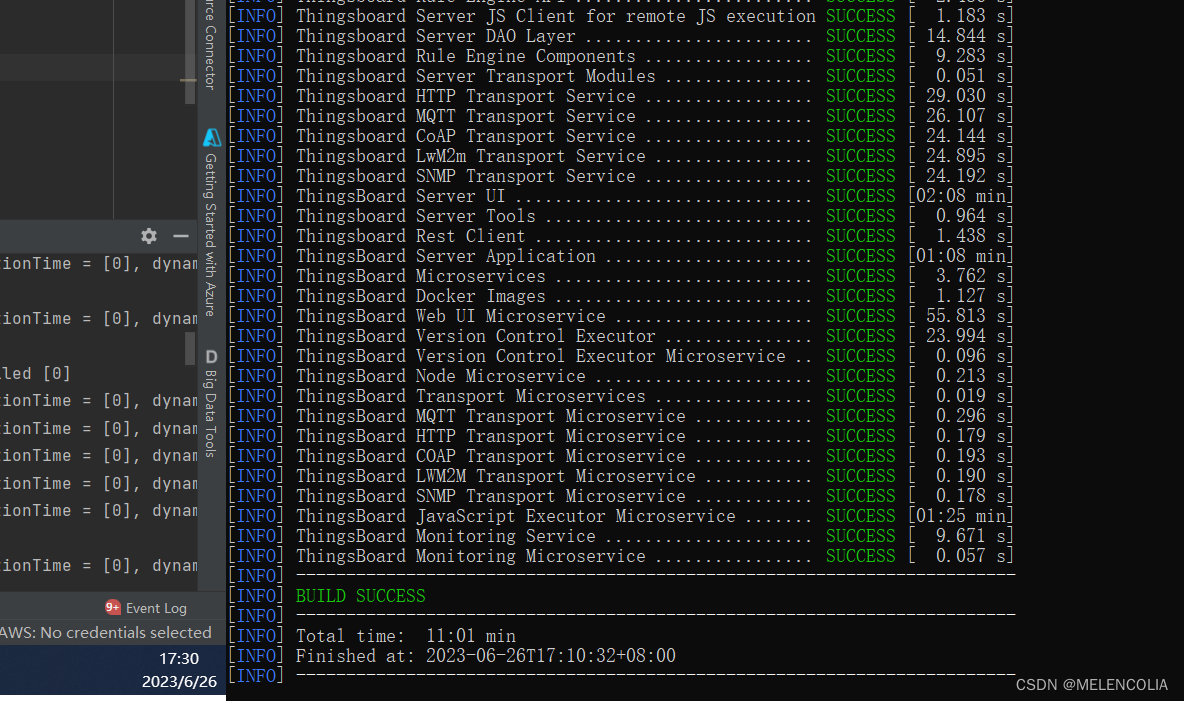
IDEA 配置JDK
生成并初始化数据表
更改数据库名,账户名,密码
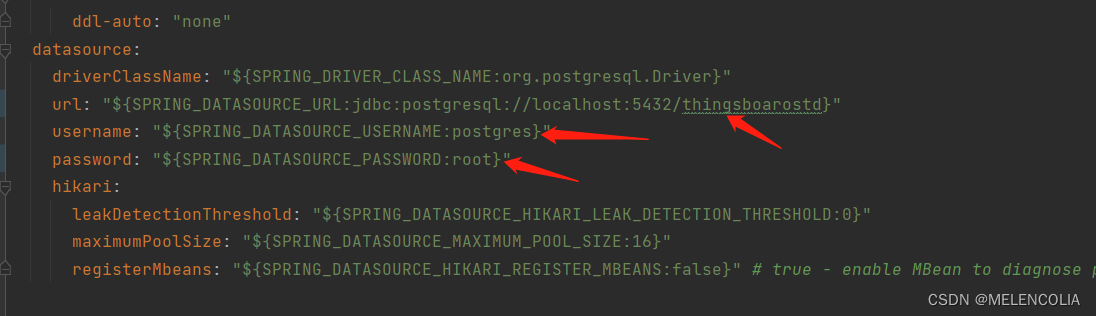
必须保证有该数据库,不然运行时会报错
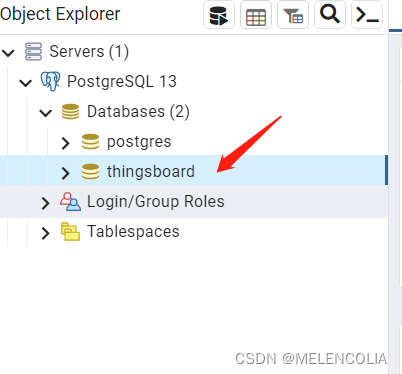
配置ThingsboardInstallApplication参数,路径配置到application的data文件夹。
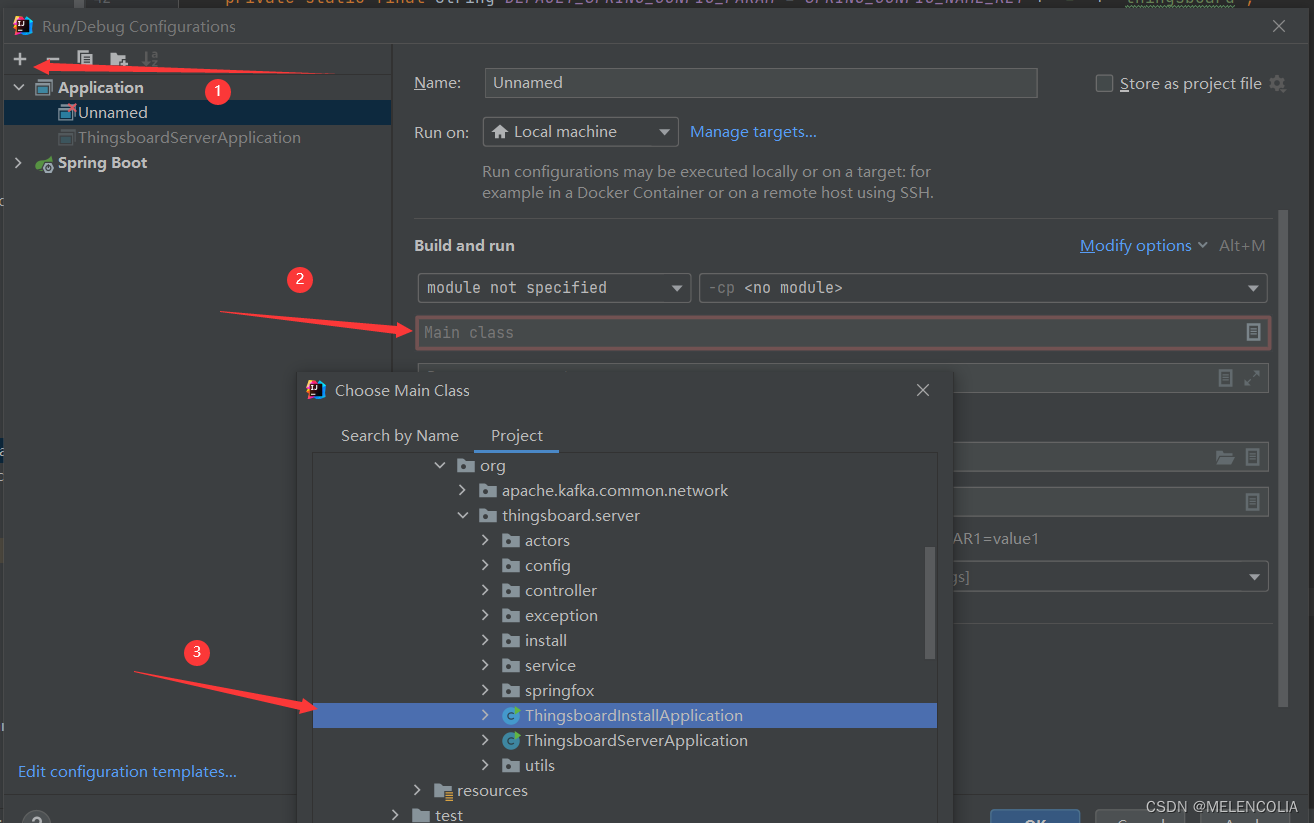
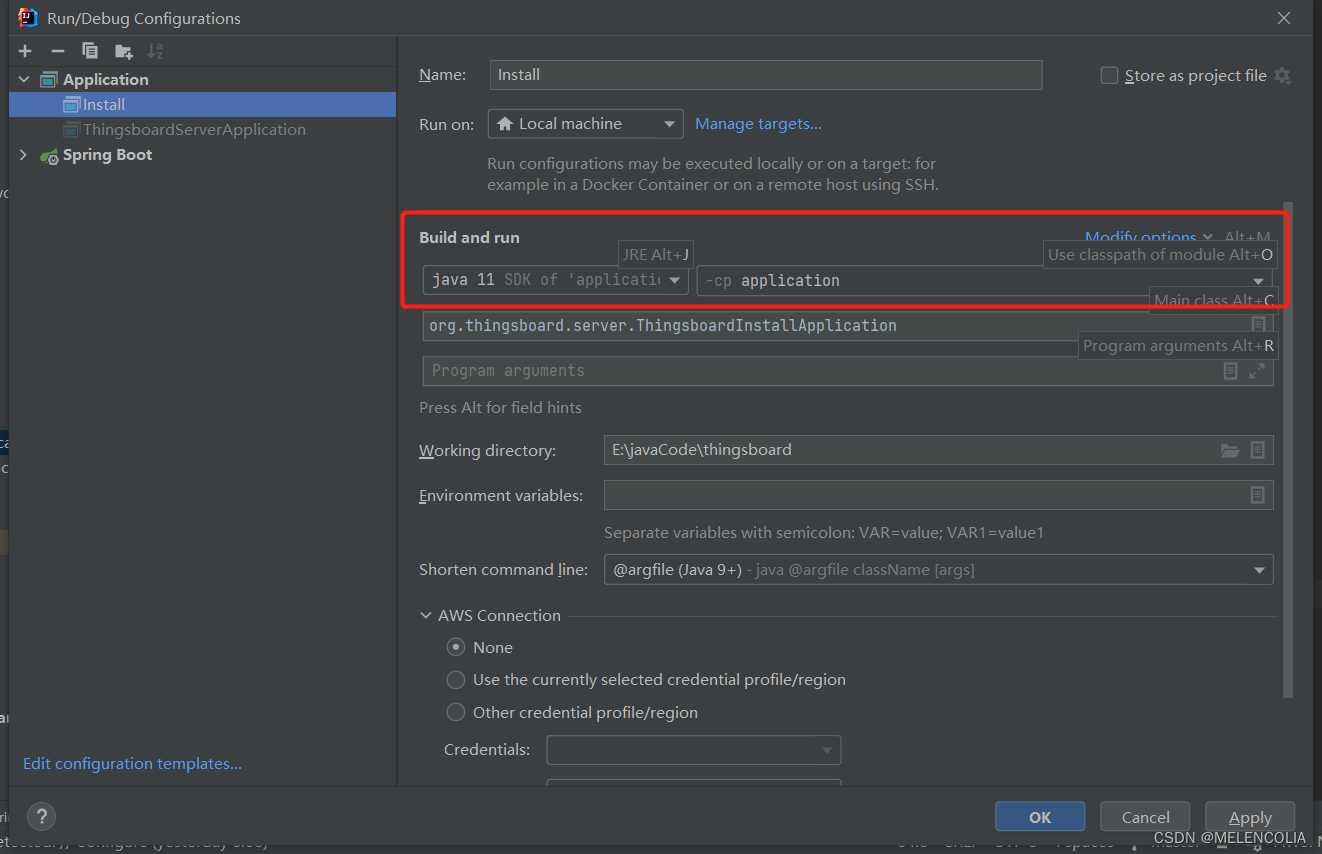
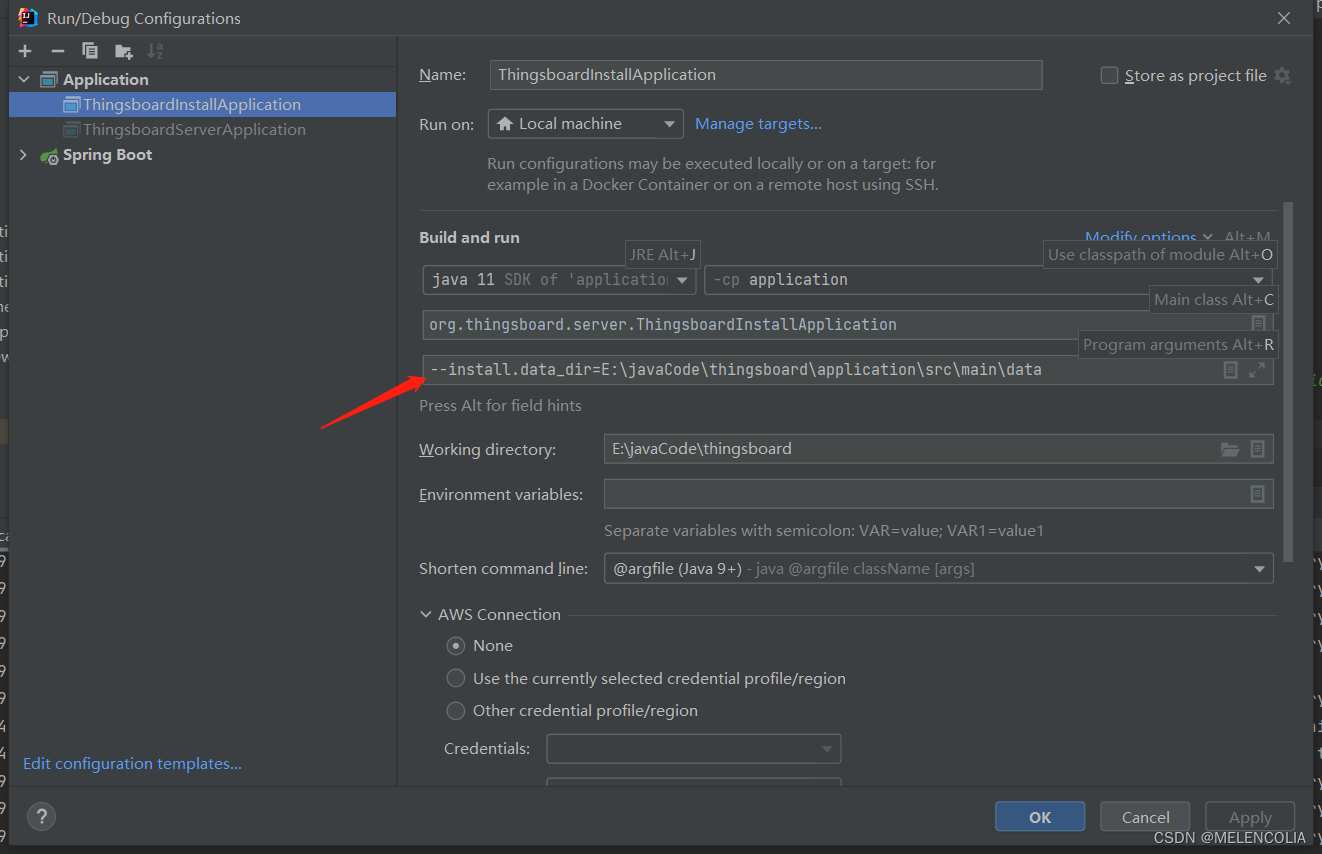
转移SQL文件,将dao模块下resources下的sql文件夹复制到application下data文件夹下

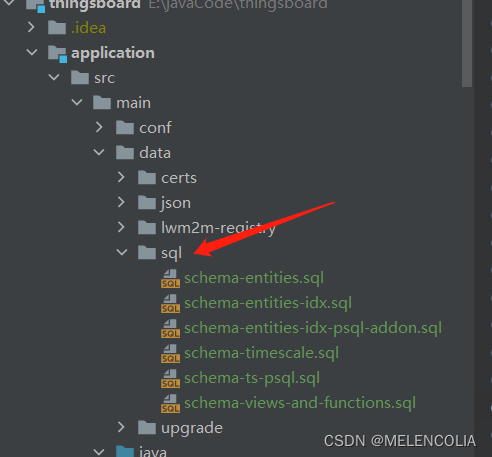
运行

声明:本文内容由网友自发贡献,不代表【wpsshop博客】立场,版权归原作者所有,本站不承担相应法律责任。如您发现有侵权的内容,请联系我们。转载请注明出处:https://www.wpsshop.cn/w/AllinToyou/article/detail/638717
推荐阅读
相关标签



