热门标签
热门文章
- 1一个简易的QQ魔法卡片炼卡消耗计算器_魔法卡片计算器
- 2黑马redis学习笔记_黑马redis原理篇笔记
- 3万亿国债消防救援——北斗应急通讯设备类目推荐
- 4【论文笔记】机器遗忘:错误标签方法_扰动标签的方法,该方法在每一次迭代过程中,将部分标签随机替换为错误标签
- 5jquery实现app开发闹钟功能_智能闹钟APP方案开发, 自己设定有趣铃声, 舒适唤醒效果!...
- 6无缝迁移!数亿MySQL数据顺利迁移到MongoDB_mysql 转mongofb
- 7基于Python爬虫的豆瓣电影影评数据可视化分析_电影影评分析及可视化
- 8网易Java面试必问:月薪20k+的Java面试都问些什么_java面试20k
- 9回忆自己的大学四年得与失_大学的得与失
- 10【深度学习】资源:最全的 Pytorch 资源大全_pytorch pt模型大全
当前位置: article > 正文
解决idea运行Spark报错Failed to locate the winutils binary in the hadoop binary path_error shell: failed to locate the winutils binary
作者:AllinToyou | 2024-06-07 16:14:16
赞
踩
error shell: failed to locate the winutils binary in the hadoop binary path
1. 报错原因:运行Spark时需要Hadoop的环境支持。
2. 解决方法:在windows上配置hadoop环境然后重启idea即可解决。
3. 解决步骤:
3.1 在官网上下载所需要的Hadoop的版本,然后解压到任意盘符下,路径不能有中文或者空格,下载链接:Index of /dist/hadoop/common/hadoop-3.3.0 (apache.org)
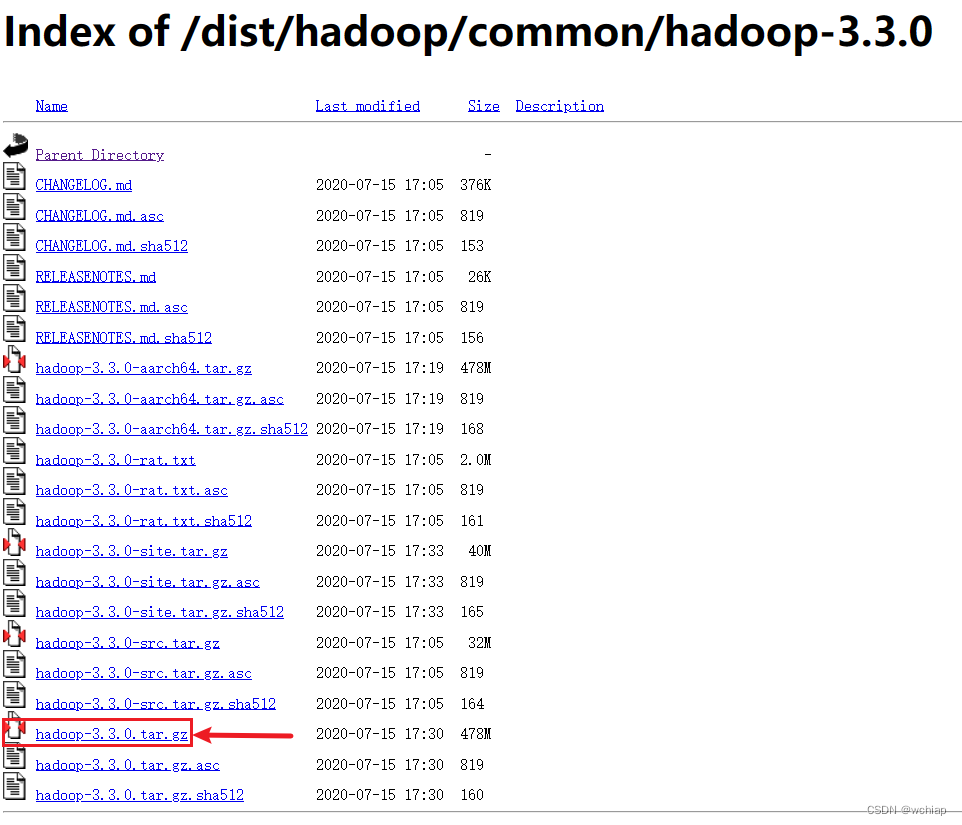
3.2 配置hadoop环境变量

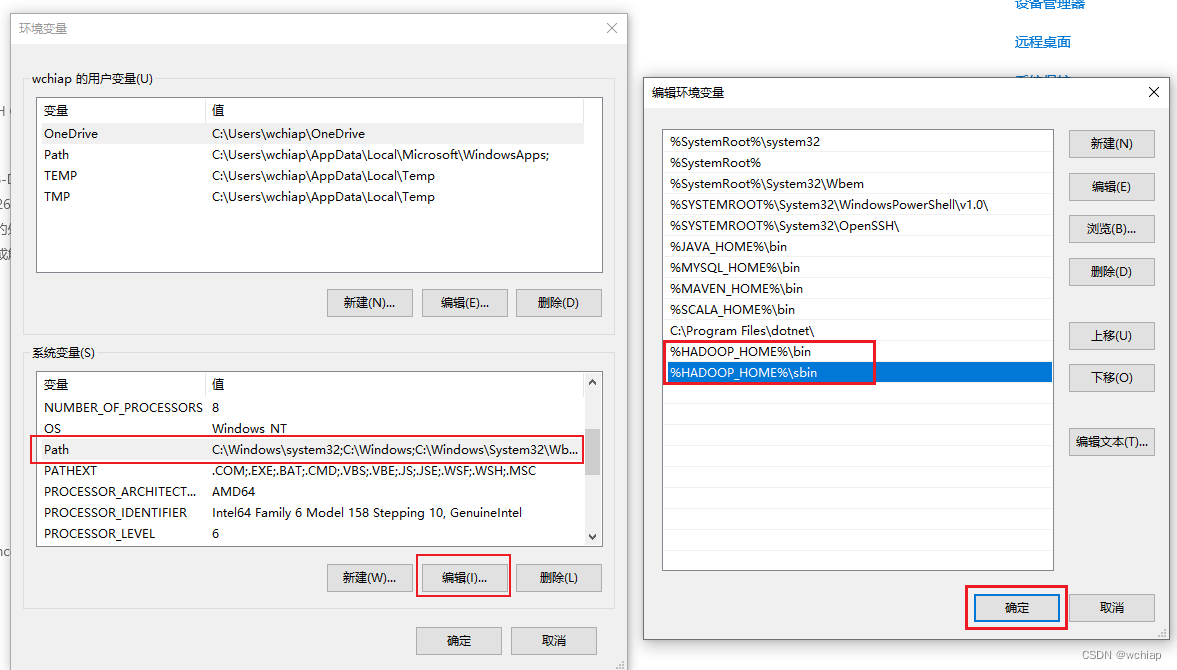
3.3 将 hadoop.dll 和 winutils.exe 两个文件弄到bin目录下
对应文件请链接自取,找自己所对应的版本号,我的是版本是3.3.0,我用的是3.3.5版本的也可以,自行类比。
https://gitee.com/systemwjp/dll-and-exe-file.git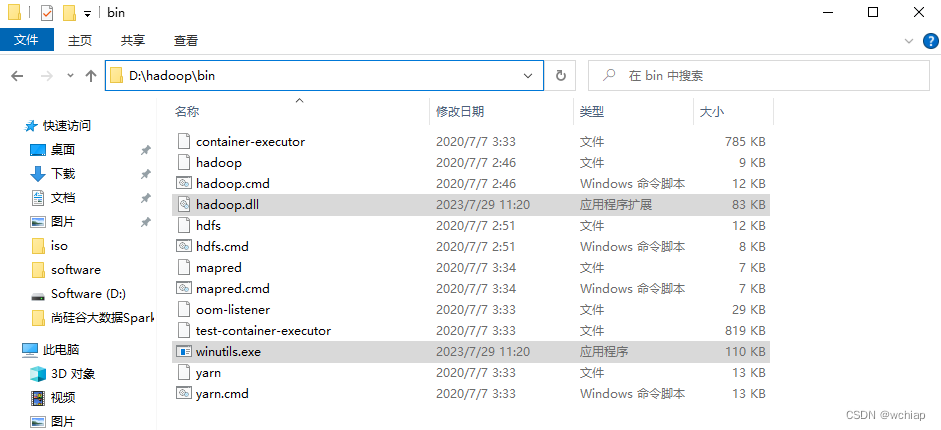
3.4 cmd查看hadoop版本
hadoop version
3.5 重启idea重新运行即可
声明:本文内容由网友自发贡献,不代表【wpsshop博客】立场,版权归原作者所有,本站不承担相应法律责任。如您发现有侵权的内容,请联系我们。转载请注明出处:https://www.wpsshop.cn/w/AllinToyou/article/detail/686106
推荐阅读
相关标签


